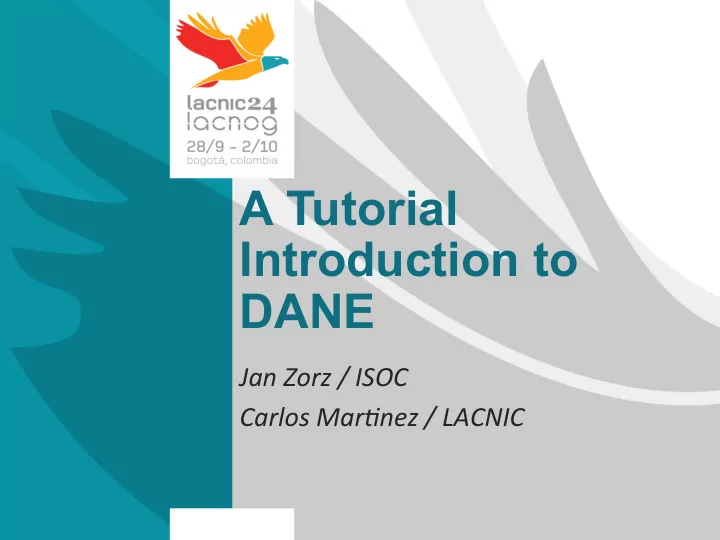
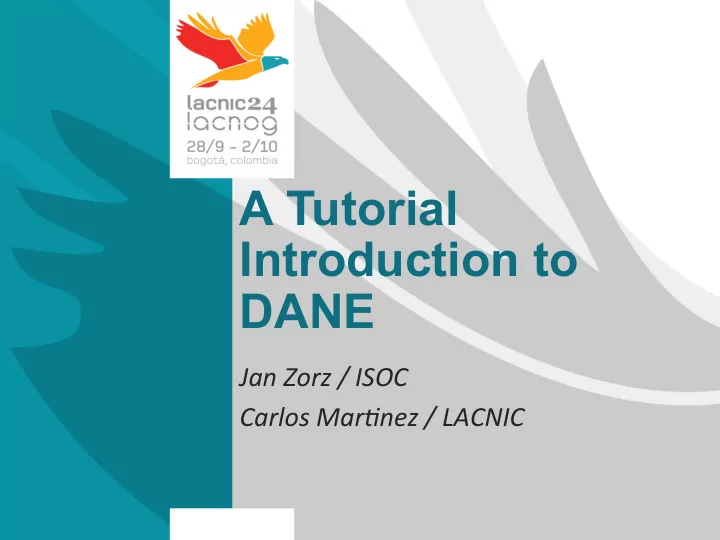
A Tutorial Introduction to DANE Jan ¡Zorz ¡/ ¡ISOC ¡ Carlos ¡Mar1nez ¡/ ¡LACNIC ¡
Mechanics of Web Browsing • Security? ¡ Data ¡flowing ¡in ¡ plain ¡text? ¡ That ¡can ¡be ¡ solved ¡by ¡ encryp.ng ¡ the ¡connec1on, ¡ right ¡? ¡ ¡ Enter ¡ TLS, ¡Transport ¡Layer ¡Security ¡ ¡ 1. DNS ¡query ¡for ¡ www.google.com ¡ 2. TCP ¡connec1on ¡to ¡IP ¡ obtained ¡in ¡(1) ¡ 3. Data ¡flows ¡ in ¡plain ¡text ¡
Securing and Authenticating Endpoints Applica/on ¡ Applica/on ¡ TLS ¡ TLS ¡ Handshake ¡ Handshake ¡ TLS ¡Record ¡Protocol ¡ TLS ¡Record ¡Protocol ¡ TCP ¡ TCP ¡ IP ¡ IP ¡ Link ¡and ¡Physical ¡Layers ¡ Link ¡and ¡Physical ¡Layers ¡
TLS Handshake Client ¡ Server ¡ ClientHello ServerHello ServerCertificate ServerKeyExchange ServerHelloDone [ ClientCertificate] ClientKeyExchange ChangeCipherSpec ChangeCipherSpec
Digital Certificates • A ¡Public ¡Key ¡Cer/ficate ¡is ¡a ¡digital ¡document ¡that ¡binds ¡ a ¡set ¡of ¡informa/on ¡(fields) ¡with ¡a ¡public ¡key ¡and ¡is ¡ digitally ¡signed. ¡ • Signatures ¡can ¡be ¡either ¡be ¡performed ¡by ¡a ¡third ¡party ¡ or ¡by ¡the ¡issuer ¡itself ¡(self-‑signed ¡cer/ficates) ¡ • Valida/on ¡ • Observers ¡can ¡verify ¡the ¡digital ¡signature ¡of ¡the ¡cer/ficate ¡ • Trust ¡ • Cer/ficate ¡Authority ¡model ¡ • Signature ¡verifica/on ¡is ¡followed ¡up ¡a ¡chain ¡un/l ¡reaching ¡a ¡ commonly ¡agreed ¡trust ¡anchor ¡
Digital Certificates (2) • Fields ¡and ¡flags ¡in ¡a ¡cer/ficate ¡define ¡how, ¡where ¡and ¡ when ¡the ¡cer/ficate ¡can ¡be ¡used ¡and ¡define ¡ ¡is ¡valid ¡to ¡ be ¡used ¡ • Valid-‑from, ¡Valid-‑un/l ¡/mes ¡ • Express ¡constraints ¡on ¡usage ¡ • Extensions ¡ • Lists ¡of ¡[type-‑value-‑cri/cal_flag] ¡ • Examples ¡ • Key ¡usage ¡ • Extended ¡key ¡usage ¡(clientAuth, ¡serverAuth, ¡ emailProtec/on, ¡... ¡) ¡ • RFC ¡3779 ¡(Internet ¡number ¡resources) ¡
Trust Chain ● A ¡common ¡root ¡serves ¡as ¡ the ¡agreed ¡trust ¡anchor ¡ S1 ¡ Kpriv1 ¡ I’m ¡the ¡ United ¡ Na/ons ¡ I’m ¡the ¡CA2 ¡ S2 ¡ Kpriv2 ¡ I’m ¡the ¡ISOC ¡ S5 ¡ Kpriv5 ¡ I’m ¡LACNIC ¡ S3 ¡ Kpriv3 ¡ I’m ¡Go6Labs ¡ S6 ¡ Kpriv6 ¡ I’m ¡Carlos ¡ S4 ¡ I’m ¡Jan ¡ S7 ¡ ● Certs ¡are ¡ public ¡ ● Private ¡keys ¡ are ¡not ¡ published , ¡but ¡held ¡by ¡their ¡ owners ¡and ¡used ¡for ¡signing ¡ when ¡needed ¡
Drawbacks of the CA-Based Chain • Trust ¡anchors ¡can ¡(and ¡have ¡been) ¡successfully ¡aaacked ¡ ¡ • DigiNotar, ¡GlobalSign, ¡DigiCert ¡Malaysia ¡are ¡just ¡some ¡examples ¡ • The ¡process ¡that ¡CAs ¡use ¡to ¡validate ¡informa/on ¡provided ¡ by ¡customers ¡can ¡be ¡subverted ¡ • CAs ¡are ¡slow ¡to ¡react ¡when ¡a ¡cer/ficate ¡is ¡compromised ¡ • The ¡revoca/on ¡process ¡can ¡be ¡slow ¡and ¡is ¡based ¡on ¡the ¡ concept ¡of ¡CRLs ¡that ¡have ¡to ¡be ¡downloaded ¡and ¡are ¡re-‑ created ¡every ¡few ¡hours ¡ • [Check ¡ haps://tools.ieg.org/html/drah-‑housley-‑web-‑pki-‑ problems-‑00 ¡] ¡
The DigiNotar Debacle • [ haps://www.enisa.europa.eu/media/news-‑ items/opera/on-‑black-‑tulip] ¡ ¡ ¡
Shortcomings of the Traditional CA Model • The ¡aaack ¡surface ¡is ¡huge ¡and ¡growing! ¡ • A ¡CA ¡can ¡sign ¡for ¡ANY ¡domain, ¡and ¡for ¡the ¡browser ¡it’s ¡ enough ¡to ¡find ¡one ¡CA ¡vouching ¡for ¡a ¡given ¡ combina/on ¡of ¡domain ¡and ¡IP ¡ ¡ ¡ This ¡is ¡the ¡list ¡of ¡TAs ¡ trusted ¡by ¡default ¡by ¡the ¡ latest ¡version ¡of ¡Firefox. ¡ ¡
And there is one hole more... • Any ¡web ¡browsing ¡starts ¡with ¡a ¡DNS ¡query ¡ Even ¡if ¡all ¡the ¡cer1ficates ¡and ¡SSL ¡ servers ¡are ¡configured ¡perfectly, ¡ there ¡is ¡s1ll ¡ at ¡least ¡one ¡insecure ¡ DNS ¡query ¡ 1. DNS ¡query ¡for ¡www.google.com ¡ 2. TCP ¡connec1on ¡to ¡IP ¡obtained ¡in ¡ (1) ¡ Enabling ¡DNSSEC ¡for ¡the ¡server ¡domain ¡secures ¡ 3. Hopefully, ¡SSL ¡handshake ¡ the ¡query. ¡ 4. Data ¡flows ¡ ¡ Without ¡DNSSEC ¡no ¡connec1on ¡is ¡fully ¡secured ¡ even ¡if ¡all ¡cer1ficates ¡look ¡fine. ¡
Enter DANE
To Keep in Mind • TLS ¡secures ¡communica/ons, ¡prevents ¡ eavesdropping, ¡allows ¡server ¡iden/fica/on ¡ • When ¡a ¡client ¡(C) ¡connects ¡to ¡a ¡TLS-‑protected ¡ server ¡(S): ¡ • S ¡presents ¡C ¡with ¡a ¡X.509 ¡cer/ficate ¡ • C ¡must ¡check ¡whether: ¡ • Does ¡the ¡cer/ficate ¡contain ¡the ¡correct ¡server ¡name? ¡ • Does ¡the ¡cer/ficate ¡contain ¡the ¡correct ¡IP ¡address? ¡ • Is ¡the ¡server ¡cer/ficate ¡signed ¡by ¡a ¡CA ¡I ¡trust ¡? ¡
DANE – The TLSA DNS Record From ¡this ¡point ¡we ¡assume ¡ all ¡DNS ¡zones ¡are ¡DNSSEC-‑ signed. ¡ ¡ What ¡if… ¡I ¡could ¡publish ¡my ¡ digital ¡cer.ficates ¡ in ¡the ¡DNS ¡ itself ¡? ¡ ¡
DANE – The TLSA DNS Record From ¡this ¡point ¡we ¡ assume ¡all ¡DNS ¡zones ¡ are ¡DNSSEC-‑signed. ¡ ¡ ; Zone example.com - Signed with DNSSEC example.com IN SOA (...) IN NS …. IN DNSKEY ... www.example.com. IN A 10.0.0.1 _443._tcp.www.example.com. IN TLSA ….
TLSA Record Overview • The ¡TLSA ¡DNS ¡record ¡is ¡our ¡friend! ¡ • Contains ¡informa/on ¡binding ¡keys ¡or ¡cer/ficates ¡to ¡ domain ¡names ¡and ¡DNS ¡zones ¡ • Four ¡fields: ¡ _443._tcp.www.example.com IN TLSA • Cer/ficate ¡usage ¡field ¡ 3 1 1 DATA • Selector ¡field ¡ “3” - Certificate usage field • Matching ¡type ¡field ¡ “1” - Selector field • DATA ¡ “1” - Matching type field DATA - Depends on the values of ¡ the above
DANE Use Cases • Now ¡the ¡operator ¡of ¡a ¡TLS-‑enabled ¡server ¡can: ¡ • publish ¡a ¡complete ¡cer/ficate ¡on ¡the ¡DNS ¡ • refer ¡in ¡the ¡DNS ¡to ¡a ¡CA ¡that ¡can ¡validate ¡the ¡certs ¡ within ¡that ¡domain ¡
1-Slide DANE HOW-TO • Sign ¡your ¡zone ¡with ¡DNSSEC ¡ • Configure ¡‘HTTPS’ ¡in ¡your ¡web ¡server ¡ • Create ¡a ¡digital ¡cer/ficate ¡yourself ¡using ¡OpenSSL ¡ • Configure ¡Apache ¡or ¡your ¡web ¡server ¡of ¡choice ¡ • Create ¡TLSA ¡records ¡using ¡ldns-‑dane ¡ • hap://www.nlnetlabs.nl/projects/ldns/ ¡ • There ¡are ¡other ¡tools ¡out ¡there, ¡I ¡just ¡found ¡this ¡one ¡to ¡ be ¡easy ¡to ¡use ¡ • Add ¡the ¡TLSA ¡records ¡to ¡your ¡DNS ¡zone ¡and ¡re-‑sign ¡ • Wait ¡for ¡TTLs ¡to ¡expire…. ¡et ¡voilá! ¡
Browser Support Via Plugins • CZ.NIC ¡has ¡implemented ¡a ¡nice ¡set ¡of ¡plugins ¡for ¡ valida/ng ¡haps ¡connec/ons ¡with ¡DANE ¡and ¡for ¡ valida/ng ¡DNSSEC ¡
LACNICLabs Site Before DANE • Cer/ficate ¡is ¡not ¡ trusted ¡ • It’s ¡not ¡signed ¡by ¡ any ¡known ¡CA ¡
LACNICLabs After DANE • Validated! ¡
Drawbacks ? Sure … • There ¡is ¡a ¡bit ¡of ¡a ¡learning ¡curve ¡ • Browser ¡support, ¡s/ll ¡in ¡its ¡infancy ¡ • Applica/on ¡support ¡in ¡general ¡ • Dependent ¡on ¡DNSSEC ¡adop/on ¡
Thanks and over to Jan!
DANE/DNSSEC/TLS ¡ ¡ Tes/ng ¡in ¡the ¡Go6lab ¡ ¡ Jan ¡Žorž, ¡ISOC/Go6 ¡Ins/tute, ¡Slovenia ¡ jan@go6.si ¡ zorz@isoc.org ¡ ¡
Acknowledgement ¡ I ¡would ¡like ¡to ¡thank ¡Internet ¡Society ¡to ¡let ¡me ¡spend ¡ some ¡of ¡my ¡ISOC ¡working ¡/me ¡in ¡go6lab ¡and ¡test ¡all ¡ this ¡new ¡and ¡exci/ng ¡protocols ¡and ¡mechanisms ¡that ¡ makes ¡Internet ¡a ¡bit ¡beaer ¡and ¡more ¡secure ¡place… ¡
Recommend
More recommend