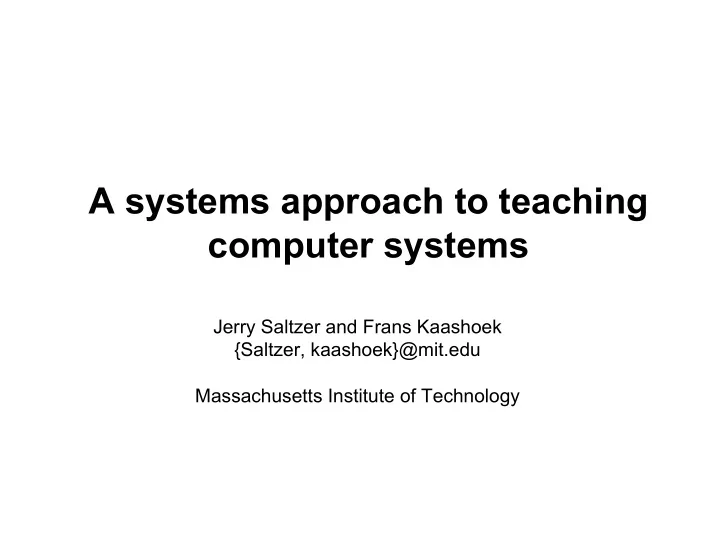
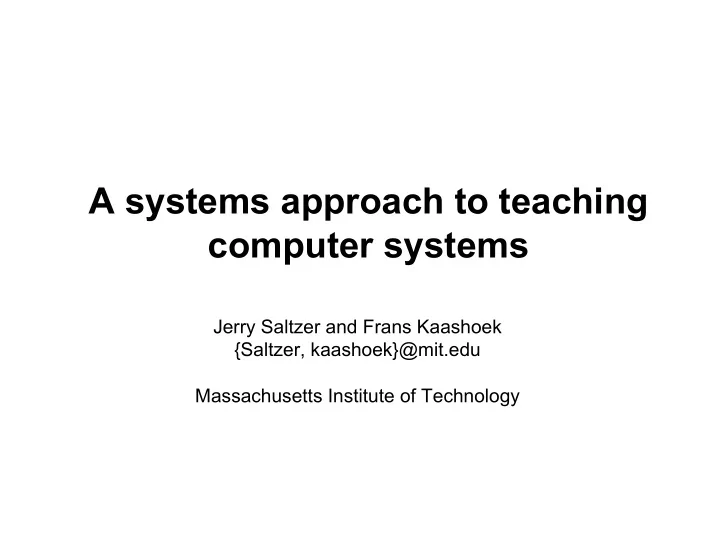
A systems approach to teaching computer systems Jerry Saltzer and Frans Kaashoek {Saltzer, kaashoek}@mit.edu Massachusetts Institute of Technology
Who are the professor’s customer? • Students? • Industry? • Universities? • Parents? Students!
Student’s career is ~40 years • Identify long lasting ideas – Mechanics will change • Few students program 40 years – But many are involved in system design – Even if they are not in the IT industry • A few students need to become experts In systems we serve our students poorly
Too many system classes • Operating systems • Databases • Computer networks • Computer architecture • Computer security • Distributed systems • Fault tolerant systems • Web 2.0 • Multicore Students don’t have time to take all of them, so they leave with gaps in basic systems concepts
Classes have the wrong focus • Most classes require substantial programming • Only a few students will actually program – An operating system – A parallel computer – A database manager – A cryptographic protocol • Many students will use those systems so they need to understand them – Plan a Web site – Roll out a financial application – Advise management on IT strategies
Poor identification of long-lasting ideas • Each class takes a semester (or more) – No reason to pull out big ideas • Pressure to focus on details – Each class has a lab – Must learn some artifact (Linux, Core 2 Duo, IPv4, SQL, TLS) – Details matter (e.g., how to disable interrupts on the x86)
Lack broad appeal • Students without “street” knowledge feel at a disadvantage • Programming creates macho culture • Little interest from other majors – Even though other majors rely more and more on computer systems
MIT approach: a different systems curriculum Freshman/ Computer Programming Sophomores Organization Systems Juniors = with lab Engineering Operating Computer Database ••• Seniors systems Networks systems • An intro class without programming but with long-lasting ideas • Follow on classes can go in real depth, including labs • In-depth often requires general system knowledge
Opportunity: identify common ideas • System abstractions fall in one of three categories: – interpreters, memory, and communication links • Atomicity – atomic instructions, transactions, transactional memory, logs, rename • Concurrency control – read/write locks, two-phase locking, optimistic • Performance – Caching, scheduling • Virtualization – virtual machine, virtual circuit, RAID
Outline • Content overview – Example: virtualization • Assignments • Quizzes • Results • Adopting
Computer system engineering (6.033) • Started in late sixties • Principles capture long-lasting wisdom • Key ideas in depth using pseudocode fragments • Design oriented, instead of programming – Students “solve” a design problem and write a report • Hands-on assignments – Reality exposure in lieu of a full-blown lab • Case studies of successful systems – Papers from the research literature • Large staff for about 200 students per semester
The mechanics • 2 large lectures a week: covers key ideas • 2 small-group discussing meetings per week – Discuss research papers w. successful design • 4 one-pagers – Answer question about one of the papers assigned • 7 Hands-on assignments – Poke at several systems from the outside • 2 design projects per term – One individual, one team • 3 quizzes “the EECS humanities class”
Content overview • Introduction: system complexity • Abstractions: interpreters, memory, and comm. links • Naming: glue to connect abstractions • Client/server: strong modularity • Operating systems: isolate clients and servers • Performance: bottlenecks in a pipeline • Network systems: connect client and servers • Fault tolerance: modularity to cope with failures • Transactions: modularity to cope with concurrency and failures • Consistency: invariants across computers • Security: modularity to cope with adversaries
Content themes • Design principles • The pervasive importance of modularity – Abstractions, naming, virtual memory, transactions, secure connections • Stronger and stronger modularity – Accidental, hardware, and malicious failures • Network centered – Client/service, RPC, communication links
Principles • Adopt sweeping simplifications • Safety margin principle • Avoid excessive generality • Avoid rarely used components • Be explicit • Never modify the only copy! • Decouple modules with • One writer rule indirection • The durability mantra • Design for iteration • Minimize secrets • End-to-end argument • Complete mediation • Keep digging principle • Fail-safe defaults • Law of diminishing returns • Open design principle • Least privilege principle • Principle of least astonishment • Separation of privilege • Robustness principle • Economy of mechanism Minimize common mechanism • Unyielding foundation rule •
Example: virtualization • Key problem: enforcing modularity between applications on same computer • Key idea: virtualization – copy an existing interface • Examples: – Virtual memory: address spaces – Virtual processors: threads – Virtual communication link: pipe, IPC • Artifact: operating system
Tease ideas apart • Assume unlimited processors and memory
Concurrency problem • Correctness relies on assumptions, but illustrates one-writer principle
Enforce assumptions • Several senders (and receivers)
Reduce to the key problem
Remove assumptions: yield • Number of threads may be larger than number of processors
Go deep: remove mysteries • Pseudocode removes thread switching mystery • Designed on modern assumptions: multiple processors
Other usages of virtualization
Papers discussed this spring • Worse is better • Ethernet • Therac 25 • End-to-end argument • Unix time sharing • NATs • X windows • Wide-area routing • Eraser • RAID • Map reduce • LFS • Unison • Reflections on trust • Hints for computer • Beyond stack smashing design • Witty worm
One-pager assignment
Example one pager
Hands-on assignments • Reality exposure in lieu of full-blown lab – Mostly intended for students with little or no experience with systems • Unix shell, X windows, ping&trace, DNS, LFS benchmarks, log-based recovery, and X509 certificates • Doable in less than an hour of work
Example report
Design project 1: single (2008)
Design project 2: team
Design project 2: requirements
Quiz 1
Quiz 3
Does the approach work? • Students think so: – All MIT EECS students take it, even though it is not required for EE majors – Results from a survey 5 years after graduation: • Most valuable EECS class – Women and minority students enjoy the class – A few students outside of EECS take the class • Instructors think so: – They love to teach it – Instructors come from AI, Systems, and Theory
Student feedback (spring 2006) “You don’t need to 30 know anything about number of responses 25 systems before 20 hand” 15 “I was able to answer 10 every question the 5 Google interviewer 0 1 2 3 4 5 6 7 8 9 10 asked me!” score on a scale of 1 to 10
ACM/IEEE 2001 curriculum • Curriculum has 2 layers: 1. Modules that constitute appropriate CS education 2. Suggested packaging 6.033: a different packaging of 226c: • Operating systems and networks (compressed) • Plus: naming, fault tolerance, and both system and • cryptographic security
Incremental adoption • Use text several quarters/semesters – Intro OS course and keep lab – Intro networking course • Use text as intro graduate course – Combines well with research papers
Where do I get the material? • All material for last 10 years is at: http://web.mit.edu/6.033 • A polished version on MIT’s Open Course Ware • Complete draft of textbook exists – Includes extensive problems and solutions chapter – Iterated for 40 years in 6.033 – 5 years experience with current version – Externally reviewed – Send us email • Interested in being a test class?
Summary • Too many systems classes, too little time, too few principles, too much mechanics • Alternative: broad intro class, followed by in-depth classes • Advantages: – Broad appeal – Focus on design principles and key ideas – No programming required, but can be hands-on • Disadvantage: – Curriculum change, but introduction can be incremental
Recommend
More recommend