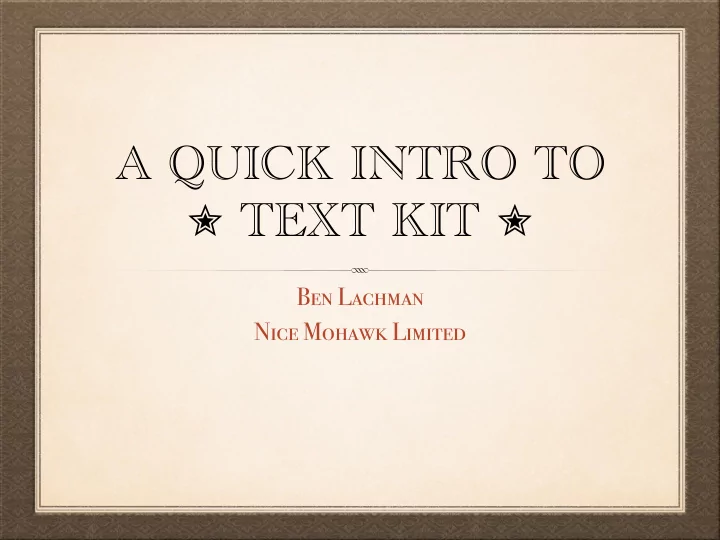
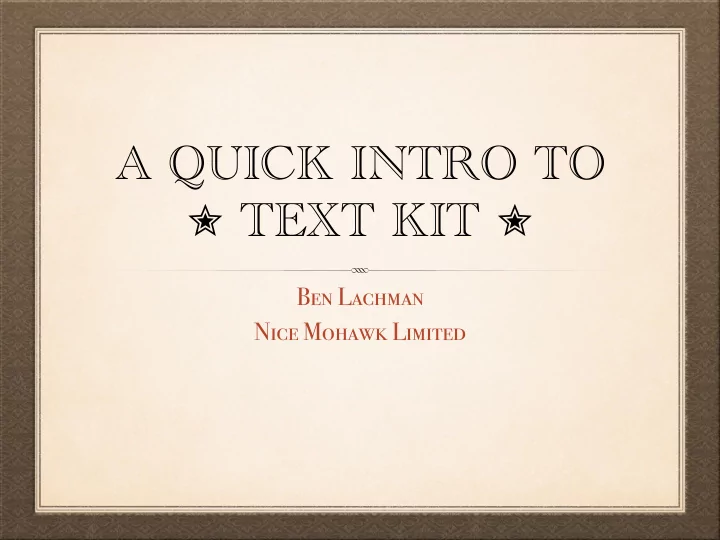
A QUICK INTRO TO ✮ TEXT KIT ✮ Ben Lachman Nice Mohawk Limited
THE PLAN 1. How I got here � 2. Text Kit architecture � 3. Things you might want to do with Text Kit � 4. Q&A
HOW I GOT HERE
(TODAY)
HOW I GOT HERE � (IN THE MORE PHILOSOPHICAL SENSE)
SOUSCHEF your digital cooking assistant 100K+ Users � Mac, iPhone, and iPad versions � 300K+ User Contributed Recipes � Recently acquired by a UK Company
Nice Mohawk
ITA a fine list-making app Universal iOS App � iCloud Data Storage � Hit Top 100 in USA � Recently had a 75K d/l day during promotion
ITA a fine list-making app Universal iOS App � iCloud Data Storage � Hit Top 100 in USA � Recently had a 75K d/l day during promotion
REVERB a completely new way to discover news SF Bay Area Client � Interesting move into the News discovery market � NML hired to do animations and social integrations, push notifications � iPad only
THE FINE EDGE ⚛ nicemohawk.com/blog
✮ TEXT KIT ✮
✮ TEXT KIT ✮ “Text Kit is a set of classes and protocols in the UIKit fs amework providing high - quality typographical services that enable apps to store, lay out, and display text with a lm the characteristics of fine typesetting, such as kerning, ligatures, line breaking, and justification.” — Apple, https://developer.apple.com/library/ios/documentation/StringsTextFonts/Conceptual/TextAndW ebiPhoneOS/CustomTextProcessing/CustomTextProcessing.html
✮ TEXT KIT ✮ “Text Kit is a way to mess with the text system while ( mostly ) avoiding the pain and su ff ering inevitable when working with CoreText.” — Me
TEXT KIT ARCHITECTURE https://developer.apple.com/library/ios/documentation/StringsTextFonts/Conceptual/TextAndW ebiPhoneOS/CustomTextProcessing/CustomTextProcessing.html
UITextView on iOS 6
UITextView on iOS 7
SO…THAT DOESN’T LOOK LIKE MUCH. WHAT'S THE BIG DEAL?
UITextView UITextInput CoreText iOS 6
UITextView UITextInput NSTextContainer NSLayoutManager CoreText NSTextStorage NSAttributedString Text Kit = New in iOS 7
Column 1 Column 2 UITextView UITextView NSTextContainer NSTextContainer NSLayoutManager NSTextStorage
View 1 View 2 UITextView UITextView NSTextContainer NSTextContainer NSLayoutManager NSLayoutManager NSTextStorage
UITextView Shows pretty text � Mostly unchanged from iOS 6 � New accessors for manipulating the other Text Kit objects � Two small niceties added: @property (nonatomic, assign) UIEdgeInsets *textContainerInset; @property (nonatomic, getter=isSelectable) BOOL selectable; � New Designated Initializer: - (instancetype)initWithFrame:(CGRect) frame textContainer:(NSTextContainer *) textContainer
NSTextContainer Defines an area within which text will be laid out � Don’t need to subclass for non - rect shaped areas: @property(copy, nonatomic) NSArray *exclusionPaths UIBezierPaths � Can track the size of it’s UITextView : @property(nonatomic) BOOL heightTracksTextView @property(nonatomic) BOOL widthTracksTextView Has one main method to override: - (CGRect)lineFragmentRectForProposedRect:(CGRect) proposedRect atIndex:(NSUInteger) characterIndex writingDirection:(NSWritingDirection) baseWritingDirection remainingRect:(CGRect *) remainingRect
Text View textContainerInsets Text Container exclusionPaths textContainerInsets
NSLayoutManager This is where the magic happens. � Lays out line fragments, generates glyphs, draws glyphs, draws backgrounds/strikethroughs/ underlines, manages glyph and layout invalidation, coordinates with NSTextStorage and NSTextContainer .
LINE FRAGMENTS https://developer.apple.com/library/ios/documentation/StringsTextFonts/Conceptual/TextAndW ebiPhoneOS/CustomTextProcessing/CustomTextProcessing.html
NSTextStorage Stores Text � Subclass of NSAttributedString � Great place to do character manipulation, validation & coercion ( esp. attribute coercion ) . � Supports a delegate for catching changes to the underlying text during editing. � Rarely customized
DEMO (Setting up custom Text Kit objects)
SOME THINGS YOU MIGHT WANT TO DO WITH ✮ TEXT KIT ✮
1. COLUMNS Column used to be super hard with CoreText . � Now you just create a few NSTextContainers and link them to a single NSLayoutManager ! Changing the number of columns can be done independent of the text flow.
2. TEXT WRAPPING Wrapping text around media or other elements integrates them into the page or document � Add a UIBezierPath that describes the outline of the wrapped object to exclusionPaths � It just looks nice
3. DYNAMIC COLORING Coloring for dyslexic readers to improve reading speeds. � Subclasses NSLayoutManager and does custom masking to leverage normal drawing. � BeelineReader.com
DEMO (columns & html)
CAVEATS It’s new, so it does have bugs. � Redrawing happens a lot. � Doesn’t always draw text the way you expect it to. Ex. kCGTextClip
Q & A Slides + Sample Code available at http://nicemohawk.com/talks/text - kit
THIS IS THE END OF THE LINE, FOLKS. Slides + Sample Code available at http://nicemohawk.com/talks/text - kit Ben Lachman Nice Mohawk Limited @blach @nicemohawk ben@nicemohawk.com nicemohawk.com
Recommend
More recommend