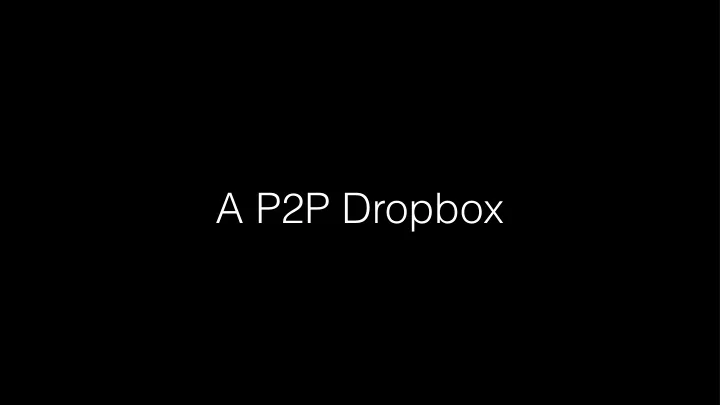
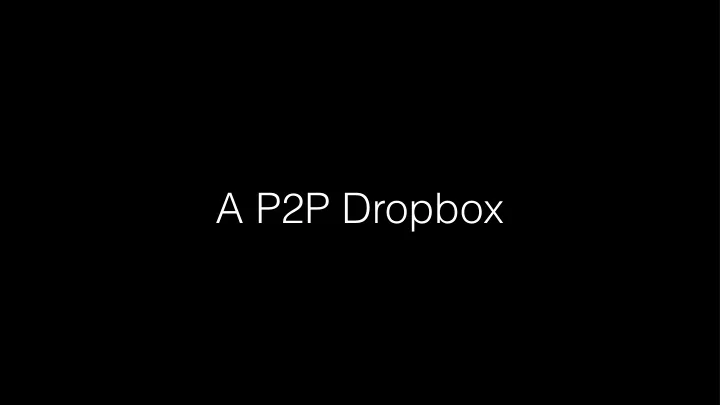
A P2P Dropbox
@mafintosh
8 person team
Based in 5 countries
>1500 npm modules
>1500 npm modules (~0.5% of npm)
We make tools that help scientists share data
We make tools that help scientists share data (and other people as well)
Data === Files
Existing great file sharing tools
• Extremely easy to use • Centralised / High cost • Who owns the data? • Sustainable?
• Decentralised / P2P • Massive adopted / Simple protocol • Only works for static files • Scales worse on really big data sets • No diffs
We can do better
• Easy to use, but not centralised like Dropbox • Decentralised / P2P but not for piracy like BitTorrent • Build for modern use cases
• Easy to use, but not centralised like Dropbox • Decentralised / P2P but not for piracy like BitTorrent • Build for modern (scientific) use cases
A next generation file sharing tool
Real time / Live data (get only the data you need and get updates when it changes)
Decentralised (no servers / data centers needed, actually serverless)
Diffable (sharing two similar data sets should only share the diff)
npm install -g dat
Append only logs
Append only logs (a list of data you only ever append to, get it? )
Append only logs lists (a list of data you only ever append to, get it? )
(Append item to list) Data item #0
Data item #0 (Append item to list) Data item #1
Data item #0 Data item #1 (Append item to list) Data item #2
Why “Append Only Logs”?
• A simple data structure • Immutable • Logical ordering • Easy to digest / index
How can we share append only logs?
How can we share append only logs? (over a p2p network where we don’t trust other people)
Merkle Trees
Merkle Trees (a tree structure that verifies data)
Merkle Trees (a tree structure that verifies data) (unrelated to Angela Merkel)
Merkle Trees (a tree structure that verifies data) (unrelated to Angela Merkel)
Data #0
Root hash #0 Hash #0 Data #0
Root hash #1 Hash #1 Hash #0 Hash #2 Data #0 Data #1
Root hash #2 Hash #1 Hash #0 Hash #2 Hash #4 Data #0 Data #1 Data #2
Root hash #3 Hash #3 Hash #1 Hash #5 Hash #0 Hash #2 Hash #4 Hash #6 Data #0 Data #1 Data #2 Data #3
Root hash #3 verifies all the data
👪 wants to share data with Data #2
Root hash #3 trust this hash Hash #3 Hash #1 Hash #5 Hash #0 Hash #2 Hash #4 Hash #6 Data #0 Data #1 Data #2 Data #3 👪 wants to share this
Root hash #3 trust this hash Hash #1 Hash #6 👪 needs to share these Data #2
Root hash #3 Hash #1 Hash #4 Hash #6 Data #2
Root hash #3 Hash #1 Hash #5 Hash #4 Hash #6 Data #2
Root hash #3 Hash #3 Hash #1 Hash #5 Hash #4 Hash #6 Data #2
checks that match Hash #3 Root hash #3
👪 only needs to send O(log(n)) hashes to
👪 only needs to send O(log(n)) hashes to
👪 only needs to send O(log(n)) hashes to (can easily be optimised to never send the same hash twice)
👪 only needs to send O(log(n)) hashes to (can easily be optimised to never send the same hash twice) (come ask me later, i’m fun at parties)
Real time
Every time we append data root hash changes Root hash
Crypto to the rescue
Generate a key pair Secret Key + Public Key
trusts ……. Public Key
Secret Key 👪 signs the root Root hash #2 Hash #1 Hash #0 Hash #2 Hash #4 Data #0 Data #1 Data #2
Secret Key Root hash #3 👪 signs the new root Hash #3 Hash #1 Hash #5 Hash #0 Hash #2 Hash #4 Hash #6 Data #0 Data #1 Data #2 Data #3
uses to verify signatures Public Key Root hash
npm install hypercore
(demo)
How do we turn append only logs into a file sharing tool?
Take a file ~/cool.data
Cut it into pieces ~/cool.data
Insert each piece into the log Data #0 Data #1 Data #2 ~/cool.data Data #3 Data #4
Diffable
Divide a file into chunks that are unlikely to change when the file is updated
Example: git
function hello () { var world = 'world' console.log('hello', world) }
function hello () { var world = 'world' console.log('hello', world) } (One line per chunk)
function hello () { var world = 'universe' console.log('hello', world) } (Edit one line)
function hello () { var world = 'universe' console.log('hello', world) } (3/4 chunks unchanged)
Only works for text files
Rabin fingerprinting (Content defined chunking)
Scans through the file and creates chunks based on the actual file content
(A new part is inserted in the middle of the file)
(Only the neighbouring chunks are changed)
npm install rabin
Each Rabin chunk is an entry in our append only log
Data #0 Data #1 Data #2 …
Merkle trees + Rabin = ❤
Hash #3 Hash #1 Hash #5 Hash #0 Hash #2 Hash #4 Hash #6 Data #0 Data #1 Data #2 Data #3
Hash #3 Hash #1 Hash #5 Hash #0 Hash #2 Hash #4 Hash #6 Data #0 * Data #1 Data #2 Data #3 Change some data
Hash #3 Hash #1 Hash #5 Hash #0 Hash #2 Hash #4 Hash #6 Data #0 * Data #1 Data #2 Data #3 Change some data Rabin makes sure these entries do not change
Only a few hashes change * Hash #3 * Hash #1 Hash #5 Hash #0 * Hash #2 Hash #4 Hash #6 Data #0 * Data #1 Data #2 Data #3 Change some data
Keep an index Hash Data Data … Data
See the same hash twice, just copy the data Hash Data
See the same hash twice, just copy the data Hash Data (no need to re-download it)
See the same hash twice, just copy the data Hash Data (no need to re-download it) (can be … easily … optimised for space)
npm install hyperdrive
(demo)
is a cli tool and desktop app that manages hyperdrives
(demo)
Great apps build on
Beaker browser https://github.com/beakerbrowser/beaker
Science Fair https://github.com/codeforscience/sciencefair
Recommend
More recommend