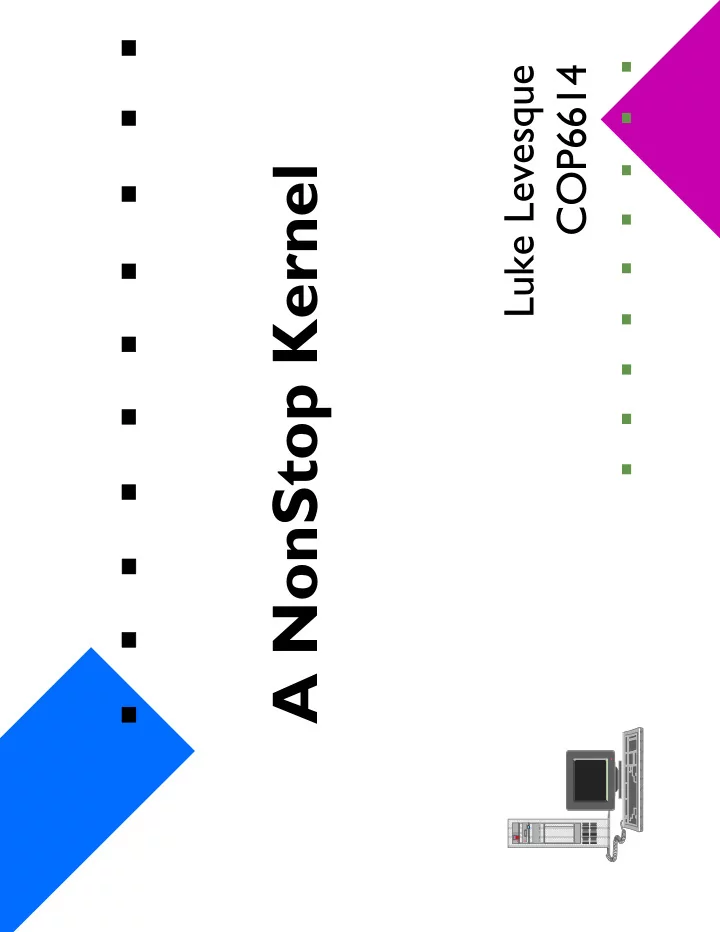
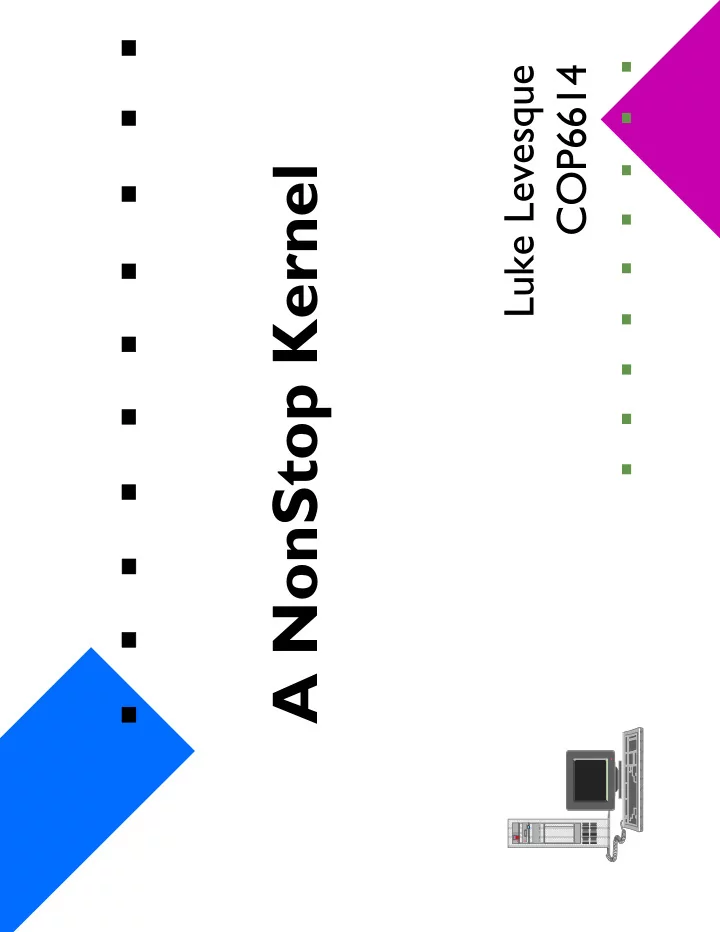
✼✽ ●❍ ❊❋ ●❍ ❄❅ ❆❇ ❈❉ ❊❋ ❄❅ ❆❇ ❆❇ ❈❉ ❊❋ ●❍ ❄❅ ❄❅ ❆❇ ❈❉ ❄❅ ❊❋ ❂❃ ❀❁ ❂❃ ✺✻ ✼✽ ✾✿ ❀❁ ✺✻ ✾ ✺✻ ✼✽ ✾✿ ❀❁ ❂❃ ✺✻ ✼✽ ❈❉ ●❍ �✁ ❣❤ ❡❢ ❪❫ ❴❵ ❛❜ ❝❞ ❡❢ ✐❥ ❛❜ ❦❧ ♠♥ ♦♣ ❣❤ ✐❥ ❦❧ ♠♥ ❝❞ ❴❵ ❄❅ ❑▲ ❆❇ ■❏ ❑▲ ▼◆ ❖P ◗❘ ■❏ ▼◆ ❪❫ ❙❚ ❯❱ ❲❳ ❨❩ ❬❭ ❙❚ ❯❱ ✾✿ ✺✻ ♦♣ ✂✄ �✁ ✂✄ ☎✆ ✝✞ ✟✠ �✁ �✁ �✁ ✂✄ ☎✆ ✝✞ ✟✠ �✁ ✂✄ ✡☛ ✂✄ ✟✠ ✍✎ ✂✄ ✂✄ ☎✆ ✝✞ ✟✠ �✁ ✂✄ �✁ ☎✆ ✝✞ ✝✞ ✟✠ �✁ ✂✄ �✁ ✂✄ ☎✆ ☞✌ ✏✑ ❂❃ ✶✷ ✴✵ ✶✷ ✸✹ ✰✱ ✲✳ ✴✵ ✸✹ ✰✱ ✰✱ ✲✳ ✴ ✺✻ ✼✽ ✾✿ ❀❁ ✲✳ ✮✯ ✒✓ ✕✖ ✔ ✔ ✔ ✔ ✕✖ ✕✖ ✕✖ ✗✘ ✬✭ ✙✚ ✛✜ ✢✣ ✤✥ ✦✧ ★✩ ✪✫ Luke Levesque COP6614 A NonStop Kernel
Outline Hardware and Fault Models NonStop Kernel Messages System bus Process pairs Additional Issues Recent Improvements
Introduction Timeframe: late 70s early 80s. Fault-tolerant hardware and operating systems had been around for a while, but they were special-purpose (telephone equipment, etc.) Needed an expandable, general purpose fault-tolerant system for many different commercial needs (banks, airlines, etc.). Primarily transaction processing Enter Tandem Computers and the NonStop kernel. Specialized hardware coupled with the kernel Designed to be online and operational 24/7 even "in the presence of a single fault".
Hardware System is a network of nodes Redundancy is the key here Each node contains two or more processors Each has memory, power supplies, etc.. 16-bit processors Redundant busses, disk I/O, and disks Busses are faster than CPU to keep data moving across all nodes
Hardware CPUs are stack-oriented 1K words (512KB) ECC RAM with double detection Battery backup Separate code and data areas Data can be viewed as stack or flat All I/O was with DMA Instruction set has built in support for sending messages (microcoded)
Hardware Received messages are placed in buffer and an interrupt given (memory access vs. instruction) Entire system may be located locally or at remote locations Up to 255 processors CPU was microcoded
qr ÙÚ ÕÖ ×Ø Ù ÓÔ ÕÖ ×Ø ÙÚ ÛÜ ÓÔ ÕÖ ×Ø ÛÜ ÛÜ ÓÔ ÕÖ ×Ø Ù ÝÞ ÝÞ ÝÞ ßà á ßà á ÓÔ ÙÚ áâãä st ❮❰ ÏÐ ÑÒ ÓÔ ÕÖ ×Ø ÙÚ ÛÜ ÓÔ ÕÖ ×Ø ÛÜ ×Ø ÓÔ ÕÖ ×Ø Ù ÓÔ ÕÖ ×Ø ÙÚ ÛÜ ÓÔ ÕÖ ßà åæ ➱✃ þÿ þÿ ö ö÷ øù úû üý þÿ ö÷ øù úû üý ö úû ö÷ øù úû üý þÿ ö÷ øù úû üý þÿ ö üý øù çè òó éê ë âãä åæ çè éê ë âã ìí îï ðñ ôõ ö÷ ìí îï ðñ òó ôõ ìí ö÷ øù úû üý þÿ ❐❒ ÙÚ ÑÒ ➁➂ ➀ ➁➂ ➃➄ ➅➆ ➇➈ ➉➊ ➁➂ ➃➄ ➅➆ ➇➈ ➉➊ ÏÐ ❼❽ ➋➌ ➍➎ ➏➐ ➑➒ ➓➔ ➋➌ ➍➎ ➏➐ ➑➒ ➓➔ ➋➌ ❾❿ ❺❻ ➏➐ ✇① ✉✈ ✇① ②③ qr st ✉✈ ✇① ②③ qr st ✉✈ ②③ ❹ qr qr st ✉✈ ✇① ② ④⑤ ⑥⑦ ⑧⑨ ⑩❶ ❷❸ ➍➎ ➃ ➑➒ ➓➔ ➲ ➾➚ ➪➶ ➹➘ ➴➷ ➬➮ ➾➚ ➪➶ ➹➘ ➴➷ ➬➮ ➪➶ ➼➽ ➹➘ ➴➷ ➬➮ ➾➚ ➪➶ ➹➘ ➴➷ ➬➮ ➱✃ ❐❒ ❮❰ ➭➯ ➾➚ ➺➻ →➣ ➵➸ ➋➌ ➋➌ ➍➎ ➏➐ ➑➒ ➓ →➣ ↔↕ ➙➛ ➜➝ ➞➟ ↔↕ ➥➦ ➲➳ ➭➯ ➠➡ ➩➫ ➧➨ ➢➤ ➠➡ ➞ ➜➝ ➙➛ CPU2 CPU2 Bus I/O Dynabus CPU To other node To other node Sync I/O CPU1 CPU1 Bus I/O Hardware Layout Controller 1 Async I/O Controller Disk Tape Controller Terminals Tape Drive Disk Drive 0 Disk Drive 1 Controller 0 CPU0 Disk CPU0 Bus I/O
Hardware Fault Model Single fault should not bring down system Redundancy helps with this Must be able to repair and reintegrate while online Types of faults: Power supply, processor, memory: Disables that processor Interprocessor bus or I/O channel: Disables that bus I/O Controller: Disables the controller
Hardware Fault Model Physical events that create a fault: Permanent hardware failure. Uses recovery algorithm to prevent data loss. Intermittent hardware failures are difficult to detect. May corrupt data. Fail-fast. External factors (A/C breaks, 'user error', etc.) Corruption-free recovery is important in all cases!
NonStop Kernel Overview System provides many advanced feature: Multiprogramming 1 gig of virtual memory per processor Reliable Communication (inter-process and interprocessor) Fault tolerant Modular and Expandable Everything is a file (abstraction) SQL/Database integrated with file system
NonStop Kernel - Inspiration Such a kernel had never been done before, so no existing work to study Authors instead took inspiration from: Brinch Hansen's Nucleus: Detailed reliable message passing between processes and devices and the API needed to support it. Dijkstra's THE system: Rings of protection with levels of abstraction.
NonStop Kernel - Processes Processors support 256 processes each Code sharing allowed Cost of context switch is mostly because of memory mapping All processors have both a monitor and memory manager process Monitor function creates/removes processes, controls the message system, responds to information queries, and fault recovery/management Processid composed of: node number, processor number, process number, and a timestamp or symbolic name
NonStop Kernel - Processes Process synchronization primitives Counting semaphores Used mostly within the kernel for access to shared I/O, etc.. Local event flags Signals the process that a specific event has occurred Disk I/O complete Incoming message from another process Message has been completed elsewhere Primitives are not exhaustive
Messages Any sort of communication outside a process is done with messages. Even system calls, such as creating a new process Shared memory does not exist in system, even among local processes Messages can be queued FIFO or by priority Message interface hides details of sending and receiving Includes location of process and any sort of transmission errors Messages consist of a request and a response
Messages This methology is very similar to making a function call and getting a result Each request is acknowledged, to improve fault tolerance Also allows for background processing of requests This is NOT RPC Application is not allowed direct access to messages at all Accomplished using standard user/supervisor mode of processor Gives OS complete control over handling messages and error conditions
Messages Messages are sent by value, NOT address System status messages can be sent without expecting a reply No buffer can be used Messages may be queued up internally (no need to service right away) Message cancellation provides a way to signal other hardware or software failures not necessarily caused by the two processes Might trigger recovery algorithms in processes as needed Cleans up waiting messages if process or processor fails
Message Resource Control Risk using up lots of resources when sending messages Need to keep resources available for system messages and to avoid monopolization Resources also need to be available to receive incoming messages Solution LCBs (Link Control Block) for sending and receiving can be reserved in advance by OS and processes An additional pool of the remaining LCBs can be utilized if all reserved LCBs are in use
Message Resource Control Solution If an LCB cannot be obtained after 10 seconds (hardcoded value), the call will fail and no message can be sent until an LCB is freed Message buffers are allocated as needed and from different pools depending on the type of request Server processes have some buffer pools permanently allocated so they can always service requests
System Bus Protocol Messages between processes on the same processor is easy Messages to other processors and nodes need to detect and handle errors seamlessly Types of errors Process does not exist Other processor is off-line No free LCB Recovery mechanism was desired to be as simple as possible yet fulfill all requirements
System Bus Protocol Message packets sent with sequence numbers and checksum After transmission, sender puts packet info on Wait ACKnowledge (WACK) list When packet is acknowledged, it is taken off the list If packet not acknowledged in 1 second, packet is resent on secondary bus Repeat failures mark that route as down
System Bus Protocol When packets arrive at a processor (signaled by an interrupt), it checks: Sequence numbers are as expected Checksum is good Correct Routing On error, packet is flushed. Sender must do error handling on its own. Info about each processor and their packets is maintained in the Bus Receive Table (BRT) ACKs are sent unsequenced or piggybacked as needed
Recommend
More recommend