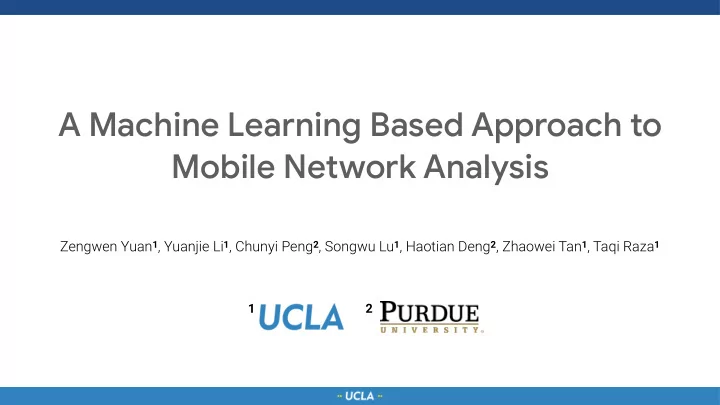
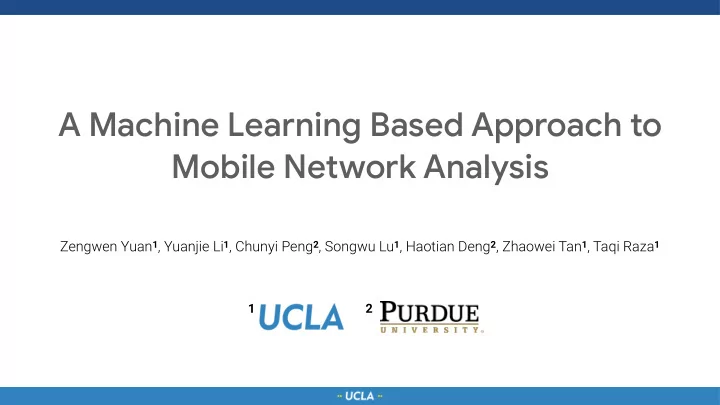
Local analysis �12 User space Mobile Apps Application Stack Mobile OS TCP/IP stack Baseband LTE interface
Local analysis �12 Step 1: open up the “black-box” operations • At/above IP network data: TCPDUMP User space • Below IP network data: MobileInsight Mobile Apps Application Stack Mobile OS TCP/IP stack Baseband LTE interface
Local analysis �12 Step 1: open up the “black-box” operations • At/above IP network data: TCPDUMP User space • Below IP network data: MobileInsight Mobile Apps Application Stack Mobile OS TCP/IP stack Baseband LTE interface
Local analysis �12 Step 1: open up the “black-box” operations • At/above IP network data: TCPDUMP User space • Below IP network data: MobileInsight Step 2: automated data preprocessing Mobile Apps Application Stack • Data cleansing and integration of two sources Mobile OS TCP/IP stack Baseband LTE interface
Local analysis �12 Step 1: open up the “black-box” operations • At/above IP network data: TCPDUMP User space • Below IP network data: MobileInsight Step 2: automated data preprocessing Mobile Apps Preprocessing Application Stack • Data cleansing and integration of two sources Mobile OS TCP/IP stack Baseband LTE interface
Local analysis �12 Step 1: open up the “black-box” operations • At/above IP network data: TCPDUMP User space • Below IP network data: MobileInsight Step 2: automated data preprocessing Mobile Apps Preprocessing Application Stack • Data cleansing and integration of two sources Mobile OS TCP/IP stack Step 3: local ML-based analysis Baseband • LTE interface Control plane for protocol operations • Data plane for performance
Local analysis �12 Step 1: open up the “black-box” operations • At/above IP network data: TCPDUMP User space • Below IP network data: MobileInsight Step 2: automated data preprocessing Mobile Apps Preprocessing ML analysis Application Stack • Data cleansing and integration of two sources Mobile OS TCP/IP stack Step 3: local ML-based analysis Baseband • LTE interface Control plane for protocol operations • Data plane for performance
Global analysis �13 Enabled by cloud-based crowdsourcing (e.g. cniCloud [HotWireless’17]) Analytical Insights for: Fine-grained … • Geographical location logging & sharing • Operators Efficient Data • Phone models Management • … SQL Query Structured Query SQL Response
Case study: latency analysis in mobile networks
Every millisecond of latency maSers! �15 Mobile network users want fast access • 1 second latency in page response → 7% reduction in PageView [KissMetrics 2011] Developers lose revenue due to long latency • Every 100 ms costs Amazon 1% ( $1.6 bn ) in sales • An extra 400 ms latency drops daily Google searches per user by 0.6% Latency does maZer a lot!
Background: how do mobile apps work over 4G LTE? �16 What happens under the hood? How LTE impacts perceived latency on mobile web/IM app? Safari WhatsApp mobile OS Web Application server (HTTP/DNS) TCP/IP stack Internet modem chipset LTE interface
Background: how do mobile apps work over 4G LTE? �16 What happens under the hood? How LTE impacts perceived latency on mobile web/IM app? Safari WhatsApp mobile OS Web Application server (HTTP/DNS) TCP/IP stack Internet modem chipset LTE interface
Background: how do mobile apps work over 4G LTE? �16 What happens under the hood? How LTE impacts perceived latency on mobile web/IM app? Safari WhatsApp mobile OS Web Application server (HTTP/DNS) ? TCP/IP stack Internet modem chipset LTE interface
Background: how do mobile apps work over 4G LTE? �16 What happens under the hood? How LTE impacts perceived latency on mobile web/IM app? Safari WhatsApp mobile OS Web Application server (HTTP/DNS) ? TCP/IP stack Internet modem chipset LTE interface
Background: how do mobile apps work over 4G LTE? �16 What happens under the hood? How LTE impacts perceived latency on mobile web/IM app? Safari WhatsApp mobile OS Web Application server (HTTP/DNS) TCP/IP stack Internet modem chipset LTE interface
Background: how do mobile apps work over 4G LTE? �16 What happens under the hood? How LTE impacts perceived latency on mobile web/IM app? Safari WhatsApp mobile OS Web Application server (HTTP/DNS) TCP/IP stack Internet modem chipset LTE interface
Background: how do mobile apps work over 4G LTE? �16 What happens under the hood? How LTE impacts perceived latency on mobile web/IM app? Cellular network (4G LTE) Safari WhatsApp mobile OS Web Application server (HTTP/DNS) TCP/IP stack Internet modem chipset LTE interface
Background: how do mobile apps work over 4G LTE? �16 What happens under the hood? How LTE impacts perceived latency on mobile web/IM app? Cellular network (4G LTE) Safari WhatsApp Base User profile stations server mobile OS Mobility Web Application controller server (HTTP/DNS) TCP/IP stack Internet modem chipset Gateway LTE interface Gateway
Background: how do mobile apps work over 4G LTE? �16 What happens under the hood? How LTE impacts perceived latency on mobile web/IM app? Cellular network (4G LTE) Safari WhatsApp Base (a) User profile stations server mobile OS Mobility Web Application controller server (HTTP/DNS) TCP/IP stack Internet modem (b) chipset Gateway LTE interface Gateway
Background: how do mobile apps work over 4G LTE? �16 What happens under the hood? How LTE impacts perceived latency on mobile web/IM app? Cellular network (4G LTE) Safari WhatsApp Base (a) User profile stations server mobile OS Mobility Web Application (c) controller server (HTTP/DNS) TCP/IP stack (c) Internet modem (b) (c) chipset Gateway LTE interface Gateway
Background: how do mobile apps work over 4G LTE? �16 What happens under the hood? How LTE impacts perceived latency on mobile web/IM app? Cellular network (4G LTE) Safari WhatsApp Base (a) User profile stations server mobile OS Mobility Web Application (c) controller server (HTTP/DNS) TCP/IP stack (c) (d) (d) Internet modem (b) (c) chipset Gateway LTE interface (d) Gateway
Background: how do mobile apps work over 4G LTE? �16 What happens under the hood? How LTE impacts perceived latency on mobile web/IM app? Cellular network (4G LTE) Safari WhatsApp Base (a) User profile stations (f) server mobile OS Mobility Web Application (c) controller server (HTTP/DNS) TCP/IP stack (c) (d) (d) Internet modem (b) (e) (c) chipset Gateway LTE interface (d) Gateway
Background: how do mobile apps work over 4G LTE? �16 What happens under the hood? How LTE impacts perceived latency on mobile web/IM app? Cellular network (4G LTE) Safari WhatsApp Base (a) User profile LTE control-plane operations pose sizable latency on mobile apps stations (f) server mobile OS Mobility Web Application (c) controller server (HTTP/DNS) TCP/IP stack (c) (d) (d) Internet modem (b) (e) (c) chipset Gateway LTE interface (d) Gateway
Timing breakdown of control plane operations �17
Timing breakdown of control plane operations �17 P1a: RRC connection setup request
Timing breakdown of control plane operations �17 P1a: RRC connection setup request (Random Access)
Timing breakdown of control plane operations �17 P1a: RRC connection setup request (Random Access) P1b: RRC connection setup
Timing breakdown of control plane operations �17 P1a: RRC connection setup request (Random Access) P1b: RRC connection setup P1c: RRC connection setup complete
Timing breakdown of control plane operations �17 P1a: RRC connection setup request (Random Access) P1b: RRC connection setup P1c: RRC connection setup complete P2. Service request
Timing breakdown of control plane operations �17 P1a: RRC connection setup request (Random Access) P1b: RRC connection setup P1c: RRC connection setup complete P2. Service request P3. Authentication (non-mandatory)
Timing breakdown of control plane operations �17 P1a: RRC connection setup request (Random Access) P1b: RRC connection setup P1c: RRC connection setup complete P2. Service request P3. Authentication (non-mandatory) P4. Initial Context Setup
Timing breakdown of control plane operations �17 P1a: RRC connection setup request (Random Access) P1b: RRC connection setup P1c: RRC connection setup complete P2. Service request P3. Authentication (non-mandatory) P4. Initial Context Setup P5a. Security mode command
Timing breakdown of control plane operations �17 P1a: RRC connection setup request (Random Access) P1b: RRC connection setup P1c: RRC connection setup complete P2. Service request P3. Authentication (non-mandatory) P4. Initial Context Setup P5a. Security mode command P5b. Security mode complete
Timing breakdown of control plane operations �17 P1a: RRC connection setup request (Random Access) P1b: RRC connection setup P1c: RRC connection setup complete P2. Service request P3. Authentication (non-mandatory) P4. Initial Context Setup P5a. Security mode command P5b. Security mode complete P6a. RRC connection reconfig
Timing breakdown of control plane operations �17 P1a: RRC connection setup request (Random Access) P1b: RRC connection setup P1c: RRC connection setup complete P2. Service request P3. Authentication (non-mandatory) P4. Initial Context Setup P5a. Security mode command P5b. Security mode complete P6a. RRC connection reconfig P6b RRC connection reconfig complete
Timing breakdown of control plane operations �17 P1a: RRC connection setup request (Random Access) P1b: RRC connection setup P1c: RRC connection setup complete P2. Service request P3. Authentication (non-mandatory) P4. Initial Context Setup P5a. Security mode command P5b. Security mode complete P6a. RRC connection reconfig P6b RRC connection reconfig complete Data bearer Data bearer
Timing breakdown of control plane operations �17 P1a: RRC connection setup request (Random Access) P1b: RRC connection setup P1c: RRC connection setup complete P2. Service request P3. Authentication (non-mandatory) P4. Initial Context Setup P5a. Security mode command P5b. Security mode complete P6a. RRC connection reconfig P6b RRC connection reconfig complete UL data Data bearer Data bearer
Timing breakdown of control plane operations �17 P1a: RRC connection setup request (Random Access) P1b: RRC connection setup P1c: RRC connection setup complete P2. Service request P3. Authentication (non-mandatory) P4. Initial Context Setup P5a. Security mode command P5b. Security mode complete P6a. RRC connection reconfig P6b RRC connection reconfig complete UL data Data bearer Data bearer
Timing breakdown of control plane operations �17 P1a: RRC connection setup request (Random Access) P1b: RRC connection setup P1c: RRC connection setup complete P2. Service request P3. Authentication (non-mandatory) P4. Initial Context Setup P5a. Security mode command P5b. Security mode complete P6a. RRC connection reconfig P6b RRC connection reconfig complete UL data Data bearer Data bearer
Timing breakdown of control plane operations �17 P1a: RRC connection setup request (Random Access) T ����� P1b: RRC connection setup P1c: RRC connection setup complete P2. Service request P3. Authentication (non-mandatory) P4. Initial Context Setup P5a. Security mode command P5b. Security mode complete P6a. RRC connection reconfig P6b RRC connection reconfig complete UL data Data bearer Data bearer
Timing breakdown of control plane operations �17 P1a: RRC connection setup request (Random Access) T ����� P1b: RRC connection setup P1c: RRC connection setup complete P2. Service request P3. Authentication (non-mandatory) P4. Initial Context Setup P5a. Security mode command P5b. Security mode complete P6a. RRC connection reconfig P6b RRC connection reconfig complete UL data Data bearer Data bearer
Timing breakdown of control plane operations �17 P1a: RRC connection setup request (Random Access) T ����� P1b: RRC connection setup P1c: RRC connection setup complete P2. Service request P3. Authentication (non-mandatory) P4. Initial Context Setup T ���� P5a. Security mode command P5b. Security mode complete P6a. RRC connection reconfig P6b RRC connection reconfig complete UL data Data bearer Data bearer
Learning latency: latency data sensing �18 Three-tiered timing data collection: • App-specific semantic timing (e.g. Navigation Timing API, IM timing model) • TCP/IP stack timing (from TCPDUMP) • LTE stack timing (from MobileInsight) domainLookupStart requestStart unloadEventStart domInteractive domainLookupEnd responseStart fetchStart connectStart responseEnd loadEventEnd connectEnd HTTP HTTP Page OS DNS TCP connection overhead query request transmission rendering TCP SYN TCP data SYN ACK TCP layer LTE control plane Data access request LTE data plane LTE data
� � Challenge: timestamp alignment �19 How to align timestamps at these layers? • Domain-specific event tracing and mapping • Machine-learning assisted LTE Base Web App TCP/IP chipset station server network request T app T tcpdump T LTE LTE control plane msgs App tcpdump log MobileInsight log log LTE data Server’s ACK plane pkts network response
Pinpoint latency boSleneck in LTE: An example �20
Pinpoint latency boSleneck in LTE: An example �20 Run a small webpage (4 KB) in Chrome on Android • User is static, under good 4G LTE signal (-95 dBm), T-Mobile
Pinpoint latency boSleneck in LTE: An example �20 Run a small webpage (4 KB) in Chrome on Android • User is static, under good 4G LTE signal (-95 dBm), T-Mobile Total Latency: 473 msec • Clicking URL → page loading complete, Steps (a)—(f)
Pinpoint latency boSleneck in LTE: An example �20 Run a small webpage (4 KB) in Chrome on Android • User is static, under good 4G LTE signal (-95 dBm), T-Mobile Total Latency: 473 msec • Clicking URL → page loading complete, Steps (a)—(f) Pinpointing the latency boZleneck • How to breakdown?
Control-plane latency breakdown: local analysis I �21
Control-plane latency breakdown: local analysis I �21 Major component from Navigation Timing API: DNS lookup, 250 ms out of 473 ms
Control-plane latency breakdown: local analysis I �21 Major component from Navigation Timing API: DNS lookup, 250 ms out of 473 ms Is the DNS server slow to handle connection?
Control-plane latency breakdown: local analysis I �21 Major component from Navigation Timing API: DNS lookup, 250 ms out of 473 ms Is the DNS server slow to handle connection? Fu;her breakdown: LTE service request takes 172 ms before the DNS setup
Control-plane latency breakdown: local analysis I �21 Major component from Navigation Timing API: DNS lookup, 250 ms out of 473 ms Is the DNS server slow to handle connection? Fu;her breakdown: LTE service request takes 172 ms before the DNS setup Queueing 8.98 ms Stalled 2.97 ms LTE service request LTE Data Access Latency DNS Lookup 250.04 ms Initial Connection 30.11 ms Request Sent 0.36 ms 137.41 ms Waiting (TTFB) 43.48 ms Content Download
Data-plane latency breakdown: local analysis II �22 Fu;her zoom in and breakdown the remaining LTE data access latency (291 ms): 26 ms DNS-Wait Grant 17 ms DNS (IPv6) 12 ms DNS-Wait Grant 16 ms DNS (IPv4) APP-OS overhead 2.02 ms TCP SYN-Wait Grant 11 ms 18 ms TCP SYN-Send Data TCP ACK (local processing) 0.02 ms 0.36 ms HTTP GET (send request) 12 ms HTTP GET-Wait Grant 8 ms HTTP GET-req sent 110 ms HTTP-server RTT+ DL latency 6.1 ms LTE-to-TCP overhead 40 ms HTTP page DL transmission First bit of 3 ms HTTP DL retransmission HTTP response
Latency mapping for failures: local analysis III �23 Example: data plane suspension due to radio reconnection and head-of-line blocking during handover
Latency mapping for failures: local analysis III �23 Example: data plane suspension due to radio reconnection and head-of-line blocking during handover 5.05 ms Blocking 0.58 ms Request Sent 4 ms Waiting Grant 130 ms Uplink Transmission 263 ms Handover Disruption — No data 36 ms Handover Disruption — Duplicate recv’d data 275 ms Waiting (TTFB, due to parallel TCP connection) 33.16 ms Content Download
Machine learning scheme �24 We leverage domain-speciCc knowledge for ML-based predictions Control plane: predict handover using a decision tree classiCer • Features from 3GPP standards • Predicts handover 100ms before it occurs with >99% accuracy Data plane: predict NACK/ACK hip at MAC layer
Synthesizer: global crowdsourcing analysis �25
Synthesizer: global crowdsourcing analysis �25 Four US carriers + Google Project Fi
Synthesizer: global crowdsourcing analysis �25 Four US carriers + Google Project Fi 23 phone models, 95,057 data sessions
Synthesizer: global crowdsourcing analysis �25 Four US carriers + Google Project Fi 23 phone models, 95,057 data sessions Overall latency: 77 — 2956 ms in 500K samples
Synthesizer: global crowdsourcing analysis �25 Four US carriers + Google Project Fi Average Latency by LTE Data 23 phone models, 95,057 data sessions Access Setup (no mobility) 200 196 Overall latency: 77 — 2956 ms in 500K samples 165 162 150 153 • 147 Varies among different mobile carriers 100 50 0 AT&T T-mobile Sprint VerizonProject Fi
Synthesizer: global crowdsourcing analysis �25 Four US carriers + Google Project Fi 3,000 23 phone models, 95,057 data sessions Total Latency (ms) Overall latency: 77 — 2956 ms in 500K samples 1,000 • Varies among different mobile carriers 500 • Insensitive to varying radio link quality 200 100 50 -130-120-110-100 -90 -80 -70 -60 -50 -40 Signal Strength (dBm)
LTE data access latency: how frequent? �26 Frequent data access setup operations • every 58.8 sec (median); 133.6 sec (average) • cause: frequently entering power-saving mode Sho1-lived Radio connectivity lifetime • every 10.8 sec (median); 17.3 sec (average) • cause: inactivity timer (regulated by standards)
LTE data access latency: how frequent? �26 Frequent data access setup operations • every 58.8 sec (median); 133.6 sec (average) • cause: frequently entering power-saving mode Sho1-lived Radio connectivity lifetime • every 10.8 sec (median); 17.3 sec (average) • cause: inactivity timer (regulated by standards)
LTE data access latency: how frequent? �26 Frequent data access setup operations • every 58.8 sec (median); 133.6 sec (average) • cause: frequently entering power-saving mode Sho1-lived Radio connectivity lifetime • every 10.8 sec (median); 17.3 sec (average) • cause: inactivity timer (regulated by standards)
Overall latency and breakdown for major carriers �27 T-Mobile AT&T Verizon Sprint Project Fi
Findings Summary �28 Tradio: Radio connectivity setup • It contributes 67.5 −1665.0 ms of the overall LTE access latency. • On average, it contributes 39.7%, 44.0%, 61.9%, 64.2% and 43.7% of total latency in T-Mobile, AT&T, Verizon, Sprint and Project-Fi, respectively. Tctrl: Connectivity state transfer • It contributes 28.75 ms to 2286.25ms of the overall LTE access latency. • On average, it contributes 60.3%, 56.0%, 38.1%, 35.8% and 56.3% of total latency in T-Mobile, AT&T, Verizon, Sprint and Project-Fi, respectively.
Recommend
More recommend