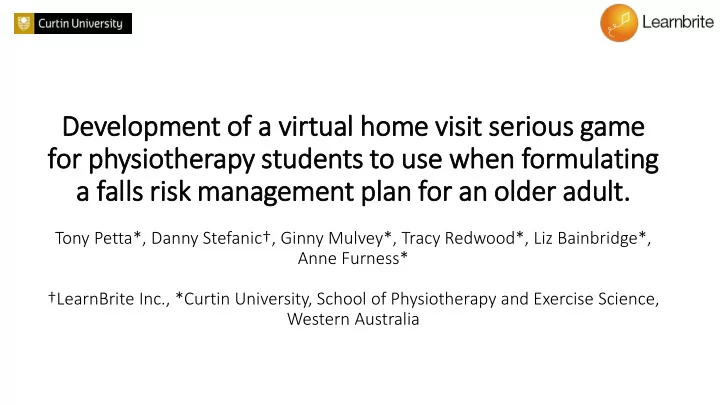
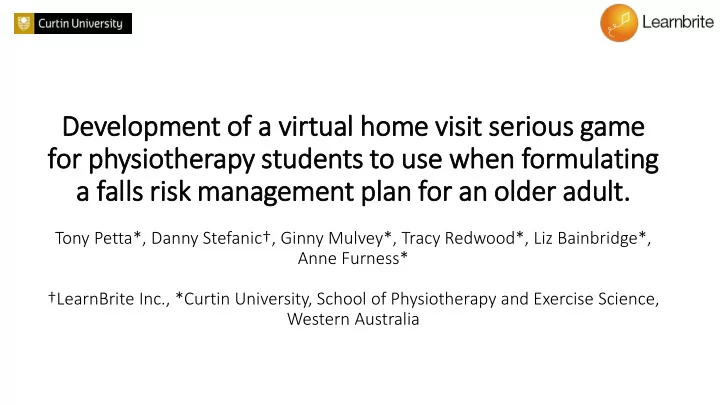
Development of f a vir irtual home vis isit it seri rious game for physiotherapy students to use when formulating a fall lls ri risk management pla lan for an old lder adult. Tony Petta *, Danny Stefanic†, Ginny Mulvey*, Tracy Redwood*, Liz Bainbridge*, Anne Furness* † LearnBrite Inc., *Curtin University, School of Physiotherapy and Exercise Science, Western Australia
Purpose • Authentic Experience / Context • Theory to Practice • Millennial Learners (digital natives) – Cognitive Changes • Make it easily accessible to students • Minimum technological support • Be able to be played on a mobile device • Require minimum time to learn how to play the game • Provide an immersive 3D experience
Serious Games • Impossible • Safety • Cost • Time • Fail Safely
Outcomes – The 4 Stakeholders Learner – Enjoyment, Confidence, Develop a Falls Risk Management Plan, Fail Safely Community - More prepared staff, Improve falls management Decision Makers - Innovate and Improve Learning Management – Engaged Students, Logins, Scores, Comparison, Accessible, Low Technical Support
Audience
Audience Surveyed about their use of computer and mobile devices and gaming behavior Males (n=17) more likely to play computer games Males rate their computer skills higher in comparison to others of a similar age (n=15; 75%) than females (n=30; 60%) Females spent longer playing than males • Didn’t affect risks identified
Challenge • Visit the home • Assess the risk of falling • Identify visible risks • Identify Factors through conversation • Scoring • 1 total score • 4 Levels • 3 attempts
• All Students Completed regardless of prior video games experience • On average only took 14 minutes more
• 70% of Game Time spent navigating, finding and identifying risk items • 30% of Game Time spent in Conversations
HTML5 • No plugins • Flash, Unity3D, Java • Policies, Firewalls, User Installation Support • WebGL • Safari + Chrome • Later IE, FF, iOS, Android • Desktop, Tablet, Smartphone and VR • University & Home • Optimization of Content for unknown devices • Mobile • Tracking • Moodle • Login • Course Activity - LTI
UX Interaction • Virtual Guide • Touch • Swipe • Arrow icons • Mouse & Keyboard • Keyboard navigation – arrow keys • Click and Drag (Google Street View) • VR • Gaze to look (Oculus) – Extra Tracking Software • HTML5 Device Orientation to look (Cardboard) • Mouse to click
UX Navigation • Node based • Guided
UX Feedback • Knowledge Factor Indicator • Risk Item Indicator • Audio SFX • Gateway Icons (Doors)
Conversations • Branching Dialogue • Uploadable • Knowledge Factors • Animations, Blinking, Gestures • Text to Speech • No Lengthy Audio Production • Quick Changes • Future: Speech Recognition • 30% of Game Time • 8% Missed or didn’t complete a conversation
• Goals of the project were all met • Technology rose to meet strategic choices • Uncanny valley • Announcing Objects (Language Training Potential) • Text to Speech (Accents) • Mobile • Changing VR landscape/SDKs • Platform for scenarios by non-technical staff
Recommend
More recommend