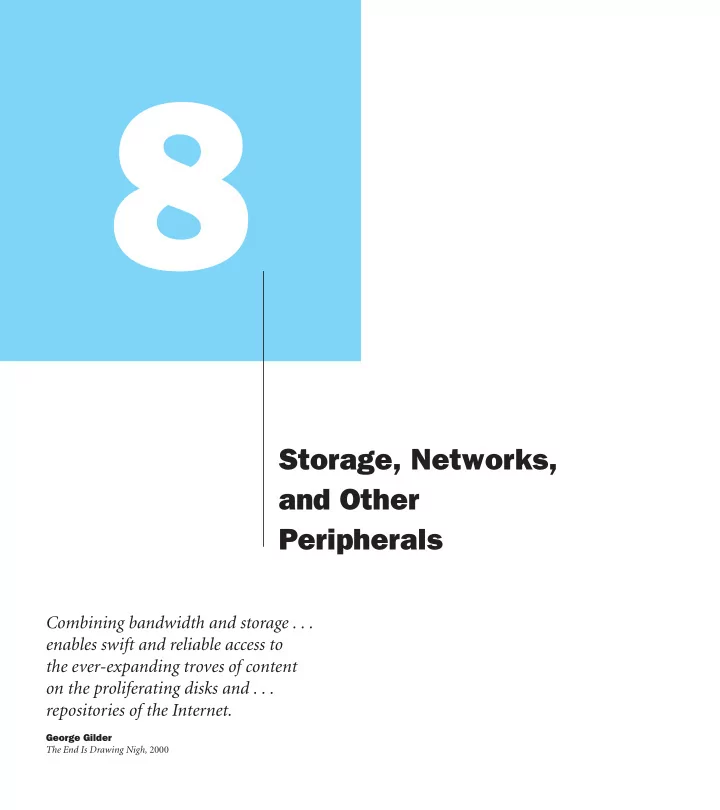
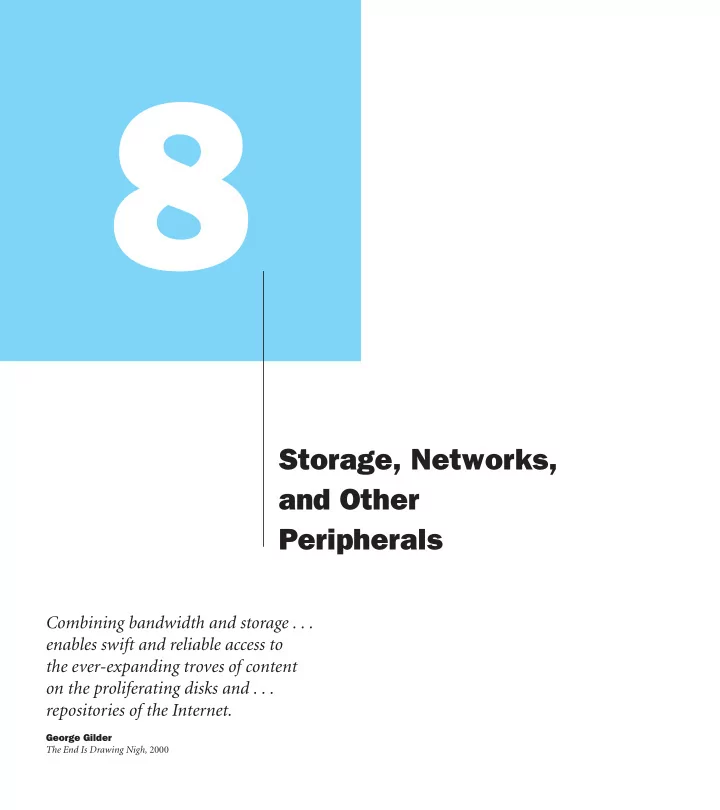
8 Storage, Networks, and Other Peripherals Combining bandwidth and storage . . . enables swift and reliable access to the ever-expanding troves of content on the proliferating disks and . . . repositories of the Internet. George Gilder The End Is Drawing Nigh, 2000
8.1 Introduction 566 8.2 Disk Storage and Dependability 569 8.3 Networks 580 8.4 Buses and Other Connections between Processors, Memory, and I/O Devices 581 8.5 Interfacing I/O Devices to the Processor, Memory, and Operating System 588 8.6 I/O Performance Measures: Examples from Disk and File Systems 597 8.7 Designing an I/O System 600 8.8 Real Stuff: A Digital Camera 603 8.9 Fallacies and Pitfalls 606 8.10 Concluding Remarks 609 8.11 Historical Perspective and Further Reading 611 8.12 Exercises 611 The Five Classic Components of a Computer
566 Chapter 8 8.1 Introduction 8.1 Although users can get frustrated if their computer hangs and must be rebooted, they become apoplectic if their storage system crashes and they lose information. Thus, the bar for dependability is much higher for storage than for computation. Networks also plan for failures in communication, including several mechanisms to detect and recover from such failures. Hence, I/O systems generally place much greater emphasis on dependability and cost, while processors and memory focus on performance and cost. I/O systems must also plan for expandability and for diversity of devices, which is not a concern for processors. Expandability is related to storage capacity, which is another design parameter for I/O systems; systems may need a lower bound of storage capacity to fulfill their role. Although performance plays a smaller role for I/O, it is more complex. For example, with some devices we may care primarily about access latency, while with others throughput is crucial. Furthermore, performance depends on many aspects of the system: the device characteristics, the connection between the device and the rest of the system, the memory hierarchy, and the operating sys- tem. Figure 8.1 shows the structure of a simple system with its I/O. All of the com- ponents, from the individual I/O devices to the processor to the system software, will affect the dependability, expandability, and performance of tasks that include I/O. I/O devices are incredibly diverse. Three characteristics are useful in organizing this wide variety: I Behavior: Input (read once), output (write only, cannot be read), or storage (can be reread and usually rewritten). I Partner: Either a human or a machine is at the other end of the I/O device, either feeding data on input or reading data on output. I Data rate: The peak rate at which data can be transferred between the I/O device and the main memory or processor. It is useful to know what maxi- mum demand the device may generate. For example, a keyboard is an input device used by a human with a peak data rate of about 10 bytes per second. Figure 8.2 shows some of the I/O devices connected to computers. In Chapter 1, we briefly discussed four important and characteristic I/O devices: mice, graphics displays, disks, and networks. In this chapter we go into much more depth on disk storage and networks.
567 8.1 Introduction Interrupts Processor Cache Memory- I/O bus Main I/O I/O I/O memory controller controller controller Network Graphics Disk Disk output FIGURE 8.1 A typical collection of I/O devices. The connections between the I/O devices, pro- cessor, and memory are usually called buses. Communication among the devices and the processor use both interrupts and protocols on the bus, as we will see in this chapter. Figure 8.11 on page 585 shows the organi- zation for a desktop PC. How we should assess I/O performance often depends on the application. In some environments, we may care primarily about system throughput. In these cases, I/O bandwidth will be most important. Even I/O bandwidth can be mea- sured in two different ways: 1. How much data can we move through the system in a certain time? 2. How many I/O operations can we do per unit of time? Which performance measurement is best may depend on the environment. For example, in many multimedia applications, most I/O requests are for long streams of data, and transfer bandwidth is the important characteristic. In another environment, we may wish to process a large number of small, unrelated accesses to an I/O device. An example of such an environment might be a tax-processing office of the National Income Tax Service (NITS). NITS mostly cares about pro- cessing a large number of forms in a given time; each tax form is stored separately and is fairly small. A system oriented toward large file transfer may be satisfactory, but an I/O system that can support the simultaneous transfer of many small files may be cheaper and faster for processing millions of tax forms.
568 Chapter 8 Device Behavior Partner Data rate (Mbit/sec) Keyboard input human 30,000.0001 Mouse input human 30,000.0038 Voice input input human 30,000.2640 Sound input input machine 30,003.0000 Scanner input human 30,003.2000 Voice output output human 30,000.2640 Sound output output human 30,008.0000 Laser printer output human 30,003.2000 Graphics display output human 800.0000–8000.0000 Modem input or output machine 0.0160–0.0640 Network/LAN input or output machine 100.0000–1000.0000 Network/wireless LAN input or output machine 11.0000–54.0000 Optical disk storage machine 30,080.0000 Magnetic tape storage machine 0032.0000 Magnetic disk storage machine 240.0000–2560.0000 FIGURE 8.2 The diversity of I/O devices. I/O devices can be distinguished by whether they serve as input, output, or storage devices; their communication partner (people or other computers); and their peak communication rates. The data rates span eight orders of magnitude. Note that a network can be an input or an output device, but cannot be used for storage. Transfer rates for devices are always quoted in base 10, so that 10 Mbit/sec = 10,000,000 bits/sec. In other applications, we care primarily about response time, which you will recall is the total elapsed time to accomplish a particular task. If the I/O requests I/O requests Reads or writes to I/O devices. are extremely large, response time will depend heavily on bandwidth, but in many environments most accesses will be small, and the I/O system with the lowest latency per access will deliver the best response time. On single-user machines such as desktop computers and laptops, response time is the key performance characteristic. A large number of applications, especially in the vast commercial market for computing, require both high throughput and short response times. Examples include automatic teller machines (ATMs), order entry and inventory tracking systems, file servers, and Web servers. In such environments, we care about both how long each task takes and how many tasks we can process in a second. The number of ATM requests you can process per hour doesn’t matter if each one takes 15 minutes—you won’t have any customers left! Similarly, if you can process each ATM request quickly but can only handle a small number of requests at once, you won’t be able to support many ATMs, or the cost of the computer per ATM will be very high. In summary, the three classes of desktop, server, and embedded computers are sensitive to I/O dependability and cost. Desktop and embedded systems are more
Recommend
More recommend