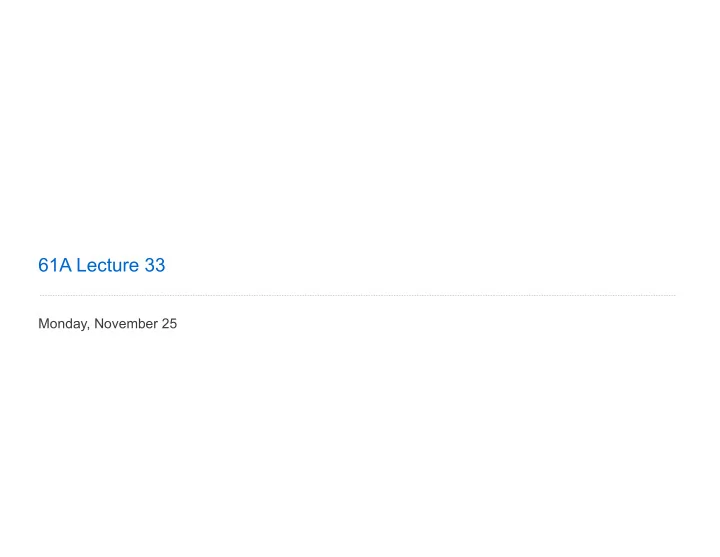
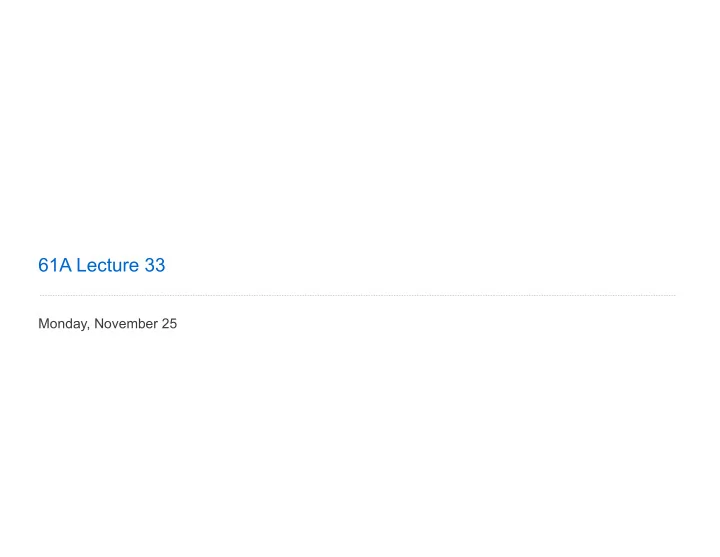
61A Lecture 33 Monday, November 25
Announcements • Homework 10 due Tuesday 11/26 @ 11:59pm • No lecture on Wednesday 11/27 or Friday 11/29 • No discussion section Wednesday 11/27 through Friday 11/29 � Lab will be held on Wednesday 11/27 • Recursive art contest entries due Monday 12/2 @ 11:59pm • Guerrilla section about logic programming coming soon... • Homework 11 due Thursday 12/5 @ 11:59pm 2
Addition in Logic (Demo)
Distributed Computing
Distributed Computing A distributed computing application consists of multiple programs running on multiple computers that together coordinate to perform some task. • Computation is performed in parallel by many computers. • Information can be restricted to certain computers. • Redundancy and geographic diversity improve reliability . Characteristics of distributed computing: • Computers are independent — they do not share memory. • Coordination is enabled by messages passed across a network. • Individual programs have differentiating roles . Distributed computing for large-scale data processing : • Databases respond to queries over a network. • Data sets can be partitioned across multiple machines (next lecture). 5
Network Messages Computers communicate via messages: sequences of bytes transmitted over a network. Messages can serve many purposes: • Send data to another computer • Request data from another computer • Instruct a program to call a function on some arguments. • Transfer a program to be executed by another computer. Messages conform to a message protocol adopted by both the sender (to encode the message) & receiver (to interpret the message). • For example, bits at fixed positions may have fixed meanings. • Components of a message may be separated by delimiters. • Protocols are designed to be implemented by many different programming languages on many different types of machines. 6
Internet Protocol
The Internet Protocol The Internet Protocol (IP) specifies how to transfer packets of data among networks. • Networks are inherently unreliable at any point. • The structure of a network is dynamic, not fixed. • No system exists to monitor or track communications. The packet knows IPv4 its size All machines Max length: know IPv4 2 16 = 65,536 Where to send Decremented error reports on forwarding E.g., Packets can't 192.168.1.1 Where to send survive forever the packet Packets are forwarded toward their destination on a best effort basis. Programs that use IP typically need a policy for handling lost packets. http://en.wikipedia.org/wiki/IPv4 8
Transmission Control Protocol
Transmission Control Protocol The design of the Internet Protocol (IPv4) imposes constraints: • Packets are limited to 65,535 bytes each. • Packets may arrive in a different order than they were sent. • Packets may be duplicated or lost. The Transmission Control Protocol (TCP) improves reliability: • Ordered, reliable transmission of arbitrary byte streams. • Implemented using the IP. Every TCP connection involves sending IP packets. • Each packet in a TCP session has a sequence number: � The receiver can correctly order packets that arrive out of order. � The receiver can ignore duplicate packets. • All received packets are acknowledged; both parties know that transmission succeeded. • Packets that aren't acknowledged are sent repeatedly. The socket module in Python implements the TCP. 10
TCP Handshakes All TCP connections begin with a sequence of messages called a "handshake" which verifies that communication is possible. "Can you hear me now?" Let's design a handshake protocol. Handshake Goals : • Computer A knows that it can send data to and receive data from Computer B. • Computer B knows that it can send data to and receive data from Computer A. • Lots of separate connections can exist without any confusion. • The number of required messages is minimized. Communication Rules : • Computer A can send an initial message to Computer B requesting a new connection. • Computer B can respond to messages from Computer A. • Computer A can respond to messages from Computer B. 11
Message Sequence of a TCP Connection Establishes packet numbering Computer A Computer B system Synchronization request Acknowledgement & synchronization request Acknowledgement .. Data message from A to B Acknowledgement .. Data message from B to A Acknowledgement .. Termination signal Acknowledgement & termination signal Acknowledgement 12
Client/Server Architecture
The Client/Server Architecture One server provides information to multiple clients through request and response messages. Server role : Respond to service requests with requested information. Client role: Request information and make use of the response. Abstraction: The client knows what service a server provides, but not how it is provided. 14
Client/Server Example: The World Wide Web The client is a web browser (e.g., Firefox): • Request content for a location. • Interpret the content for the user. The server is a web server: • Interpret requests and respond with content. Web browser Web server TCP Initialization Handshake HTTP GET request of content HTTP response with content Follow-up requests for auxiliary content ... 15
The Hypertext Transfer Protocol The Hypertext Transfer Protocol (HTTP) is a protocol designed to implement a Client/ Server architecture. Uniform resource locator (URL) Browser issues a GET request to a server at www.nytimes.com for the content (resource) at location "pages/todayspaper". Server response contains more than just the resource itself: • Status code, e.g. 200 OK, 404 Not Found, 403 Forbidden, etc. • Date of response; type of server responding • Last-modified time of the resource • Type of content and length of content 16
Properties of a Client/Server Architecture Benefits : • Creates a separation of concerns among components. • Enforces an abstraction barrier between client and server. • A centralized server can reuse computation across clients. Liabilities : • A single point of failure: the server. • Computing resources become scarce when demand increases. Common use cases : • Databases — The database serves responses to query requests. • Open Graphics Library (OpenGL) — A graphics processing unit (GPU) serves images to a central processing unit (CPU). • Internet file and resource transfer: HTTP, FTP, email, etc. 17
Peer-to-Peer Architecture
The Peer-to-Peer Architecture All participants in a distributed application contribute computational resources: processing, storage, and network capacity. Messages are relayed through a network of participants. Each participant has only partial knowledge of the network. 19 http://en.wikipedia.org/wiki/File:P2P-network.svg
Network Structure Concerns Some data transfers on the Internet are faster than others. The time required to transfer a message through a peer-to-peer network depends on the route chosen. 20 http://en.wikipedia.org/wiki/File:P2P-network.svg
Example: Skype Skype is a Voice Over IP (VOIP) system that uses a hybrid peer-to-peer architecture. Login & contacts are handled via a centralized server. Conversations between two computers that cannot send messages to each other directly are relayed through supernodes . Any Skype client with its own IP address may be a supernode. Clients behind A client not behind a firewalls cannot firewall may be used Client C communicate directly as a supernode Client A Client B 21
Recommend
More recommend