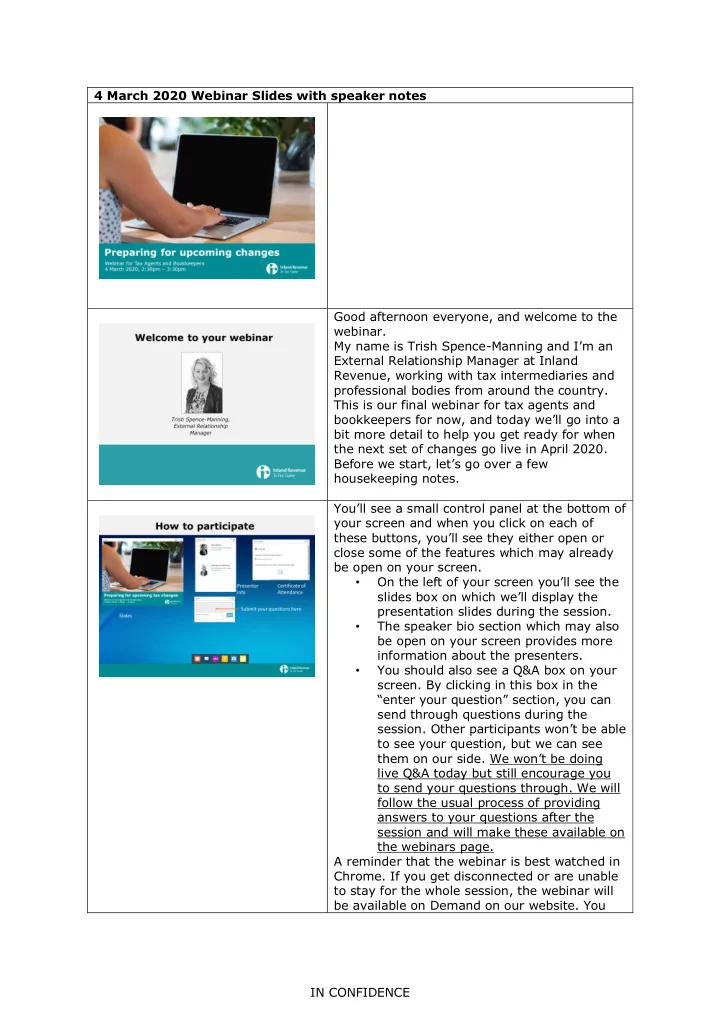
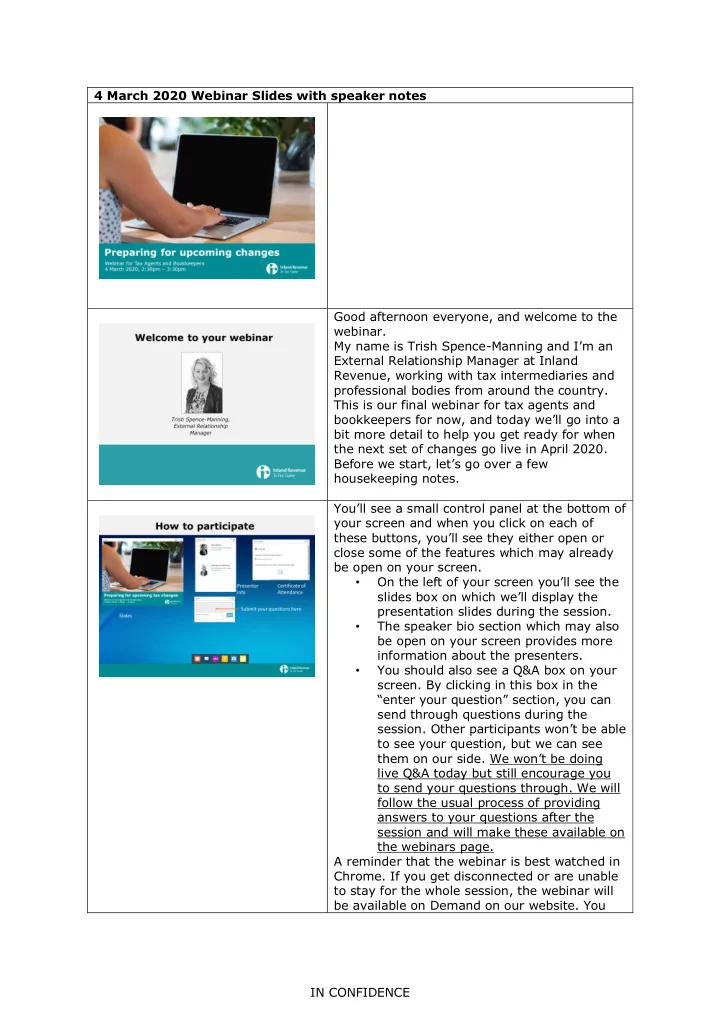
4 March 2020 Webinar Slides with speaker notes Good afternoon everyone, and welcome to the webinar. My name is Trish Spence- Manning and I’m an External Relationship Manager at Inland Revenue, working with tax intermediaries and professional bodies from around the country. This is our final webinar for tax agents and bookkeepers for now, and today we’ll go into a bit more detail to help you get ready for when the next set of changes go live in April 2020. Before we start, let’s go over a few housekeeping notes. You’ll see a small control panel at the bottom of your screen and when you click on each of these buttons, you’ll see they either open or close some of the features which may already be open on your screen. On the left of your screen you’ll see the • slides box on which we’ll display the presentation slides during the session. The speaker bio section which may also • be open on your screen provides more information about the presenters. You should also see a Q&A box on your • screen. By clicking in this box in the “enter your question” section, you can send through questions during the session. Ot her participants won’t be able to see your question, but we can see them on our side. We won’t be doing live Q&A today but still encourage you to send your questions through. We will follow the usual process of providing answers to your questions after the session and will make these available on the webinars page. A reminder that the webinar is best watched in Chrome. If you get disconnected or are unable to stay for the whole session, the webinar will be available on Demand on our website. You IN CONFIDENCE
will also receive a link via mail to the On- Demand session once it’s available. Since October last year we’ve run several webinars providing detailed information around the changes to be implemented in April 2020. We’ve shared a lot of information and based on the feedback you’ve given us in the webinar surveys, it looks like most of you are comfortable with the upcoming changes and how it will affect you and your clients. Today we’ll recap some areas and also look at what some of these changes will look like in myIR. We’ll start with a quick look at automatically issued income tax assessments and what will be different this year. We’ll take a closer look at employer changes, payments, income equalisation and finally, we’ll briefly cover student loans and KiwiSaver changes. Where possible, we’ve tried to include screenshots to show you what has changed. We’ll also share some information about shutdown dates in April 2020 and where you can get support during this period as well as after the changes go live. So, before we look at the upcoming changes in more detail, I want to quickly talk about the automatically issued tax assessment process and how we’re responding to the feedback you sent us. As you all know, the new process for automatically issuing individual income tax assessments started in May 2019. This year we’re changing how we issue income tax assessments to your linked clients who receive reportable income only (i.e. they are not IR3 customers). Any clients you are linked to, at the time we process them, will not be automatically issued with an income tax assessment. Instead we will send the client a request for more information. If a client’s mail is being redirected this letter will be sent to you – if not it will be sent directly to your client. You or your client will need to review, add more information if needed, and complete the assessment. If you or your client do not review and complete the assessment, we’ll complete it automatically either on 31 March 2021 if your client has an Extension of Time (EOT), or after 45 days if your client does not have an EOT. If you know your client has income that requires them to file an IR3 e.g. self-employed IN CONFIDENCE
income or rental income, you can update their ‘Current income types’ in myIR. We recently amended the wording on this confirmation step, so it represents potential income, not actual income, based on feedback from tax agents. Now, let’s move on to an overview of the main changes, bearing in mind that some of these changes have already taken effect. When we go live with our system changes in mid-April, Student loans, KiwiSaver, income equalisation and PAYE financial information will move into our new system as part of our 4 th major release. The following changes are effective 1 April 2020: More frequent, electronic investment • income reporting by financial institutions becomes mandatory which will give us more timely information to better calculate customers’ tax and social policy entitlements Then also from 1 st April 2020, customers • will no longer be able to use residential rental deductions to offset tax on their non-property income (example salary and wages or business income). There are some changes that are already effective, and they are: From 1 st March we stopped accepting • payment by cheque including cheques dated after 1 March 2020. In February 2020 we introduced the • new electronic RWT exemption register. From 1 April IR will no longer issue RWT certificates of exemption, meaning payers will no longer receive certificates from payees, and will need to check the register on the IR website to confirm a payee's RWT-exempt status. Those customers who currently hold a o valid RWT certificate of exemption, won’t need to do anything, as they have automatically been placed on the register. The Research & Development tax • incentive was introduced in October 2019. This means businesses who spend at least $50,000 a year on R&D can apply for a tax credit, incentivising businesses to perform research and development. We introduced short process rulings in • October 2019. These rulings are designed for customers who need certainty on how a tax law applies to IN CONFIDENCE
their situation and is designed to be faster and more cost-effective than a binding ruling. This service became available 1 October 2019 and allows taxpayers with annual gross income of less than $20 million to seek clarification on a matter involving tax of less than $1 million. We won’t have time to recap all these today, but if you want to refresh your memory on what these changes entail, detailed information is available on our website, or you could watch one of our previous webinars, where this information is covered in detail. There are a few changes that have been applied across myIR. We received feedback that the 'My details' tab in myIR is confusing so as a result, we are changing it back to its previous name - “ Names and Addresses “ . The registration details that currently sit in this tab will move to the summary tab within each account. Customers will be able to submit an application for relief through myIR. It’s worth nothing that only tax preparers with a customer master link will have access to the web request. Now let’s recap what’s changing for employers effective mid-April 2020. All employer accounts that hold information employers have filed will be combined into a single Employer or as you know it a Payroll account. This includes PAYE, student loans, child support, employee and employer KiwiSaver deductions, and employer superannuation contribution tax deductions. This will provide a single view of all employment activities. Currently employers file PAYE returns in • the new system, but all the back-end processes are managed in the old system. With us moving the backend processing into our new system mid- April 2020, transactions and payments will show up a lot sooner, which will result in an improved user experience. Employers will be able to pay when they • file in myIR if they want to. The due date for payment isn’t changing, but employers can choose to file and pay at the same time if that works better for them. IN CONFIDENCE
Recommend
More recommend