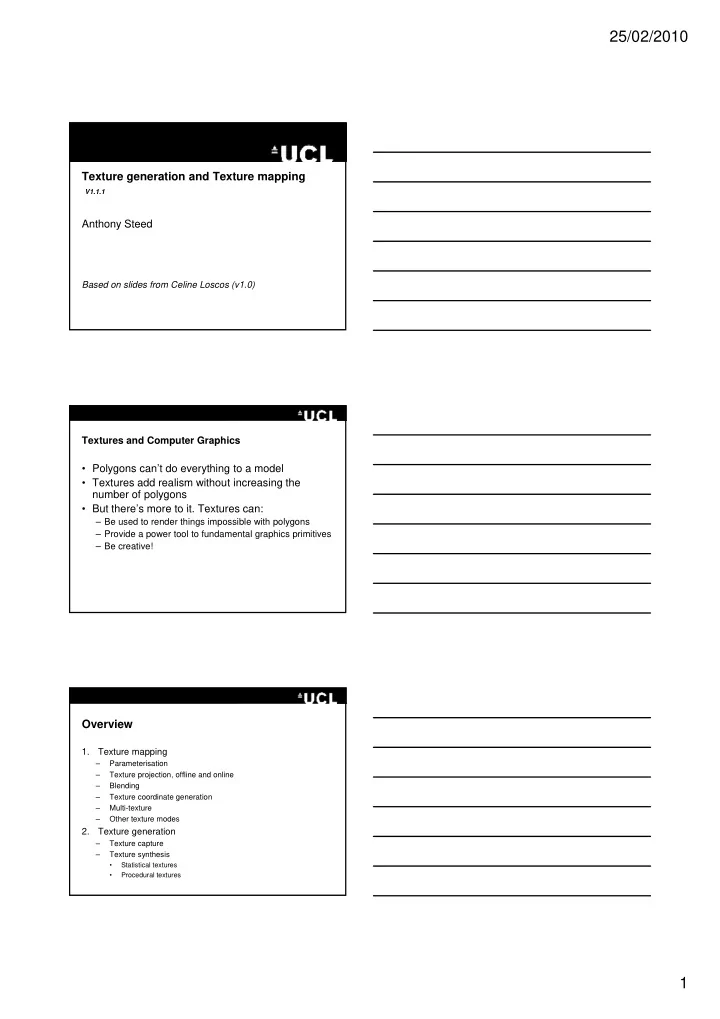
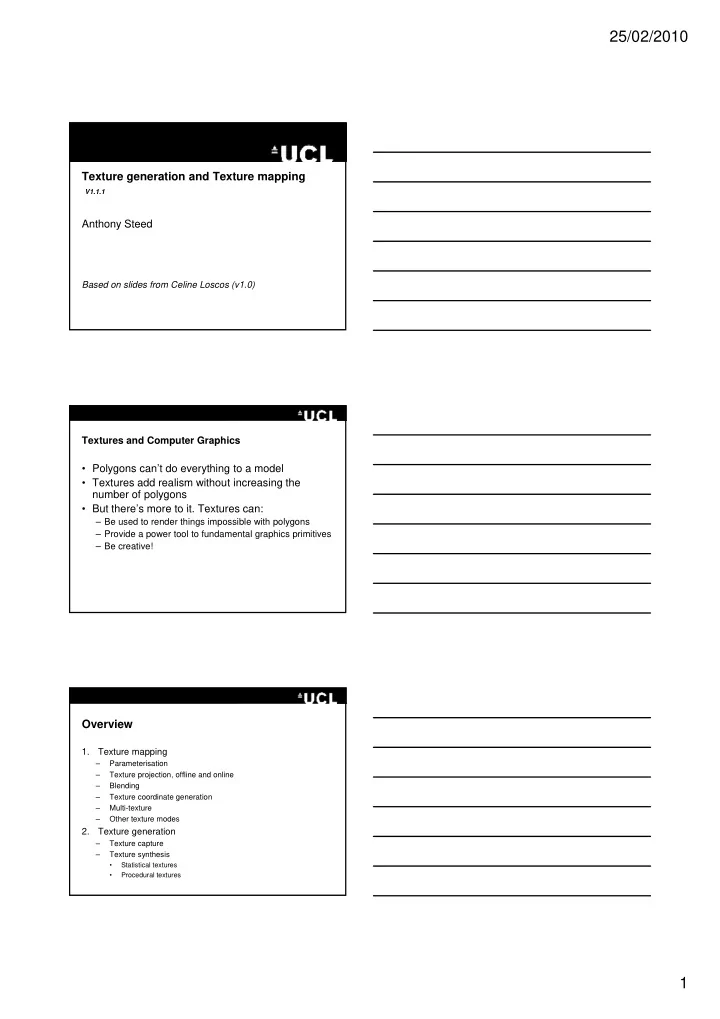
25/02/2010 Texture generation and Texture mapping V1.1.1 Anthony Steed Anthony Steed Based on slides from Celine Loscos (v1.0) Textures and Computer Graphics • Polygons can’t do everything to a model • Textures add realism without increasing the number of polygons • But there’s more to it Textures can: • But there s more to it. Textures can: – Be used to render things impossible with polygons – Provide a power tool to fundamental graphics primitives – Be creative! Overview 1. Texture mapping – Parameterisation – Texture projection, offline and online – Blending – Texture coordinate generation – Multi-texture – Other texture modes 2. Texture generation – Texture capture – Texture synthesis • Statistical textures • Procedural textures 1
25/02/2010 Texture mapping • What we’ve seen in 3071/GV04 – Forward and inverse mapping – Mipmapping (to reduce aliasing) Parameterisation • Problem: map (u,v) coordinates to (x,y,z) coordinates • Can be resumed at finding the right parameterisation p Example 2
25/02/2010 Coordinate Generation • GPUs can generate texture coordinates, based on distance in eye, object or local coordinates • Useful for “projection” of textures on to objects • Useful for non- photorealistic rendering Blending • Blending in the overlapping • Textures can come from area different viewpoints – Example of view point selection Texture mapping with OpenGL • Fixed-function pipeline – Configuring texture-related state – Loading the texture(s) to the card – Setting the texture-indices to render Setting the texture indices to render – Per vertex supplying (multi)-texture coordinates • Shader-enabled pipeline – ditto plus .. – Dependent texture reads (calculate new texture coordinates) – Much more general colour calculation per fragment 3
25/02/2010 Loading a texture with OpenGL • Assign texture ID glBindTexture(GL_TEXTURE_2D, id); //id is an integer • Method to pack pixels glPixelStorei(GL_UNPACK_ALIGNMENT, 1); //1 byte per component, aligned as the texture data is loaded • Type of wrapping and filtering yp pp g g glTexParameteri(GL_TEXTURE_2D, GL_TEXTURE_WRAP_S, GL_REPEAT); glTexParameteri (GL_TEXTURE_2D, GL_TEXTURE_WRAP_T, GL_REPEAT); glTexParameteri (GL_TEXTURE_2D, GL_TEXTURE_MAG_FILTER, GL_LINEAR); glTexParameteri (GL_TEXTURE_2D, GL_TEXTURE_MIN_FILTER, GL_LINEAR); • Interaction of the texture with other information on the polygon glTexEnvf(GL_TEXTURE_ENV, GL_TEXTURE_ENV_MODE, GL_MODULATE); • Load the image data glTexImage2D (GL_TEXTURE_2D, 0, GL_RGB, imageWidth, imageHeight, 0, GL_RGB, GL_UNSIGNED_BYTE, imageData); Different loading methods • Types of wrapping – GL_REPEAT or GL_CLAMP • Types of filtering – GL_TEXTURE_MAG_FILTER: • GL_NEAREST or GL_LINEAR – GL_TEXTURE_MIN_FILTER: • GL_NEAREST, GL_LINEAR, GL_NEAREST_MIPMAP_NEAREST, Repeat GL_NEAREST_MIPMAP_LINEAR, GL_LINEAR_MIPMAP_NEAREST, GL LINEAR MIPMAP LINEAR GL_LINEAR_MIPMAP_LINEAR • Types of interaction – GL_DECAL (replacing the stored colours), GL_MODULATE (multiply texture by stored colour), GL_BLEND (use luminence to blend texture and colour) • Types of data – GL_RGB, GL_RGBA, GL_RED, GL_BLUE, GL_GREEN, Clamp GL_UNSIGNED_BYTE, GL_UNSIGNED_INT, GL_FLOAT – (other available at http://www.opengl.org/documentation/specs/man_pages/ha rdcopy/GL/html/gl/teximage2d.html ) Repeat + Clamp Rendering a textured polygon • glEnable(GL_TEXTURE_2D); • … • glBindTexture (GL_TEXTURE_2D, id); glBegin (GL_QUADS); glTexCoord2f (0.0, 0.0); glVertex3f (0.0, 0.0, 0.0); glTexCoord2f (1.0, 0.0); l C d2f (1 0 0 0) glVertex3f (10.0, 0.0, 0.0); glTexCoord2f (1.0, 1.0); glVertex3f (10.0, 10.0, 0.0); glTexCoord2f (0.0, 1.0); glVertex3f (0.0, 10.0, 0.0); glEnd (); 4
25/02/2010 Multitexturing • Similar but allows to apply multiple textures on an object – Useful to integrate multiple effects together: lighting, shadows, bumps, texture image, etc. • Depending on your graphics card, up to 16 or more • Use EXT_texture_env_combine or ARB_texture_env_add • Activating • Rendering glActiveTextureARB(GL_TEXTURE0_ARB); glBegin(GL_TRIANGLES); glMultiTexCoord2fvARB(GL_TEXTURE0_ARB, &t0[0]); glBindTexture(GL_TEXTURE_2D, tex0); glMultiTexCoord2fvARB(GL_TEXTURE1_ARB, &t1[0]); glEnable(GL_TEXTURE_2D); glVertex3fv(&v[0]); glActiveTextureARB(GL_TEXTURE1_ARB); glMultiTexCoord2fvARB(GL_TEXTURE0_ARB, &t0[1]); glBindTexture(GL_TEXTURE_2D, tex1); glMultiTexCoord2fvARB(GL_TEXTURE1_ARB, &t1[1]); glEnable(GL_TEXTURE_2D); glVertex3fv(&v[1]); glMultiTexCoord2fvARB(GL_TEXTURE0_ARB, &t0[2]); glMultiTexCoord2fvARB(GL_TEXTURE1_ARB, &t1[2]); glVertex3fv(&v[2]); glEnd(); Example • From L3D Texture Unit 0 Texture Unit 1 Textured Cube Example • From ATI 5
25/02/2010 Applications • Light mapping • Environment mapping • Per-pixel lighting • Bump mapping/displacement maps • And others – Volumetric textures, Texture shading animated textures, projective textures, … Light mapping Bump mapping/Displacement maps • To deal with depth effects • Bump mapping – Perturbe surface normals in order to simulate light effects on a bumpy surface effects on a bumpy surface • Displacement maps – Displace the actual position of points on a surface 6
25/02/2010 Bump mapping http://www.ozone3d.net/tutorials/bump_mapping.php From wikipedia Bump Mapping Code • “Bump Map” contains – Normal offset in u,v space • Created from a height map – Take gradient • Not self-shadowing • Good for shallow features • Very common, as very cheap Relief Textures • Actually simulate displacement of the surface – Motion parallax – Self-occlusion – Self-shadowing Self shadowing • Involves a highly optimised ray-trace in local texture coordinates • Slow, but starting to be used • Good for deep features, even whole 3D objects as image imposters – See Week 6 notes on “Image Imposters” 7
25/02/2010 Displacement (reflief) maps Oliveira, Manuel M., Gary Bishop, David McAllister. From wikipedia Relief Texture Mapping. Proceedings of SIGGRAPH 2000 (New Orleans, La), July 23-28, 2000, pp.359-368. Environment Maps • Simulate a reflection • Vertex Shader off an object void ftexgen(in vec3 normal, in vec4 ecPosition) { • Index a texture by the gl_TexCoord[0] = vec4( normal, 1.0 ); normal not a mapped normal not a mapped } } • Fragment Shader u,v coordinate • Very cheap uniform sampler2D texUnit0; void main (void) { vec4 color; color = gl_Color; color *= texture2D(texUnit0, gl_TexCoord[0].xy); gl_FragColor = color; } Code snippets from ShaderGen Environment mapping 8
25/02/2010 Overview 1. Texture mapping – Parameterisation – Texture projection, offline and online – Blending – Texture coordinate generation – Multi-texture – Other texture modes 2. Texture generation – Texture capture – Texture synthesis • Statistical textures • Procedural textures Texture generation • To map a texture, you need to have a texture! • How? – Texture capture – Texture synthesis • Statistical textures • Procedural textures Texture Capture • Simply take a photograph • Better if you’re approximating an orthographic projection – You can capture from reality or a rendered environment You can capture from reality or a rendered environment • Used to – Model realistic environments – Render precalculated information (lighting, shadows) 9
25/02/2010 Modelling from Texture • Extract images from calibrated photography Problems with Captured Textures • Tend to repeat in a scene – Problems can occur when two polygons with the same texture connect (discontinuities) • Resolution doesn’t always adapt to the polygon size • May contain undesirable effects (lighting highlights, shadows) present in the original photograph • Difficult to get a good picture of a surface such as a building – Cars, pedestrians, trees, other buildings in the way • Good textures are a skill – Hence the price of texture compendia 10
25/02/2010 Texture Synthesis • Instead of capturing textures, create them automatically! • Textures are treated differently whether they are structural or regular • Idea: – Generate a sample or start with a sample – Create a new texture from this sample p • Useful – To avoid large textures – To reduce repetition: each generated texture can be different while being similar – To create new textures – To fill gaps Different texture types From Yanxi Liu, http://www.cs.cmu.edu/~wclin/nrt.htm Stochastic • Perlin noise • Heeger and Bergen 11
25/02/2010 Texture Expansion • Creating a larger texture from a smaller one • Saves time, makes sure the texture has certain statistical properties – E.G. No luminance gradient that you might get if you E G N l i di t th t i ht t if took a larger image • Most of the techniques work by “local expansion” – Do some sort of local neighbourhood statistics – Create a new texture, by moving and swapping similar neighbourhoods Image Quilting • Image Quilting for Texture Synthesis and Transfer, Alexei A. Efros and William T. Freeman,Proceedings of SIGGRAPH '01, Los Angeles, California, August, 2001. Results 12
Recommend
More recommend