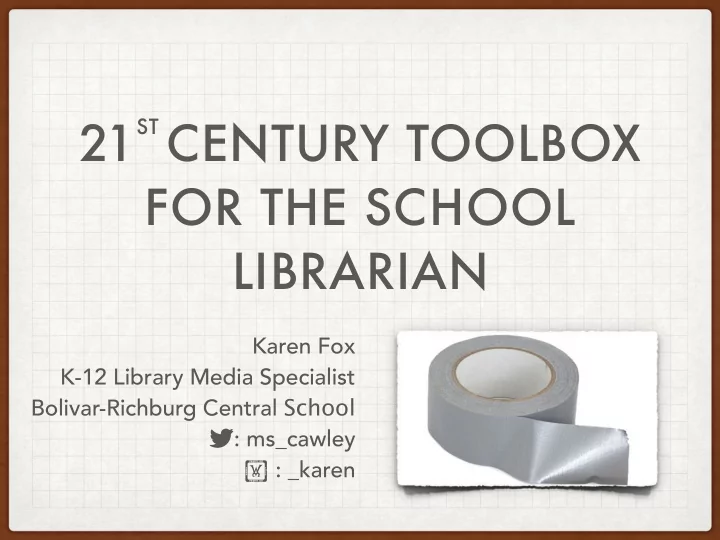
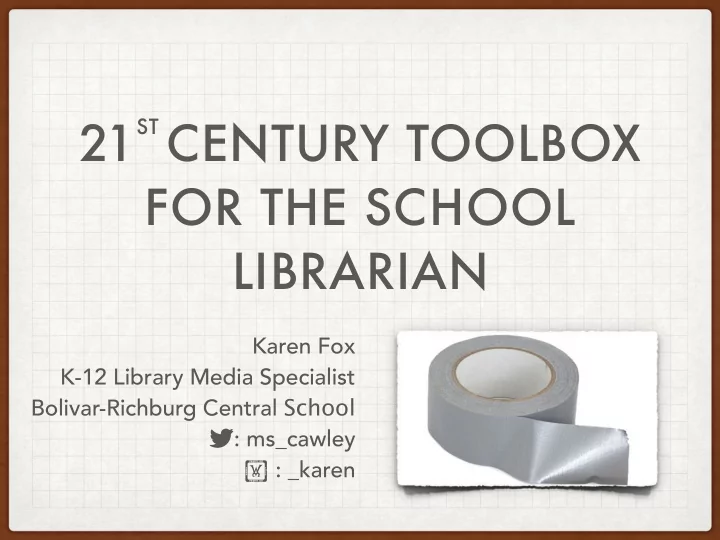
21 ST CENTURY TOOLBOX FOR THE SCHOOL LIBRARIAN Karen Fox K-12 Library Media Specialist Bolivar-Richburg Central School � : ms_cawley � : _karen
DIGITAL BRANDING
NEW BOOKS OPAC LINK: BIBLIOGRAPHIC 699#a apr2017
REPORTING
ANALOG BRANDING
BRCS High School Library magazines computers 000-324.9 featured books atlases f biography table 325-534.9 i table table table table 920: collected biography lounge c graphic 811-869.9 novels & area leisure reading t 720-811 table short i table table table stories circulation desk o fiction n fiction reference 870-999 535-720 read the call number understanding Dewey read line by line. 600s: Technology 000-099: Information & General medicine, inventions, agriculture, letters in the top line indicate which computers, library & information REF accounting, manufacturing section of the library the item is in: science, publishing 700s: Fine Arts & Sports F or FIC : fiction reference: 100s: Philosophy 082.4 SC : short story art, architecture, photography, music, ethics, paranormal R or REF : reference encyclopedias games, sports OXF 200s: Religion B or BIO : biography 800s: Literature dictionaries 300s: Social Science the number tells us what category and literature of specific languages, poetry, writing law, education, government subcategories the item belongs to. these almanacs style 400s: Language are ordered from least to greatest. 900s: History, Geography, & the next three letters are the beginning of the 500s: Science Biography author’s last name. if it’s a biography, these are the mathematics, science first three letters of the subject’s last name. these are sorted alphabetically. [not a scale map. all ratios are loose estimates. september 2013]
the RIGHT the RIGHT CITE the RIGHT CITE the RIGHT CITE MLA formats for common sour MLA formats for common sources: MLA formats for common sources: MLA formats for common sources: BOOK: BOOK: BOOK: BOOK: Lastname, Firstname. Lastname, Firstname. Title of Book . Lastname, Firstname. Title of Book . Lastname, Firstname. Title of Book . Publisher, Year of Publication. Publisher, Year of Publication. Publisher, Year of Publication. Publisher, Year of Publication. Briggs, Carole S. W Briggs, Carole S. Women in Space: Briggs, Carole S. Women in Space: Briggs, Carole S. Women in Space: Reaching the last fr Reaching the last frontier . Reaching the last frontier . Reaching the last frontier . Lerner Publications Company Lerner Publications Company, Lerner Publications Company, Lerner Publications Company, 1988. 1988. 1988. 1988. MAGAZINE/NEWSP MAGAZINE/NEWSPAPER ARTICLE: MAGAZINE/NEWSPAPER ARTICLE: MAGAZINE/NEWSPAPER ARTICLE: Author(s). "Title of Article." Author(s). "Title of Article." Title of Author(s). "Title of Article." Title of Author(s). "Title of Article." Title of Periodical, Day Month Y Periodical, Day Month Year, Periodical, Day Month Year, Periodical, Day Month Year, pages. pages. pages. pages. Benedict, Howard. “Perilous Blastof Benedict, Howard. “Perilous Blastoff Benedict, Howard. “Perilous Blastoff Benedict, Howard. “Perilous Blastoff Set This After Set This Afternoon.” Wellsville Set This Afternoon.” Wellsville Set This Afternoon.” Wellsville Daily Reporter Daily Reporter, 21 July 1969, p. Daily Reporter, 21 July 1969, p. Daily Reporter, 21 July 1969, p. 1. 1. 1. 1. ARTICLE FROM A ARTICLE FROM A DATABASE: ARTICLE FROM A DATABASE: ARTICLE FROM A DATABASE: Author(s). "Title of Article." Author(s). "Title of Article." Title of Author(s). "Title of Article." Title of Author(s). "Title of Article." Title of Journal, Volume, Issue, pages. Journal, Volume, Issue, pages. Journal, Volume, Issue, pages. Journal, Volume, Issue, pages. Database, URL/DOI. Database, URL/DOI. Database, URL/DOI. Database, URL/DOI. Lawler, Andrew. “Pr Lawler, Andrew. “President Bush Lawler, Andrew. “President Bush Lawler, Andrew. “President Bush Reaches for the Moon.” Reaches for the Moon.” Reaches for the Moon.” Reaches for the Moon.” Science, vol. 303, no.5656, Science, vol. 303, no.5656, Science, vol. 303, no.5656, Science, vol. 303, no.5656, 2004, p.293. 2004, p.293. Opposing 2004, p.293. Opposing 2004, p.293. Opposing Viewpoints in Context Viewpoints in Context . Viewpoints in Context . Viewpoints in Context . link.galegroup.com/apps/doc/ link.galegroup.com/apps/doc/ link.galegroup.com/apps/doc/ link.galegroup.com/apps/doc/ A112986330/OVIC? A112986330/OVIC? A112986330/OVIC? A112986330/OVIC? u=nysl_we_brjshs&xid=4e92f4 u=nysl_we_brjshs&xid=4e92f4 u=nysl_we_brjshs&xid=4e92f4 u=nysl_we_brjshs&xid=4e92f4 33. Accessed 30 Jan. 2017. 33. Accessed 30 Jan. 2017. 33. Accessed 30 Jan. 2017. 33. Accessed 30 Jan. 2017.
Good at Googling Thinking about key search terms will help you find the best answer quickly. • cut out unnecessary words • search for the words on you want to find in the answer • choose words that describe what you need to find Example: How fast can a cheetah run? Using the above concepts, the best way to Google this is: ! ! cheetah running speed *effective searchers do not type in full questions* Question: What food does Tyson like best? What happens when you ask Google: • words don’t stay together • important words are missing • several Tysons are shown • Google does not know what you are asking it Cut out unnecessary words: What food does Tyson like best? Search for words you want to find in the answer: food Tyson like best favorite Choose words that describe what you need to find: food Tyson favorite Percy Jackson Put it all together (no need for caps!): tyson favorite food percy jackson
AUTOMATE
LIBRARY ATTENDANCE STUDY HALL CARDS
ADVISEMENT UTILITY PERIOD PASSES
852#K PERMISSIONS
*EQUIPMENT DATABASE* NEW ITEM GROUP: CHAIRS Loan Period: One minute
*EQUIPMENT DATABASE* BIBLIOGRAPHIC RECORD
*EQUIPMENT DATABASE* HOLDING RECORD: STUDY HALL
*EQUIPMENT DATABASE* HOLDING RECORD: ADVISEMENT PASS
MAKING THE CARDS ‣ USE BARCODE GENERATOR & PRINT LABELS ‣ THIRD PARTY COMPANY ‣ USE BARCODE FONT & DESIGN YOUR OWN CARDS
KARENTHELIBRARIAN.COM
Recommend
More recommend