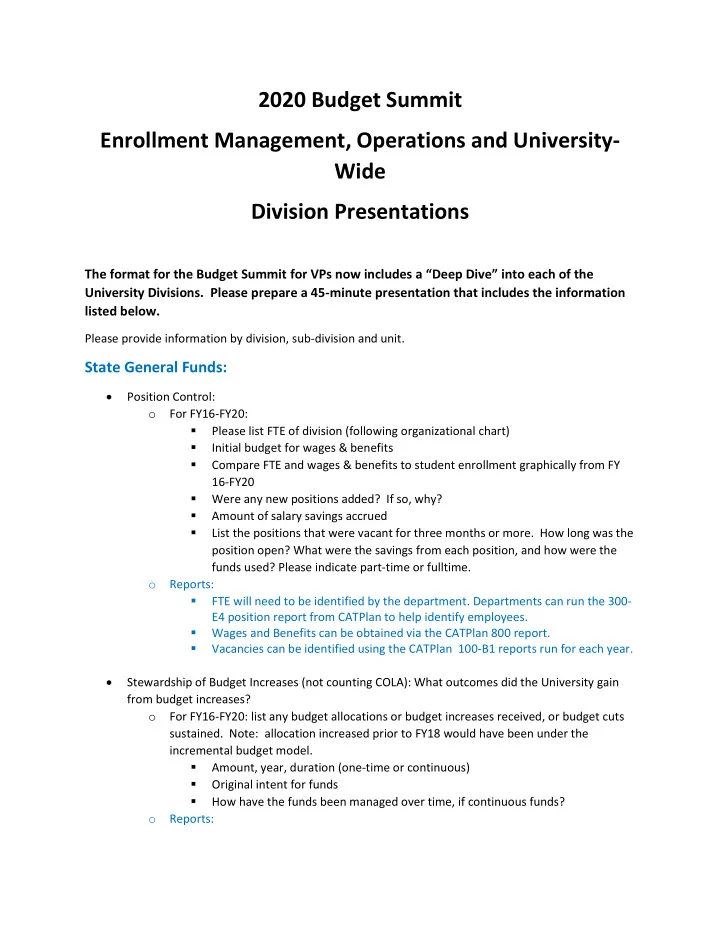
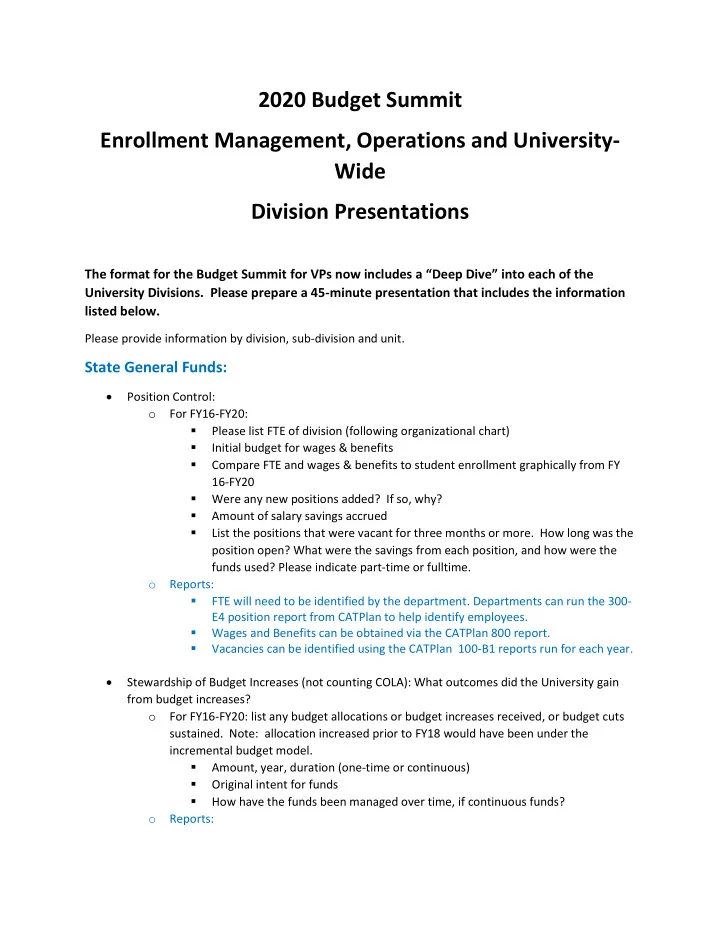
2020 Budget Summit Enrollment Management, Operations and University- Wide Division Presentations The format for the Budget Summit for VPs now includes a “ Deep Dive ” into each of the University Divisions. Please prepare a 45-minute presentation that includes the information listed below. Please provide information by division, sub-division and unit. State General Funds: Position Control: o For FY16-FY20: Please list FTE of division (following organizational chart) Initial budget for wages & benefits Compare FTE and wages & benefits to student enrollment graphically from FY 16-FY20 Were any new positions added? If so, why? Amount of salary savings accrued List the positions that were vacant for three months or more. How long was the position open? What were the savings from each position, and how were the funds used? Please indicate part-time or fulltime. o Reports: FTE will need to be identified by the department. Departments can run the 300- E4 position report from CATPlan to help identify employees. Wages and Benefits can be obtained via the CATPlan 800 report. Vacancies can be identified using the CATPlan 100-B1 reports run for each year. Stewardship of Budget Increases (not counting COLA): What outcomes did the University gain from budget increases? o For FY16-FY20: list any budget allocations or budget increases received, or budget cuts sustained. Note: allocation increased prior to FY18 would have been under the incremental budget model. Amount, year, duration (one-time or continuous) Original intent for funds How have the funds been managed over time, if continuous funds? o Reports:
Donovan Conley has a power BI graph that details the increases year over year via the Budget Allocation Request process (and other increases such as state). Picture Below. Donovan.Conley@cwu.edu If your division previously asked for and did not receive State General Allocation Increases: o How did you manage and achieve your divisional goals without the increase? Did your choices present new risks to CWU? Describe these risks. Have these risks been mitigated? Did your choice impact services to students or the campus community? If so, what were these impacts? Are there any metrics your division/units measure themselves against, including peer institutions? Describe these metrics. o If so, where do you stand against these metrics? All Funding Sources For FY16-FY20, list sources of funding (including un-restricted Foundation) and expenses incurred for each revenue stream o List these as discretionary, a specific purpose or a required obligation (restricted, grant or contract related, etc.). o How much did the division have in reserves in Local General Funds? How were these funds invested, if at all? o What are the plans for these moving forward? o Reports: CATPlan 200-B1 reports can be run for all funds except foundation to show fund balances, total revenue and total expenses. Specific expenses and revenue streams can be identified using activity reports.
Has your division asked for and received new or recent funding from a college outside of the Budget Allocation Request process (FY18-FY20)? o Please list Non-college unit/College agreements for services List all internal departmental service fees your division charges within the University including the amount and a description of the service (e.g. Facilities Services Charges) Has your division created any new internal departmental service fees or increased fees for services to the campus since FY 2018 when the Budget Allocation Increase Request process was initiated? o If so, please list and include the amount and a description of the service
Recommend
More recommend