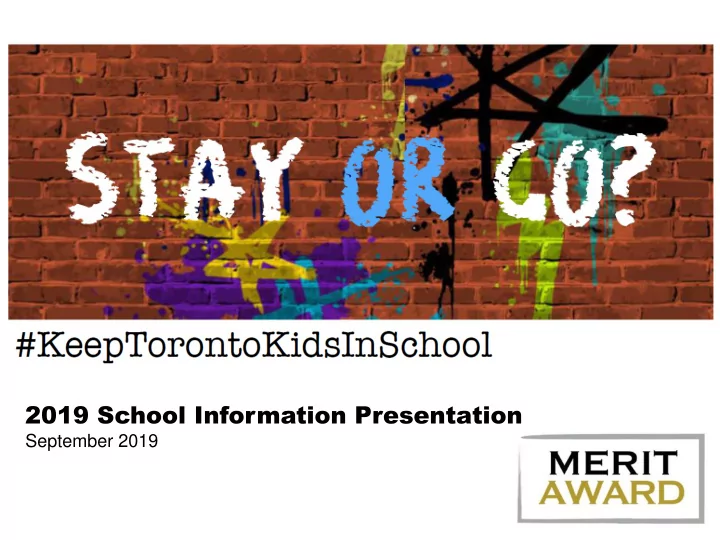
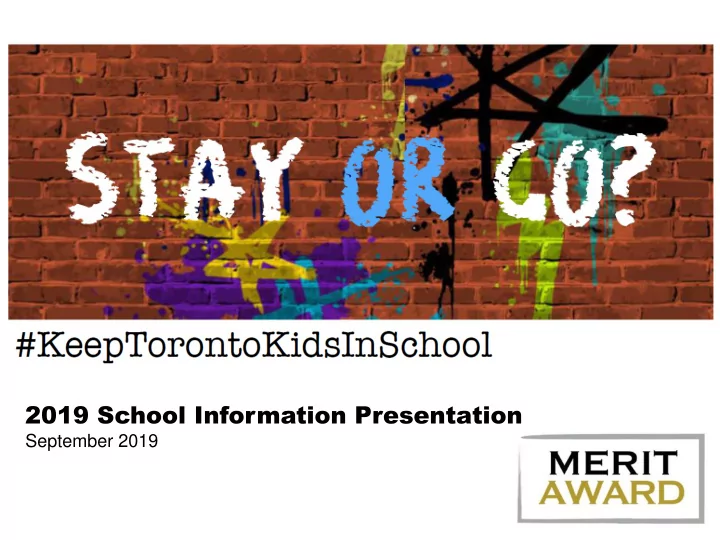
2019 School Information Presentation September 2019
MISSION Inspiring, providing financial support, and personal development opportunities for youth to pursue higher education and contribute to the community. VISION VISION To be a leading contributor of recognition and financial awards to senior secondary school students in high needs Greater Toronto Area schools, by providing: ❑ incentives to youth of all abilities to pursue advancement through education; ❑ incentives to youth to contribute to their community; ❑ mentorship and networking opportunities; and ❑ a powerful motivational tool which can be employed by educators and parents. 2
Our Track Record Totaling $1,698,250 24 Years 2,540 Helping Students Students Awarded Bursaries 7,756 33% Applications of Applicants Received Granted Bursaries 3
Our 2018- ’19 Successes ❑ 623 applicants ❑ 193 bursary recipients 25 recipients of $500 • 148 recipients of $750 • • 17 recipients of $2,000 • 3 recipients of $5,000 ❑ $163,500 in Merit Awards ❑ 15 computers distributed 4
Merit Criteria Currently enrolled in high school as a full-time student for the school ❑ year 2019/20 OR as a full time-student during Semester 1 or Semester 2 of the school year 2019/20. ❑ Must intend to return to school as a full-time student, in the 2020/21 school year, in Grade 12 or post-secondary education at the university or college level, including registered apprenticeship programs. Hard work, not Must demonstrate dedication to school work. ❑ necessarily high grades ❑ Should demonstrate a high level of commitment to extracurricular school activities. Our selection committee puts a ❑ Should demonstrate a high level of commitment strong emphasis on to volunteerism in the community at large. the extracurricular and volunteer aspects.
Merit Incentive ❑ Personal challenges and obstacles faced by the applicant, including financial circumstances, will be given significant consideration. ❑ Contributions to family welfare and/or work experience will be considered. This is where we seek reference and school support in recommending students who have extraordinary circumstances, and ensuring we are aware of such.
Merit Recipient In order to receive a Merit Award Bursary: ❑ Student recipients must be enrolled as a full-time student at high school or in university, college, or an apprenticeship program for the 2020/21 school year. ❑ The bursary will be paid in the Fall of 2020 after the student provides confirmation of their active enrollment. We host the Awards Ceremony in June to give recognition to the students, although the award is not bestowed at this time. All supporters are welcome to attend.
Application Website meritaward.fluidreview.com
Application Account This is the account landing page for the Merit application site.
Application Account There are 4 steps to the application. The first 3 steps must be complete in order for students to be able to submit their application (which is the 4 th and final 1 step).
Application Account Here, students may upload documents like additional references or important works. This is optional.
The Application – Page 1
The Application – Page 2 The options for school based activities are 1 to 10 The options for community activities are 1 to 10 The options for part time jobs are 0 to 10
The Application – Page 2 Once the applicant choses the number of entries, the information fields will appear
The Application – Page 3
The Application – Page 4 Once the student has completed their application they press ‘Save and Submit’.
Applicant Home Page – Application Form Completed Once the student has pressed ‘Save and Submit’ on page 4 of the application the status on the home page will change to complete. The student will still be able to edit their application.
Reference Request Page Students will complete this page and click ‘Submit” in order to send an email request to their chosen references through the application platform.
Reference Request Email This is the email that will be received by people requested to be references
Academic Reference Account The reference will click here to open the reference form
Academic Reference Form
Applicant Home Page The reference will show as pending until the referee completes the reference form Students should pay close attention to this step and chase the teachers down to get them done if the references aren’t designated as ‘Complete’
Academic Reference Account Once the reference is complete the status will change. This MUST say complete for the students’ account to update the reference status
Academic Reference Account OPTIONAL Upload additional recommendation is if you need more space or have additional information on the applicant. This step does not need to be complete in order to complete your reference.
Reference Email to Student Students receive an email with the reference, once the teacher has completed it.
Applicant Home Page – Academic Reference Complete Reference status updated
Applicant Home Page 1 2 Once the three 3 previous steps have been completed, the student is able to press the ‘Submit your application’ button
Application Submission – The Final Step Once ‘Continue’ is pressed, students will no longer be able to access or edit their application form.
Application Submitted!
Application Submitted Email
Applicant Home Page – Application Submitted Applicant can download a pdf copy of their application
Merit School Contacts & Administrators Thank you - You are an integral part of our process. Student submission deadline: Monday, March 30, 2020 School submission deadline: Thursday, April 2, 2020 Those that are assigned as school contacts will have two steps to complete: Please attach a Credit Counselling Summary to each application. Each student has 1. consented to the release of this information by signing the application. Applications without Credit Counselling Summaries are incomplete and will not be considered. Rate the applications of the students according to 2. Most Deserving; a) Very Deserving; b) Deserving; or c) Not nominated d) Certificate or letters of acknowledgement and encouragement will be sent to all applicants.
School Contacts Home Page
School Contacts Submission Review Page School champions will see this screen once students complete and submit their applications. If you click on the Click here to upload the submission name you CCS. will see the application in a side-by-side view with the approval form.
Applicant Approval Form This drop down menu will take you to the different parts of the application: application form & references.
Applicant Approval Form Can add comments to add insight on your rankings here. Rank students here. Click ‘Save & Continue Editing’ to review candidates list.
School Contacts Submission Review Page
Applicant Approval Form Include comments to provide insight on your rankings here. Click ‘Save & Continue Editing’ if you still want to review the candidate. Rank students here. Once ‘submit’ is pressed the form is complete no edits can be made.
Applicant Approval Form View after ‘submit’ pressed.
School Contacts Submission Review Page All Submission Reviews can be submitted at once by pressing ‘submit’ here.
School Contacts Submission Review Page Once submitted, the applicants move to the Selection Committee Review pipeline.
Merit Timeline Date Activity November Convene information session November - January Individual school visits March 26 Registration deadline March 30 Application deadline - to be completed and submitted online School review deadline - submit applications online with CCSs April 2 attached Schools advised of Award winners May 26 Student Award winners advised individually; Other applicants advised of decision; asked to apply again if eligible June 17 Annual Awards Celebration @ Fasken Martineau, 333 Bay Street
Merit Verification ❑ All students must provide verification information to receive their bursary ❑ This includes students returning to high school ❑ The verification form is online in the students’ FluidReview account ❑ Cheques will be issued once suitable verification information is provided
Merit Verification Student must provide the following information in the Fall of 2020 to receive their bursary: First Name 1. Last Name 2. Year Awarded Bursary 3. High School 4. Name of School Currently Attending 5. Social Insurance Number (If attending post-secondary) 6. Phone Number 7. Email Address 8. Full mailing address where bursary should be mailed 9. 10. Verification Documents - one of the following: A brief letter from their school’s administration/registrar’s office i. confirming your registration as a full-time student in the current school year OR ii. A copy of a tuition payment receipt plus their course schedule
meritaward.ca
Toolkit
Recommend
More recommend