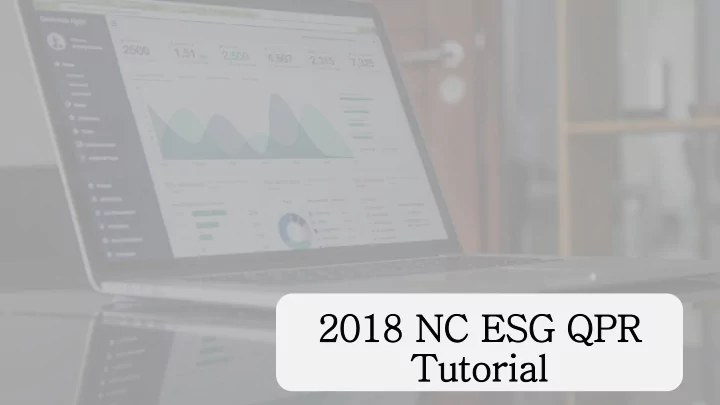
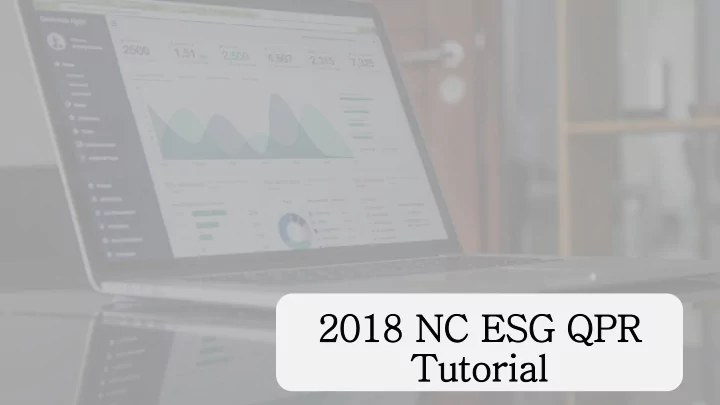
2018 NC ESG QPR Tutorial
Introduction Rec ecurrin ing Q uarterly Kim Cra Crawford P erformance Ch Chris is Ba Battle Eva valuativ ive R eport Co Consis istent Be Ben Bra Bradley Project Specialist
Goals Quarterly Perf rformance Report Provide ESG Use collective Monitor project Provide Agencies Office with performance with a tool to performance timely data data to set track progress through uniform about funded benchmarks for and monitor key methodology. future projects. projects . performance metrics
Accessing the QPR After watching this tutorial: • Fill out online form certifying you’ve completed this tutorial • Link is in email from ESG office • QPR Tools are posted online • http://www.ncceh.org/esg/qprdownload • Separate files for each activity type
Reports Required Emergency Rap apid Str treet Homelessness Shelter Reh ehousing Out utreach Prevention • CAPER • CAPER • CAPER • CAPER • 0640 • 0640 • 0640 • 0640 • 0700 • Length of Stay • 0700 • 0700 • Utilization CA CAPER: Consolidated Annual Performance and Evaluation Report 06 0640: HUD Data Quality Report 07 0700: Length of Time Persons Homeless Report Uti Utiliz izatio ion: Bed & Unit Utilization by Provider Report Le Length of f Sta Stay: Length of Stay and Time Until Housed Report
Reports Required Do Download re reports fro from HMIS usi using PDF PDF Guid Guide pro provid ided by by ESG Off Offic ice an and d NC NCCEH Data Data Ce Center Lo Look for for ESG QPR PR Rep eports Folder und under ESG Gra Grantees in AR ART **F **For Victim im Se Servic ice Pro Provid iders – Sp Specif ific ic guid idance for for co comparable rep reports co comin ing so soon** **P **PDF Inst Instructio ions on ho how to to run run nec ecessary re reports for for QPR PR Co Completio ion po posted on NC NCCEH an and d ESG off ffic ice Websit ites**
Walkthrough of Tool Choose the Correct Reporting Period “Follow the Yellow Brick Road” Note Question Numbers
Submission Process SAVE SA VE Enter Enter Upload to Data for Data for this file ESG Office first next via online for future form Reporting Reporting Reporting (SmartSheet) Period . Period. Periods.
Submission Process SA SAVE VE Enter Enter Upload to Data for Data for this file ESG Office first next via online for future form Reporting Reporting Reporting (SmartSheet) Period . Period. Periods. Upload link will be available on both the ESG and NCCEH website.
Submission Process
Submission Process SAVE SA VE Enter Enter Upload to Data for Data for this file ESG Office first next via online for future form Reporting Reporting Reporting (SmartSheet) Period . Period. Periods.
Submission Process SAVE SA VE Enter Enter Upload to Data for Data for this file ESG Office first next via online for future form Reporting Reporting Reporting (SmartSheet) Period . Period. Periods.
Submission Process SAVE SA VE SA SAVE VE this Enter Enter Upload to Upload to ESG Data for Data for this file file for ESG Office Office via first next via online for future future online form form Reporting Reporting Reporting Reporting (SmartSheet) (SmartSheet) Period . Period. Periods. Periods.
Submission Process Quarterly Perf rformance Report Rep eporting Period Due Date January 1, 2018 – March 31, 2018: Due ue Ju June 30, 2018 January 1, 2018 – June 30, 2018: Due ue Ju July 31, 2018 January 1, 2018 – September 30, 2018: Due ue October 31, 2018 January 1, 2018 – December 31, 2018: Due ue Ja January 31, 2019
Support • Support available through: • LSAs • ESG Office • NCCEH
Support Agency Spreadsheet & Submission All Other Issues/Questions Issues/Questions CoC’s LSA data@ncceh.org ESG Office
Summary and Q&A data@ncceh.org kim.crawford@dhhs.nc.gov
Recommend
More recommend