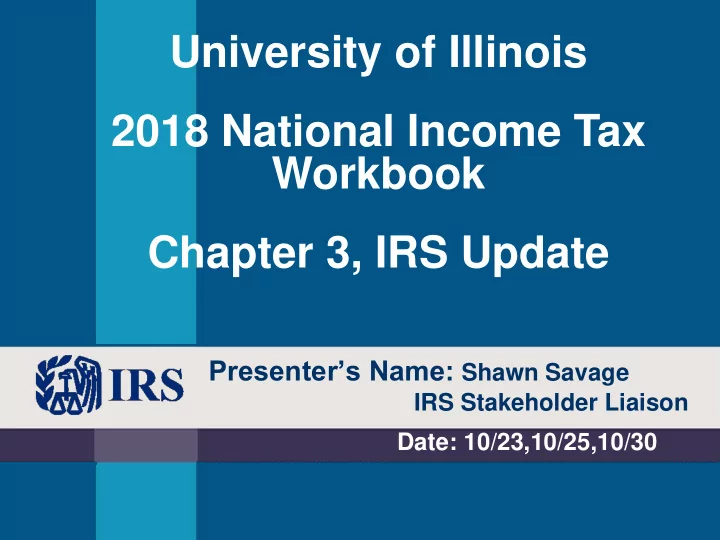
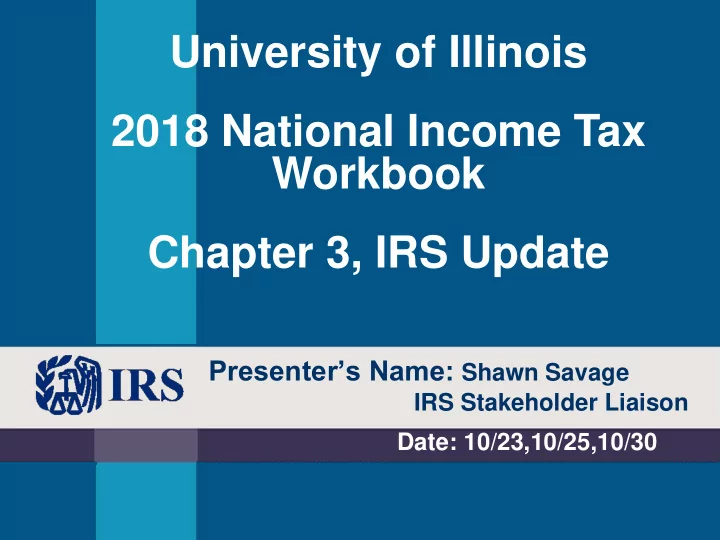
University of Illinois 2018 National Income Tax Workbook Chapter 3, IRS Update Presenter’s Name: Shawn Savage IRS Stakeholder Liaison Date: 10/23,10/25,10/30
Topic 2: Secure Messaging for Correpondence Audits • Correspondence Examinations – SB/SE Schedule A, Education Credit, and Child Case Credit audits by mail – Philadelphia Correspondence Examination Operation • Secure Messaging – Interaction using secure online environment • Invitation only – Taxpayers and POA clients receive TDC reply option in the audit letter (Page A94)
Taxpayer & representative participation • Taxpayers signed up for Secure Messaging • Taxpayers and their representatives must pass the IRS Secure Access – Representative already in the CAF database – Representatives authenticate under their SSN and have their own account (Page A94)
SB/SE TDC – Secure messaging • TDC Secure Messaging – Initial pilot launched FY 17 – Lasted a little over a year – 9,150 taxpayer invites • Over 1,000 successful sign-ups – Evaluating pilot results • “Phase II” of the pilot is underway – ~19,000 invitations planned (Page A94)
Topic 3: Data security • e-Services secure access • Individual Online account access • Identity Theft (Page A94)
e-Services two-factor authentication • Developed Secure Access Authentication – Two-step authentication for returning user • Credentials (username/password) • Security code text – Meets OMB and NIST standards – Protects Get Transcript Online and IP PIN tools – Risk assessment conducted on other IRS.gov tools (Page A94)
How to access your account • This online account allows individual taxpayers to access information about their IRS account through a secure login on IRS.gov. • Taxpayers can access their account from the IRS.gov/payment page or IRS.gov/tools.
How to access you account • Taxpayers need to register for an online account using Secure Access • To register for the first time, taxpayers must have their personal and financial information including: – Social Security number – Specific financial information, such as a credit card number or loan numbers – Email address – Text-enabled mobile phone in the user's name
How to access your account • Taxpayers may review the Secure Access process prior to starting registration. • As part of the security process to authenticate taxpayers, the IRS will send verification, activation or security codes via email and text. Note: The IRS advises taxpayers that it will not initiate contact via text or email asking for login information or personal data.
Account features Key features now available allow taxpayers to: • View amount of tax owed as of today’s date • See the balance for each tax year for which they owe tax • Pay by bank account, debit or credit card • Set up an online payment agreement
Account features • Review up to 18 months of tax payment history • Access Get Transcript to view, print or download tax records • Get key information including adjusted gross income and filing status from the current year tax return as originally filed
Identity Theft • We tell you – – Suspicious return generates Letter 4883C or Letter 5747C to verify identity by phone or in person – If taxpayer did not file return, it is removed from account; IP PIN generated – No need to file a Form 14039
Topic 4: Tax scams • IRS Dirty Dozen • Scam Alerts • Protect your EFIN • Protect Your Clients; Protect Yourself (Page A101)
IRS Dirty Dozen 14
2018 IRS Dirty Dozen • Phishing • Phone scams • Identity theft • Return preparer fraud • Fake charities • Inflated refund claims (Pages A101 - 102)
2018 IRS Dirty Dozen • Excessive claims for business credits • Falsely padding deductions on returns • Falsifying income to claim credits • Frivolous tax arguments • Abusive tax shelters • Offshore tax avoidance (Page A102)
Scam alerts • New Client E-mail Scam • Spear Phishing • Phone Scams • IRS TAC Scam • Fraudulent Refunds (Pages A103 - A104)
Protect your EFIN • IRS reviewing improvements to EFIN safeguards – Stepped up efforts to expel EFIN abusers; – Increased on-site visits as part of monitoring process • EFIN holders should review return numbers during filing season – e-Services Account updated weekly – Excessive numbers can be reported to e-Help Desk
Steps to protect client data • Read Pub. 4557, Safeguarding Taxpayer Data • Review current security measures • Create a security plan – Use top-notch software security – Educate all employees – Use strong passwords – Secure Wi-Fi – Encrypt PII emails – Backup files
Search on IRS.gov: “Protect Your Clients; Protect Yourself”
How you can help • Review Pub 4557, Safeguarding Taxpayer Data • Use best security practices at all times • Contact your IRS Stakeholder Liaison immediately in case of data loss • Maintain, monitor and protect EFIN • Help education clients about Security • Warn employers of Form W-2 scam
Topic: 5: Updates to Power of Attorney • Intermediate Service Providers • Partnership Representatives • Representative Designations (Page A106)
Form 2848 Resources • Publication 947 - Practice Before the IRS and Power of Attorney • IRS.gov – About Form 2848, Power of Attorney and Declaration of Representative – The Centralized Authorization File (CAF) - Authorization Rules (Page A107)
Topic 7: Payment options (A110 – A119) )
Payment options • Direct Pay • Debit/Credit • Electronic Federal Tax Payment System • Electronic Funds Withdrawal • Cash (Pages A111 - A115)
Topic 11: Practitioner Priority Service • Practitioner Priority Service is a nationwide toll-free, account related service available to tax practitioners • PPS serves tax practitioners as the first point of contact for assistance regarding their clients' account related issues • Available to tax practitioners with valid Form 2848, Form 8821, Form 8655 or other third party designee authorizations (Page A137)
Practitioner Priority Service The following account related services are offered in all Accounts Management locations. – Resolving taxpayer account problems by: • Locating and applying payments • Explaining IRS communications • Providing general procedural guidance and timeframes • Providing transcripts of taxpayer accounts • Securing taxpayer income verification
Practitioner Priority Service Services that are Out of Scope for Accounts Management PPS Assistors – Tax Law questions – Accounts assigned to: • Automated Collection Services (ACS) • Automated Under Reporter (AUR) • Correspondence Examination or Revenue Officers – Calls for specific employees
Other options • Form 4506-T, Request for Transcript of Tax Return • Income Verification Express Services • E-Services Transcript Delivery Service (Page A137)
Additional assistance options • You can get help with IRS letters you have received or resolve tax account issues from our toll free assistors. • Call the number shown on the letter you received, or for general questions and help, dial 800-829-1040 for individual tax issues or 800-829-4933 for business-related tax issues. (Pages A138 – A139)
Additional assistance options • Other toll-free lines devoted to tax exempt organizations, tax professionals and other specialties are listed on www.IRS.gov. • To make an appointment at a TAC call 844-545-5640.
Topic 13: Current status of the IRS (Pages A140 - A142)
IRS key messages • Paycheck Checkup • Withholding Calculator • Form W-4
IRS.gov/tax-reform
Why a Paycheck Checkup? • Protect against having too little tax withheld and facing an unexpected tax bill or penalty at tax time next year. • Avoid too much withholding; you can receive more in your paychecks. • Some law changes in the Tax Cuts and Jobs Act may affect your withholding.
IRS.gov/withholding
Contact information Name: Shawn Savage, IRS Stakeholder Liaison Phone Number: 207.480.6099 E-Mail Address: shawn.s.savage@irs.gov
Recommend
More recommend