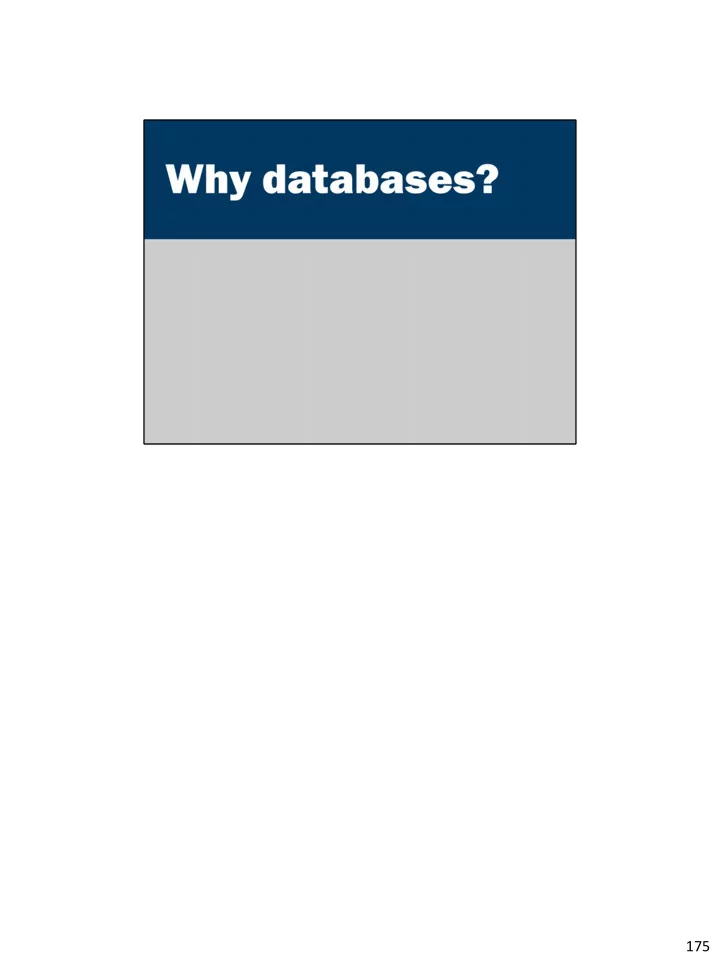
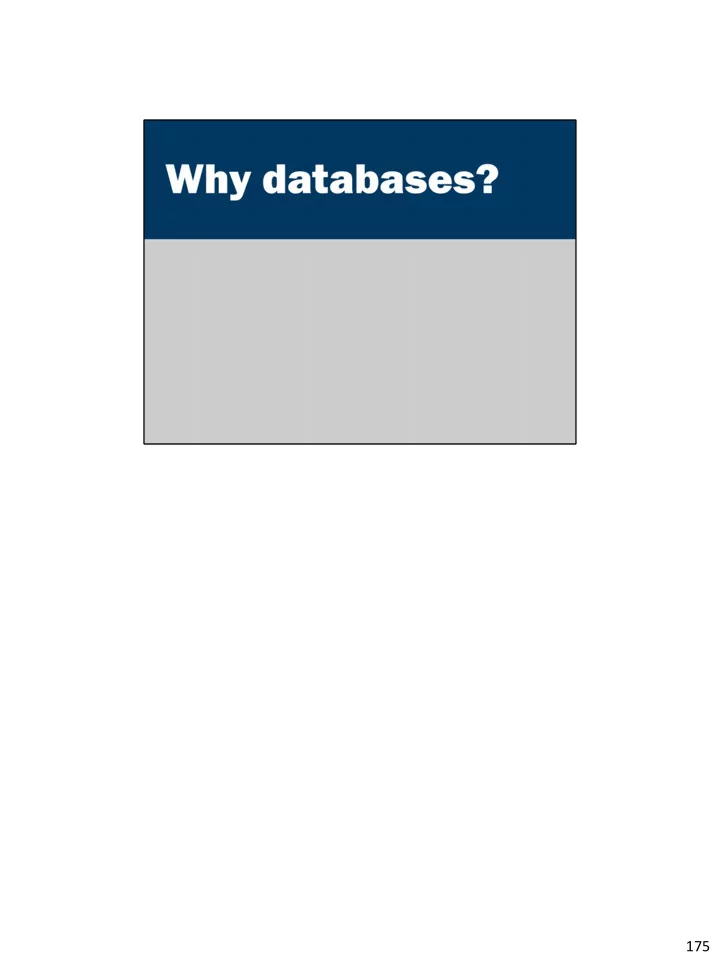
175
Why use a database? • You can query the data (run searches) • You can integrate with other business systems that use the same database • You can store huge numbers of records without the risk of corruption • You can access data quickly because the database creates efficient “indexes” • You can generate reports quickly • You can combine multiple types of data (using table joins), without needing to implement complex code • You can take advantage of database features that provide reliability, recoverability, fault tolerance, replication and scalability • You do not have to worry about file formats when storing data • You do not have to worry about concurrent users: the database ensures that changes do not interfere with each other 176
JavaDB is a free database. It is installed with Java. We are using it in this subject because: • It is free • It doesn't require installation (you can use it on your laptop) • It is pure Java • It works well with NetBeans/GlassFish • It supports everything you need for this subject You are welcome to experiment with other databases. The major database vendors provide free developer/student/express downloads of their databases: • Oracle Database http://www.oracle.com/technetwork/database/enterprise- edition/downloads/index.html • IBM DB2 http://www-01.ibm.com/software/data/db2/express-c/download.html • Microsoft SQL Server https://www.dreamspark.com/Student/Software-Catalog.aspx 177
JavaDB has a long history with the Java platform: • First created by Cloudscape, Inc as a pure Java database in 1997 • Informix bought Cloudscape (1999) • IBM bought Informix and IBM Cloudscape was possibly the most popular pure Java database (2001) • IBM donated the code to Apache; the system became known as Apache Derby (2004) • Oracle now includes Apache Derby with Java. They call it JavaDB. This long history means that if you have a question about JavaDB, you may find more results if you search for Derby instead. In this demo, I show how to configure JavaDB. I create a new database named "aip", with username "aip" and password "aip". I ask that you use this configuration for your assignment to assist with marking. Of course, you are free to use other databases for your assignment. I also show how to execute SQL queries from within NetBeans. 177
178
179
The objective of this video is to explore: • How we can connect our application to a database • How we can design our applications that connect to a database 180
JDBC is the a standard Java API for talking to databases. JDBC is not officially an acronym (it is trademarked as "JDBC"). However, it is often read as “Java Data Base Connectivity” Java usually uses standardization to introduce new technologies. A standards process defines a common API (i.e., interfaces and classes that need to be implemented). Third party vendors then implement the API. This means that database vendors typically offer their own implementation of JDBC: • Oracle provides a JDBC driver • Microsoft provides a JDBC driver for SQL Server • IBM provides a JDBC driver for DB2 • and, of course, JavaDB (Derby) comes with its own JDBC driver. Once you learn JDBC, you can use that knowledge with any database. If you write a program using JDBC, that program can (in theory) be made to use a different database. 181
There are three important concepts in JDBC: Connection A connection is a link between a Java program and a database. Often this corresponds to a network connection (i.e., a TCP/IP connection). The connection is used to send SQL commands to the database and to return the results. Statement A statement is a single SQL query or command. A statement is associated with a connection. The statement can be executed on that connection. When it is executed, the database will return the result from the query (i.e., a ResultSet). ResultSet A result set is data in a table that comes back as a result of executing a statement. 182
We might say: A connection is used to produce/execute statements. Statements are used to produce results. i.e., Connection -> Statement -> ResultSet 182
Connection To create a connection, we use a connection string. The connection string tells JDBC and the JDBC driver which database to access and how to access it. In this example, the connection string tells us: • jdbc: the name of the protocol • derby: the name of the database driver (i.e., Java DB) • //localhost:1527/ the address and port of the database server • aip the name of the database file or catalog to use In addition, the username and password for the database connection is supplied (username: aip, password: aip). Statement When we create a statement, it is associated with a connection. A statement, once created, can be used to execute a query, perform an update, or call a stored procedure. We pass a string containing SQL to the statement. The statement uses the connection to perform the query and returns a ResultSet ResultSet 183
A ResultSet is a row-based table. You step over the table row-by-row. To move to the first row, you would call the next() function. It returns true if the row is available. Calling next() again would move to the next row. It returns true, once again, if the row is available. This means that you can iterate over the entire table by calling: while (rs.next()) { // process a row } When you're on each row, you can retrieve the values of columns. If the first column is named "user_id", then you can access the first row in two ways: 1. rs.getInt(1) retrieves the value of the first column of the current row. 2. rs.getInt("user_id") retrieves the value of the column named "user_id" of the current row. ResultSet has various functions to retrieve the values of columns according to the type of the column: For example, • rs.getInt(x) • rs.getString(x) • rs.getDate(x) You need to know the type of the column. However, conversion between (compatible) Java types and SQL types is automatic. If you try to call rs.getInt(x) on a column that is a VARCHAR, you will have an error. If you call rs.getString(x) on a column that is an INTEGER, then Java will convert the number to a string. 183
It is important to close everything you open or create. This is to ensure that connections don't stay open. This is to ensure that resources aren't wasted when you're finished your query. There are memory and connection limits (due to your operating system and also due to physical limits). Therefore, keeping connections open can mean that eventually your web site "runs out" and stops working. According to the specification, closing the connection closes everything else. So, in theory, this is all you need to do. However, it is good practice to close everything: • The driver may be have bugs • Your code may have bugs • Closing makes it clear in your code when you're finished with the resource If you are doing more than one thing on the connection, then it certainly makes sense to close your ResultSets and Statements. This frees up database resources (such as the "cursor" used by the database to move through the results, and also any locks that may have been used on the database). 184
A new feature of Java 7 is the try-with-resources syntax. The try-with-resources syntax provides a convenient way to automatically close resources that are created/opened. try (GET-RESOURCES) { CODE-THAT-USES-THE-RESOURCES } Each statement inside the brackets that open a try-with-resources is automatically closed at the end of the try statement. They are closed, even if the code inside the try statement throws an exception or includes a return statement. 185
Note also: In theory, JDBC is thread safe but it is better to keep one connection per thread 186
187
JDBC drivers provide the vendor-specific code for connecting to a database. That is, the driver is what provides the facility of connecting to a specific database. JDBC drivers have been designed in different ways. Type 4 is generally preferred by Java developers. This is because it tends to be more portable (i.e., use on Unix, Windows and Mac), faster, less resource intensive, more reliable and requires less installation. However, sometimes it isn't always possible to get a Type 4 driver. Typically, if you can't get a type 4 driver, you'll fall back to the JDBC-ODBC bridge. ODBC is a cross-platform database connectivity API designed for C code. Read more: http://en.wikipedia.org/wiki/JDBC_driver 188
Even with a Type 4 driver, opening a connection can be expensive. I ran a test on my computer that opened thousands of connections. On average, it takes approximately 0.6 milliseconds to open and close a connection. This sounds like a small number. However, for your computer it is a very long time. If your website gets 1700 requests per second, the computer will be spending that entire second just opening and closing connection. On the other hand, it is possible to intercept the "close" and then "recycle" an existing connection. By reusing the connection, there is no need to use all those time/resources involved in establishing the connection. On my computer, a connection pool was able to serve a connection in 0.005 milliseconds. The same 1700 requests would take only 8.5 milliseconds to handle connection open/closing. 189
Recommend
More recommend