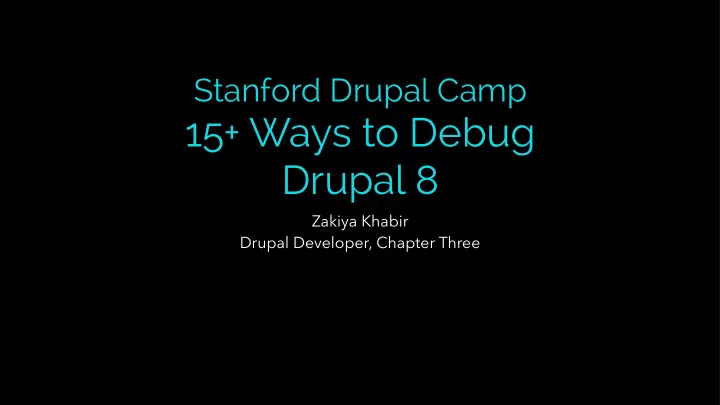
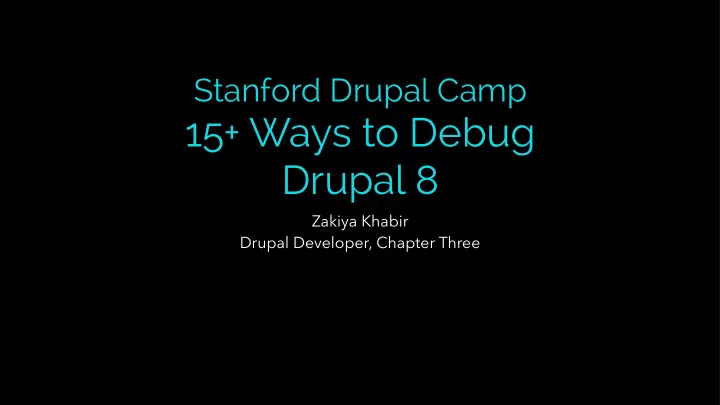
Stanford Drupal Camp 15+ Ways to Debug Drupal 8 Zakiya Khabir Drupal Developer, Chapter Three
Why this talk? • End of dpm() • Kint complaints • Rumors of a better way
Audience • D7 front-enders • New to Drupal • Current D8 devs
Goals • Show examples in action • Provide references • Start a dialog • Teach 1 thing
Disclaimer • One person’s experience • Mileage may vary • Some tools are still being developed
0. Before You Begin Development…
0. Before You Begin Development • Know how to increase memory limit • drupal.org/docs/7/managing-site-performance-and- scalability/changing-php-memory-limits • Learn composer • http://knpuniversity.com/composer • digitalatolson.com/blog/code/using-composer-with- drupal-8-0 • Know the difference between array, object, and method syntax
Symbols Used in Slides Use it every day. Use it sometimes. Wouldn’t recommend Requires Composer. Requires Xdebug.
1. Error Logs
1. Error Logs Find path to log at /admin/reports/status/php Make sure error reporting is on!
2. Browser Developer Tools
2. Browser Developer Tools
3. Drupal Debug Settings
3. Drupal Debug Settings Reference: github.com/chapter-three/drupal-8-theming/blob/master/exercise_01- intro-debug.md
4. Drupal Template Helper
5. Drupal Template Helper Reference: github.com/arshad/drupal-template-helper
5. Drupal Console
4. Drupal Console Docs: hechoendrupal.gitbooks.io/drupal-console/content/en/commands/help.html
6. dump()
6. dump() Reference: twig.sensiolabs.org/doc/functions/dump.html
7. Devel + Kint
7a. Devel + Kint
7b. Devel + Kint
7. Devel + Kint notes: • use search_kint • In templates: {{ kint(var) }} {{ dsm(var) }} • In php files: kint($var) ksm($var) • For less memory: drupal.stackexchange.com/ questions/211928/how-can-i-make-kint-load- faster-when-debugging-twig-templates
8. Devel + Webpro fi ler
8. Devel + Webprofiler Reference: drupalize.me/blog/201406/web-profiler-drupal-8
9. Xdebug
9. Xdebug
10. twig_xdebug
10a. twig_xdebug Use Composer to install. drupal.org/project/twig_xdebug Step by Step: chapterthree.com/blog/debug-drupal-8-twig-templates-twigxdebug-module
10b. twig_xdebug using {{ breakpoint() }}
11. vardumper
11. vardumper
11. vardumper notes: • installed with composer (not composer manager) • Block and console modules aren’t in the recommended package. Product description page has errors. • Not significantly better than kint, ksm. • PHP’s vardumper library is included in DrupalVM by default
12. Xdebug with Compiled Files
12. Xdebug with Compiled Files
12. Xdebug with Compiled Files notes: “ Remember that you are debugging generated php files. This has some implications in comparison to “usual” php files: • After every template change the new php file is re-generated. This results in more than one php file in the generated folder of the Twig template. It may be confusing to determine the “actual” php file we want debug, as the generated php filenames are hashed. The quickest way to get around this is to set a breakpoint to all php files in the directory, at the beginning of doDisplay() function. Then you should surely match one. • If you change anything in a Twig template, the corresponding hashed php file will be newly generated. To debug this file, you must firstly let the php file be generated (e.g. by reloading the page with a new template), then locate this newly generated php file and set the breakpoint inside. • Clearing the cache removes all the folder contents completely. Thus, you must set all the breakpoints again to the newly generated php files. After cache clear • the generated files are not writeable. All changes must be done inside of the Twig templates, not in the generated PHP files! ” - Lubomir Culen , dev.acquia.com/blog/debugging-drupal-8/debugging-twig-templates-in- drupal-8-with-phpstorm-and-xdebug/25/08/2016/16586
13. Write to File
13. Write to File
13. Write to File notes: in php: $fp = fopen(DRUPAL_ROOT . '/file.txt', 'w'); fwrite($fp, print_r($variables, TRUE)); fwrite($fp, print_r("--END--\n", TRUE)); fclose($fp); in terminal: $ cd path/to/drupal $ tail -f file.txt
14. Watchdog/Drupal Logging
14. Watchdog/Drupal Logging $ drush ws --tail (last 10 watchdog log messages)
15. CodeSni ff er
15. CodeSni ff er justdrupal.com/php-code-sniffer-in-phpstorm-for-drupal
16. Your IDE
16. Your IDE
Final Thoughts • Debugging tools can use a lot of memory. (oh the irony) • Good tools and experience make you better developer. • Checkout #drupaltwig on Slack • Send feedback to @zakiyadesigns or zakiya@chapterthree.com
Questions?
Recommend
More recommend