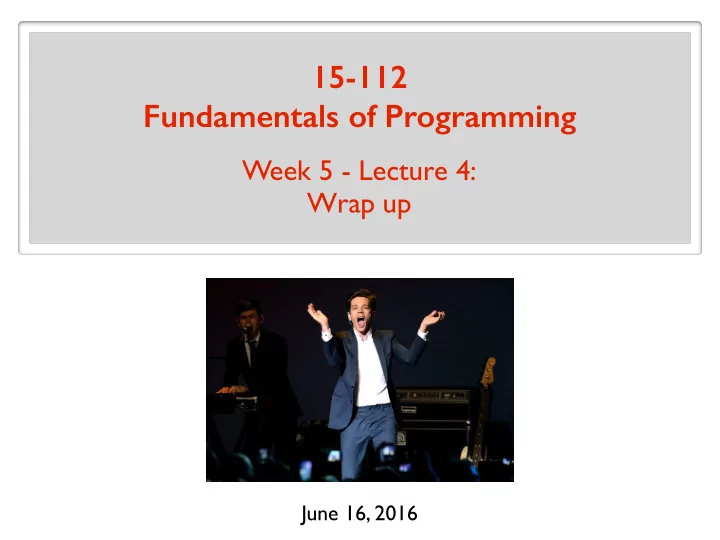
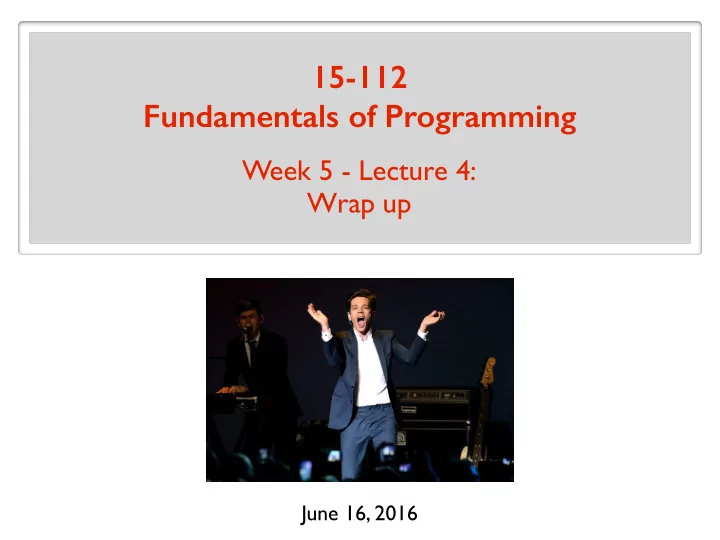
15-112 Fundamentals of Programming Week 5 - Lecture 4: Wrap up June 16, 2016
Exceptions
Exception Exception: run-time error “out of the ordinary” event “exceptional” event
Handling Exceptions try/except block try : s = input(“Enter a number:”) s = int(s) print (1/s) except : print (“Something is wrong…”)
Reading from a file Writing to a file
File I/O - What happens when you run a program? hard disk RAM - Should be able to interact with the files in hard disk > Read from a file. Write to a file.
File I/O def readFile(path): with open(path, "rt") as f: return f.read() def writeFile(path, contents): with open(path, "wt") as f: f.write(contents) contentsToWrite = "This is a test!\nIt is only a test!" writeFile("foo.txt", contentsToWrite) contentsRead = readFile("foo.txt") assert (contentsRead == contentsToWrite)
Reading from the web
Web Input import urllib.request url = "http://www.cs.cmu.edu/" inurl = urllib.request.urlopen(url) contents = inurl.read() inurl.close() print (contents)
List Comprehension
List comprehension A concise way to create lists. [<expr> <for clause> (additional/optional for and if clauses)] a = [x for x in range(10)] a = [0, 1, 2, 3, 4, 5, 6, 7, 8, 9] # Same as: a = [] for x in range(10): a.append(x) # Could of course just do this instead: a = list(range(10))
List comprehension A concise way to create lists. [<expr> <for clause> (additional/optional for and if clauses)] squares = [] for x in range(10): squares.append(x**2) squares = [0, 1, 4, 9, 25, 36, 49, 64, 81] squares = [x**2 for x in range(10)] squares = [0, 1, 4, 9, 25, 36, 49, 64, 81] primeSquares = [x**2 for x in range(10) if isPrime(x)] primeSquares = [4, 9, 25, 49]
Functions redux
Functions are first class objects Functions are first-class citizens: Can use them like you use any other object. (in Python, pretty much everything is an object) - Can pass functions as arguments to other functions - Functions can be return values for other functions - Functions can be assigned to other variables, or can be stored in data structures (e.g. lists)
Functions are first class objects # Assume selectionSort, bubbleSort, mereSort are defined def testSort(sortFn, n): a = [random.randint(0, 2**31) for i in range(n)] start = time.time() sortFn(a) end = time.time() return (end - start) sortFunctions = [selectionSort, bubbleSort, mergeSort] n = 2**12 for sortFn in sortFunctions: testSort(sortFn, n)
Keyword arguments def f(x, y, z): print(x, y, z) f(1, 2, 3) f(1, z=3, y=2) keyword arguments canvas.create_rectangle(0, 0, 50, 50, fill=“green”, outline=“red”, width=3) keyword arguments
Variable-length argument list * “packs” arguments into one tuple def longestWord(*args): if (len(args) == 0): return None result = args[0] for word in args: if (len(word) > len(result)): result = word return result print (longestWord(“this”, “is”, “really”, “nice”)) The * makes args = (“this”, “is”, “really”, “nice”)
Nested functions Can be used to avoid “polluting” the global space. def f(a): def evens(a): return [value for value in a if (value % 2) == 0] return list(reversed(evens(a))) print (f([1,2,3,4,5,6,7])) print (evens([1,2,3,4,5,6,7])) # Crashes
Nested functions Can be used to change function signature. def nQueens(n): def solve(n, m, constraints): … return solve(n, n, [])
Term Project
What is the TP? Design and implementation of a program of your choosing. - graphical, text-based, file-based, … - interactive, non-interactive - fireworks, no fireworks
Our general expectations
Some general rules - SOLO: must do your own independent project. - COLLABORATIVE: can discuss ideas, designs, algorithms, help each other debug. - Can use any external materials e.g. code, designs, images, text, sounds, … These must be very clearly cited! This includes citing yourself! You’ll be graded on your original contributions.
Some general rules - Must use Python - You will be assigned a “Mentor CA”: Provides most of the support and guidance. Will grade your TP .
The overall process Sun Mon Tue Wed Thu Fri Sat 19 20 21 22 23 24 25 Meet Meet Meet Meet 26 27 28 DEADLINE
Meeting 1 - Project proposal > Define the problem > Description on how you intend to solve it > List all modules/technologies you plan to use - Competitive analysis > Find existing products similar to what you propose > List features you plan to include > List features you plan to change
Meeting 1 - Storyboard > Hand-drawn pictures showing how app will run from the perspective of the user. - Technology demonstrations > Demonstration of competency - Code artifacts > If you have any - Timesheet > timesheet.txt > Keep track of the time you spend on the project.
Meeting 2 - Progress > A good amount of code > Basic features implemented and functional - Timesheet
Meeting 3 - Working demo > A working B-level final project > May miss some features, contain some bugs, etc… - Timesheet
Submission - Project source files and support files > Python files + others (.jpg, midi, …) > 3rd party libraries (if possible) - Readme file (readme.txt) > What is your project? > How to install and run it > How to download/install 3rd party libraries
Submission - Design documents > Explain the problem, and how you solve it. > Why you chose the particular functions, data structures, algorithms that you used. > Discuss the user interface choices. - Project video > 1-3 minutes long > Show the most important features, highlights - Timesheet
Submission Submission will be made to Autolab. Single zip file. Cannot exceed 10MB. Submit complete version to your mentor. You can run complete version in grading session.
Grading A+ Important Factors A A- - Complexity and sophistication B+ B - Robust operational program B- - User interface C+ - Effort C - Design C- D+ - Style D - Presentation D- R
HAVE FUN!
Recommend
More recommend