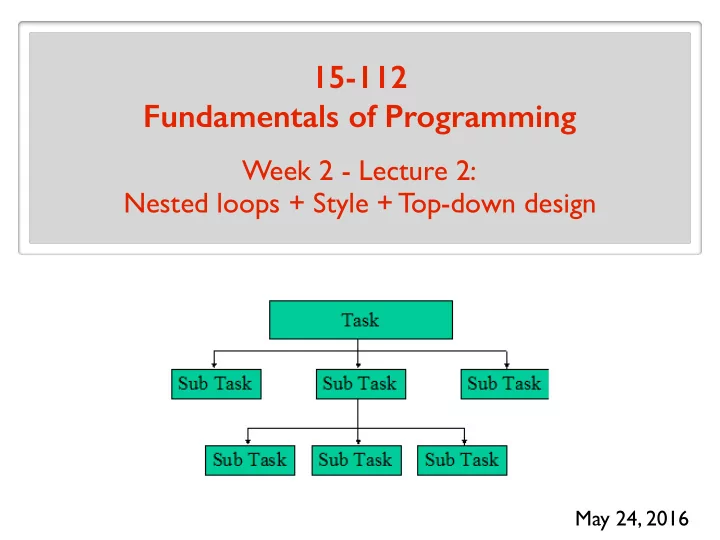
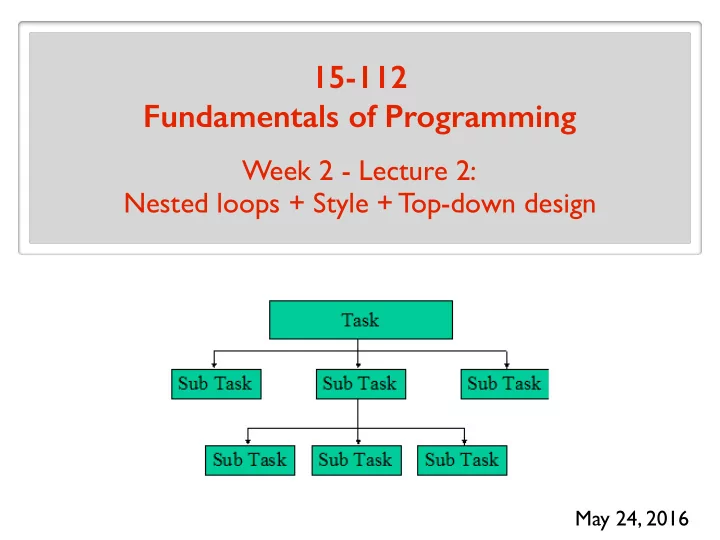
15-112 Fundamentals of Programming Week 2 - Lecture 2: Nested loops + Style + Top-down design May 24, 2016
Nested Loops
My first ever program ************ *********** ********** ********* ******** ******* ****** ***** **** *** ** *
Nested loops Many situations require one loop inside another loop. for y in range(10): for x in range(8): # Body of the nested loop
Nested loops Many situations require one loop inside another loop. for y in range(10): for x in range(8): print(“Hello”) How many times will “Hello” get printed?
Nested loops Many situations require one loop inside another loop. # iterations of inner loop y for y in range(4): 0 0 for x in range(y): 1 1 print(“Hello”) 2 2 3 3 How many times will “Hello” get printed?
Example: Draw a rectangle Write a function that: - Gets two integers, height and width as input - Prints a rectangle with those dimensions height = 4, width = 3 Repeat 4 times: * * * - Print a row (3 stars) * * * * * * * * *
Example: Draw a rectangle Write a function that: - Gets two integers, height and width as input - Prints a rectangle with those dimensions height = 4, width = 3 Repeat 4 times: * * * Repeat 3 times: * * * - Print a star * * * Skip a line * * *
Example: Draw a rectangle Write a function that: - Gets two integers, height and width as input - Prints a rectangle with those dimensions height = 4, width = 3 * * * for row in range(4): * * * for col in range(3): print(“*”, end=“ ”) * * * print() * * *
Example: Draw a rectangle Write a function that: - Gets two integers, height and width as input - Prints a rectangle with those dimensions height = 4, width = 3 def printRectangle(height, width): * * * for row in range(height): * * * for col in range(width): * * * print(“*”, end= “ ”) * * * print()
Nested loops for y in range(5): for x in range(8): # Body of the nested loop x 0 1 2 3 4 5 6 7 0 y 1 2 3 4
Example for y in range(4): for x in range(5): print(“(%d , %d)” % (x, y)), end=“ ”) print() x y ( 0 , 0 ) ( 1 , 0 ) ( 2 , 0 ) ( 3 , 0 ) ( 4 , 0 ) ( 0 , 1 ) ( 1 , 1 ) ( 2 , 1 ) ( 3 , 1 ) ( 4 , 1 ) ( 0 , 2 ) ( 1 , 2 ) ( 2 , 2 ) ( 3 , 2 ) ( 4 , 2 ) ( 0 , 3 ) ( 1 , 3 ) ( 2 , 3 ) ( 3 , 3 ) ( 4 , 3 )
Example for y in range(4): for x in range(y): print(“(%d , %d)” % (x, y)), end=“ ”) print() \n ( 0 , 1 ) ( 0 , 2 ) ( 1 , 2 ) ( 0 , 3 ) ( 1 , 3 ) ( 2 , 3 )
Example for y in range(1, 10): for x in range(1, 10): print(y*x, end=“ ”) print()
Multiplication table for y in range(1, 10): for x in range(1, 10): print(y*x, end=“ ”) print() 1 2 3 4 5 6 7 8 9 2 4 6 8 10 12 14 16 18 3 6 9 12 15 18 21 24 27 4 8 12 16 20 24 28 32 36 5 10 15 20 25 30 35 40 45 6 12 18 24 30 36 42 48 54 7 14 21 28 35 42 49 56 63 8 16 24 32 40 48 56 64 72 9 18 27 36 45 54 63 72 81
A trick to get rid of nested loops Write a function for the inner loop. Example: Write a function that: - Gets an integer height as input - Prints a right-angled triangle of that height def printStars(n): height = 5 for x in range(n): print(“*”, end=“”) ***** **** def printTriangle(height): *** for x in range(height): printStars( ? ) ** print() *
A trick to get rid of nested loops Write a function for the inner loop. Example: Write a function that: - Gets an integer height as input - Prints a right-angled triangle of that height def printStars(n): height = 5 for x in range(n): print(“*”, end=“”) ***** **** def printTriangle(height): *** for x in range(height): printStars(height - x) ** print() *
A common nested loop Input : a string s Output : True if s contains a character more than once. False otherwise. def hasDuplicates(s): for i in range(len(s)-1): for j in range(i+1,len(s)): if (s[i] == s[j]): return True return False
Style
From lecture 1 What you will learn in this course: 1. How to think like a computer scientist. 2. Principals of good programming. 3. Programming language: Python
From lecture 1 2. Principals of good programming. Is your code easy to read? easy to understand? Can it be reused easily? extended easily? Is it easy to fix errors (bugs)? Are there redundancies in the code?
Summary better style = better code = a better world Strong correlation between bad style and # bugs Good style ---> saves money Good style ---> saves lives
Style guides - Official Python Style Guide - Google Python Style Guide - 15112 Style Guide
15112 Style Rubric Comments Concise, clear, informative comments when needed.
15112 Style Rubric Comments Ownership Good # Name: Anil Ada # Andrew id: aada # Section: A
15112 Style Rubric Comments Before functions (if not obvious) Good # This function returns the answer to the ultimate question of life, # the universe, and everything. def foo(): return 42
15112 Style Rubric Comments Before a logically connected block of code Good def foo(): … … # Compute the distance between Earth and its moon. … …
15112 Style Rubric Comments Bad x = 1 # Assign 1 to x
15112 Style Rubric Comments Very Bad x = 1 # Assign 10 to x
15112 Style Rubric Comments # This function takes as input a thing that represents the # thing that measures how long it takes to go from # the center of a round circle to the outer edge of it. I # learned in elementary school that.......... # The number PI does not really have anything # to do with apple pie, although I kind of wish it did # because it's really delicious. My grandma makes great pies.
15112 Style Rubric Helper functions Use helper functions liberally! No function can contain more than 20 lines. (25 lines for functions using graphics)
15112 Style Rubric Test functions Each function should have a corresponding test function. exceptions : graphics, functions with no returned value
15112 Style Rubric Clarity def abs(n): return (n < 0)*(-n) + (n >= 0)*(n) def abs(n): if (n < 0): return -n else : return n
15112 Style Rubric Meaningful variable/function names No more a, b, c, d, u, ww, pt, qr, abc Use mixedCase. Bad variable names a thething anonymous anilsucks Good variable names length degreesInFahrenheit counter theMessageToTellAnilHeSucks
15112 Style Rubric “Numbered” variables count0 count1 count2 count3 Use lists and/or loops count4 count5 count6 count7 count8 count9
15112 Style Rubric Magic numbers Hides logic. Harder to debug. def shift(c, shiftNum): magic number shiftNum %= 26 if ( not c.isalpha()): return c alph = string.ascii_lower if (c.islower()) else string.ascii_upper shifted_alph = alph[shiftNum:] + alph[:shiftNum] return shifted_alph[alph.find(c)]
15112 Style Rubric Magic numbers Hides logic. Harder to debug. def shift(c, shiftNum): alphabetSize = 26 shiftNum %= alphabetSize if ( not c.isalpha()): return c alph = string.ascii_lower if (c.islower()) else string.ascii_upper shifted_alph = alph[shiftNum:] + alph[:shiftNum] return shifted_alph[alph.find(c)]
15112 Style Rubric Magic numbers Hides logic. Harder to debug. def toUpperLetter(c): if (“a” <= c <= “z”): magic number return chr(ord(c) - 32) return c
15112 Style Rubric Formatting - max 80 characters per line - proper indentation (use 4 spaces, not tab) - one blank line between functions - one blank line to separate logical sections
15112 Style Rubric Others Efficiency Global variables Duplicate code Dead code Meaningful User Interface (UI) Other guidelines as described in course notes
Top-down Design
Problem solving with programming Not a good strategy: write code while (bugs exist): change code
Problem solving with programming 1 . Understand the problem 2 . Devise a plan 2a . How would you solve it with paper, pencil, calc. 2b . Write an algorithm - use explicit, clear, small steps - don’t require human memory or intuition 3 . Translate the algorithm into code 3a . Write test cases 3b . Write code Starting here is big mistake!!! 3c . Test code 4 . Examine and review
Problem solving with programming 1 . Understand the problem 2 . Devise a plan 2a . How would you solve it with paper, pencil, calc. 2b . Write an algorithm - use explicit, clear, small steps - don’t require human memory or intuition 3 . Translate the algorithm into code 3a . Write test cases 3b . Write code 3c . Test code 4 . Examine and review
Devise a plan Some useful strategies: Divide and conquer (top-down design) Incremental layers of complexity Solve a simplified version
Recommend
More recommend