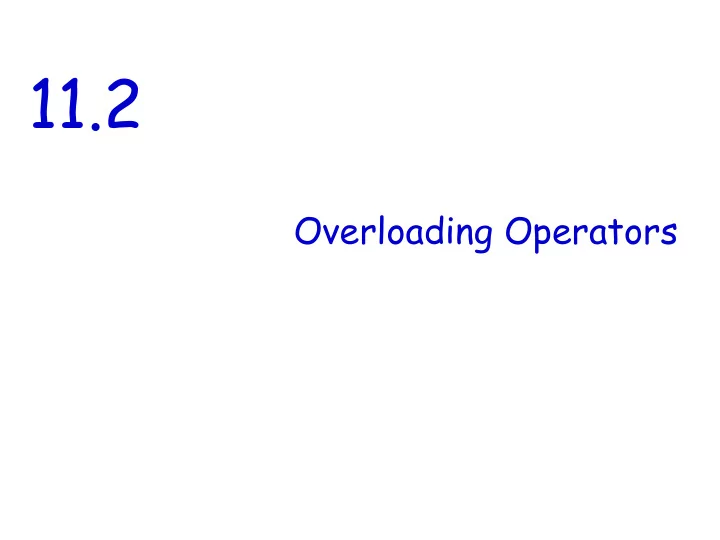
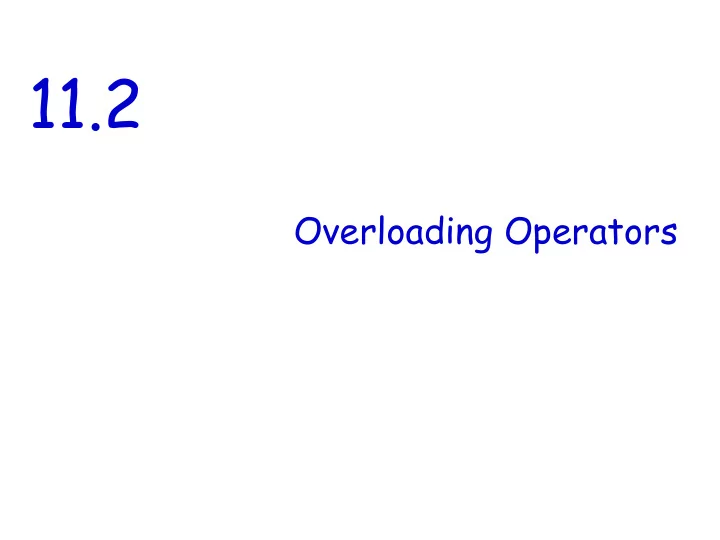
11.2 Overloading Operators
Overloading Operators ■ In the Money class, function add was used to add two objects of type Money ■ In this section we see how to use the ' + ' operator to make the following code legal: Money total, cost, tax; … total = cost + tax; // instead of total = add(cost, tax);
Operators As Functions ■ An operator is a function used differently than an ordinary function ■ An ordinary function call enclosed its arguments in parenthesis add(cost, tax) ■ With a binary operator, the arguments are on either side of the operator cost + tax
Operator Overloading ■ Operators can be overloaded ■ The definition of operator + for the Money class is nearly the same as member function add ■ To overload the + operator for the Money class ■ Use the name + in place of the name add ■ Use keyword operator in front of the + ■ Example: friend Money operator + (const Money& amount1, const Money& amount2)
Operator Overloading Rules ■ At least one argument of an overloaded operator must be of a class type ■ An overloaded operator can be a friend of a class ■ The number of arguments for an operator cannot be changed ■ The precedence of an operator cannot be changed ■ . , :: , * , and ? cannot be overloaded
Program Example: Overloading Operators � � ■ The Money class with overloaded operators + and == is demonstrated in Display 11.5 (1) Display 11.5 (2)
Display 11.5 (1/2)
Display 11.5 (2/2)
Automatic Type Conversion ■ With the right constructors , the system can do type conversions for your classes ■ The following code (from Display 11.5) actually works Money base_amount(100, 60), full_amount; full_amount = base_amount + 25; ■ The integer 25 is converted to type Money so it can be added to base_amount! ■ How does that happen?
Type Conversion Event 1 ■ When the compiler sees base_amount + 25, it first looks for an overloaded + operator to perform Money_object + some-integer ■ If it exists, it might look like this friend Money operator +(const Money& amount1, const int& amount2);
Type Conversion Event 2 ■ When the appropriate version of + is not found, the compiler looks for a constructor that takes a single integer ■ The Money constructor that takes a single parameter of type long will work ■ The constructor Money(long dollars) converts 25 to a Money object so the two values can be added!
Type Conversion Again ■ Although the compiler was able to find a way to add base_amount + 25 this addition will cause an error base_amount + 25.67 ■ There is no constructor in the Money class that takes a single argument of type double
A Constructor For double ■ To permit base_amount + 25.67, the following constructor should be declared and defined class Money { public: … Money(double amount); // Initialize object so its value is $amount …
Overloading Unary Operators ■ Unary operators take a single argument ■ The unary – operator is used to negate a value x = -y ■ ++ and - - are also unary operators ■ Unary operators can be overloaded ■ The Money class of Display 11.6 can include ■ A binary – operator ■ A unary – operator
Overloading - ■ Overloading the – operator with two parameters allows us to subtract Money objects as in Money amount1, amount2, amount2; … amount3 = amount1 – amount2; ■ Overloading the – operator with one parameter allows us to negate a money value like this amount3 = - amount1; Display 11.6
Display 11.6
Overloading << and >> ■ The insertion operator << is a binary operator ■ The first operand is the output stream ■ The second operand is the value following << cout << "Hello out there.\n"; Operand 1 Operand 2 Operator
Replacing Function output ■ Overloading the << operator allows us to use << instead of Money's output function ■ Given the declaration: Money amount(100); amount.output( cout ); can become cout << amount;
What Does << Return? ■ Because << is a binary operator cout << "I have " << amount << " in my purse."; seems as if it could be grouped as ( (cout << "I have" ) << amount) << "in my purse."; ■ To provide cout as an argument for << amount, (cout << "I have") must return cout Display 11.7
Display 11.7
Overloaded << Declaration Based on the previous example, << should return ■ its first argument, the output stream This leads to a declaration of the overloaded ■ << operator for the Money class: class Money { public: … friend ostream& operator << (ostream& outs, const Money& amount); …
Overloaded << Definition ■ The following defines the << operator ostream operator <<(ostream& outs, const Money& amount) { <Same as the body of Money::output in Display 11.3 (except all_cents is replaced with amount.all_cents) > return outs; }
Return ostream& ? ■ The & means a reference is returned ■ So far all our functions have returned values ■ The value of a stream object is not so simple to return ■ The value of a stream might be an entire file, the keyboard, or the screen! ■ We want to return a reference to the stream , not the value of the stream ■ The & means that we want to return a reference to the stream, not its value
Overloading >> ■ Overloading the extraction >> operator for input is very similar to overloading the << for output ■ >> could be defined this way for the Money class � istream& operator >>(istream& ins, Money& amount) { <This part is the same as the body of � Money::input in Display 11.3 (except that all_cents is replaced with amount.all_cents)> � � � � return ins; } Display 11.8 (1-4)
Display 11.8 (1/4)
Display 11.8(2/4)
Display 11.8 (3/4)
Display 11.8 (4/4) File input and output will be discussed soon.
Section 11.2 Exercises ■ Can you ■ Describe the purpose of a making a function a friend? ■ Describe the use of constant parameters? ■ Identify the return type of the overloaded operators << and >>?
11.3 Arrays and Classes
Arrays and Classes ■ Arrays can use structures or classes as their base types ■ Example: struct WindInfo { double velocity; char direction; } WindInfo data_point[10];
Accessing Members ■ When an array's base type is a structure or a class… Use the dot operator to access the members of an indexed ■ variable Example: for (i = 0; i < 10; i++) ■ { cout << "Enter velocity: "; cin >> data_point[i].velocity; … }
An Array of Money ■ The Money class of Chapter 11 can be the base type for an array � ■ When an array of classes is declared ■ The default constructor is called to initialize the indexed variables ■ An array of class Money is demonstrated in Display 11.9 (1-3)
Display 11.9 (1/3)
Display 11.9 (2/3)
Display 11.9 (3/3)
Arrays as Structure Members ■ A structure can contain an array as a member ■ Example: struct Data { double time[10]; int distance; } Data my_best; ■ my_best contains an array of type double
Accessing Array Elements ■ To access the array elements within a structure ■ Use the dot operator to identify the array within the structure ■ Use the [ ]'s to identify the indexed variable desired ■ Example: my_best.time[i] references the i-th indexed variable of the variable time in the structure my_best
Arrays as Class Members ■ Class TemperatureList includes an array ■ The array, named list, contains temperatures ■ Member variable size is the number of items stored class TemperatureList { public: TemperatureList( ); //Member functions private: double list [MAX_LIST_SIZE]; // the allocated memory?? int size; }
Overview of TemperatureList ■ To create an object of type TemperatureList: TemperatureList my_data; ■ To add a temperature to the list: My_data.add_temperature(77); ■ A check is made to see if the array is full ■ << is overloaded so output of the list is Display 11.10 (1-2) cout << my_data;
Display 11.10 (1/2) size is also used for next potentially available position in the array.
Display 11.10 (2/2)
Section 11.3 Conclusion ■ Can you ■ Declare an array as a member of a class? ■ Declare an array of objects of a class? ■ Write code to call a member function of an element in an array of objects of a class? ■ Write code to access an element of an array of integers that is a member of a class?
Recommend
More recommend