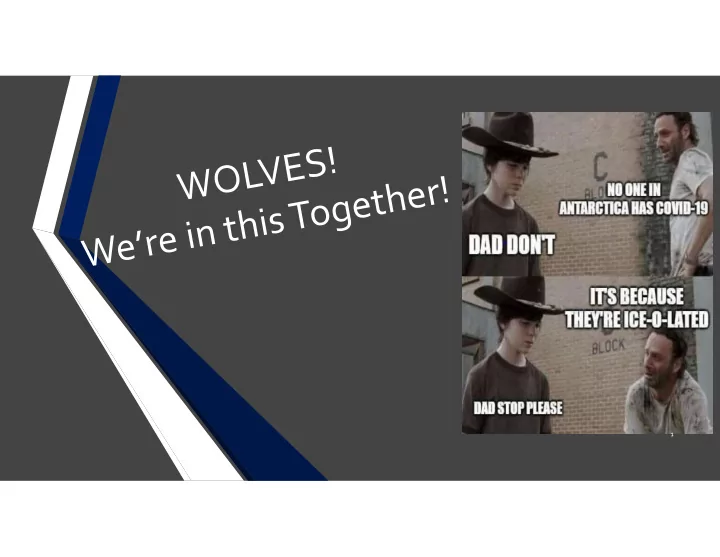
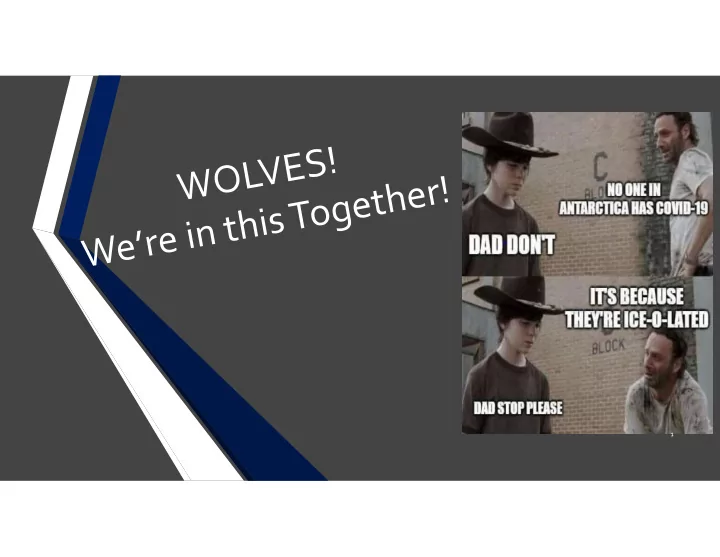
1
Laptop or personal computer Charger Class Schedule Checklist Password Reset Instructions Student Email (HISD-issued Microsoft Outlook) Locating Social Workers/Social Emotional Support Daily Schedule M-F Learning Homebase and Tools HUB Google Classroom Microsoft TEAMS Posted Lesson Plans Westside Website “faculty lesson plans” 2 “virtual lesson plans ”
FRIENDS OF WESTSIDE WOLVES HELPING WOLVES sponsored by Westside PTO Grocery Gift Cards for families in Crisis. Donation Campaign https://www.paypal.com/cgi-bin/webscr?cmd=_s- xclick&hosted_button_id=ARMPWGZPPVPU8 3
CORRECT CONTACT --HUGE CHALLENGE Parent Info Form • Make friends with the Westside Website and sign up for the E-News! Barbara does such a good job and it is full of good information! • Join Dean’s TEAM (the right one) 4
TECH NEEDS • CONTINGENCY PLANS • SUPPORT 5
DAILY SCHEDULE 6
7
8
HOMEBASE Microsoft Teams Where does it fit and why is it important? OR COMMUNICATION TOOL 9
Unlike hub or g, it can: -record live direct instruction, interactive t-s discussion, feedback, -hisd tech support and training -embedded apps (zoom) -It is the one method by which teachers will record direct instruction and student check ins -simple to use and explore 10
GRADES-Cycle 5 Cycle 5 will be extended until April 9 th 4-6 grades (Before Spring Break-Your teacher will review with you instructions for make up work, late work, make up test, etc… 3-5 grades (Westside @ HOME-1 grade entered per week) 2 Major Grades instead of 3 11
Grades- Cycle 6 • Cycle 6 Grades- one grade entered each week. • Make sure to complete all assignments/ discussion boards/ etc. • No STAAR test so grades are the only way you earn credit for a class! 12
ATTENDANCE • Students register their attendance in class by engaging in activities assigned by the teacher. • Unlike face-face, it is not time-bound • Examples: Posting a response to teacher question, or discussion topic Participation in Live or Recorded video lesson Submitting academic work 13
MISC. • AP Test • STAAR Test • Dual-Credit Classes • ETC. 14
Recommend
More recommend