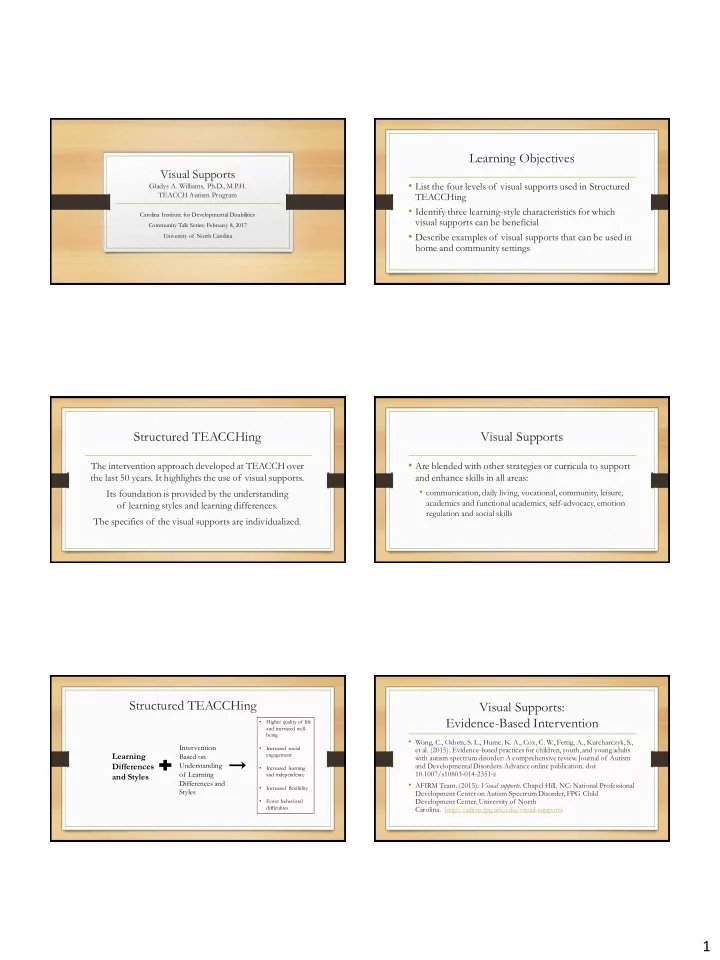
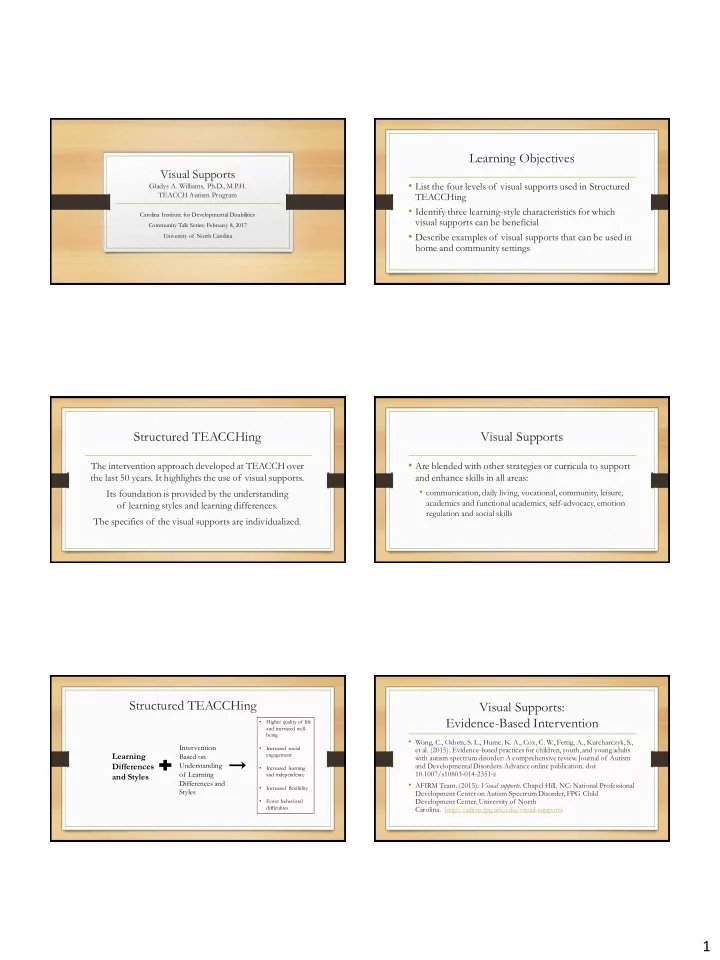
Learning Objectives Visual Supports • List the four levels of visual supports used in Structured Gladys A. Williams, Ph.D., M.P.H. TEACCH Autism Program TEACCHing • Identify three learning-style characteristics for which Carolina Institute for Developmental Disabilities visual supports can be beneficial Community Talk Series: February 8, 2017 • Describe examples of visual supports that can be used in University of North Carolina home and community settings Structured TEACCHing Visual Supports • Are blended with other strategies or curricula to support The intervention approach developed at TEACCH over the last 50 years. It highlights the use of visual supports. and enhance skills in all areas: • communication, daily living, vocational, community, leisure, Its foundation is provided by the understanding academics and functional academics, self-advocacy, emotion of learning styles and learning differences. regulation and social skills The specifics of the visual supports are individualized. Structured TEACCHing Visual Supports: Evidence-Based Intervention • Higher quality of life and increased well- being • Wong, C., Odom, S. L., Hume, K. A., Cox, C. W., Fettig, A., Kurcharczyk, S., Intervention • Increased social et al. (2015). Evidence-based practices for children, youth, and young adults Learning engagement Based on with autism spectrum disorder: A comprehensive review. Journal of Autism Differences Understanding and Developmental Disorders. Advance online publication. doi: • Increased learning of Learning 10.1007/s10803-014-2351-z and independence and Styles Differences and • AFIRM Team. (2015). Visual supports. Chapel Hill, NC: National Professional • Increased flexibility Styles Development Center on Autism Spectrum Disorder, FPG Child • Fewer behavioral Development Center, University of North difficulties Carolina. http://afirm.fpg.unc.edu/visual-supports 1
Visual Supports: Categories Visual Supports in Everyday Life • Organization of the Environment (Physical Structure) • Organization of the Environment (Physical Structure) • Schedules • Activity or Work Systems • Visual Structure of Materials and Instructions Visual Supports in Everyday Life Visual Supports in Everyday Life • Schedules • Activity or Work Systems (To Do Lists) Some of the Learning Styles Visual Supports in Everyday Life Associated with ASD and Other Disabilities • Visual Structure of Materials and Instructions • Differences in Attention and Understanding • Visual Learner • Executive Function Difficulties • Sensory Processing Influences 2
Learning Styles: Attention and Implications for Intervention Understanding • Modify the environment to reduce distractions • Sticky Attention • Focus on details • Use visual structure to direct attention to important and • Difficulty disengaging and shifting relevant information • Understanding • Use visual supports to enhance meaning and understanding • Relevant vs. not relevant of more abstract concepts • Problems seeing big picture • Use a variety of visual cues to help shift attention • Concrete thinking Implications for Intervention Learning Styles: Visual Learner • Strength in visual processing • Provide information and instructions visually • Learn from what is seen • Tailor verbal instructions and information to the individual’s • Thinking in pictures receptive level (typically – talk less!) • Auditory processing not as strong • Provide processing time • Delayed processing Learning Styles: Implications for Intervention Executive Functioning • Weak organizational skills • Provide visual sequences of activities • Sequencing / planning • Develop and teach organizational strategies • Trouble with initiation • Provide concrete indicators for passage of time and concept • Understanding “finished” of finished • Set shifting / flexibility • Difficulty with transitions 3
Learning Styles: Implications for Intervention Sensory Processing Influences • Problems filtering and modulating input • Organize and segment the environment to decrease • Hyper-reactivity (overstimulated) stimulation • Aversion, avoidance, over-aroused • Reduce sources of sensory overload • Hypo-reactivity (understimulated) • Provide calm and quiet spaces • Sensory seeking • Schedule breaks throughout the day, including sensory • May not notice sensory input input if needed Examples of Visual Supports Visual Supports • Direct attention to important and relevant information • Individualize!! • Support understanding, organization, planning and • Examples of physical (environmental) structure generalization • Examples of schedules, activity systems, structure of tasks: • Support routines that enhance flexibility More abstract learner • Use strengths and interests to increase engagement • Are highly individualized More concrete learner Physical Structure Schedules (Organization of Environment) • Uses physical elements to define boundaries and segment • Visual cue or cues which provide information about what larger rooms or spaces into smaller areas: Where should I be? activities will occur • Adds contextual cues, to add meaning and context to an area • Provide information about the order of activities or environment: What do I do here? • Facilitate transitions and increase flexibility • Controls distractions in learning, working and living environments • Reduces sensory overload 4
Promoting Flexibility Individualizing the Schedule • Type of visual cue Tips: • Written, picture, object, combination • The routine being learned is to follow the schedule • Length • • Full day, part day, first-then, one activity Promote flexibility by changing order, number, activities • Routine to check schedule • Provide opportunities for choice-making • Verbal cue, name/check schedule card, schedule brought to individual • Manage • Mark off, turn over, carry the object/picture • Personalization: Incorporate interests Activity or Work System (To Do List) Individualizing the Activity System • Provides an individualized, systematic way to approach the things that are to be • Visual Cue for What work and How much completed • written word, matching cue, concrete task • It visually provides information and organization • Organizational Sequence: Top to bottom or left to right • What is to be done? • Managing Activities/Concept of Finished • How much is to be done? • mark off, back on shelf, separate shelf, tasks disappear in basket/box • Am I making progress? When am I finished? • Motivation or Interest: what happens next? • What will I do next? • Promote flexibility by changing order, number, activities • This learned strategy builds independence, flexibility, and facilitates the • Provide opportunities for choice-making generalization of skills into other environments Visual Structure of Materials and Instructions Visual Supports • Provides a strategy for approaching the task and using the • Are individualized materials in a flexible manner • Direct attention to important and relevant information • Answers the question, “How do I complete this task or • Use visual structure to support understanding, organization, activity?” planning and generalization, and independence • Teach routines that enhance flexibility • Visual instructions • Visual clarity • Use strengths and interests to increase engagement with learning • Visual organization 5
Recommend
More recommend