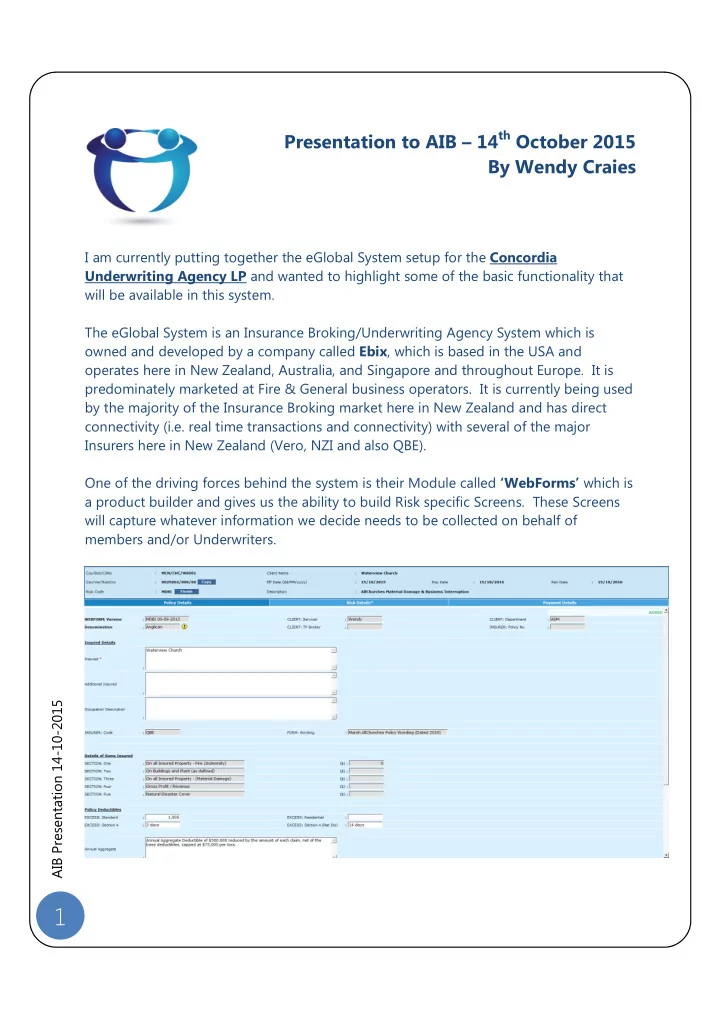
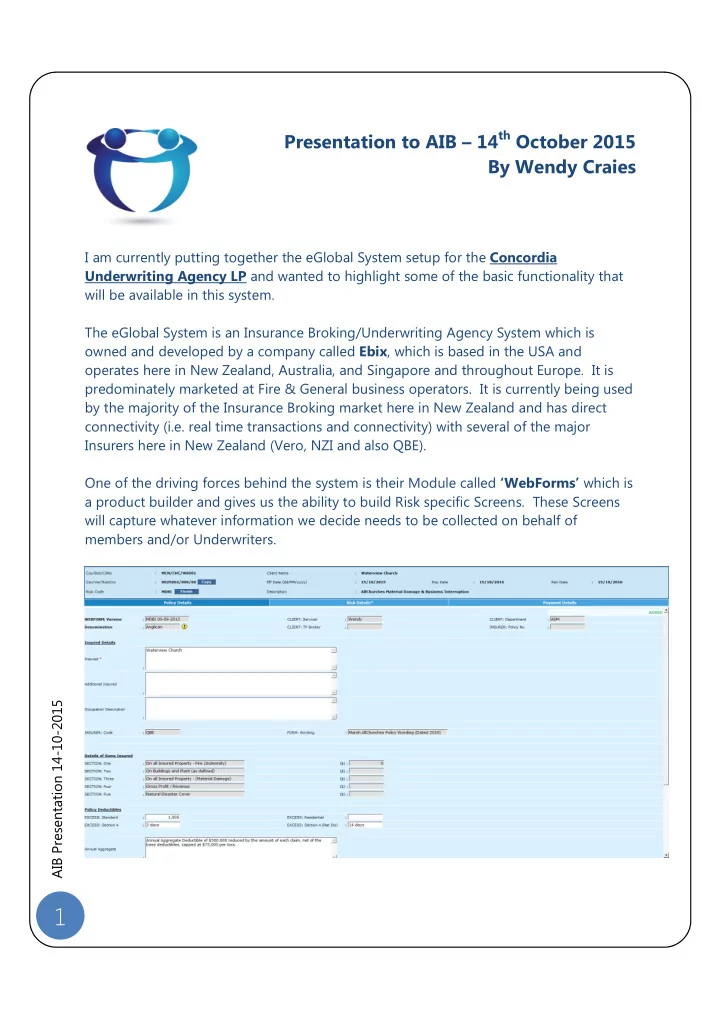
Presentation to AIB – 14 th October 2015 By Wendy Craies I am currently putting together the eGlobal System setup for the Concordia Underwriting Agency LP and wanted to highlight some of the basic functionality that will be available in this system. The eGlobal System is an Insurance Broking/Underwriting Agency System which is owned and developed by a company called Ebix , which is based in the USA and operates here in New Zealand, Australia, and Singapore and throughout Europe. It is predominately marketed at Fire & General business operators. It is currently being used by the majority of the Insurance Broking market here in New Zealand and has direct connectivity (i.e. real time transactions and connectivity) with several of the major Insurers here in New Zealand (Vero, NZI and also QBE). One of the driving forces behind the system is their Module called ‘WebForms’ which is a product builder and gives us the ability to build Risk specific Screens. These Screens will capture whatever information we decide needs to be collected on behalf of members and/or Underwriters. AIB Presentation 14-10-2015 1
Each field within the WebForm is totally unique and is then used in the production of output documentation and the various reports that will be required by all parties involved. An example of what we could report on would be the Valuation Date: We could create a report that was based on this field and pick dates in the database that were say pre 01/11/2014. The information would then be used to chase those involved up for updated valuations for the 2015/2016 Insurance Year. At any stage, we have the ability to add further fields to the screen should they be required. With most off the shelf products you don’t have this option, so it gives us a lot more flexibility. Whilst the members within the various Denominations won’t actually see these screens, it’s good for you to know what has been developed specifically for your business and get a little bit of an understanding of what’s happening in the background. All of the information you provide to us on your Excel Spreadsheets, will be mapped into our database tables. When we come to do a transaction, we can suck this information up into the WebForm screen; this saves us time and will be the exact information you supply us with. From here, the various rates will automatically be fed through to the screen and based on your sums insured and what sections you have covered i.e. Building, Contents and/or Business Interruption will depend on what is calculated when we update the screen. AIB Presentation 14-10-2015 All this information is then pushed out into the Word Templates and we will produce PDF documents that you will then view through the CRM/Webpage which Craig Furness discussed at the meeting. 2
System Setup Because we are dealing with a number of Denominations, we have to tailor the system to suit each block of business. For the Anglican portfolio, we have created specific Department Codes, which will be attached to the Client Record and then gets passed through to the Transactional records. The Department Codes are used in a large number of reports within the system. We have set up the following Department Codes for AIB: TBL_CODE TBL_ABBRNAME TBL_FULLNAME 1 ANG - MANAWA O TE WH Anglican - Hui Amorangi ki te Manawa o te Wheke 2 ANG - AIB Anglican - Anglican Insurance Board 3 ANG - MISSIONS BOARD Anglican - Missions Board 4 ANG - CPT Anglican - The Church Property Trustees 5 ANG - CSN Anglican - The Community of the Sacred Name 6 ANG - DUNEDIN Anglican - Anglican Diocese of Dunedin 7 ANG - PENSION BOARD Anglican - NZ Anglican Church Pension Board 8 ANG - RAINCLIFF Anglican - Raincliff Trust Board 9 ANG - TAIRAWHITI Anglican - Hui Amorangi ki te Tairawhiti 10 ANG - TE AUTE & HUKA Anglican - Te Aute Trust Board 11 ANG - WAIAPU Anglican - Anglican Diocese of Waiapu 12 ANG - WAIAPU ANGLICA Anglican - Waiapu Anglican Social Services 13 ANG - ANGLICAN CARE Anglican - Anglican Care (Waiapu) Group AIB Presentation 14-10-2015 14 ANG - WAIKATO & TARA Anglican - Diocese of Waikato and Taranaki 15 ANG - WAIPOUNAMU Anglican - Anglican Maori Diocese o Te Waipounamu 16 ANG - ANGLICAN LIVIN Anglican - Anglican Living 17 ANG - ANGLICAN CARE Anglican - Anglican Care, Canterbury-Westland 22 ANG - GENERAL SYNOD Anglican - General Synod / te Hinota Whanui 23 ANG - CHCH CITY MISS Anglican - Christchurch City Mission 3
24 ANG - DUNEDIN PARATA Anglican - Parata Anglican Charitable Trust 25 ANG - MANAWA O TE WH Anglican - Te Tai Hauauru, Manawa o te Wheke 26 ANG - COLLEGE HSE IN Anglican - College House Institute of Theology 27 ANG - ANGLICAN CHURC Anglican - The Anglican Church of Aotearoa, 31 ANG - PIHOPATANGA O Anglican - The Anglican Church of Aotearoa 33 ANG - AUCKLAND Trust Investments Ltd 34 ANG - DUNEDIN FAMILY Anglican - Anglican Family Care, Dunedin 35 ANG - AVONSIDE TRUST Anglican - Avonside Trust House 37 ANG - WELLINGTON Anglican - Anglican Diocese of Wellington 38 ANG - ST MARY'S SCHO Anglican - St Mary's Diocesan School 40 ANG - HEREWORTH SCH Anglican - Hereworth School 41 ANG - ANGLICAN SCHOO Anglican - Anglican Schools Office 42 ANG - NGA TAWA SCHOO Anglican - Nga Tawa Diocesan School 43 ANG - WELLESLEY COLL Anglican - Wellesley College 44 ANG - TE PAATU Anglican - Te Paatu Marae Trustees 46 ANG - SAMUEL MARSDEN Anglican - Samuel Marsden Collegiate School 47 ANG - ST MARKS SCHOO Anglican - St Mark's Church School 48 ANG - WANGANUI COLLE Anglican - Wanganui Collegiate School 49 ANG - TRINITY SCHOOL Anglican - Trinity Schools Trust Board 50 ANG - UPOKO - RANGIA Anglican - Rangiatea Maori Pastorate 51 ANG - UPOKO O TE IKA Anglican - Hui Amorangi ki te Upoko o te Ika 52 ANG - CHILTON SAINT Anglican - Chilton Saint James AIB Presentation 14-10-2015 53 ANG - NZCMS Anglican - NZ Church Missionary Society 54 ANG - UPOKO RANGITIK Anglican - Rangitikei Manawatu Maori Pastorate 55 ANG - UPOKO AOTEA KU Anglican - Aotea-Kurahaupo Maori Pastorate 56 ANG - UPOKO ROTA WAI Anglican - Rota Waitoa 57 ANG - UPOKO WAIRAPAP Anglican - Wairarapa Maori Pastorate 58 ANG - TE WHARE ROIMA Anglican - Te Whare Roimata Trust 4
59 ANG - TE MIHANA MAOR Anglican - The Church of the Holy Sepulchre These will be used for reporting purposes. Reports that can be run using the Department Codes: Pre Renewal List Lists Policies due for renewal in a specific date range Client Detailed Aged Debtors Listing Lists each accounting transaction that makes up the balance on Account Client Aged Debtors Listing Summary of the above report Brokerage/Premium Comparison Report This report will give a comparison of the selected periods premium and brokerage figures with the corresponding period last year together with a year to date comparison Revenue Report (by Insurer) Invoice Register This is an audit trail of all invoices created by eGlobal for a given date range. Earned Income Report Multiple Standard Letters AIB Presentation 14-10-2015 On top of this, we can create WebReports as required based on the Department Code. This will mainly relate to Accounting information. Anything that requires reporting on within the WebForms, we will create Crystal Reports for. 5
Excel Spreadsheets Once everything is ready to be sent through to QBE and the other participating Underwriters i.e. Spreadsheets are all up to date, these will be forwarded through to me so that we can start putting this information into the Database Tables ready to start doing the transactions. Purpose of the WebForms If used for documentation purposes and has no connection to the accounting side of the system. Captures Underwriting Information as required by each member. The WebForm Data is then used when we create Crystal Reports for the Underwriters, MGA and specially required by members e.g. Methodist with Synods Automatically calculates premium. There will be 3 sets of calculations happening at the same time within the Risk Details Screen. The MGA, Underwriters and then the Churches premium that they will be charging individual members. Sets up the Instalment plans automatically. The accounting system outside also has the ability to do this and will release instalments as they fall due. Prepare quotes for existing or new clients Issue Certificates of Insurance (we have 8 templates available on each WebForm) AIB Presentation 14-10-2015 Claims System eGlobal has a fully functional claims system that interfaces with the Broking System. All of your small claims which fall underneath the policy excess can also be recorded as this is all vital information required for Risk Management. 6
Recommend
More recommend