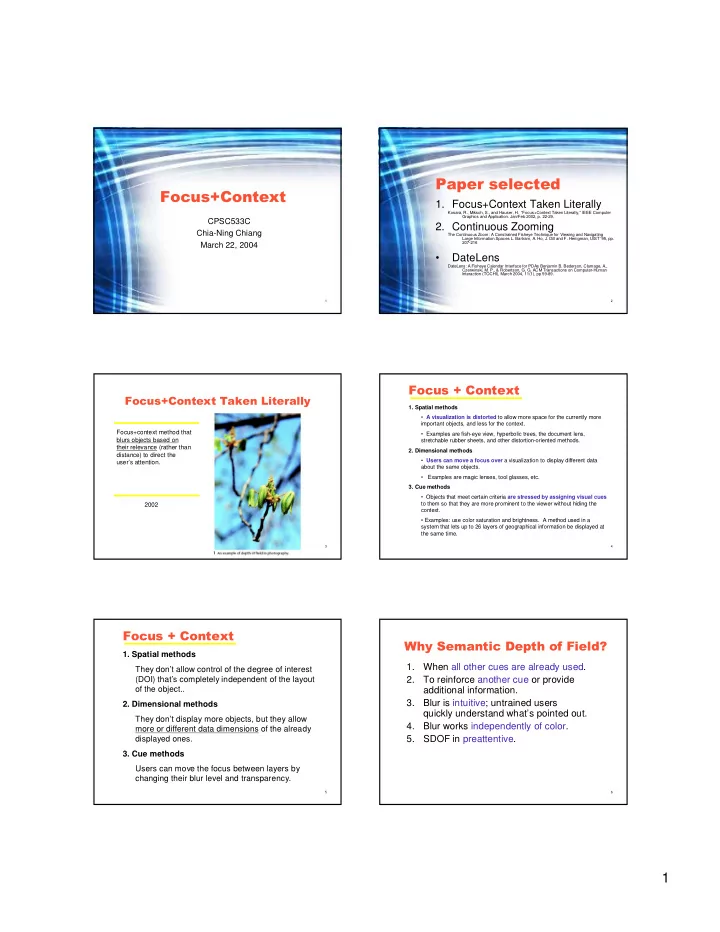
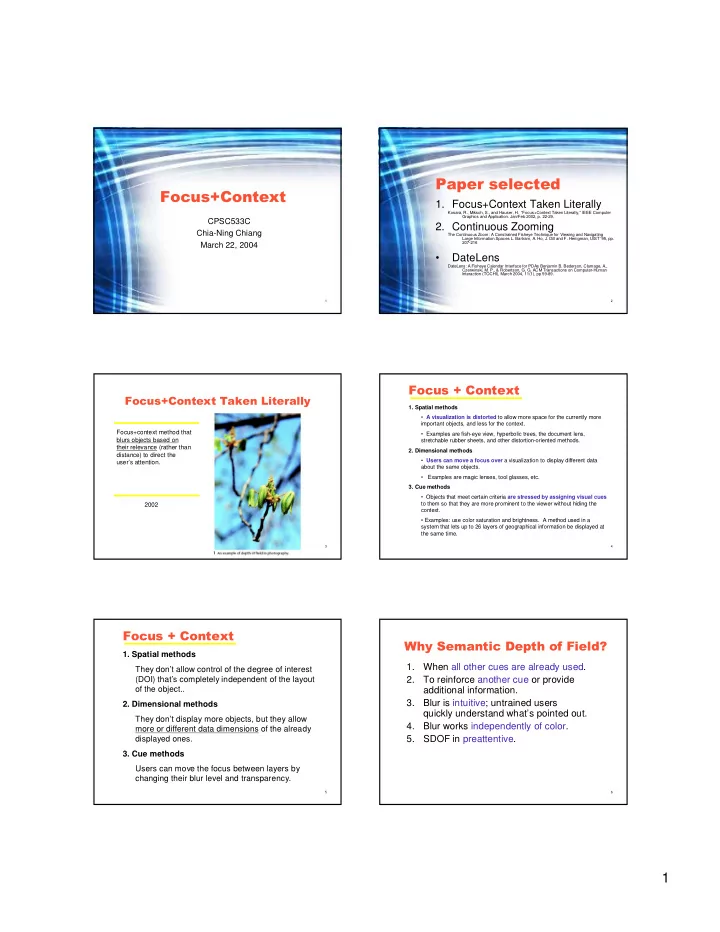
�������������� ������������� 1. Focus+Context Taken Literally Kosara, R., Miksch, S., and Hauser, H. “Focus+Context Taken Literally,” IEEE Computer Graphics and Application. Jan/Feb 2002, p. 22-29. CPSC533C 2. Continuous Zooming Chia-Ning Chiang The Continuous Zoom: A Constrained Fisheye Technique for Viewing and Navigating Large Information Spaces L. Bartram, A. Ho, J. Dill and F. Henigman, UIST '95, pp. 207-216 March 22, 2004 • DateLens DateLens: A Fisheye Calendar Interface for PDAs Benjamin B. Bederson, Clamage, A., Czerwinski, M. P., & Robertson, G. G. ACM Transactions on Computer-Human Interaction (TOCHI), March 2004, 11(1), pp 59-89. 1 2 ��������������� ����������������������������� 1. Spatial methods • A visualization is distorted to allow more space for the currently more important objects, and less for the context. Focus+context method that • Examples are fish-eye view, hyperbolic trees, the document lens, blurs objects based on stretchable rubber sheets, and other distortion-oriented methods. their relevance (rather than 2. Dimensional methods distance) to direct the • Users can move a focus over a visualization to display different data user’s attention. about the same objects. • Examples are magic lenses, tool glasses, etc. 3. Cue methods • Objects that meet certain criteria are stressed by assigning visual cues 2002 to them so that they are more prominent to the viewer without hiding the context. • Examples: use color saturation and brightness. A method used in a system that lets up to 26 layers of geographical information be displayed at the same time. 3 4 ��������������� ���������������������������� 1. Spatial methods 1. When all other cues are already used. They don’t allow control of the degree of interest (DOI) that’s completely independent of the layout 2. To reinforce another cue or provide of the object.. additional information. 3. Blur is intuitive; untrained users 2. Dimensional methods quickly understand what’s pointed out. They don’t display more objects, but they allow 4. Blur works independently of color. more or different data dimensions of the already 5. SDOF in preattentive. displayed ones. 3. Cue methods Users can move the focus between layers by changing their blur level and transparency. 5 6 1
����������������������� ����������������������� Depth of Field (DOF) 1. Relevance and blur - Blurring the less relevant parts of the display while 2. Properties sharply display the relevant 3. Applicability information. Semantic Depth of Field 4. Parameterization (SDOF) 5. Interaction -- A focus+context method that blurs objects based on their The building blocks of SDOF (Kosara et al, 2001) relevance (rather than distance) to direct the user’s attention. Our relevance function resembles the degree of interest (DOI) function. But relevance is completely independent of layout (quite contrast to fisheye views) 7 8 � �!���"���������#����$$ ' �����������������&� ��������������������������%������&�����%� • SDOF is intuitive, like our field of view. Each object or data point is assigned a relevance value r . • SDOF is Independent of color. • The relevance value r range from 0 (means completely irrelevant) and • SDOF distorts irrelevant objects rather 1 (means maximally relevant). than relevant ones. • The relevance values are translated by the blur function into a blur value b . • Blurring removes the high spatial • The blur function is determined frequencies and reduces the contrast. by the threshold t , the step height h , and the maximum blur diameter • Small details getting lost. (to the context objects, b max . (see Parameterization) not a relevant problem) • The gradient g is calculated by the application (software). 9 10 ( �)������*�����������&� + �����������,����� • SDOF suits for some applications than others. • A means for user to adjust the parameters of the display or at least • SDOF suits applications where objects should be pointed out that are use good default values. of sufficient size so that they don’t have to be magnified to be shown to the user. (SDOF doesn't work well with pixel-based visualizations.) • Users can adjust the values h and the • SDOF can be used where other visual cues have already been used maximum blur diameter b max In the blur and additional ones are needed. function. (limits of the usable blur) • SDOF can be used as an intuitive cue when color, saturation, and • Users can change the threshold t as other cues are not . often as necessary to show different • SDOF depend on the appearance of blur on the viewing angle, it is amount of objects in focus while required to have the knowledge about the output device and ways for users to interact with the application. examining data. 11 12 2
��&��)������������ - �.���������� 1. LesSDOF • A means to adjust the parameters of the display or at least use good 2. sfsv default values. 3. sscater • Users can adjust the values h and 4. sMapViewer the maximum blur diameter b max In the blur function. 13 14 � �����&�/� Text display and keyword search � �����&�/� Text display and keyword search Scrolling in LesSDOF. SDOF aspects. Three lines on the top are • The application only uses a binary relevance context from the last page, classification. and therefore blurred, but still readable. •Blur and other cues reinforce each other. •This example doesn't use any color and still effective in guiding the viewer’s attention. Interaction. • Users can’t influence either the relevance or the blur function. • Minimum perceivable blur, when paging through a text. Finding a keyword in LesSDOF. Three hits appear on this page, with the focus currently on the middle one. 15 16 ' ����"/� ������������0��1�� ' ����"/� ������������0��1�� A file system viewer with all SDOF aspects and Interaction: files in focus. • SDOF can be used as an orthogonal cue and reinforcement, depending on the user’s needs. • The combination of cues allow to find file in their context. • It is poor to quickly look for different information in a A file system viewer with one focusing on the files directory or directory structure without loosing the of one user context. 17 18 3
Recommend
More recommend