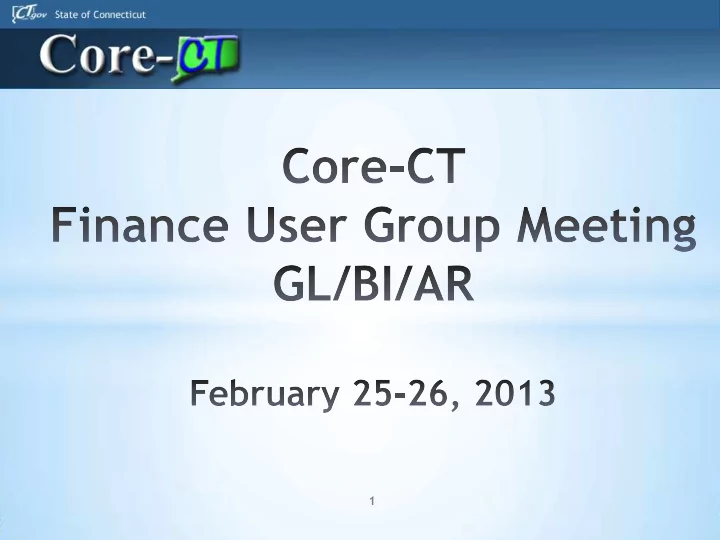
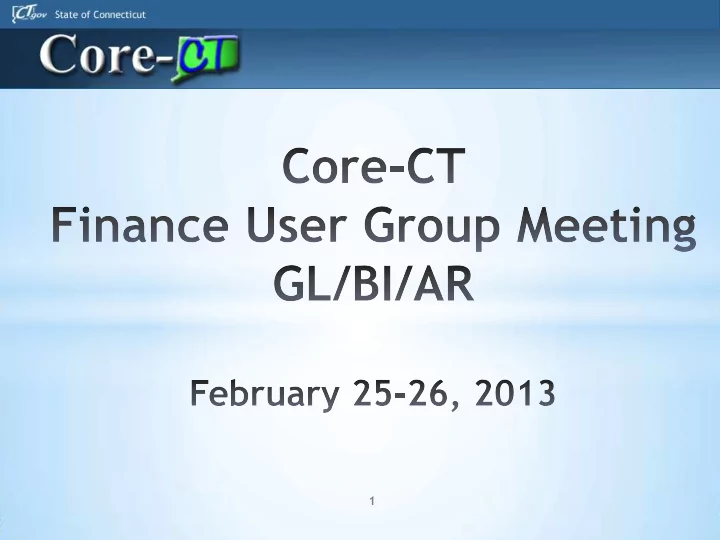
User Friendly Features Audit Logging Enhanced Combo Edit Error Message Render Pro-Forma Online View Invoice Image 87
Render Pro-Forma Online Automatic, Process-less Feature 88
User Friendly Features Audit Logging Enhanced Combo Edit Error Message Render Pro-Forma Online View Invoice Image 89
View Invoice Image Automatic, Process-less Feature Pulls Up the Original Invoice Billing > Review Billing Details > Summary 90
View Invoice Image Automatic, Process-less Feature Pulls Up the Original Invoice Billing > Review Billing Details > Details 91
BI Agenda I. Page & Navigation Changes II. User Friendly Features III. Improved Processes IV. New Functionality V. Up and Coming VI. Questions & Discussion 92
Improved Processes Finalize & Print - Icon Finalize & Print Process Reprint Invoice Process 93
Automatically starts the Finalize & Print Invoice Process No Run Control Needed 94
Improved Processes Finalize & Print - Icon Finalize & Print Process Reprint Invoice Process 95
BIJOB03K runs the same processes as BIJOB01 8.9 9.1 96
BIXCLSUM Creates Summarized Invoice for Invoices with a Summarization Template (Project/Contract Agencies) BI_PRNXPN01 Creates Detailed Invoice BI_XMLPBURST Attaches Image to Invoice Emails Invoice (Configuration Required) 97
Improved Processes Finalize & Print - Icon Finalize & Print Process Reprint Invoice Process 98
Communicates to the Customer that the Invoice is a Reprint 99
BI Agenda I. Page & Navigation Changes II. User Friendly Features III. Improved Processes IV. New Functionality V. Up and Coming VI. Questions & Discussion 100
Recommend
More recommend