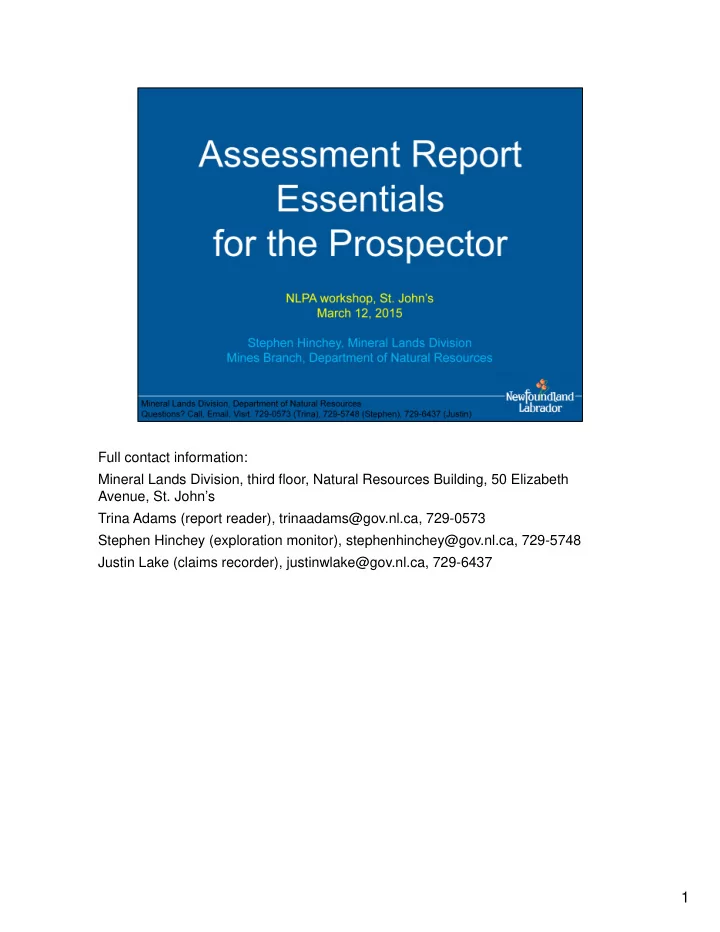
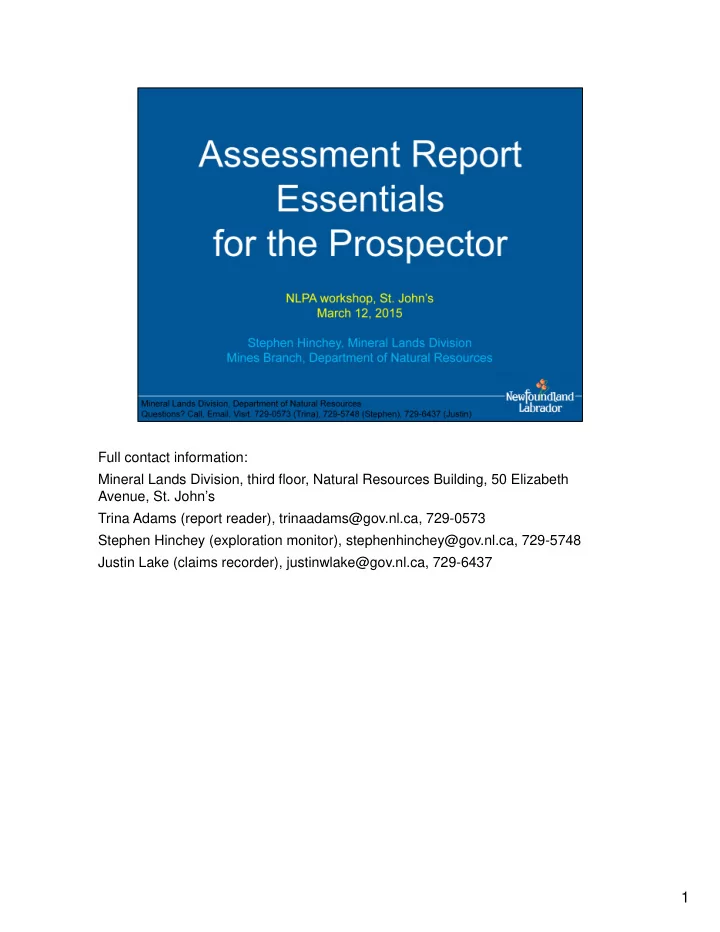
Full contact information: Mineral Lands Division, third floor, Natural Resources Building, 50 Elizabeth Avenue, St. John’s Trina Adams (report reader), trinaadams@gov.nl.ca, 729-0573 Stephen Hinchey (exploration monitor), stephenhinchey@gov.nl.ca, 729-5748 Justin Lake (claims recorder), justinwlake@gov.nl.ca, 729-6437 1
2
3
• essential items for a quality, professional report with findings clearly presented 4
role of regulators • administer legislation and regulations: assessment reports are a requirement under the Mineral Act, our job is to ensure assessment reports meet regulatory requirements • validate expenditures, ensure that licences are held because work requirements clearly met, ensure the transparency and integrity of our system of mineral rights • ensure reports contain all necessary information, to be useful for future explorers, public geoscience, value for posterity 5
role of licence holders • licence grants holder the "exclusive right to explore", thereby alienating the land from others (licence also grants holder the exclusive option to apply for mining lease) • in exchange for this exclusive right, the licence holder explores and documents the exploration work, thereby providing useful information for future explorers, public geoscience, value for posterity • exploration work on a licence is not a solely private matter 6
role of licence holders • hopefully significant new discoveries, but regardless of findings, all exploration work is valuable because it will inform future explorers, but needs to be clearly documented in assessment report • negative results are valuable, inform future explorers of where not to look, or where not to repeat the same type and scale of work • you are part of an exploration industry, ultimately collaborative effort over the decades 7
• with respect to assessment reports, our professional duties are the same: to ensure that reports contain all necessary information, clearly presented • prospecting is a business venture, producing a quality assessment report is a professional requirement 8
value of assessment report to the individual prospector • an account of your work on your property (ideally, an account of all exploration work on your property) • ideal information package for interested companies, conferences • quality report demonstrates your professionalism • producing sample maps and compilation maps advances your understanding, helps you stand back and survey your own work, helps focus your work, helps ensure that parts of property not neglected, essential for promotion • producing report helps clarify thinking on topic • your contribution to posterity (your report), regardless of your contribution to prosperity (your discoveries) 9
• approach to assessment report: assemble the information and data you have (or really should have) – everything else is gravy and not essential 10
some helpful tips: • keep formatting simple: don't worry about font sizes, bold, italics, word alignment, etc. (just type what you need to say) • assemble the essentials or mandatory items first, extras can be added later if you have the time and interest • maps, sample table, etc. may be submitted as separate files • can convert document files into PDF files using OpenOffice or LibreOffice, both of which are free software • OpenOffice and LibreOffice also include spreadsheet programs for making your sample table 11
• title page (the title page is the place to write all such important information as licences worked, dates worked, expenditure totals per licence, ownership, authorship; don't worry about clutter) 12
• table of contents (page numbers not important, complete listing of report contents is important) [not mandatory, but essential for a quality, professional report] 13
• introduction (basically a summary) [not mandatory, but essential for a quality, professional report] 14
• location and access is simply a description of how you got there – nothing elaborate, just enough detail and accuracy that someone else could follow your steps 15
• can use Geoscience Atlas to make property and licence location maps 16
17
• sample table = your notes copied into a spreadsheet 18
basic note taking is an essential practice: • risky not to take notes (there have been cases of GPSs crashing or being lost, sample locations lost, work down the toilet) • taking notes makes assembling assessment report much easier • notes do not need to be anything elaborate • most basic note-taking: record UTM, sample type (rock, soil, etc.), sample source if rock (outcrop or float, grab or chip), sample number (mandatory information for report to be accepted) 19
basic note taking is an essential practice: • risky not to take notes (there have been cases of GPSs crashing or being lost, sample locations lost, work down the toilet) • taking notes makes assembling assessment report much easier • notes do not need to be anything elaborate • most basic note-taking: record UTM, sample type (rock, soil, etc.), sample source if rock (outcrop or float, grab or chip), sample number (mandatory information for report to be accepted) 20
• for observations, whether of sampled material or outcrop, record basic descriptive detail such as colour, hard or soft, grainsize, veining, banding, fresh or rusty, recognized minerals – describe first and you can't go wrong! everything else is secondary 21
• if you feel comfortable making a rock type determination or wish to speculate on rock type or interpretation, go for it, otherwise don't worry 22
• better but still basic note-taking: take notes anywhere you collect a sample, make an observation, take a photo, or just find an outcrop: write down UTM coordinates and simply note what you sampled and (or) what you saw 23
• better but still basic note-taking: take notes anywhere you collect a sample, make an observation, take a photo, or just find an outcrop: write down UTM coordinates and simply note what you sampled and (or) what you saw • OpenOffice and LibreOffice are free software suites that include spreadsheet programs 24
• better but still basic note-taking: take notes anywhere you collect a sample, make an observation, take a photo, or just find an outcrop: write down UTM coordinates and simply note what you sampled and (or) what you saw • also, if you want to report geological observations then observations must be associated with UTMs and tabulated, map would be a bonus • OpenOffice and LibreOffice are free software suites that include spreadsheet programs 25
• mineral licences are made up of mineral claims (individual 500 m square blocks); an individual claim comprises one-quarter part of a NAD 27 UTM grid square and is bounded by one corner of a NAD 27 UTM grid square • for this reason, if you want to conveniently draw your licences on a topographic map using the map grid, you will need to use a NAD 27 map (Natural Resources Canada now provides NAD 83 maps; on these maps, your licence boundaries with be offset from the map grid) • also be aware that Google Earth uses WGS 84 (a.k.a. NAD 83) for its UTM datum • you can also import shape files (.shp) directly into Google Earth Pro; you can obtain shape files for mineral licences (a.k.a. map staked claims) and other data from the Geoscience Atlas (note that when exporting a shapefile from the Geoscience Atlas it will export only what is within the current field of view) • when importing GPS data or shapefiles, Google Earth Pro will automatically convert UTM coordinates to NAD 83 (you do not need to worry about conversion) 26
27
• tracklogs should be retained in full detail (some GPS units will reduce tracklog detail when saving; solution is to transfer to computer first) • be aware that Google Earth uses WGS 84 (a.k.a. NAD 83) for its UTM datum • you can also import shape files (.shp) directly into Google Earth Pro; you can obtain shape files for mineral licences (a.k.a. map staked claims) and other data from the Geoscience Atlas (note that when exporting a shapefile from the Geoscience Atlas it will export only what is within the current field of view) • when importing GPS data or shapefiles, Google Earth Pro will automatically convert UTM coordinates to NAD 83 (you do not need to worry about conversion) 28
29
• photos of outcrops, especially sample sites: picture worth 1000 words, provides valuable visual record that can be re-examined, re-interpreted later by yourself and others • photos of landscapes: shows where you've been, valuable for future explorers; should note the direction photo taken towards • taking photos is quick, easy, and valuable – no reason not to do it • UTMs for all photos; in assessment report, report photo UTMs in captions or table, could even upload to Google Earth 30
Recommend
More recommend