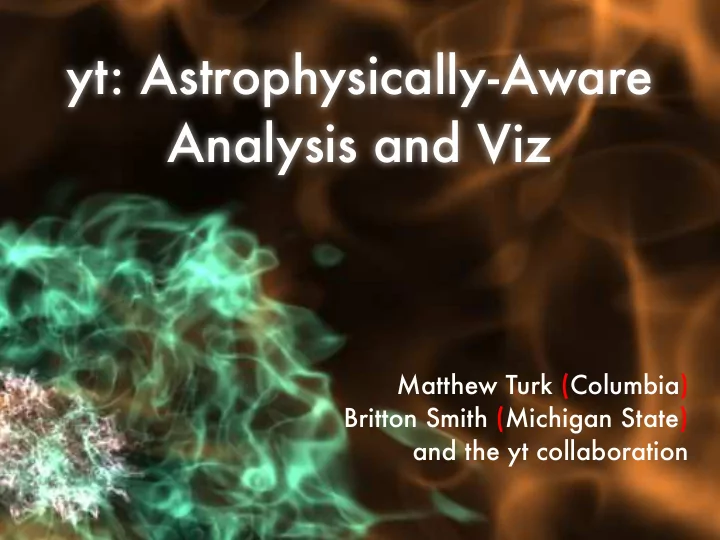
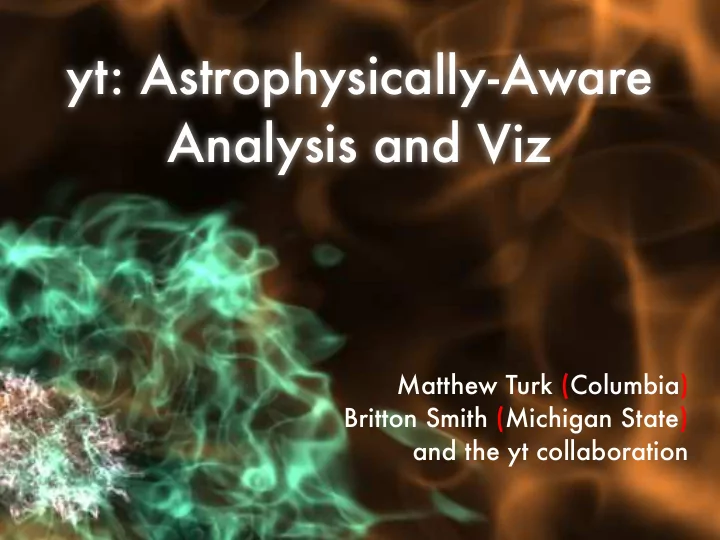
yt: Astrophysically-Aware Analysis and Viz Matthew Turk (Columbia) Britton Smith (Michigan State) and the yt collaboration
First, some motivation.
the stars
how to make a star
76% 24%
hydrodynamics
(example)
There is only one sky. (but there are many simulation codes)
Different methods, data structures, assumptions, IO methods, units, variable names, ...
Analysis.
astro-ph/1011.3514 yt-project.org
install script: Full dependency stack Source code Development environment GUI Sample data
yt has been designed to address physical, not computational, entities.
The Universe is full of gas, dark matter and stars. yt makes it easy to access that material.
Transparent IO, masking of overlapping data, load-on-demand, geometric and non- geometric selection, field generation, and common interfaces to different datatypes.
Enzo, Orion, CASTRO, FLASH Chombo, Tiger, Athena , ART, RAMSES yt is designed to be the lingua franca of astrophysical codes.
Objects (conceptual, uniformly accessible NumPy stores)
Objects Orthogonal Rays 1D Non-orthogonal Rays Slices Oblique Slices 2D Projections Spheres Rectangular Prisms Disks/Cylinders Inclined Boxes 3D Clumps Extracted Regions Boolean combinations
Objects All respect unified interface: from yt.mods import * pf = load(“DataDump0155.dir/DataDump0155”) ray = pf.h.ray([0.1, 0.2, 0.5], [0.4, 0.9, 0.1]) print ray[“Density”]
Objects All respect unified interface: from yt.mods import * pf = load(“DataDump0155.dir/DataDump0155”) sl = pf.h.slice(0, 0.5) print sl[“Density”]
Objects All respect unified interface: from yt.mods import * pf = load(“DataDump0155.dir/DataDump0155”) sp = pf.h.sphere(100.0/pf[‘au’], ‘max’) print sp[“Density”]
from yt.mods import * pf = load(“DataDump0155.dir/DataDump0155”) v, c = pf.h.find_max(“Density”)
Adding new fields should be easy.
from yt.mods import * @derived_field(“Pressure”) def Pressure(field, data): return (data.pf["Gamma"] - 1.0) * \ data["Density"]*data["ThermalEnergy"]
Scripts should be simple and clear.
from yt.mods import * pf = load(“DataDump0155.dir/DataDump0155”) pc = PlotCollection(pf) pc.add_phase_sphere(1000.0, ‘au’, [“Density”, “Temperature”, “H2I_Fraction”]) pc.save()
from yt.mods import * pf = load(“DataDump0155.dir/DataDump0155”) pc = PlotCollection(pf) pc.add_phase_sphere(1000.0, ‘au’, [“Density”, “Temperature”, “CellMassMsun”], weight = None) pc.save()
from yt.mods import * pf = load(“DataDump0155.dir/DataDump0155”) pc = PlotCollection(pf) pc.add_slice(“Density”, 0) pc.set_width(0.5, ‘unitary’) pc.save()
from yt.mods import * pf = load(“DataDump0155.dir/DataDump0155”) pc = PlotCollection(pf) pc.add_slice(“Density”, 0) pc.set_width(1.0, ‘pc’) pc.save()
from yt.mods import * pf = load(“DataDump0155.dir/DataDump0155”) pc = PlotCollection(pf) pc.add_slice(“Density”, 0) pc.set_width(1000.0, ‘au’) pc.save()
Some Highlights!
(px, py, pdx, pdy, z) Projections
(px, py, pdx, pdy, z) Image Buffer
(px, py, pdx, pdy, z) Image Buffer
Project once, pixelize many
Slices
Oblique Slices
Isocontour Extraction
Parallelism
Parallelism Embarassingly Parallel Spatial Decomposition Decomposed by load or Helper functions to IO characteristics decompose the domain
Parallelism Embarassingly Parallel Spatial Decomposition Quantities Profiles Slices Halo Finding Projections Volume Rendering
Multi-level parallelism: dynamic workgroups, communicators, subgroups and task queues
Volume Rendering
Designed around integrating through a volume: visualization is a side effect. dI ν ds = j ν − α ν I ν
Credit: Sam Skillman, 3rd Place at SciDAV Viz Night
from yt.mods import * pf = load(“DataDump0155.dir/DataDump0155”) v, c = pf.h.find_max("Density") L = [1.0, 1.0, 1.0] W = 1000.0/pf['au'] tf = vr.ColorTransferFunction((-14.0, -4)) tf.add_layers(8) cam = pf.h.camera(c, L, W, 1024, tf) cam.snapshot()
from yt.mods import * pf = load(“DataDump0155.dir/DataDump0155”) v, c = pf.h.find_max("Density") sp = pf.h.sphere(c, 1000.0/pf['au']) L = sp.quantities["AngularMomentumVector"]() W = 1000.0/pf['au'] tf = vr.ColorTransferFunction((-14.0, -4)) tf.add_layers(8) cam = pf.h.camera(c, L, W, 1024, tf) cam.snapshot()
cam.zoom(100.0) cam.snapshot()
from yt.mods import * pf = load(“DD1701/DD1701”) v, c = pf.h.find_max("Density") L = [1.0, 1.0, 1.0] W = 100.0/pf['mpc'] tf = vr.PlanckTransferFunction() cam = pf.h.camera(c, L, W, 1024, tf) cam.snapshot()
Off-axis Projection
Canned Analysis Tasks
Absorption Spectrum Coordinate Transformations Halo Finding Mass Functions Merger Trees Halo Profiling Level Sets Light Cones Light Rays Time Series Star Analysis Two-Point Analysis
Level Sets
Synthetic Spectra
Two-Point Functions
Three Halo Finders: Standard HOP Friends of Friends Parallel HOP Rockstar (beta)
co-scheduled & in situ viz
Process Simulation yt Thin NumPy wrappers and stop-n-go
On Disc → In-situ
Inter-comm Simulation yt Fire and forget, no embedded interpreter
Developing as a Team
Code review: eyes on (nearly) every changeset
Forky development: very low barrier to entry; everything comes in the box.
Testing: answer as well as integration tests get run every 30 minutes.
80,000 lines of code Python, Cython, C 20 contributors (60+ users) Contributors from 10+ institutions 8AM 6PM
Challenges
Low bus factor.
Chores nobody wants to do.
The import problem!
What’s next?
initialization
better astrophysical object selection
solvers
non-astrophysical data
Recommend
More recommend