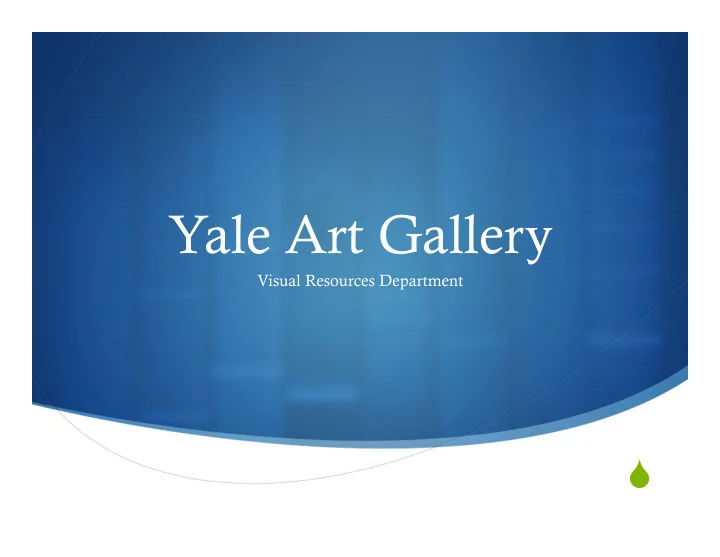
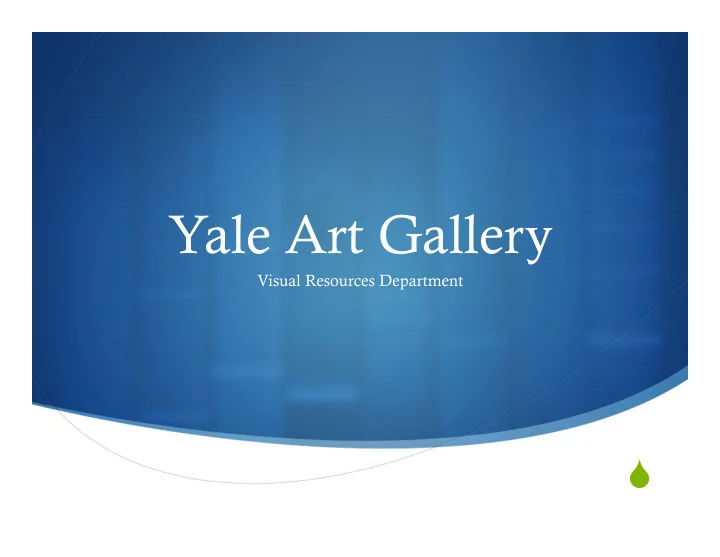
Yale Art Gallery Visual Resources Department �
Works on Paper Studio used for this test
Yale Art Gallery Equipment for Imaging Works on Paper Phase One DT-R* Cam with 72mm Schneider lens- electronic shutter (*Digital Transitions Reprographic Camera) Phase One P-45+ Digital Back TTI Copystand: 30” x 40” base with 60” column height 4 Buhl Soft Cube Low heat daylight balanced Lights Capture One Version 5.2 software used for processing files
Primary Test Cameras Hasselblad H4D-50 Multi-shot system: single and multi-shot modes (BAC) Phase One P45+ on Digital Transitions DT R-cam (YUAG) Phase One P65+on Digital Transitions DT R-cam (Loan) Phase One P65+ on Mamiya 645 system (Loan) Other Systems for consideration not tested : Sinar Leaf
Additionally Tested Powerphase F/X scanback- included for comparison DSLR: Canon 1Ds Mk III, Canon 5D, Canon 7D Point and Shoot: Panasonic Lumix LX-3, Canon G10, Olympus Tough Stylus 8000, and even an iPhone
YUAG Workflow Usage: We capture high resolution images primarily for publication, documentation, and discovery purposes Initial Camera Profiles Embedded by Capture One Output files tagged Adobe RGB (1998) Final file color corrections are done while comparing the original artwork under D50 full spectrum lighting against the digital version on calibrated Eizo monitors.
Former Studio Setup Phase One Powerphase F/X Scanback for View Camera TTI Reprographic camera with 135mm Rodenstock Apo- Sironar-S lens Same TTI Copystand and Lighting as current test setup Capture Software: PowerPhase Image Capture version 4.0
Scanback Thoughts Plus+ Can use the Scanback for Infrared captures Minus- = Slow Capture Times: ~32 Minutes for Highest Resolution ~10 minutes for High Resolution Minus- Needs Continuous and bright light source- System fails in low light Minus- Problematic scan lines often plague captures
The Tested Artworks
Comparisons
Capture One Software
Hasselblad Multi Shot Hasselblad Single Shot UNSHARPENED Phase One P45+ on DT Rcam Phase One P65+ on DT Rcam
Hasselblad Multi Shot Hasselblad Single Shot UNSHARPENED Phase One P65+ on DT Rcam Phase One P65+ on Mamiya 645 AF
Hasselblad Multi Shot Hasselblad Single Shot SHARPENED Phase One P65+ on DT Rcam Phase One P65+ on Mamiya 645 AF
Canon 1Ds Mk III Canon 50mm macro Canon 24mm-70mm f/4
Phase One P65+ Sharpened equally Mamiya 645 80mm DT Rcam 72mm Schneider Lens
100 Percent Resolution Comparison Canon 5D P45+ H4D 50
Final File Sizes
Uncropped File Sizes
Onward… Any Questions or comments, Please don’t hesitate to get in touch: Richard House Senior Photographer Richard.House@yale.edu
12092010 Digital Coffee Camera testing of systems in use across campus Slide 2 Notes: My name is Richard House This is the copystand setup where our cross departmental system comparison took place. Located in the Kahn Gallery building‐ near Prints, Drawings and Photographic storage Slide 3 Notes: WE USE THIS SETUP Our System is the Phase One P45+ digital back used on the Digital Transitions DT‐R cam. Slide 4 Notes: We found an opportunity to test systems already in use on campus against the updated Phase One P65+ digital back Not a complete representation of the available companies‐ Nice opportunity for Collaboration
Slide 5 Notes: Other Systems already mentioned by Chris that were added in for comparison Slide 6 Notes: What we do‐ how we work… Partially numeric color settings‐ then final corrections done while referencing the original artwork. Color editing was not done on the test files Slide 7 Notes: The Scanback solution was used for works on paper as well as for 2‐D paintings. Slide 8 Notes: PLUS and Minuses of Scanback 758.1 MB file size is very rarely used. Grayscale Infrared captures or narrow art dimension subjects would be the most common exceptions. Large file size has been known to crash image requestor’s computer systems. Slide 9 Notes: Over 32 MINUTES for Highest Resolution capture!!!
Slide 10 Notes: We chose a handful of types of work on paper to test. Woodcut Etching Guache Watercolor Color charts with newspaper scanback and point and shoots just shot the newspaper and Color Charts Our Focus was on broad high‐end comparisons ALL of the artworks photographed only by the P+ backs and the Hasselblad system Lower end systems didn’t shoot every art piece‐ Just enough to make comparisons Slide 11 Notes: DSLR Systems have merit Higher end systems show a substantial increase in quality Need to weigh cost against use
Slide 12 Notes: Capture One is offered free for use with Phase One Digital Backs If you purchase a Pro license, this software can also be used for DSLR file processing. Recently Capture One added Uniform Light Correction for the DSLR systems. One software interface for multiple systems Will allow remote firing of Canon cameras but no camera controls are available so far With P+ Back: Unstable Live Preview User needs to refine focus by taking Captures and analyzing the result on the computer‐ Time Comsuming Side 13 Notes: Hasselblad Single shot vs multi‐shot DT Rcam P45+ vs DT Rcam P65+ Unsharpened Slide 14 Notes: These examples are unsharpened Multi Shot appears to have best edge definition with no sharpening
Slide 15 Notes: These examples are SHARPENED P65+ on DT Rcam and Hasselblad Multi Shot achieve similar results after sharpening Both Systems have advantages and Disadvantages: P65+ can be used on multiple camera platforms Hasselblad sells Lens Tilt/ Shift accessories for their system to achieve View Camera type controls Slide 16 Notes: Appears to be a bigger difference between optics on the same camera or Digital Back than image quality between DSLR cameras Slide 17 Notes: Optics need careful consideration regardless of digital back or DSLR camera choice SAME BACK DIFFERENT OPTICS DT‐R cam uses Schneider Apo Digitar 72mm f/5.6 lens with Electronic Shutter Manual Focus Lens with Fine Focus control Mamiya 80mm AF lens on Mamiya 645 body Maximum size 25 x 34 artwork without stitching files
Slide 18 Notes: Sharpness aside, File sizes vary quite substantially as well. File Size may drive system choice Slide 19 Notes: Comparative File sizes Canon DSLR vs. Medium Format Backs Slide 20 Notes: 4 x 5 format Scanback file sizes Highest Resolution creates a 756.7 MB file size and is very rarely used. Current Medium format back resolutions exceed the High Resolution scanback output Slide 21 Notes: Kurt will now speak about his experience using the Hasselblad H4D‐50 at the BAC… Thank You. Richard House richard.house@yale.edu
Recommend
More recommend