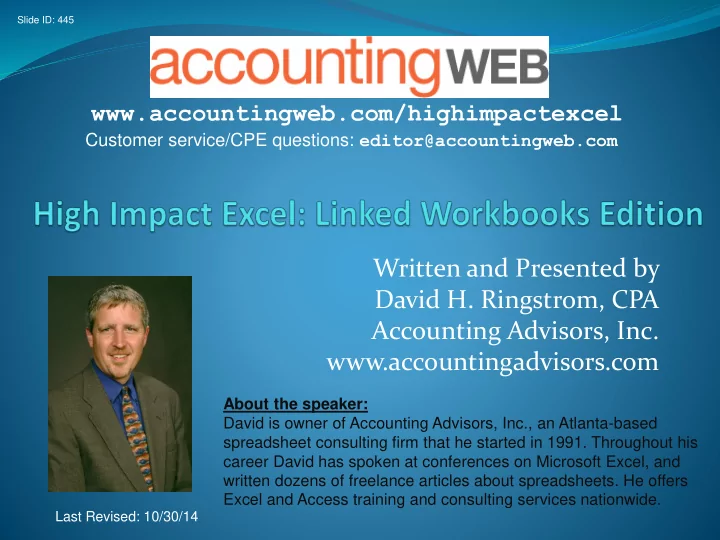
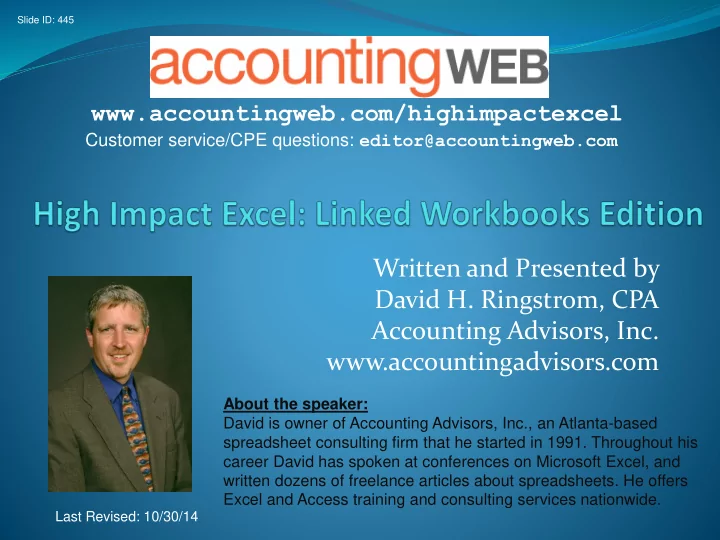
Slide ID: 445 www.accountingweb.com/highimpactexcel Customer service/CPE questions: editor@accountingweb.com Written and Presented by David H. Ringstrom, CPA Accounting Advisors, Inc. www.accountingadvisors.com About the speaker: David is owner of Accounting Advisors, Inc., an Atlanta-based spreadsheet consulting firm that he started in 1991. Throughout his career David has spoken at conferences on Microsoft Excel, and written dozens of freelance articles about spreadsheets. He offers Excel and Access training and consulting services nationwide. Last Revised: 10/30/14
Slide ID: 368 Excel Versions 2 of 21
Slide ID: 3102 Arranging Two Workbooks Onscreen 3 of 21
Slide ID: 3105 Creating a Workbook Link 4 of 21
Slide ID: 3103 Deconstructing a Workbook Link 5 of 21
Slide ID: 3104 Workbook Links Work in any Worksheet Function 6 of 21
Slide ID: 853 Confirming If a File Has Links 7 of 21
Slide ID: 843 When Workbook Links Go Awry 8 of 21
Slide ID: 2981 Linked Workbook Security Settings 9 of 21
Slide ID: 3107 Link Start-Up Prompt 10 of 21
Slide ID: 1199 Find Links in a Workbook 11 of 21
Slide ID: 1899 Another Place that Links Sometimes Hide 12 of 21
Slide ID: 2980 Workbook Link Removal Tool 13 of 21
Slide ID: 503 Using the Link Finder Tool 14 of 21
Slide ID: 2063 Microsoft Query as Workbook Link Alternative 15 of 21
Slide ID: 2064 Microsoft Query as Workbook Link Alternative 16 of 21
Slide ID: 1332 Link Data from Web Pages 17 of 21
Slide ID: 1333 Link Data from Web Pages 18 of 21
Slide ID: 1773 Linking Word Documents to Excel Spreadsheets 19 of 21
Slide ID: 3106 Formatting Linked Excel Data In Word 20 of 21
Slide ID: 485 Thank you for attending! I’m happy to hear from you: david@acctadv.com Don’t miss the Q&A hour, as some of the best learning happens then! View recordings for any past sessions, and register for upcoming sessions at www.accountingweb.com/highimpactexcel CPE is only available for live sessions of the High Impact Excel series. No CPE credit is available for past recordings or the Q&A hour. Get notified when I write new articles about Excel, et. al.: www.twitter.com/excelwriter www.facebook.com/accountingadvisors www. linkedin.com/in/davidringstrom
Recommend
More recommend