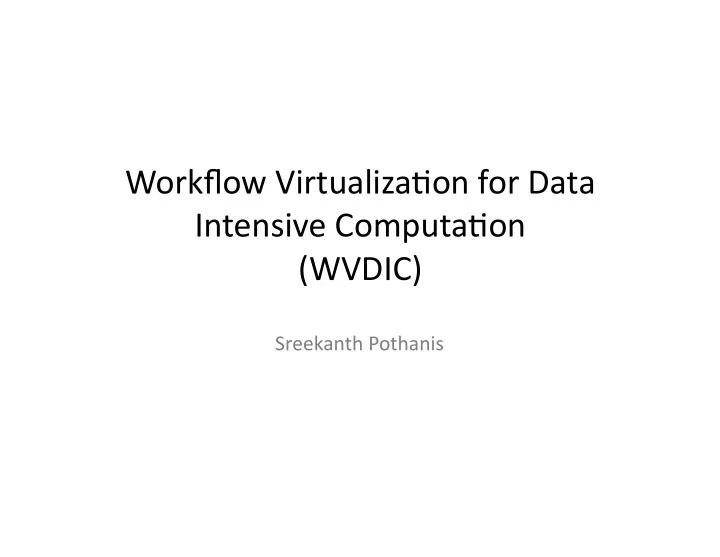
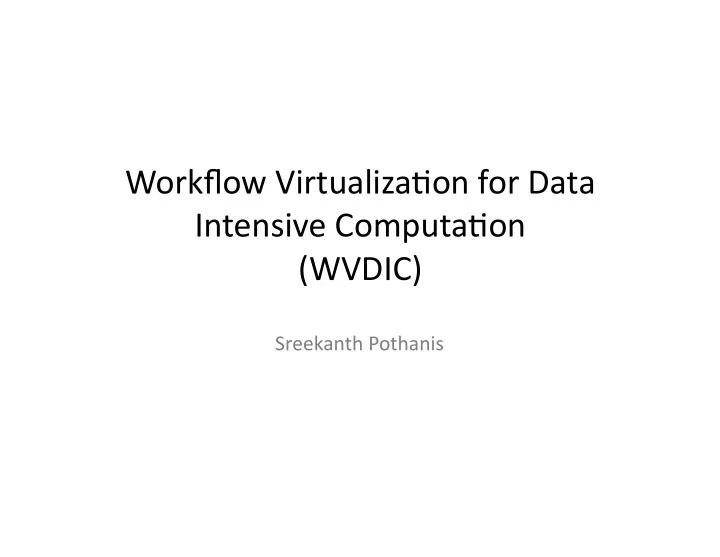
Workflow Virtualiza/on for Data Intensive Computa/on (WVDIC) Sreekanth Pothanis
Scien/fic Workflows and Data Grids • Scien/fic workflows – Manage complex scien/fic applica/ons – Integrate compute and data sources – Generate large amounts of data • Cactus simula/ons • Data grids – Provide long term storage – Enable collabora/on and sharing – Provide context for recovery
Integra/on with Data Grids • Automates execu/on of workflows • Allows staging and post processing • Enables automa/on of archival of produced data sets • Simplifies environment set‐up
Workflow Virtualiza/on • Management of the proper/es • Manage interac/ons with each workflow system for input and output of files. • Provides higher control • Enables execu/on of complex workflows spanning mul/ple different workflow systems • External to the environment that actually runs the workflow – Increases generality
Workflow Virtualiza/on Server (WVS) • Stand alone and modular • External to any workflow
WVS: Authen/ca/on and Context Handling • Handled at two levels – Grid level to perform grid transac/ons – OS level to execute workflows • Data grid context – Provides informa/on about data grid • User privileges, quotas • Workflow context – Generated during the execu/on • List of output files, des/na/on, metadata
WVS: Staging, Execu/on and post Processing • Sets up the working environment before ini/a/ng the interfacing module • Decreases execu/on /me by pipelining where possible • Executed by invoking appropriate modules – Modularity allows high level of customiza/on – Provides higher control • Handles custom post processing scenarios
Integra/on with iRODS • Implemented through micro‐ services and rules – Client interface • Client design and configura/on – Configura/on file and rules WORKFLOW=MAKEFLOW CONFIG=/tempZone/home/wfuser/test.makeflow INPUT=/tempZone/home/wfuser/capitol.jpg INPUT=/tempZone/home/wfuser/local.jpg INPUT=/tempZone/home/wfuser/meta.jpg DEST=/tempZone/home/wfuser/test_dest/ METADATA=NAME1=VAL1 METADATA=NAME2=VAL2
Integra/on with iRODS • Server Configura/on [MAKEFLOW] path=/usr/local/cctools/redhat5/ – Authen/ca/on bin/makeflow args= ‐T condor – Data Transfer [MAKEFLOW] [MAKEFLOW1] path=/usr/local/Makeflow/bin/makeflow – Metadata args= ‐p 9876 [MAKEFLOW1] – Module execu/on #[KEPLER] #path=path to kepler • Interacts with iRODS #args=‐t –P #[KEPLER] server as an admin [PEGASUS] path=/usr/local/Pegasus/Pegasus‐ plan path_to_sites.xml = /usr/local/Pegasus/sites.xml path_to_rc.data /usr/local/Pegasus/rc.data path_to_tc.data = /usr/local/Pegasus/tc.data [PEGASUS]
Conclusion – WVDIC • Automates execu/on of workflow • Orchestrates at sub‐workflow levels across mul/ple workflow systems • Provides a generic solu/on – Implemented with iRODS, Makeflow, Pegasus
Thank you
Recommend
More recommend