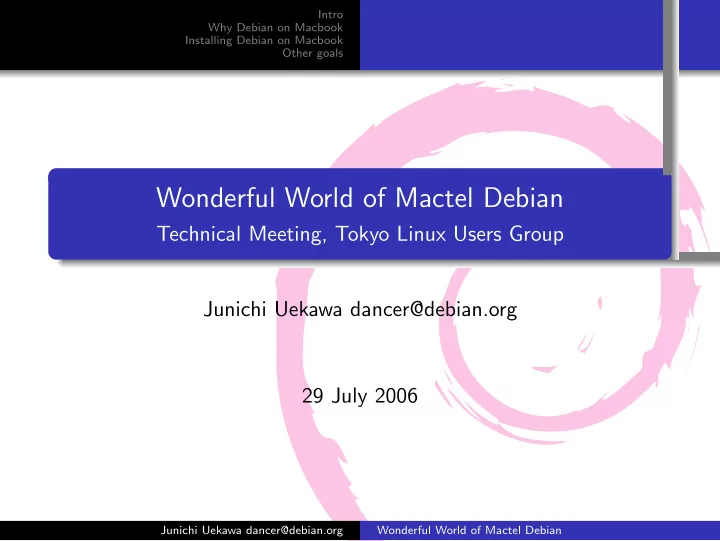
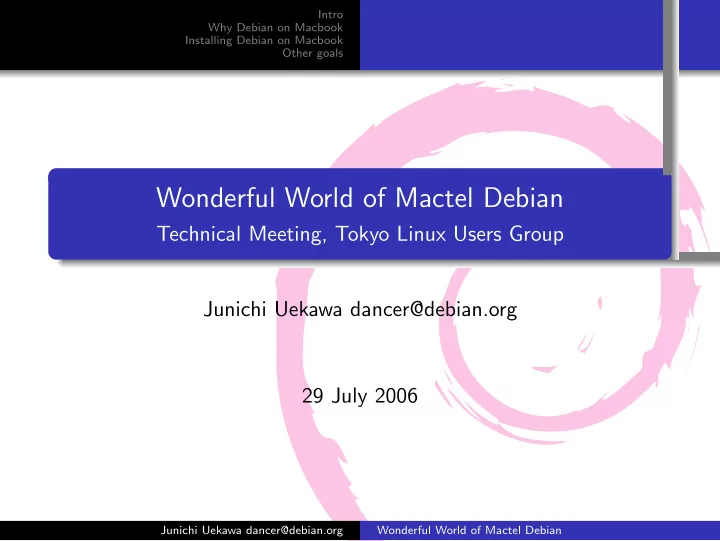
Intro Why Debian on Macbook Installing Debian on Macbook Other goals Wonderful World of Mactel Debian Technical Meeting, Tokyo Linux Users Group Junichi Uekawa dancer@debian.org 29 July 2006 Junichi Uekawa dancer@debian.org Wonderful World of Mactel Debian
Intro Why Debian on Macbook Agenda Installing Debian on Macbook Who am I? Other goals Agenda Who am I? Why Debian on MacBook? Installing Debian on MacBook: Debian + Mac OS X dual-boot setup Current problems and future directions Junichi Uekawa dancer@debian.org Wonderful World of Mactel Debian
Intro Why Debian on Macbook Agenda Installing Debian on Macbook Who am I? Other goals Who am I? Junichi Uekawa 上川 純一 Junichi Uekawa dancer@debian.org Wonderful World of Mactel Debian
Intro Why Debian on Macbook Agenda Installing Debian on Macbook Who am I? Other goals Who am I? Junichi Uekawa 上川 純一 Jan 2000, became Debian Developer Junichi Uekawa dancer@debian.org Wonderful World of Mactel Debian
Intro Why Debian on Macbook Agenda Installing Debian on Macbook Who am I? Other goals Who am I? Junichi Uekawa 上川 純一 Jan 2000, became Debian Developer June 2006, bought MacBook Junichi Uekawa dancer@debian.org Wonderful World of Mactel Debian
Intro Why Debian on Macbook Agenda Installing Debian on Macbook Who am I? Other goals Who am I? Junichi Uekawa 上川 純一 Jan 2000, became Debian Developer June 2006, bought MacBook July 2006, installed Debian on MacBook Junichi Uekawa dancer@debian.org Wonderful World of Mactel Debian
Intro Why Debian on Macbook Installing Debian on Macbook Other goals What’s new in Debian on MacBook New architecture Boots with EFI Want to play with machine with new architecture! Everything is connected via USB, including built-in keyboard, mouse, iSight, IR-remote. Intel Core Duo: dual-core CPU Junichi Uekawa dancer@debian.org Wonderful World of Mactel Debian
Intro Why Debian on Macbook Installing Debian on Macbook Other goals EFI: a Good News BIOS EFI Partition MBR: 4 (basic) GPT: 128 Filesystem Mystery Reads FAT Execution format What? PE32+ Junichi Uekawa dancer@debian.org Wonderful World of Mactel Debian
Intro Why Debian on Macbook Installing Debian on Macbook Other goals EFI: command-line Allows use of MS-DOS-like command-line You can enter commands even before boot-loader starts! EFI > fs0: EFI fs0: > cd EFI EFI fs0: \ EFI > cd dancer EFI fs0: \ EFI \ dancer > cd refit EFI fs0: \ EFI \ dancer \ refit > dir refit.efi EFI fs0: \ EFI \ debian \ refit > refit Junichi Uekawa dancer@debian.org Wonderful World of Mactel Debian
Buy MacBook Intro Process partition from Mac OS X Why Debian on Macbook Install rEFIt Installing Debian on Macbook Install Debian Other goals Configuration dual-booting Mac OS X and Debian Buy MacBook Process partition from Mac OS X Install rEFIt Install Debian Configuration Junichi Uekawa dancer@debian.org Wonderful World of Mactel Debian
Buy MacBook Intro Process partition from Mac OS X Why Debian on Macbook Install rEFIt Installing Debian on Macbook Install Debian Other goals Configuration Buy MacBook Click! Junichi Uekawa dancer@debian.org Wonderful World of Mactel Debian
Buy MacBook Intro Process partition from Mac OS X Why Debian on Macbook Install rEFIt Installing Debian on Macbook Install Debian Other goals Configuration Process partition from Mac OS X Online resize possible with recent Mac OS X Mac OS X ♯ sudo diskutil resizevolume disk0s2 20G Junichi Uekawa dancer@debian.org Wonderful World of Mactel Debian
Buy MacBook Intro Process partition from Mac OS X Why Debian on Macbook Install rEFIt Installing Debian on Macbook Install Debian Other goals Configuration Install rEFIt run bless on Mac OS X, make rEFIt at boot When downloading binary from http://refit.sourceforge.net/ Extract files to /efi , or somewhere Run ./enable.sh (It will run bless for you) When using Debian refit package copy /usr/lib/refit/ to Mac OS X partition sudo bless --folder [full path to directory with refit.efi] --file [full path to refit.efi] rEFIt screen will show after a reboot Junichi Uekawa dancer@debian.org Wonderful World of Mactel Debian
Buy MacBook Intro Process partition from Mac OS X Why Debian on Macbook Install rEFIt Installing Debian on Macbook Install Debian Other goals Configuration Boot sequence EFI ROM bless default boot rEFIt Mac OS X lilo Linux Kernel Junichi Uekawa dancer@debian.org Wonderful World of Mactel Debian
Buy MacBook Intro Process partition from Mac OS X Why Debian on Macbook Install rEFIt Installing Debian on Macbook Install Debian Other goals Configuration Install Debian etch after July 2006 will probably work Install partition must be partition 3 or 4. Boot loader is lilo, but it won’t work parted will create GPT table, but destroy MBR. move to command-console with Alt-F2 synchronise with gptsync command return with Alt-F1 Install lilo to partition Linux is now selectable from rEFIt after reboot Junichi Uekawa dancer@debian.org Wonderful World of Mactel Debian
Buy MacBook Intro Process partition from Mac OS X Why Debian on Macbook Install rEFIt Installing Debian on Macbook Install Debian Other goals Configuration MBR vs GPT Shows up differently even on same disk MBR GPT Disk /dev/sda: 80.0 GB, 80026361856 bytes 255 heads, 63 sectors/track, 9729 cylinders major minor ♯ blocks Units = cylinders of 16065 * 512 = 8225280 bytes name Device Boot Start End Blocks Id System 8 0 78150744 sda /dev/sda1 1 26 204819+ ee EFI GPT 8 1 204800 sda1 /dev/sda2 26 2637 20971520 af Unknown 8 2 20971520 sda2 /dev/sda3 * 2637 2758 976563 ef EFI (FAT-12/16/32) 8 3 976563 sda3 /dev/sda4 2758 5190 19531250+ ef EFI (FAT-12/16/32) 8 4 19531250 sda4 8 5 2929688 sda5 Junichi Uekawa dancer@debian.org Wonderful World of Mactel Debian
Buy MacBook Intro Process partition from Mac OS X Why Debian on Macbook Install rEFIt Installing Debian on Macbook Install Debian Other goals Configuration X configuration i810 use 915resolution to set to 1280x800 xkbset m will help with lack of right/middle mouse buttons Junichi Uekawa dancer@debian.org Wonderful World of Mactel Debian
Buy MacBook Intro Process partition from Mac OS X Why Debian on Macbook Install rEFIt Installing Debian on Macbook Install Debian Other goals Configuration kernel configuration Older kernels before 2.6.17 seems to panic 4/5 times. rtc.ko seems to be broken, use rtc-dev.ko sound: snd hda intel NW: sky2 wifi: madwifi CPU frequency can be controlled with speedstep centrino ; apt-get install cpufreqd Junichi Uekawa dancer@debian.org Wonderful World of Mactel Debian
Buy MacBook Intro Process partition from Mac OS X Why Debian on Macbook Install rEFIt Installing Debian on Macbook Install Debian Other goals Configuration madwifi sudo apt-get install madwifi-source madwifi-tools madwifi-doc sudo m-a prepare sudo m-a a-i madwifi sudo modprobe ath pci Junichi Uekawa dancer@debian.org Wonderful World of Mactel Debian
Buy MacBook Intro Process partition from Mac OS X Why Debian on Macbook Install rEFIt Installing Debian on Macbook Install Debian Other goals Configuration madwifi sudo apt-get install madwifi-source madwifi-tools madwifi-doc sudo m-a prepare sudo m-a a-i madwifi sudo modprobe ath pci sometimes seems to hang at boot; stability is not too good. Junichi Uekawa dancer@debian.org Wonderful World of Mactel Debian
Buy MacBook Intro Process partition from Mac OS X Why Debian on Macbook Install rEFIt Installing Debian on Macbook Install Debian Other goals Configuration linux-uvc sudo apt-get install linux-uvc-source linux-uvc-tools sudo m-a prepare sudo m-a a-i linux-uvc sudo mount /dev/sda2 /mnt/mac sudo macbook-isight-firmware-loader /mnt/mac/System/Library/Extensions/IOUSBFamily.kext/ Contents/PlugIns/AppleUSBVideoSupport.kext/ Contents/MacOS/AppleUSBVideoSupport sudo modprobe uvcvideo sudo apt-get install ekiga libpt-plugins-v4l2 Junichi Uekawa dancer@debian.org Wonderful World of Mactel Debian
Buy MacBook Intro Process partition from Mac OS X Why Debian on Macbook Install rEFIt Installing Debian on Macbook Install Debian Other goals Configuration linux-uvc Junichi Uekawa dancer@debian.org Wonderful World of Mactel Debian
Intro Why Debian on Macbook What I hacked Installing Debian on Macbook IR remote Other goals Patches I made for this presentation Using Debian enough for preparing for presentations. 377198: module-assistant: kernel modules cannot be built for 2.6.18-rc1 Junichi Uekawa dancer@debian.org Wonderful World of Mactel Debian
Intro Why Debian on Macbook What I hacked Installing Debian on Macbook IR remote Other goals Patches I made for this presentation Using Debian enough for preparing for presentations. 377198: module-assistant: kernel modules cannot be built for 2.6.18-rc1 247602: xpdf-reader: fullscreen with metacity and other NETWM window managers Junichi Uekawa dancer@debian.org Wonderful World of Mactel Debian
Recommend
More recommend