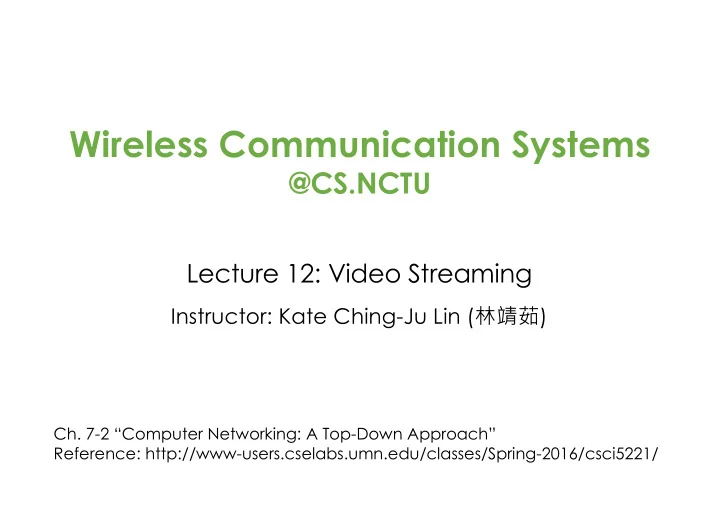
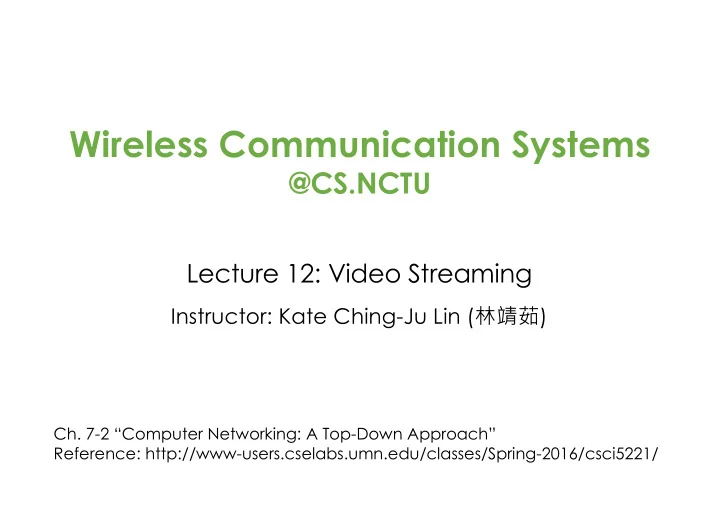
Wireless Communication Systems @CS.NCTU Lecture 12: Video Streaming Instructor: Kate Ching-Ju Lin ( 林靖茹 ) Ch. 7-2 “Computer Networking: A Top-Down Approach” Reference: http://www-users.cselabs.umn.edu/classes/Spring-2016/csci5221/
Outline • Streaming Basics • Performance Metrics • Reference: • https://nmsl.cs.nthu.edu.tw/images/courses/CS5263_2016/ • HTTP Streaming (DASH) • Reference: • https://bitmovin.com/dynamic-adaptive-streaming-http-mpeg- dash/ • Dynamic Adaptive Streaming over HTTP - Standards and Design Principles • MPEG-DASH: The Standard for Multimedia Streaming Over Internet • Video Rate Control
Multimedia Application Types • streaming, stored audio, video • streaming: can begin playout before downloading entire file • stored (at server): can transmit faster than audio/video will be rendered (implies storing/buffering at client) • requested by client on demand • e.g., YouTube, Netflix, Hulu, occupying >50% of Internet traffic • conversational voice/video over IP • interactive nature of human-to-human conversation limits delay tolerance, e.g., Skype, Google handout • highly delay-sensitive, but loss-tolerant • streaming live audio, video • e.g., live sporting event (broadcasting) 3
Streaming Stored Video 2. video sent 3. video received, 1. video network delay played out at client recorded (e.g., (fixed in this (30 frames/sec) 30 frames/sec) time example) streaming: at this time, client playing out early part of video, while server still sending later part of video
Streaming Stored Video: Challenges • Continuous playout constraint: once client playout begins, playback must match original timing • … but network delays are variable (jitter), so will need client-side buffer to match playout requirements • Other challenges: • client interactivity: pause, fast-forward, rewind, jump through video • video packets may be lost, retransmitted
Streaming Stored Video: Revisited constant bit rate video client video constant bit transmission reception rate video playout at client variable network buffered video delay time client playout delay • client-side buffering and playout delay: compensate for network-added delay, delay jitter
Client-Side Buffering, Playout buffer fill level, Q(t) playout rate, variable fill e.g., CBR r rate, x(t) client application video server buffer, size B client
Client-Side Buffering, Playout buffer fill level, Q(t) playout rate, variable fill e.g., CBR r rate, x(t) client application video server buffer, size B client 1. Initial fill of buffer until playout begins at t p 2. playout begins at t p 3. buffer fill level varies over time as fill rate • x(t) varies and playout rate r is constant
Client-Side Buffering, Playout buffer fill level, Q(t) playout rate, variable fill e.g., CBR r rate, x(t) client application video server buffer, size B playout buffering: average fill rate (x), playout rate (r): • x < r: buffer eventually empties (causing freezing of video playout until buffer again fills) • x > r: buffer will not empty, provided initial playout delay is large enough to absorb variability in x(t) • initial playout delay tradeoff: buffer starvation less likely with larger delay, but larger delay until user begins watching
Prefetching • When a user requests a media content, they may only be asking for a portion of a stream • Prefetching attempts to load that data into the edge server’s cache before it is requested by the user • When it is successful, prefetching reduces latency • How to determine whether to prefetch or not? • Estimate popularity of chunks • Predict according to popularity and user preference
Streaming Live Multimedia Examples: • Internet radio talk show • Live sporting event Streaming: • Playback buffer • Playback can lag tens of seconds after transmission • Still have timing constraint à initial startup delay (playback buffer) should be small à smoothness is sacrificed Interactivity: • fast forward impossible • rewind, pause possible! 11
Interactive, Real-Time Multimedia • Applications: • IP telephony, video conference, distributed interactive worlds • End-end delay requirements: • audio: < 150 msec good, < 400 msec OK • Include application-level (packetization) and network delays • Higher delays noticeable, impair interactivity • Session initialization • How does callee advertise its IP address, port number, encoding algorithms?
Streaming Multimedia: UDP • Server sends at rate appropriate for client • often: send rate = encoding rate = constant rate • transmission rate can be oblivious to congestion levels • Short playout delay (2-5 seconds) to remove network jitter • Error recovery: application-level, time permitting • RTP [RFC 2326]: multimedia payload types • UDP may not go through firewalls
Streaming Multimedia: HTTP • Multimedia file retrieved via HTTP GET • Send at maximum possible rate under TCP variable rate, x(t) video TCP send application TCP receive file buffer playout buffer buffer server client • Fill rate fluctuates due to TCP congestion control, retransmissions (in-order delivery) • Larger playout delay: smooth TCP delivery rate • HTTP/TCP passes more easily through firewalls
Multimedia Over Today ’ s Internet TCP/UDP/IP: “ best-effort service ” • no guarantees on delay, loss ? ? ? ? ? ? ? But you said multimedia apps requires QoS and level of performance to be effective! ? ? ? ? Today ’ s multimedia applications use application-level techniques to mitigate (as best possible) effects of delay, loss 15
Challenges • TCP/UDP/IP suite provides best-effort • no guarantees on expectation or variance of packet delay • Streaming applications delay of 5 to 10 seconds is typical and has been acceptable, • but performance deteriorate if links are congested (transoceanic) • Real-Time Interactive requirements on delay and its jitter have been satisfied by over-provisioning (providing plenty of bandwidth) • what will happen when the load increases?... 16
Streaming Stored/Live Multimedia Application-Level Techniques • Application-level Media Player streaming techniques for making the best out of • Jitter removal best-effort service: • Decompression • Dividing a long video into • Error concealment chunks of smaller sizes • Graphical user interface • Client side buffering w/ controls for interactivity • Multiple encodings of each video chunks and with the help of CDNs! (See Lecture 13) 17
Outline • Streaming Basics • Performance Metrics • Reference: • https://nmsl.cs.nthu.edu.tw/images/courses/CS5263_2016/ • HTTP Streaming (DASH) • Reference: • https://bitmovin.com/dynamic-adaptive-streaming-http-mpeg- dash/ • Dynamic Adaptive Streaming over HTTP - Standards and Design Principles • MPEG-DASH: The Standard for Multimedia Streaming Over Internet • Video Rate Control
Visual Impairments due to Losses
Subjective or Objective? • Qualify of Server (QoS) • Objective (quantitative) measurements • How good is the received content? à only consider content itself • Quality of Experience (QoE) • Subjective (qualitative) measurements • What a user wants à Consider user perception (satisfaction) High QoS may not imply high QoE! For example QoS 25 dB 35 dB 15 dB 20 dB 30 dB 10 dB 😒😒 QoE
Subject Metrics • Voice: Mean Opinion Score (MOS) • Users grade voice quality from 1 to 5 • Above 4 is good quality • Various variations with difference score ranges • Video: ITU-R BT.500 • Several modes are defined • e.g., Double Stimulus Impairment Scale (DSIS) • first show the full-quality video, then show the impaired one • Viewers are informed the order • Viewers are asked to score the impaired video
Objective Metrics • Packet-based metrics • Use network measurements and (optionally) codec properties to infer the degraded video quality • Low complexity and work without original videos • Example V-Factor 35 30 • V = f(QER, PLR, R) Better Codecs 25 • QER: codec quality PSNR (dB) 20 Problem area • PLR: packet loss ratio 15 10 • R: video complexity 5 Worse • Adopted by Sprint Codecs 0 0 5 10 15 20 Packet Loss (%) https://www.slideshare.net/RockyS11/iptv-deployment- performance-planning-and-management-architecture
Objective Metrics (cont.) • Content-based metrics • Compute the quality level using the video itself • Used in research labs for, e.g., comparing video codec performance • Classified into three groups • Full reference: Assuming both the original and impaired videos are available à less practical, but widely used in research labs • Reduced reference: original videos are analyzed and a summary is compared against the impaired video • No reference: metrics that do not need original videos à ideal metrics
Full Reference Metrics • Most quality metrics consider only Y- component • Pixel-based metrics • MSE (Mean Square Error) N n = 1 X σ 2 ( x i − y i ) 2 N i =1 • PSNR (dB) (Peak Signal-to-Noise Ratio) σ 2 peak PSNR = 10 log 10 ( ) σ 2 n
Problems with PSNR NR • Mean Structural Similarity (MSSIM) • Cannot directly map to user- perceived quality à If so, why researchers still use it? MSE=0, original picture MSE=0, original picture MSE=225, MSSIM=0.949 MSE=225, MSSIM=0.688 MSE=225, MSSIM=0.723
Recommend
More recommend