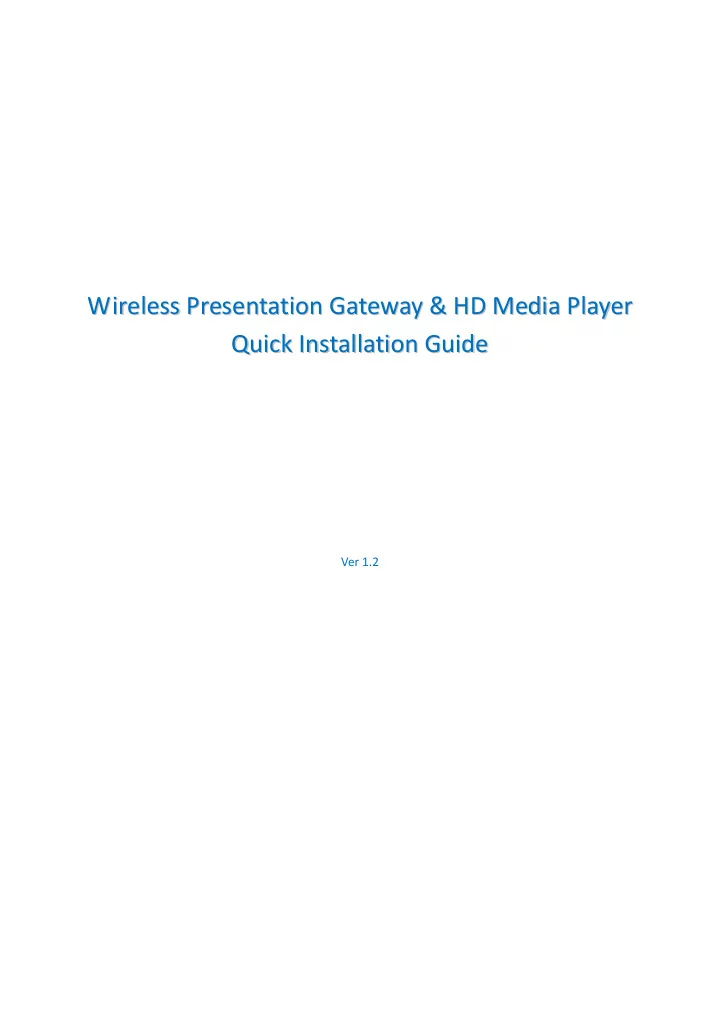
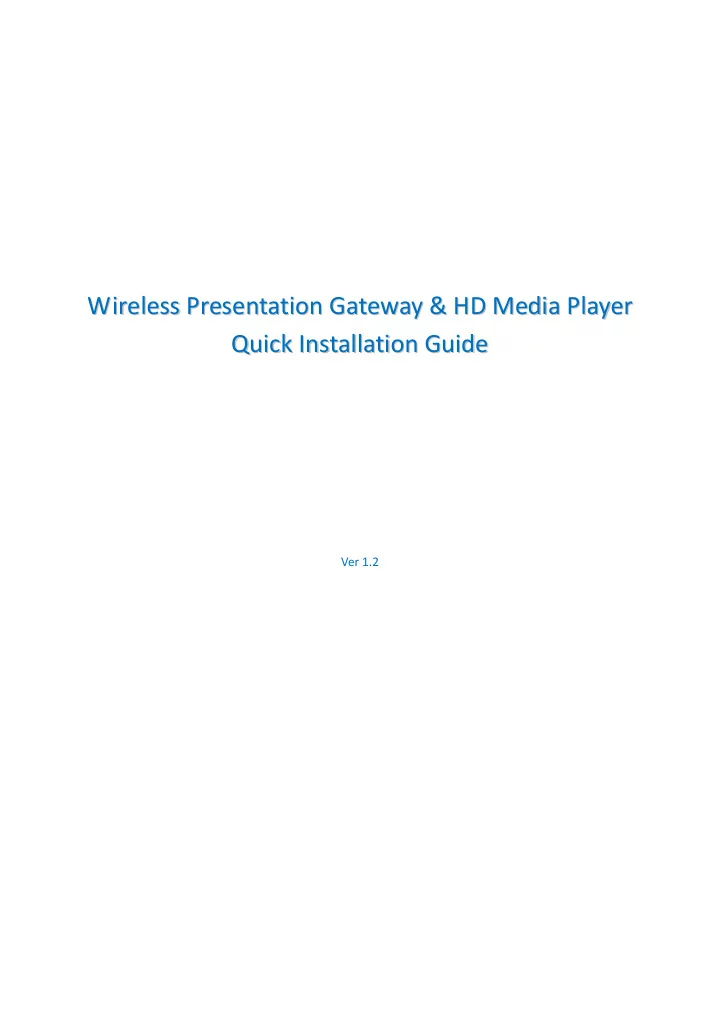
Wi ir re el le es ss s P Pr re es se en nt ta at ti io on n G Ga at te ew wa ay y & & H HD D M Me ed di ia a P Pl la ay ye er r W Qu ui ic ck k I In ns st ta al ll la at ti io on n G Gu ui id de e Q Ver 1.2
Quick Installation Guide - Wireless Presentation Gateway www.realcastptv.com www.visonicom.com Thanks for choosing the Wireless Presentation Gateway & HD Media Player With this ultimate HDMI WiFi HD Wireless Presentation Gateway users can easily present/mirror/push HD video, photo, game and files from the following small screen devices to HDTV or projector/display/monitor/signage wirelessly, or playback media files from USB storage(USB flash drive, USB HDD dock, portable USB drive): Windows PC/Laptop/Phone: Miracast/WiDi/DLNA/MirrorOP/AirParrot/AirPin; Android phones/tablet PCs: Miracast/DLNA/MirrorOP/AirPin; iPad/iPhone: AirPlay/DLNA/AirParrot/MirrorOP/AirPin; Mac PC/Macbook: AirPlay/MirrorOP/AirParrot; Chromebook: AirParrot The built-in dualband WiFi module supports 2.4GHz + 5GHz to avoid radio interference for better and more stable wireless display performance. The RJ45 Ethernet port is also available for a cabled LAN for most stable connection. The Wireless Presentation Gateway comes with versatile A/V output interface including HDMI, VGA, CVBS, and SPDIF. No matter new or existing TV or Projector/monitor/display/signage, it just works. This is the universal Quick Installation Guide (QIG) for Visonicom Wireless Presentation Gateway to show the basic operations for Android, iOS and Window users. For more legible Quick Installation Guide, please refer to our online version: http://wirelesspresentation.cn/manual/Wireless-Presentation-Gateway-quick-installation-guide.pdf Users are always invited to visit our portfolio site http://wirelesspresentation.cn for more product info, demo, upgrading. According to firmware upgrading and difference in OEM/ODM versions, also different versions of your personal device, there may be different appearance in UI to what illustrated here, however, the operation is similar and the QIG is still of help. Notes: 1. Trademarks are the properties of their respective owners. 2. Miracast is native with Android 4.2/Windows 8.1 and above. For Miracast, user no need to install 3rd party APP/software. 3. AirPlay is native with iOS and Mac OS. For AirPlay mirroring/pushing, user no need to install 3rd party APP 4. AirPin, Airfun, and Kodi/XBMC are free to use, they can be alternative when you're not satisfied with Miracast, AirPlay, WiDi, or your device doesn't support them. 5. WiDi for Windows please check with Microsoft/Intel for hardware capability Page 2 / 15
Quick Installation Guide - Wireless Presentation Gateway www.realcastptv.com www.visonicom.com Index 1. Profile: 1.1 Wireless Presentation Gateway as a Super Screen Mirroring Box 1.2 Wireless Presentation Gateway as a Super HD Media Player 2. Features 2.1 Product Features as a WiFi Presentation Gateway 2.2 Product Features as a HD Media Player 3. Physical Connection 4. WiFi Connection 4.1 System Boot Up 4.2 Connect Wireless Presentation Gateway with WiFi 5. Wireless Presentation Gateway for Mirroring/Casting/Pushing 5.1 Miracast and WiDi 5.1.1 Miracast in Android 5.1.2 Miracast in Windows 8.1 5.1.3 WiDi 5.2 AirPlay Mirroring 5.3 DLNA Push 5.4. More Screen Mirroring/Pushing Alternatives 6. Wireless Presentation Gateway as HD Media Player 7. More Configurations 8. Specifications: 8.1 Specification as WiFi Presentation Gateway: 8.2 Specification as HD Media Player: 9. FAQ and Troubleshooting Page 3 / 15
Quick Installation Guide - Wireless Presentation Gateway www.realcastptv.com www.visonicom.com 1. Profile 1.1 Wireless Presentation Gateway As a Super Screen Mirroring Box Wireless Presentation Gateway is the latest universal dualband(2.4GHz+5GHz) 300Mbps superior WiFi display box that supports most WiFi display standards such as Miracast, AirPlay, WiDi, DLNA, AirParrot, MirrorOP and AirPin for 1080P HD video WiFi screen mirroring and pushing. It support: Miracast: For Andorid 4.2+, Windows 8.1+ with capable hardware; AirPlay: For iOS6 and Mac OS DLNA: For Andorid 4.0+, iOS6.0+, Windows 7+, with DLNA enabled APP/Software such as AirFun, BubbleUPnP, Kodi(XBMC), etc; WiDi: For WiDi-capable Windows PC; MirrorOP: For Android, iOS, Windows, Mac, as an alternation for Miracast, AirPlay, WiDi AirParrot: For Mac OS, Windows, Chrome OS, as an alternation for Miracast, AirPlay, WiDi AirPin: For Windows, Android, iOS, as an alternation for Miracast, AirPlay, WiDi 1.2 Wireless Presentation Gateway As a Super HD Media Player Wireless Presentation Gateway is also an advanced HD media player that supports playback all most all media files of various video and audio formats with different codec, including MKV, TS, M2TS, TP, TRP, AVI, WMV, MPEG, MPG, MP4, VOB, MOV, ISO, DAT, ASF; FLV, H.264(AVC HD), VC-1(WMV-HD), MPEG-2 HD, MPEG-1, MPEG-4, XVID etc 2. Features 2.1 Product Features as a WiFi Presentation Gateway Cross Platforms support: iOS, Android, Windows, Mac, and Chrome Most mirroring standards support: Miracast, AirPlay, DLNA, WiDi, AirParrot, MirrorOP, AirPin 2.4GHz+5GHz dualband 300Mbps Simple to operate H.264 1080P full HD video decode with hardware decoder Less than 80ms latency Large RAM and ROM for low latency and fast connection Build in WiFi support IEEE 801.11 a/b/g/n up to 300Mbps data transfer rate with WiFi Direct capability, strong anti-jamming capability Most compact size and lower consumption LPCM audio decode HDMI v1.3 video output HDCP 2.x Auto channel selection with high quality video stream Flexible power using TV standard USB port (need to support up to 2000mA) or external USB power supply 2.2. Product Features as a HD Media Player Play all media files locally from USB storage... HD Media Player, Digital Audio Jukebox, Digital Photo Album...All in One Solution Page 4 / 15
Quick Installation Guide - Wireless Presentation Gateway www.realcastptv.com www.visonicom.com Most User-friendly, Cost-effective, and All-around Winner... Universal Video Files Support: MKV, TS, M2TS, TP, TRP, AVI, WMV, RM, RMVB, MPEG, MPG, MP4, VOB, MOV, ISO, DAT, ASF; FLV, H.264(AVC HD), VC-1(WMV-HD), MPEG-2 HD, MPEG-1, MPEG-4, XVID etc High Resolution Video Output: high-definition video up to 1080p, Full HDTV standard. Video output resolution includes 480i (composite interface), or 480p, 576p, 720i, 720p, 1080i, and 1080p (HDMI interface) Full remote control Support U-HDD, USB, SD/MMC/MS, external hdd Support DTS, DTS-HD, DOLBY, DOLBY HD, AC3 HDMI 1.3, support 1920*1080p full HD output; Support multilingual OSD and subtitle Stereo or multi-channel digital surround audio output Support dual digital audios output by SPDIF or Coaxial Support Audio format: MP3, WMA, AAC, WAV, OGG, FLAC, Real audio, Ape Support photo format: JPEG, BMP, GIF, PNG, TIFF, support Maximum definition 8000*8000 photos; Composite interface (RCA, yellow/white/red) for analog AV connection Support USB connecting with PC to copy files from hard drive directly. Plug-n-Play USB 2.0 Support 3. Physical Connection The connection is simple. Standard Connections: Connect the Wireless Presentation Gateway with your HDTV or projector or target big screen with the HDMI cable accompanied for HD video playback or screen mirroring. Connect the Wireless Presentation Gateway with the USB charger with the USB cable accompanied (USB type A - Micro USB) for power supply. Optional Connections: Connect Wireless Presentation Gateway with USB storage (USB flash drive, USB HDD dock, portable USB drive), Connect the Wireless Presentation Gateway with a projector or monitor with VGA for video display or mirroring in case HDMI connection not applicable, Connect the Wireless Presentation Gateway RJ45 port with existing router LAN port with a UTP cable, Connect the Wireless Presentation Gateway with an A/V system that without HDMI input, with CVBS cable for composite video output and analog audio Connect the Wireless Presentation Gateway SPDIF port with a digital audio system for digital audio output Page 5 / 15
Quick Installation Guide - Wireless Presentation Gateway www.realcastptv.com www.visonicom.com 4. WiFi Connection Though for Miracast there's no need for the WiFi display box to get online, to have it connected within existing WLAN is necessary for screen pushing(DLNA) and for firmware online upgrading. Please follow the steps below. 4.1 System Boot Up Turn on the Wireless Presentation Gateway, system boots up and shows basic configuration info as below. From the screen we can get the following info: The product SSID is PLAYCASTER The PBC/pin code (For Miracast and WiDi in Windows. For Android system, user can ignore the code) The IP address of the Wireless Presentation Gateway is 192.168.59.254 The Wireless Presentation Gateway is now ready for media file playback or screen mirroring. Page 6 / 15
Recommend
More recommend