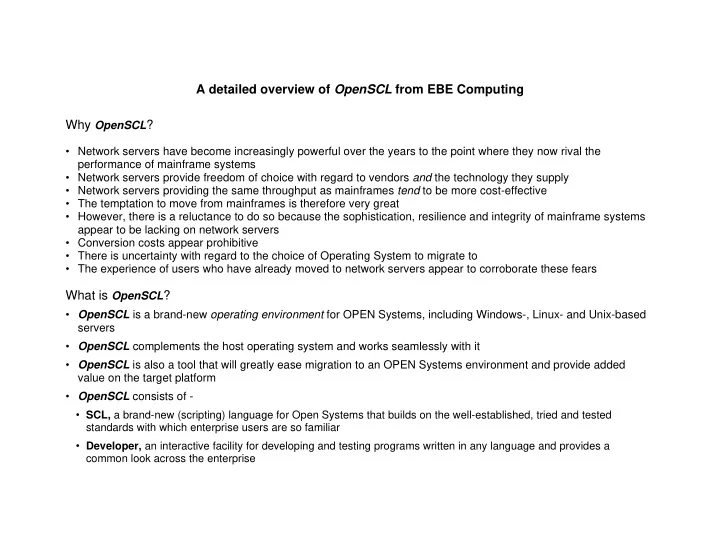
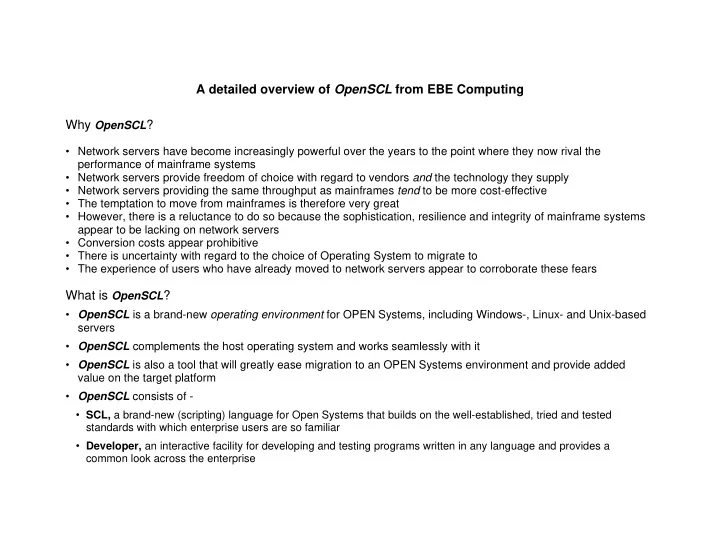
A detailed overview of OpenSCL from EBE Computing Why OpenSCL ? • Network servers have become increasingly powerful over the years to the point where they now rival the performance of mainframe systems • Network servers provide freedom of choice with regard to vendors and the technology they supply • Network servers providing the same throughput as mainframes tend to be more cost-effective • The temptation to move from mainframes is therefore very great • However, there is a reluctance to do so because the sophistication, resilience and integrity of mainframe systems appear to be lacking on network servers • Conversion costs appear prohibitive • There is uncertainty with regard to the choice of Operating System to migrate to • The experience of users who have already moved to network servers appear to corroborate these fears What is OpenSCL ? • OpenSCL is a brand-new operating environment for OPEN Systems, including Windows-, Linux- and Unix-based servers • OpenSCL complements the host operating system and works seamlessly with it • OpenSCL is also a tool that will greatly ease migration to an OPEN Systems environment and provide added value on the target platform • OpenSCL consists of - • SCL, a brand-new (scripting) language for Open Systems that builds on the well-established, tried and tested standards with which enterprise users are so familiar • Developer, an interactive facility for developing and testing programs written in any language and provides a common look across the enterprise
• Enterprise, a sophisticated Batch Scheduler for running work in unattended mode across the Enterprise • Editor , a comprehensive editor geared for rapid development of programs and files What does OpenSCL do? • OpenSCL provides a common English-like computer language called System Control Language or SCL • OpenSCL takes any SCL and translates it to an ANSI-standard C program • The compiled C program interacts with the OpenSCL run time system on the target computer, giving the full SCL functionality needed by the C program • The run time system is bundled with OpenSCL Developer and Enterprise The diagrams on the following pages show OpenSCL configurations.
What are the benefits? • For developers, OpenSCL provides: • A low risk development capability • Major resource savings in terms of hardware • High functionality and performance • A highly user-friendly interface with a fast, intuitive development environment • Rapid application completion times – complete system testing is facilitated • A reduced need to know complex technology • A common way to run the same code across the enterprise • For Users: • OpenSCL provides a single interface in heterogeneous environments • An enhanced user interface using run time templates eliminates most errors • Multiple Operating Systems can be accessed from a single program • Machine resources on the client are therefore minimised • No changes are necessary in the user environment - users retain the same interface, eliminating the need for retraining • For Management: • Your investment in SCL is protected - the aim of OpenSCL is to allow the use of existing SCL across platforms with no manual conversion effort whatsoever • Production and development workloads can be split across platforms • Production can run, e.g. on Windows Server or AIX • Development can run, e.g. Windows 98 • The processing power of ALL computers on the network can be utilized
• The freedom to choose the best platform • “Specialist” staff per operating system are no longer an issue - management cannot therefore be “held to ransom” Who will benefit? • Enterprise users who are already using • Windows 95/98/NT/2000/XP • Linux • AIX • All mainframe users who are moving to the world of OPEN Systems What is needed to use OpenSCL ? • The OpenSCL product will provide you with all you require • If you are moving SCL from one Operating System to another, a means of transferring the SCL source code, such as compatible tapes or discs, or a file transfer facility, will be necessary • A “C” compiler, freely available on the Internet, is required • Under Windows, the C compiler in DevStudio is preferred What enhancements are planned? • Depending on demand, additional target computer platforms will be included, for example, MVS • Conversion software enabling conversion from other platforms will be supplied, for example, from MVS
Visual OpenSCL This is the flagship application that is a complete development environment. It consists of the following components: • MAC Sessions • Filestore view • SCL Editor • Applications view • Master Oper MAC Session Allows a user to login to a secure user. This is the interface that replaces the old green screen that users were used to. The interface: • Allows remote sessions • Allows concurrent session access • Manages remote connections • Provides secure access • Has powerful features but yet is easy to use • Shell commands from the MAC are possible See the figure below.
Filestore View A visual mechanism for interacting with files. It has the following features: • Is modelled after Windows explorer • Makes accessing and manipulating files easier • Has context sensitive menus See the figure below.
SCL Editor and Compiler Allows a user to develop new SCL procedures using the following features: • Auto-complete facility for syntax and commands • Syntax colouring specific to SCL • Modelled after mainstream Windows editors such as Editplus • Compile button and error messages • Bookmarking See the figure below.
OpenSCL Technical Overview Files OpenSCL supports the following file types: • Line Sequential • Record Sequential • Indexed Sequential • Relative • All files can be fixed or variable length • These are Microfocus file types and map to their VME equivalents • Files are assigned dynamically at run time • No file placement details are recorded in programs • This provides device-independence to the program • Files can be on disc or “tape” The user is oblivious to the format of these files even though Microfocus files have proprietary headers that their VME counterparts do not have. OpenSCL handles these by interfacing with the Microfocus COBOL external file handler. File Descriptions Each file has a unique description. This description records its: • Type (sequential, indexed, etc.) • Minimum record size • Maximum record size • Key position • Key length • ASCII or EBCDIC attribute
• Block size (future) Libraries Libraries provide a container for files with similar file descriptions. Libraries, as a whole, can be: • Copied to other libraries • Copied to tape • Deleted • Tidied Selected files can be copied and or tidied Libraries can be on disc or “tape” Generation numbers • Generation numbers are 9-digit file qualifiers • All files and libraries can have up to 999-999-999 unique instances • Generations numbers are automatically appended to file names • Generation numbers are numbered sequentially but can be specified by the user • New files start at generation 1 unless changed by the user • Subsequent files are incremented by 1 unless changed by the user • The latest generation of a file is alway assigned unless changed by the user. • Generation numbers can be quote absolutely (by number) or relatively (using + and -) Groups and Sub-groups • Groups and Sub-groups provide a convenient way of physically grouping files for the same user • E.g., for a payroll user groups can be created for salaries and wages • This allows for the same named files to exist for the user but are qualified by the group
• Tax sub-groups can be created for the salaries and wages groups • Commands exist for bulk manipulation of groups • E.g., groups and sub-groups can contain files and libraries • These can be tidied by executing one command Compiled SCL, including functions The OpenSCL system provides an SCL compiler to: • Compile frequently used SCL into procedures • Provide parameters for different invocations of the same procedure, e.g., daily, weekly or monthly • Provide speedy execution of SCL • Compile common routines into functions Interpreted SCL Interpreted SCL is allowed for: • Interactive use • “once-off” SCL requiring no parameters • SCL can be executed from strings or from files • This is more typically used to start production SCL procedures User object nodes • User object nodes are (typically): • “Control” files used by SCL procedures • Contain small amounts of data • Are normal files
Recommend
More recommend