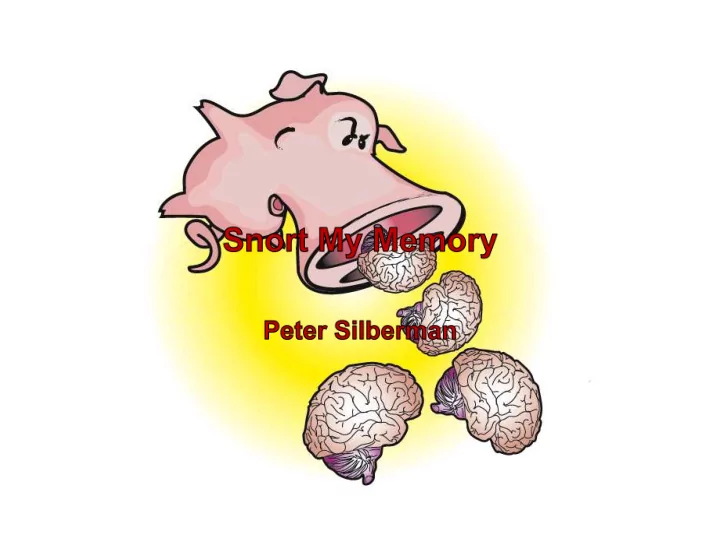
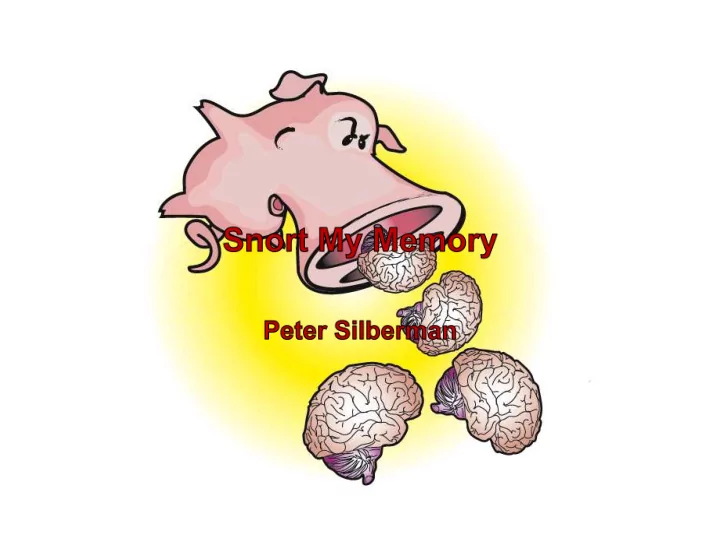
Who Am I? Peter Silberman Researcher/Developer at MANDIANT on the product team Co-Wrote (Proof of Concepts) RAIDE and FUTo Co-Developed “Advanced Memory Forensics in Incident Response” Wrote Audit Viewer Contributor to the Uninformed Journal Security Researcher: Found flaws in: CA, Windows, AVG, ZoneAlarm, Kaspersky, Kerio
Talk Overview What is snorting memory Concepts critical to snorting memory Accessing/using physical memory Enumerating Strings Snort signatures Discuss Snorting Memory Identify malware before it goes over the wire New tool MindSniffer Theory Mets Reality – DEMO and tool release
What is Snorting Memory? Snorting Memory: “the ability to apply a snort signature to a processes’ enumerated strings.” Two step process: 1. Translate snort signatures: MindSniffer 2. Use Memoryze to enumerate each processes’ strings. Snort XPath filter to strings being found in memory OR Load XML results into Audit Viewer, apply snort signatures
Snort My Memory : Critical Concepts Need to understand how to access memory Access memory for two purposes Live Analysis Dumping Memory Virtual to physical address translation Note: Signatures work on live/dead memory
Accessing Physical Memory \Device\PhysicalMemory Section object exposed by Windows Reading from the handle allows application to read physical memory
Translating Virtual to Physical Memoryze implements its own virtual to physical address translation: Every virtual address needs to be translated to a physical address within the section object Non PAE: PAE: Virtual Address 2 bits 9 bits 9 bits 12 bits Page Directory Index (512) Page Table Index (512) Byte Index (4096)
Accessing Physical Memory Map physical memory into buffer Write the buffer or parse the buffer Scan buffer for some characteristic (Live Analysis) Write buffer to dump (Offline) Problem: User-mode access is not allowed beginning in Windows 2003 SP1 http://technet.microsoft.com/en- us/library/cc787565.aspx
Physical Memory Reading physical memory benefits: Allows reading of process memory without debugging Defeats anti debugging techniques Gives a very complete picture of binaries that are packed (even themida) Bypasses rootkits using dr register technique http://www.invisiblethings.org/papers/chameleon_concepts.pdf
Enumerating Strings Find every process in physical memory: Processes are represented as EPROCESS blocks in the kernel Parse EPROCESS’ memory sections: The VadRoot within the EPROCESS Tree of MMVAD entries MMVAD entries contain the virtual start address and size of each memory section within a process Entries can represent heap, stack, binary images Helps manages process’ virtual address space Scan from virtual start -> virtual end Convert unicode strings containing US ascii characters to ASCII strings
VAD Structure lkd> dt nt!_MMVAD +0x000 StartingVpn : Uint4B +0x004 EndingVpn : Uint4B +0x008 Parent : Ptr32 _MMVAD +0x00c LeftChild : Ptr32 _MMVAD +0x010 RightChild : Ptr32 _MMVAD +0x014 u : __unnamed +0x018 ControlArea : Ptr32 _CONTROL_AREA +0x01c FirstPrototypePte : Ptr32 _MMPTE +0x020 LastContiguousPte : Ptr32 _MMPTE +0x024 u2 : __unnamed
Enumerating Strings OllyDbg’s memory map view shows different sections Each address range is: An entry in VadRoot, represented by MMVAD structure
Enumerating Strings Safe assumption: VAD tree has not been modified? Tests showed modifying/removing a VAD will result in the operating system blue screening
Snort My Memory What is snort? Snort open source Intrusion Detection System (IDS) Widely deployed and used Applies signatures and rules to network traffic Only one more slide on snort
Advantages to Using Snort Public signature/rule repository Community maintains and updates signatures: http://www.emergingthreats.net Signatures range from policy violation, to shellcode detection Most of these signatures have application in memory Very active community
My Memory Review: Snort signatures applied to strings in memory Problem snorting memory is solving: Quick identification of potential infection REMEMBER: Nothing found DOES NOT mean nothings there
Snort My Memory Why do snort signatures work in memory: Snort identifies network indicators Indicators generated (usually) by processes Socket API requires strings in memory Identifying strings in a process’ memory space Applying a given signature is very similar to how snort works Potential for earlier identification
Snort My Memory Reasons why applying snort signatures in memory works: Executables can contain strings in their .data section Strings that are freed are still in memory (no garbage collection, and no zeroing of strings) Malicious executables are not system files Memoryze, can parse the paging file ensuring high percentage of data
Snort My Memory What snort in memory can identify: Malware signatures Optix Pro Gimmiv Waledac (ASCII) Payloads Metasploit Policy violations Lots of “secret” strings in unencrypted memory Passwords anyone?
Snort My Memory Benefits of applying snort signatures to memory: Using snorts signature set, we get continually updated signatures Commercially available signatures should? have the potential to be used in memory Dormant malware Malware is mostly taking a file system up view, and not a memory down view. Hide files, registry keys not strings
Snort My Memory Potential problems snorting memory: Strings in dynamic memory (stack or heap) may not stay around along enough to be hit by a signature Timing is crucial Partial signatures Only ASCII characters (0x20-0x7E) can be used in signatures Malware encrypting strings and zeroing them out after use Some signatures will not be in memory. Dead memory
MindSniffer
MindSniffer http://www.mandiant.com/software/mms.htm Purpose Translation from snort signature -> usable memory format MindSniffer: python utility used in conjunction with Memoryze and or Audit Viewer. What is Memoryze What is Audit Viewer
MindSniffer MindSniffer generates: An XML file that Memoryze understands and runs. The XML file will have an XPath filter in it that represents the parsed snort signature. OR A python file that Audit Viewer loads and can apply to the result of some audit previously performed.
MindSniffer.py MindSniffer takes the following parameters: -r - input to parse -x - generate signatures as separate xpath audits -p - generate python files to be used by audit viewer -o - output the files to a directory -n - specify or in xpath filter generation -m - specify memory image to be used in xpath filter
Memoryze http://www.mandiant.com/software/memoryze.htm Memoryze Will acquire memory dumps List loaded drivers (including attached devices) Enumerates within all processes The handle table The memory sections The open ports The strings Detected dll injection Acquire processes and drivers Detect kernel hooks When analyzing live memory, Memoryze will utilize the paging file to get a better picture of memory Suports Windows 2000-2003, BETA support for Vista all 32 bit at the moment
Free Tool: Audit Viewer http://www.mandiant.com/software/mav.htm Audit Viewer allows the user to quickly view complex XML output in an easily readable format. Using familiar grouping of data and search capabilities, Audit Viewer makes memory analysis quicker and more intuitive. Ability to search Files, Processes, Mutants, Events, Registry Keys, and Strings using plain text or regex. Ability to load multiple Memoryze result sets contained in the same directory. Handle types are separated out into more abstract types representing the logical type of the handle such as Files, Directories (part of the Object Manager’s namespace), Processes, Keys, Mutants, and Events. And More http://blog.mandiant.com/archives/50
Snort Signatures vs. Translated Signatures Snort applies AND logic content:" GET "; uricontent:" /postcard.exe “ Audit Viewer uses OR Memoryze can use either OR, can result in higher false positives
MindSniffer generated XML file Snort Signature: alert tcp $HOME_NET any -> $EXTERNAL_NET $HTTP_PORTS (msg:"ET TROJAN Gimmiv.A.dll Infection"; flow: to_server,established; uricontent:" /test "; uricontent:" .php "; uricontent :"?abc= "; uricontent:" ?def= "; reference:url,www.microsoft.com/security/portal/Entry.aspx?name=T rojanSpy%3aWin32%2fGimmiv.A; classtype:trojan-activity; sid:2008689; rev:2;) XPath Filter <value xsi:type="xsd:string">//*[(contains(StringList, ' /test ') and contains(StringList, ' .php ') and contains(StringList, ' ?abc=' ) and contains(StringList, ' ?def= '))]</value>
Recommend
More recommend