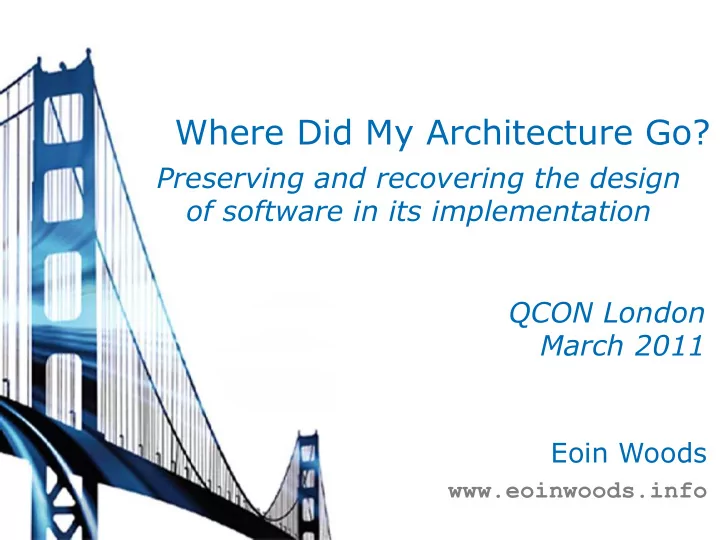
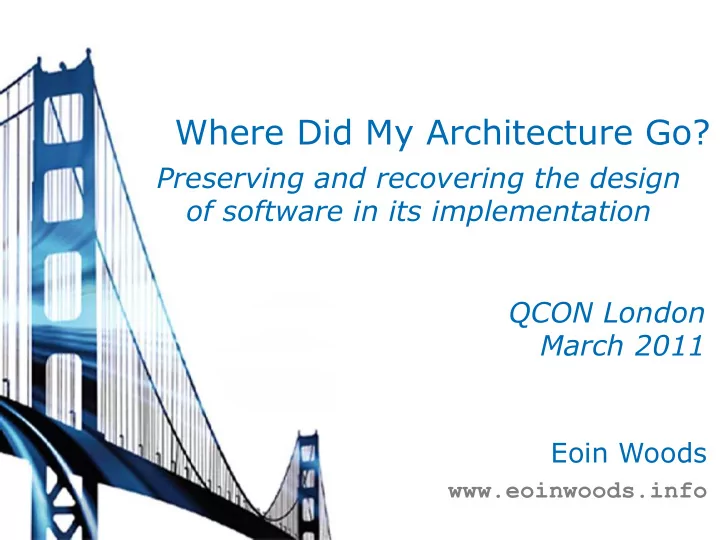
Where Did My Architecture Go? Preserving and recovering the design of software in its implementation QCON London March 2011 Eoin Woods www.eoinwoods.info
Content • Losing Design in the Code • Key Design Constructs • My Example Application • Finding and Keeping Design in Code • Conventions • Dependency analysis • Module systems • Augmenting the code & checking rules • Language extensions • Summary
Losing Design in the Code
Losing the design in the code • Good designers talk about many structures that aren’t part of mainstream programming languages • layers, adapters, proxies, components, brokers, ... • Yet the code is all that exists at runtime • “the code doesn’t lie” • But if we’ve only got code where does all that design information go?
Losing the design in the code ./dda/business/common/controller/DtoManager.java ./dda/business/common/data/cmp/BaseDataSupplierAdapter.java ./dda/business/common/data/cmp/CmpObjectId.java ./dda/business/common/dsi/DataManagerFactory.java ./dda/business/common/dsi/DataManagerIf.java ./dda/business/common/dsi/DataSupplierIf.java ./dda/business/common/dsi/DataSupplierReadMarker.java ./dda/business/common/dsi/DomainObject.java ./dda/business/common/dsi/DomainObjectFactory.java ...
Problems with Code as Design • Only language structures are present • language structures are fine grained • Fine grained nature is very detailed • difficult to discern structure from the details • Design structures don’t exist • need to discern design structure from the code • a lot of mapping and assumption required • relies on well structured and named code
Strengths of Code as Design • Interpretation by machine • searching • checking • querying • Certainty with respect to runtime • “the code doesn’t lie” • Integration of different abstraction levels • see where a line fits in the overall design
Using Code as our Design Notation • Need to extend our notion of “code” • Extend languages to allow design elements • Sapir-Whorf – extend language, influence thinking • We can create or use new languages • e.g. aspect based languages, ArchJava, .... • Or extend the ones we have • comments, annotations, packages, aspects, ... • Or use tools to visualise and infer design • dependency visualisers, rules checkers, ...
Key Design Constructs
What Do We Mean by Design Information? • Many possible types of “design” information but two broad groups: static and dynamic • Static information describes structures visible at design time • packages, classes, components, connectors, ... • Dynamic information describes structures visible at runtime • invocations, data flow, sequencing, ...
Static Design Information • Layers • Modules (or “subsystems”) • Components (and component types) • Pattern implementations • Dependencies • e.g. between components or on resources • particularly difficult across tiers/technologies • Hierarchies and containment (e.g. plugins)
Dynamic Design Information • Run-time invocations & control flow • i.e. do I call X, not can I call X (and when) • Size and speed • how many times do I do something? • how many items are accessed / created / ... • Design validation • does it really do what the design says it should This session’s focus is static information
An Example Application
An Example Application • A very, very basic CRM system server + integration test • Based on code supplied as a vendor example • 6 functional modules + a generic framework • CRM Framework • Contacts • Customers • Distribution Partners • Enterprise Service Integration (ESI – links to other systems) • Requests • Users • Code is organised first by module, then by layer • Small, not trivial: 6.5 KLOC, 20K byte codes, 162 types
Simple CRM System Layers Controller Domain Service Data Service Interface Persistence
Simple CRM Modules Customers Contacts CRM Framework Distribution Partner Requests Users ESI
Persistence DSI Service Domain Controller Simple CRM Modules Customers Contacts Distribution Partner Requests Users ESI CRM Framework
Finding & Keeping Design in Code
Techniques • Naming conventions with code & build structure • Dependency analysis tools • Module systems (Spring, Guice, OSGi, ...) • Augmenting the code (annotations, rules) • checking design rules (Architecture Rules, Macker) • Aspects • useful for design constructs and checking • Special purpose languages (e.g. ArchJava)
Naming and Conventions
Naming and Conventions • Code structure • classes, packages, ... • Build system • Maven’s module based build • dependencies
Naming and Conventions Functional areas & layers shown by package naming Identify code element types by name matching “Simple” stuff but often done badly or not at all
Dependency Analysis
Dependency Analysis • A key element of design is modularisation • A key part of modularisation is defining dependencies • Poorly designed dependencies make software almost un-maintainable • well designed dependencies enable change with a minimum of risk and cost • Dependencies are difficult to visualise, analyse and understand from source code • A good place to start understanding design and managing design information is dependency analysis
Tools 1 – Structure & Analysers • Understanding Java code using • Maven • jDepend • ClassCycle • Structure 101
Tools1 – Maven and Design • Maven is a Java project automation system • build, tool integration, doc generation, ... • a key philosophy is enforcing a set of conventions • forces you to consider modularisation & dependencies • Maven “modules” (code trees) have explicit versioned dependencies on each other • The structure of a Maven project is almost always comprehensible if you’ve seen one before
Tools1 - Maven pom.xml declares structure and dependencies at each level + pom.xml + module1 - pom.xml each module has the same structure - src/main/java/ ... - src/test/java/ ... - target/module1-1.0-SNAPSHOT.jar + module2 1 module = - pom.xml 1 built target (JAR) - src/main/java/ ... - src/test/java/ ... - target/module2-1.0-SNAPSHOT.jar
Tools1 - Maven An example pom.xml module definition file <project ...> ... <groupId>com.artechra.simplecrm</groupId> <artifactId>crm-request</artifactId> <packaging>jar</packaging> <version>1.0-SNAPSHOT</version> Explicit dependencies in the <name>CRM User Request Module</name> build system help to <dependencies> preserve design information <dependency> <groupId>com.artechra.simplecrm</groupId> <artifactId>crm-framework</artifactId> <version>1.0-SNAPSHOT</version> </dependency > ... </dependencies> </project>
Tools 1 - Maven Dependency Analysis Generates a dependency tree for the project $> mvn dependency:tree –Dverbose=true modules com.artechra.simplecrm:crm-itest:jar:1.0-SNAPSHOT +- com.artechra.simplecrm:crm-contact:jar:1.0-SNAPSHOT:compile | +- (com.artechra.simplecrm:crm-framework:jar:1.0-SNAPSHOT:compile - … | +- (com.artechra.simplecrm:crm-esi:jar:1.0-SNAPSHOT:compile - omitted for duplicate) | \- (log4j:log4j:jar:1.2.9:compile - omitted for duplicate) +- com.artechra.simplecrm:crm-customer:jar:1.0-SNAPSHOT:compile | +- (com.artechra.simplecrm:crm-framework:jar:1.0-SNAPSHOT:compile - … | +- (com.artechra.simplecrm:crm-contact:jar:1.0-SNAPSHOT:compile - … | +- (com.artechra.simplecrm:crm-user:jar:1.0-SNAPSHOT:compile - omitted for duplicate) | \- (log4j:log4j:jar:1.2.9:compile - omitted for duplicate) +- com.artechra.simplecrm:crm-distributionpartner:jar:1.0-SNAPSHOT:compile | +- (com.artechra.simplecrm:crm-framework:jar:1.0-SNAPSHOT:compile - … | +- (com.artechra.simplecrm:crm-request:jar:1.0-SNAPSHOT:compile - … [trimmed] The Maven “site report” web sites also have dependency reports
Tools 2 – Dependency Analysers • Static dependency checkers • Structure 101, Lattix, CppDepend, Ndepend • jDepend, ClassCycle, Dependency Finder • Reveal real structures via dependency analysis • often with checking for simple user defined rules • Capabilities and focus vary by tool • one common limitation is use of package structure
Tools 2 - Dependency Analysers
Tools 2 - JDepend • Probably the original Java dependency analyzer • byte code analysis of coupling and dependencies • now extremely stable • limited to package level analysis • Limited GUI feature set • afferent and efferent coupling report with metrics • Primarily a library • callable from JUnit, other tools, FITness, Ant, ... • comprehensive XML or text report
Tools 2 - JDepend Depends upon analysis Coupling metrics Used by analysis
Tools 2 - ClassCycle • Similar tool to JDepend • extends it with class level dependency analysis • adds dependency checking language and engine • well documented algorithms • a couple of limitations removed • XML reporting of dependencies • command line or Ant plugin • Eclipse plugin is available • Nice dependency checking language
Recommend
More recommend