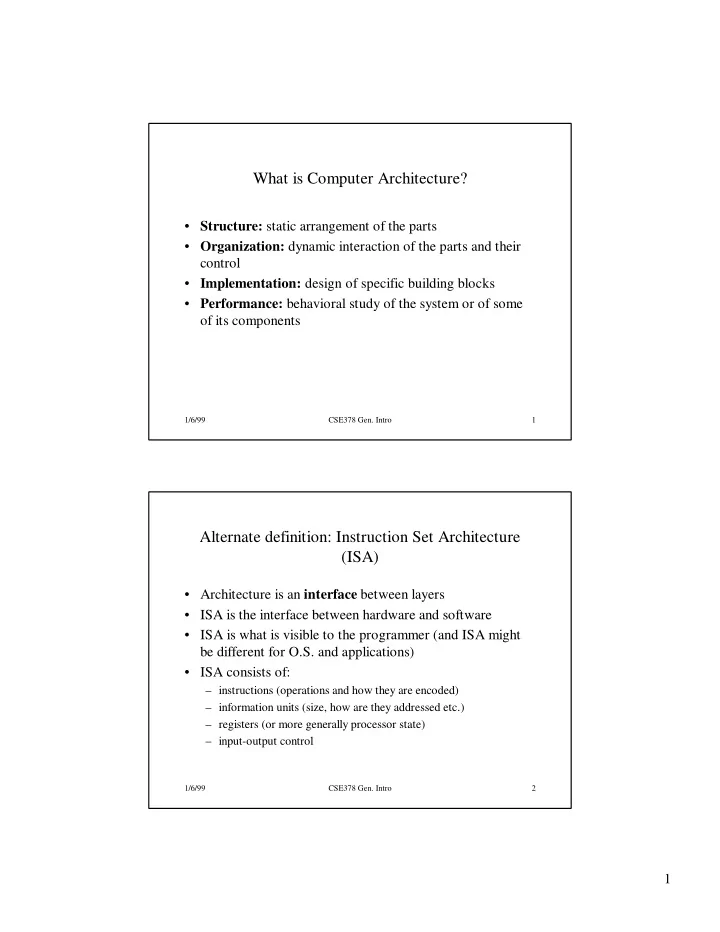
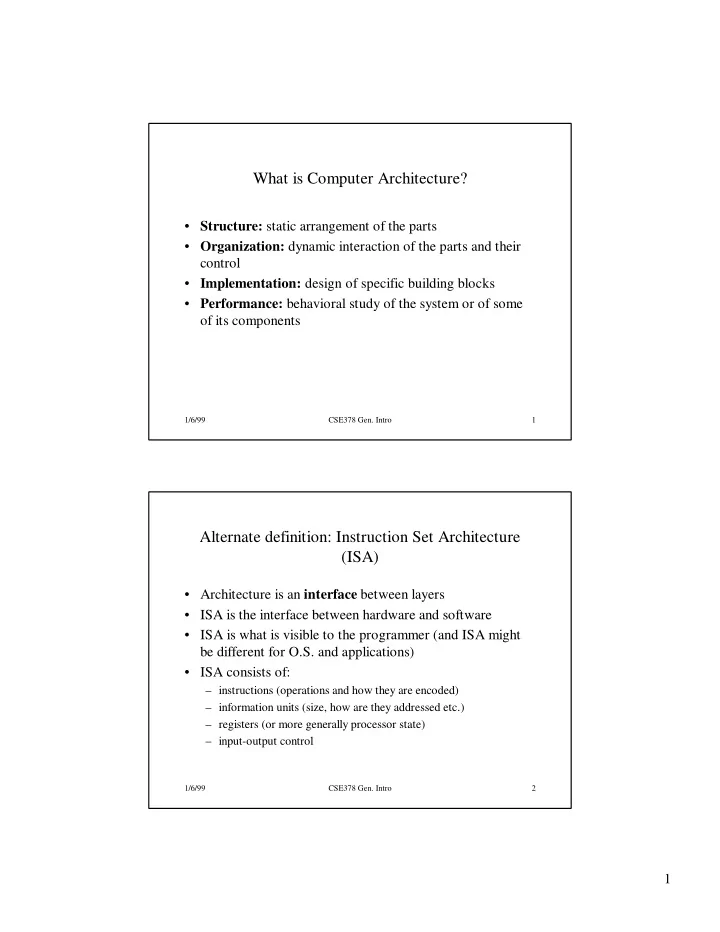
What is Computer Architecture? • Structure: static arrangement of the parts • Organization: dynamic interaction of the parts and their control • Implementation: design of specific building blocks • Performance: behavioral study of the system or of some of its components 1/6/99 CSE378 Gen. Intro 1 Alternate definition: Instruction Set Architecture (ISA) • Architecture is an interface between layers • ISA is the interface between hardware and software • ISA is what is visible to the programmer (and ISA might be different for O.S. and applications) • ISA consists of: – instructions (operations and how they are encoded) – information units (size, how are they addressed etc.) – registers (or more generally processor state) – input-output control 1/6/99 CSE378 Gen. Intro 2 1
Computer structure: Von Neumann model CPU Memory control ALU I/O hierarchy PC Registers state Memory I/O bus bus 1/6/99 CSE378 Gen. Intro 3 Computer Organization • Organization and architecture often used as synonyms • Organization (in this course) refers to: – what are the basic blocks of a computer system, more specifically • basic blocks of the CPU • basic blocks of the memory hierarchy – how are the basic blocks designed, controlled, connected? • Organization used to be transparent to the ISA. • Today more and more of the ISA is “exposed” to the user/compiler. 1/6/99 CSE378 Gen. Intro 4 2
Advances in technology Processor Vacuum TransistorsIntegrated VLSI technology tubes circuits M emory Vacuum Ferrite Semi- Semi- technology tubes core conductor conductor Processor Single M ain Micros PC’s structure processor frames and minis 64-bit arch Superscalar 1/6/99 CSE378 Gen. Intro 5 Some Computer families • Computer that have the same (or very similar) ISA – Compatibility of software between various implementations • IBM – 704, 709, 70xx etc.. From 1955 till 1965 – 360, 370, 43xx, 33xx From 1965 to the present – Power PC • DEC – PDP-11, VAX From 1970 till 1985 – Alpha (now Compaq) in 1990’s 1/6/99 CSE378 Gen. Intro 6 3
More computer families • Intel – Early micros 40xx in early 70’s – x86 (086,…,486, Pentium, Pentium Pro) from 1980 on – IA-64 (Merced) in 2001 • SUN – Sparc, Ultra Sparc 1985 0n • MIPS-SGI – Mips 2000, 3000, 4400, 10000 from 1985 on 1/6/99 CSE378 Gen. Intro 7 MIPS is a RISC • RISC = R educed I nstruction S et C omputer • R could also stand for “regular” • All arithmetic-logical instructions are of the form R ← R op R a b c • MIPS (as all RISC’s) is a Load-store architecture – ALU operates only on operands that are in registers – The only instructions accessing memory are load and store 1/6/99 CSE378 Gen. Intro 8 4
Registers • Registers are the “ bricks” of the CPU • Registers are an essential part of the ISA – Visible to the hardware and to the programmer • Register are – Used for high speed storage for operands. For example, if a,b,c are in registers 8,9,10 respectively add $8,$9,$10 # a = b + c – Easy to name (most computer have 32 registers and their names are 0, 1, 2, …,31) – Used for addressing memory 1/6/99 CSE378 Gen. Intro 9 Registers (ct’d) • Not all registers are “equal’ – Some are special-purpose (e.g., register 0 in MIPS is wired to the value 0) – Some are used for integer and some for floating-point (e.g., 32 of each in MIPS) – Some have restricted use by convention (cf. App. A pp A-22-23) – Why no more than 32 or 64 registers • Well, sometimes there is (SPARC, Cray, Tera) • Smaller is faster • Instruction encoding (names have to be short) • There can be more registers but they are invisible to the ISA – this is called register renaming (see CSE 471) 1/6/99 CSE378 Gen. Intro 10 5
Memory system • Memory is a hierarchy of devices with faster and more expansive ones closer to memory – Registers – Caches (hierarchy: on-chip, off-chip) – Main memory (DRAM) – Secondary memory (disks) 1/6/99 CSE378 Gen. Intro 11 Information units • Basic unit is the bit (has value 0 or 1) • Bits are grouped together in information units: – Byte = 8 bits – Word = 4 bytes – Double word = 2 words – etc. 1/6/99 CSE378 Gen. Intro 12 6
Memory addressing • Memory is an array of information units – Each unit has the same size – Each unit has its own address – Address of an unit and contents of the unit at that address are different 0 -123 1 17 0 2 contents address 1/6/99 CSE378 Gen. Intro 13 Addressing • In most of today’s computers, the basic I-unit that can be addressed is a byte – MIPS is byte addressable • The address space is the set of all I-units that a program can reference – The address space is tied to the length of the registers – MIPS has 32-bit registers. Hence its address space is 4G bytes – Older micros (minis) has 16-bit registers, hence 64 KB address space (too small) – Some current (Alpha) and future (Merced) machines have 64-bit registers, hence an enormous address space 1/6/99 CSE378 Gen. Intro 14 7
Addressing words • Although machines are byte-addressable, words are the most commonly used I-units • Every word starts at an address divisible by 4 Word at address 0 Word at address 4 Word at address 8 1/6/99 CSE378 Gen. Intro 15 Big-endian vs. little endian • Byte order within a word: 3 2 1 0 Little-endian (we’ll use this) 0 1 2 3 Big-endian 1/6/99 CSE378 Gen. Intro 16 8
The CPU - Instruction Execution Cycle • The CPU executes a program by repeatedly following this cycle 1. Fetch the next instruction, say instruction i 2. Execute instruction i 3. Compute address of the next instruction, say j 4. Go back to step 1 1/6/99 CSE378 Gen. Intro 17 What’s in an instruction? • An instruction tells the CPU – the operation to be performed via the OPCODE – where to find the operands (source and destination) • For a given instruction, the ISA specifies – what the OPCODE means – how many operands are required and their types, sizes etc. • Operand is either – register (integer, floating-point, PC) – a memory address – a constant 1/6/99 CSE378 Gen. Intro 18 9
Recommend
More recommend