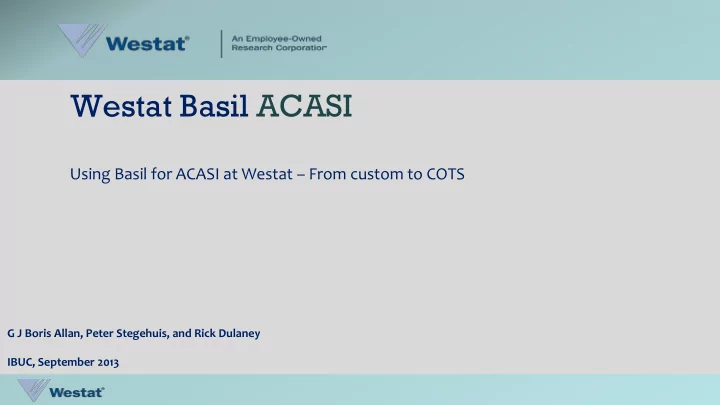
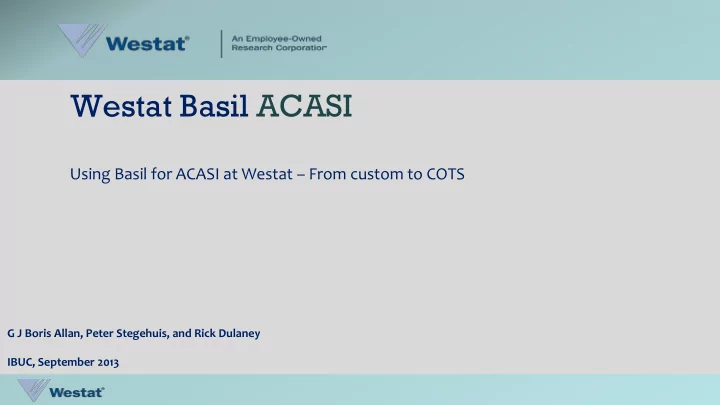
Westat Basil ACASI Using Basil for ACASI at Westat – From custom to COTS G J Boris Allan, Peter Stegehuis, and Rick Dulaney IBUC, September 2013
Westat Basil ACASI Audio Computer-Assisted Self Interviewing (ACASI) is an important data collection mode for many surveys, particularly when collecting very sensitive data. For many years Westat has had its own ACASI product (Westat Visual Blaise) but advances in Blaise products have led us toward using the Basil data-entry program to collect ACASI information. 2
Westat Basil ACASI Using Basil for ACASI is fairly new, so we focused on the technical design and language constructs required for differing studies using a standardized set of tools, especially when using multiple spoken languages. Limitations in the use of human voice recordings to read questions during an ACASI interview (“voice talent”), made us investigate integrating text-to-speech (TTS) software into Basil applications using Visual Basic procedures. We conclude with thoughts on lessons learned and next steps. 3
Basic Basil – CASI 4
Basic Basil – CASI Our first example uses Basil without any additions. The program is CASI because we have no audio (no sound files). Basil is page-based : screens are presented one page at a time, and the design of a page is dependent on a template (an application definition) and the questions appearing on that screen (the field definitions). Basil is event-driven : though moving between items on a page/screen is by user choice, moving from one page/screen to the next or previous requires selection of a specific item (usually a button). 5
Basic Basil – CASI DATAMODEL BasicBasil "<application name='app' title='Basic Basil CASI' canclose=false windowstate=maximized width=1280 minimumwidth=1280 clientheight=800 minimumheight=800 resource='' icon='westat.ico' sizeable=false fontface='Candara' fontbold=true fontsize=20 fontcolor=black singleinstance=true> <panel name='overall' align=client color=white> <panel name='global' height=100 align=top> <rectangle left=1160 top=10 height=70 width=90 color=#000000> <img src='Westat_Standard_Vert.gif' left=34 top=4 width=92 height=81 stretch=true onclick='http://www.Westat.com' hint='Westat website'> <speedbutton name='finish' left=1170 top=20 height=50 width=70 color=#000000 caption='EXIT' onclick='blaise:save();blaise:quit()' hint='Finish interview'> <line left=0 top=98 width=1280 height=2 color=#7E4500> </panel> <content-area horizontalscrollbar=false verticalscrollbar=false > <panel name='navigation' height=100 align=bottom color=#FFFFF0> <line left=0 top=0 width=1280 height=2 color=#7E4500> <rectangle left=30 top=10 height=70 width=90 color=#000000> <rectangle left=1160 top=10 height=70 width=90 color=#000000> <speedbutton name='back' left=40 top=20 height=50 width=70 color=#000000 caption='BACK' onclick='blaise:previouspage()' hint='Previous page'> <speedbutton name='forward' left=1170 top=20 height=50 width=70 color=#000000 caption='NEXT' onclick='blaise:save();blaise:nextpage();' hint='Next page'> </panel> </panel> </application>" LANGUAGES = BASIL "Basil" 6
Basic Basil – CASI _StartField BASIL "<question> <label fontsize=20 halign=center width=1000 topmargin=20 text='IBUC 2013 <br><br> <font color=blue size=40>Westat Basil ACASI 1</font> <br><br><br><br><br><br><br><br> <font color=red size=20>Touch NEXT to continue</font>'> </question>" : STRING[1], EMPTY 7
Basic Basil – CASI Quest41 BASIL "<question> <label left=40 width=1200 topmargin=20 text='Please enter your telephone number.'> <input visible=true halign=center left=200 top=200 width=300 height=100 editmask='000\-000\-0000' fontcolor=black focusedcolor=#99FFFF showinputlineradiobutton=false fontcolor=black radiobuttonsize=40 showdontknow=true showrefusal=true showfocusrect=false> </question> " : STRING[10], DK, RF 8
Basic Basil – CASI Quest1 BASIL "<question> <label height=600 width=1200 top=20 left=40 text='<font color=blue>$Telephone</font>Have you ever tried cigarette smoking, even 1 or 2 puffs?'> <input visible=true left=200 top=200 width=400 fontcolor=black radiobuttonsize=40 focusedcolor=#99FFFF showdontknow=true showrefusal=true showfocusrect=false> </question>" : (Yes, No), RF, DK 9
Basil CASI becomes ACASI (and adds Maniplus) "<application name='app' title='Basil ACASI -- Audio files' … fontcolor=black setups='WBA.msu /Kmeta=WBA02;' singleinstance=true> … <speedbutton name='forward' left=1170 top=20 height=50 width=70 color=#000000 caption='NEXT‘ onclick='WBA.ErrorCheck;blaise:save();blaise:nextpage(); ' hint='Next page'> 10
Basil CASI becomes ACASI (and adds Maniplus) 11
Basil CASI becomes ACASI (and adds Maniplus) IF (None IN Quest60) AND (Quest60.CARDINAL > 1) THEN CHECK ERROR BASIL "YOU CANNOT ANSWER NONE, AND ALSO CHOOSE OTHER PRODUCTS“ ENDIF 12
Basil CASI becomes ACASI (and adds Maniplus) 13
Basil CASI becomes ACASI (and adds Maniplus) Quest60 BASIL "<question> <label left=40 width=1200 topmargin=20 text='<font color=blue>$Telephone</font>Which of these products did you use?<br><br>(Please select <u>all</u> that you used.)'> <audio name='Quest60Audio' src='Media\English\Quest60.wav, Media\English\Quest60-1.wav, Media\English\Quest60-2.wav, Media\English\Quest60-3.wav, Media\English\Quest60-4.wav, Media\English\Quest60-5.wav, Media\English\Quest60-6.wav, Media\English\DontKnow.wav, Media\English\Refusal.wav, Media\English\Silence.wav' loop=true stoponkey=true> <input visible=true left=200 top=200 width=800 checkboxsize=40 focusedcolor=#99FFFF showdontknow=true showrefusal=true onenter='blaise:playmedia(Quest60Audio)' onexit='blaise:stopmedia(Quest60Audio)'> </question> " : SET OF TCigTypes, DK, RF 14
Language-aware Basil ACASI 15
Language-aware Basil ACASI Touch the button that changes to English Touch the button that changes to Spanish [Change to English] to get the left page. [Cambiar a español] to get the right page. 16
Language-aware Basil ACASI DATAMODEL BasilACASIAudioLanguage BASIL "<application name='app' title='Basil ACASI -- Audio files and language change‘ … oncreate='WBA.ChangeLang(''ENG'');' … setups='WBA.msu /Kmeta=WBA03;' …> <panel name='overall' align=client color=white> <panel name='language' height=100 align=top> <speedbutton left=480 top=20 height=50 width=300 caption='$__Language_Fill‘ onclick='WBA.GotoStart();WBA.ChangeLang(''OTHER'');WBA.GotoOldActive();‘ hint='$__Language_Fill'> <rectangle left=470 top=10 height=70 width=320 color=#000000> … LANGUAGES = BASIL "Basil", ENG "English", ESP "Spanish" 17
Language-aware Basil ACASI Quest60 BASIL "<question> <label left=40 width=1200 topmargin=20 text='$Quest60_Fill'> <audio name='Quest60Audio' src='$__MediaPathLang_Fill\Quest60.wav, $__MediaPathLang_Fill\Quest60-1.wav, $__MediaPathLang_Fill\Quest60-2.wav, … $__MediaPathLang_Fill\Silence.mp3' loop=true stoponkey=true> <input visible=true left=200 top=300 width=800 checkboxsize=40 focusedcolor=#99FFFF showdontknow=true showrefusal=true showfocusrect=false dontknowcaption='%_DK_Fill' refusalcaption='%_RF_Fill' onenter='blaise:playmedia(Quest60Audio)' onexit='blaise:stopmedia(Quest60Audio)'> </question> " ENG "Which of these products did you use?<br><br>(Please select <u>all</u> that you used.)" ESP "¿Cuál de los siguientes productos usó usted?<br><br>Por favor elija <u>todos</u> los que usó." : SET OF TCigTypes, DK, RF 18
Language-aware Basil ACASI 19
TTS and language-aware Basil ACASI _StartField BASIL "<question> <label fontsize=20 halign=center width=1000 topmargin=20 text='$_StartField_Fill'> <input onenter='WBA.Speak(""Touch NEXT to continue"");'> </question>" … : STRING, EMPTY 20
TTS and language-aware Basil ACASI Quest60 BASIL "<question> <label left=40 width=1200 topmargin=20 text='$Quest60_Fill' onclick='WBA.StopSpeaking("""");'> <input visible=true left=200 top=200 width=800 checkboxsize=40 … onenter='WBA.Speak(""$Quest60_Fill . $tCigTypes_Type . $_DK_Fill . $_RF_Fill "");' onchange='WBA.StopSpeaking(""""); WBA.SpeakValue("""");'> </question> " ENG "Which of these products did you use?<br>(Please select <u>all</u> that you used.)" ESP "¿Cuál de los siguientes productos usó usted?<br>Por favor elija <u>todos</u> los que usó." : SET OF TCigTypes, DK, RF 21
TTS and language-aware Basil ACASI 22
Recommend
More recommend