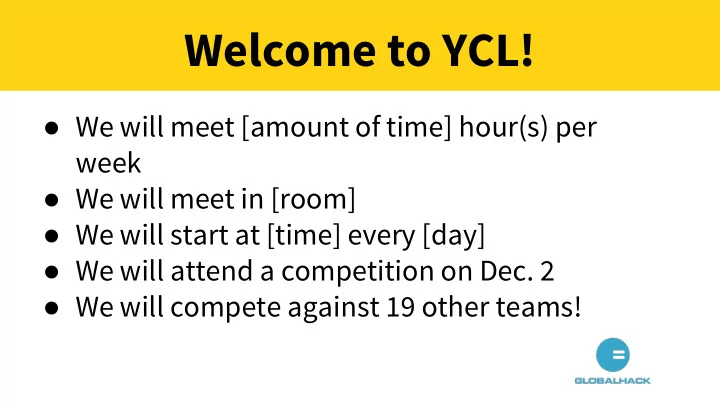
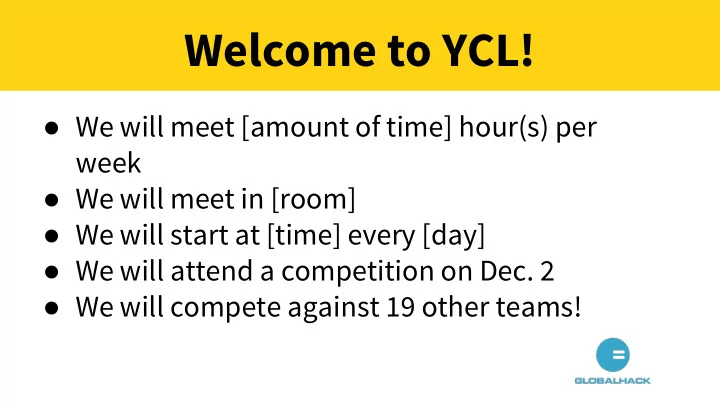
Welcome to YCL! ● We will meet [amount of time] hour(s) per week ● We will meet in [room] ● We will start at [time] every [day] ● We will attend a competition on Dec. 2 ● We will compete against 19 other teams!
Introductions ● Name ● Grade ● Favorite Ice Cream
Pick a Team Name This will be the team name, potentially for years to come...pick wisely!
YCL Competition Theme MOVIES AND ADVENTURES
Why Are We Here? To have fun! To learn Python! To build games! To learn how to code!
What is Programming? Programming means to give a computer instructions. Usually, we put data in, and the computer processes it, and puts out a result.
What is Python? Python is a language that we can use to give computers information. It is easy to learn and can be used to build games!
Python 2 vs. Python 3 All you need to know is that they don’t work well together. Always make sure you are using Python 3.6.0 or later in PyCharm!
Our Tools ● Python (Version 3.6.0 or later!) ● Arcade Library/Package ● PyCharm
Hello World! 1. Open up PyCharm 2. Create YCL Project “YCL2017” 3. Create “Session 1” directory 4. Create new “hello.py” Python file 5. Type in print(“Hello World!”)
hello.py print(“Hello World!”) print(“Anything else you want!”)
drawing_sample.py ● Create a new file, “drawing_sample.py”, under the “Session 1” directory ● Go to student portal of course website ● Find drawing_sample.pdf under “Session 1” tab, copy- paste code into newly created PyCharm file ● Run it and see what happens!
Commenting 101 Commenting helps other people understand our code, and helps us clarify what we want to do (intend) with our code. Practice it for yourself!
commenting.py 1. """ 2. This is a sample program to show how to draw using the 3. Python Programming language and the Arcade library. 4. _ 5. Multi-line comments are surrounded by three of the double-quote marks. 6. Single-line comments start with a hash/pound sign. # 7. """ 8. # This is a single-line comment.
Next Week We Will be “Drawing” with Arcade. Let’s sketch it out first! Use graph paper.
Recommend
More recommend