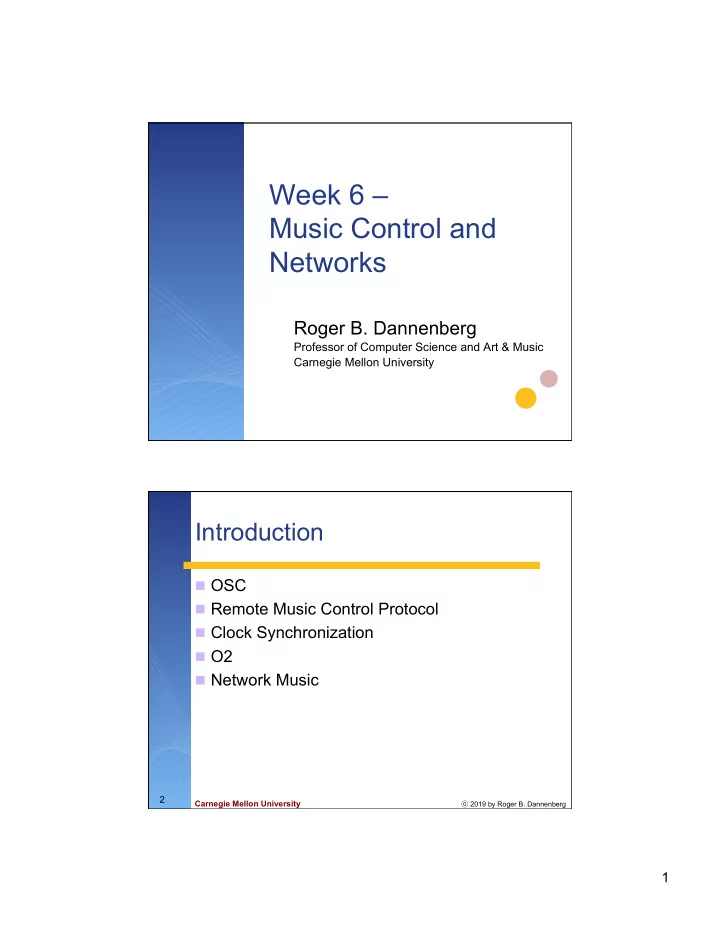
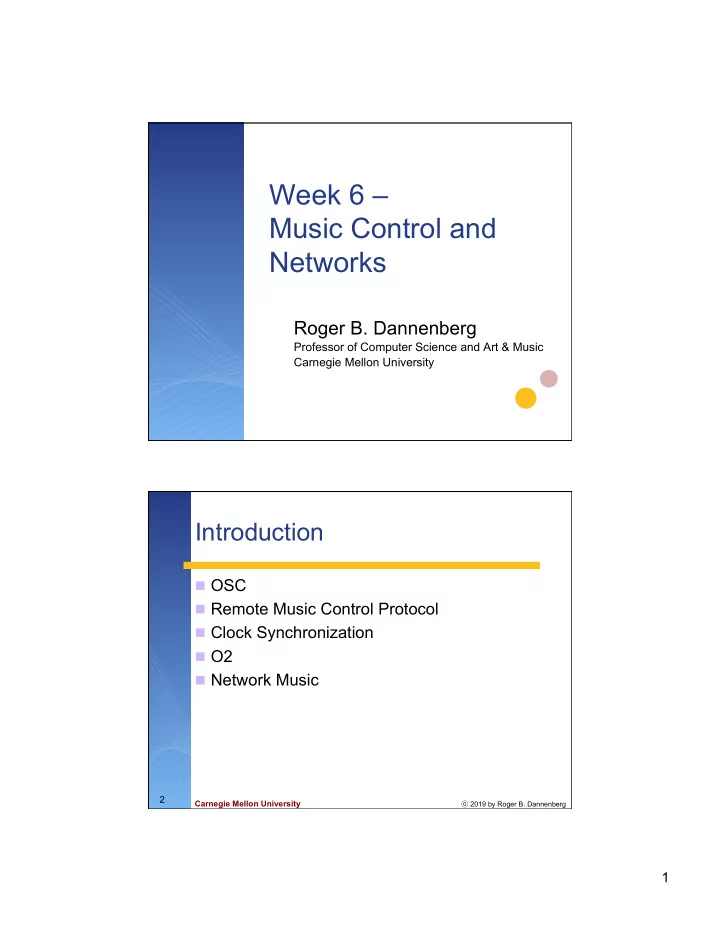
Week 6 – Music Control and Networks Roger B. Dannenberg Professor of Computer Science and Art & Music Carnegie Mellon University Introduction n OSC n Remote Music Control Protocol n Clock Synchronization n O2 n Network Music 2 Carnegie Mellon University ⓒ 2019 by Roger B. Dannenberg 1
OPEN SOUND CONTROL 3 Carnegie Mellon University ⓒ 2019 by Roger B. Dannenberg OSC – Open Sound Control n Client/Server Architecture n UDP and TCP n Name Space n Address Patterns n Bundles and Atomicity n Timestamps n Applications n Pros and Cons 4 Carnegie Mellon University ⓒ 2019 by Roger B. Dannenberg 2
Client/Server Architectures n Client initializes contact n Server waits on socket: n General server socket n Per-client socket Server n Frequently remote procedure call based n Client issues call n Server executes function n Return results to client n Basis for web servers Client 1 Client 2 n HTTP is a client/server protocol 5 Carnegie Mellon University ⓒ 2019 by Roger B. Dannenberg Server Implementation Sketch sad.sin_family = AF_INET; // family = Internet sad.sin_addr.s_addr = INADDR_ANY; // IP address sad.sin_port = htons((u_short)portno); // port # sd = socket(PF_INET, SOCK_STREAM, ptrp->p_proto); bind(sd, (struct sockaddr *) &sad, sizeof(sad)) listen(sd, 5) sd2 = accept(sd, (sockaddr_ptr) &cad, &alen); sd = socket(PF_INET, SOCK_STREAM, TCP); connect(sd, (struct sockaddr *) &sad, sizeof(sad)) n = recv(socket, buf, len, 0); n = send(socket, buf, len, 0); close(socket); 6 Carnegie Mellon University ⓒ 2019 by Roger B. Dannenberg 3
Connection Protocol bind() Client listen() Server connect() accept() recv() send() recv() send() close() close() 7 Carnegie Mellon University ⓒ 2019 by Roger B. Dannenberg UDP vs TCP n UDP – “User Datagram Protocol”, which you might think of as “ unreliable data protocol ” n Unreliable because no guarantees on delivery n Data in packets smaller than some limit n Order is not guaranteed either n Typical use on (wired) LAN very reliable n TCP – “ Transmission Control Protocol ” n Byte stream model n Data eventually reaches destination (in order) n Retained data, Ack msgs, Retransmission n Default setting will accumulate bytes into large packets 8 Carnegie Mellon University ⓒ 2019 by Roger B. Dannenberg 4
What can go wrong with UDP? n Packets can be dropped n Long messages are split across packets, so all packets have to arrive and be reassembled. n So usually, UDP systems send short messages that are guaranteed to fit in one packet. n What’s a safe size? It surprising how many answers you can find to such a fundamental question. The answer seems to be around 500 bytes for the Internet, and around 1500 bytes for local Ethernet. 9 Carnegie Mellon University ⓒ 2019 by Roger B. Dannenberg What can go wrong with TCP? n TCP sends an unlimited byte stream. n You must delineate messages, typically prefixing a length count. n TCP typically delays small writes in hopes of filling a packet with additional data to achieve better throughput (more bytes/second) n You can send immediately by setting TCP_NODELAY option n When a packet is lost or dropped, nothing more gets through until the sender discovers the loss and retransmits. n Thus, TCP stream can temporarily halt and wait, creating a substantial latency. n For isolated messages, transmitter fails to get an acknowledgement after a timeout period of several seconds and retransmits. n For frequent messages, receiver quickly detects loss by noticing an out-of-order packet (they have sequence numbers), but there’s still a round-trip delay to request retransmission. 10 Carnegie Mellon University ⓒ 2019 by Roger B. Dannenberg 5
OSC Messages n Address Pattern n /voice/3/freq n Type Tag String n Arguments n Data Types: n ASCII strings n RGB color n 32-bit float n 64-bit numbers n 32-bit int n Booleans n “ BLOB ” n … and more 11 Carnegie Mellon University ⓒ 2019 by Roger B. Dannenberg Name Space n Tree-structured n Structure defined by server n (not by a standard as in MIDI) n Is this good or bad? n String names for nodes n Note that strings are globally known and available at compile time n URL-like path names from root to message target 12 Carnegie Mellon University ⓒ 2019 by Roger B. Dannenberg 6
Address Patterns n May contain pattern syntax: n * – matches zero or more characters n ? – matches any single character n [characters] – matches characters n Minus, e.g. [1-3] matches range of characters n Leading !, e.g. [!0-9] negates the match n {string1,string2,string3} – match a string in list n If more than one destination matches address pattern: n Send copy of message arguments to each node n Fanout to unknown destinations n For example: control all “ voices ” with volume pedal 13 Carnegie Mellon University ⓒ 2019 by Roger B. Dannenberg Bundles and Atomicity n Bundles are sequences of messages n All messages in a bundle are delivered atomically n Bundle ::= [Message | Bundle]* n OSC_Packet ::= Message | Bundle n In other words, bundles can hold a sequence, where each element is either a (nested) bundle or a messages n The top-level packet holds 1 bundle or 1 message 14 Carnegie Mellon University ⓒ 2019 by Roger B. Dannenberg 7
Timestamps n Every bundle has a timestamp n Server schedules message delivery n An example of the Action Buffer or Forward Synchronous paradigm n Hides network latency n Need clock synchronization: not fully worked out in current OSC systems (after many years) n Timestamps are from Network Time Protocol: n 64 bit unsigned fixed-point n 32 integer bits: seconds since Jan 1, 1900 n 32 fraction bits (200 picosecond resolution) 15 Carnegie Mellon University ⓒ 2019 by Roger B. Dannenberg Applications n SuperCollider n A software synthesis engine in two parts n Server performs audio synthesis n Client runs high-level control language n Communication by OSC, allows multiple clients n Server handles “ start ” , “ stop ” , “ compile ” , etc. n Open Sound World n Another software synthesis system n Implements queries so client can discover structure of the server ’ s name space 16 Carnegie Mellon University ⓒ 2019 by Roger B. Dannenberg 8
More Applications n Interfaces for: n Flash n Director n Perl, Python, SmallTalk n Various microcomputer sensor systems n Reactor – commercial synthesizer n Many installations, networked music systems n Serpent n TouchOSC 17 Carnegie Mellon University ⓒ 2019 by Roger B. Dannenberg What ’ s Good About OSC (according to the authors) n Namespace makes the control points explicit n Uniform access to all functionality n Single, extensible access point n Migrate from single cpu to multiple cpu n Snapshots of system state automatable n Polyphonic control through patterns n Can represent input (controller) data n Suggests dynamic controller-to-synthesizer mapping 18 Carnegie Mellon University ⓒ 2019 by Roger B. Dannenberg 9
Some Drawbacks n Client/Server is more restricted than general point-to-point or peer-to-peer system n String processing/pattern matching overhead (although this does not seem to be a problem in practice) n Location transparency not fully supported n Manual entry of IP address, port number n UDP or TCP: pick one n Not fully designed and implemented: n Query system n Clock synchronization n Audio streaming (not part of OSC) 19 Carnegie Mellon University ⓒ 2019 by Roger B. Dannenberg RMCP – REMOTE MUSIC CONTROL PROTOCOL 20 Carnegie Mellon University ⓒ 2019 by Roger B. Dannenberg 10
RMCP – Remote Music Control Protocol n Integrates MIDI and Ethernet n UDP/IP over LAN n Supports broadcast-based sharing n Also has gateway program for WAN n C and Java, Windows and Linux n Client/Server Model 21 Carnegie Mellon University ⓒ 2019 by Roger B. Dannenberg Servers and Clients n Sound Server – n MIDI Receiver – MIDI messages to synth in, packets out n Display Server – n MIDI Station – use animated piano view computer keyboard and mouse in place of MIDI n Animation Server – n SMF Player – play computer graphics standard MIDI file n Recorder – create file from messages n Player – play file created by Recorder 22 Carnegie Mellon University ⓒ 2019 by Roger B. Dannenberg 11
Connections (or not) n All servers receive from each client via broadcast messages n No acknowledgement n Small programs, reusable 23 Carnegie Mellon University ⓒ 2019 by Roger B. Dannenberg RMCP Network 24 Carnegie Mellon University ⓒ 2019 by Roger B. Dannenberg 12
Time n Early packets held until their timestamps n Timestamps are optional n Clock synchronization – requires RMCP time synchronization server n Every time sync server computes table of time offsets for each machine n Every time sync server broadcasts table periodically n Every server listens for local time server ’ s table and uses it to adjust timestamps 25 Carnegie Mellon University ⓒ 2019 by Roger B. Dannenberg Packet Types n MIDI n Beat info n Chord info n Animation info for transmitting computer graphics 26 Carnegie Mellon University ⓒ 2019 by Roger B. Dannenberg 13
Distribute timing for interactive music systems CLOCK SYNCHRONIZATION 27 Carnegie Mellon University ⓒ 2019 by Roger B. Dannenberg Overview n Why clock synchronization? n Characterize the problem n Simple solution n Some more elaborate approaches n What next? 28 Carnegie Mellon University ⓒ 2019 by Roger B. Dannenberg 14
Recommend
More recommend