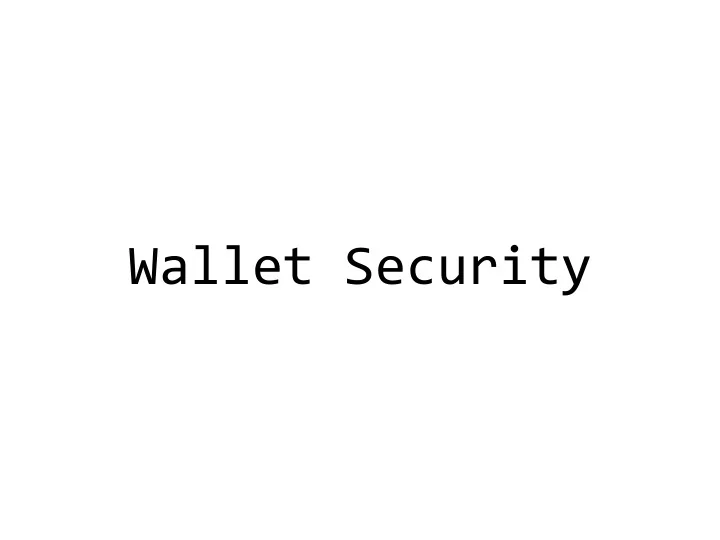
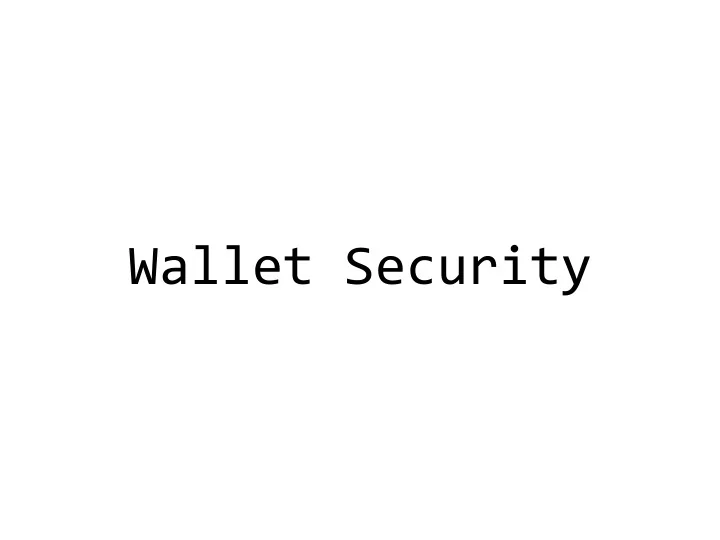
Wallet Security
Wallets • Keep track of the world • If you want • Synchronize with the network if you fall behind • Address end user needs • Send coin • Receive coin • Answer queries • What is my balance? • What is my activity history in this network?
This Lecture • How do you engineer safe wallets?
Architecture • Daemon, client architecture • Daemon: • Long running • Client: • CLI or GUI that talks to daemon • Short lived process
OUTSIDE DAEMON WORLD CLIENT
Followed By • Armory • Coinbase • Parity Daemon
Attack Surface • Key handling: • Client / daemon responsible • Communication: • Are messages designed correctly • Crypto: • Are you doing things right
Daemon Client Communication • How do they communicate? • IPC • TCP, Sockets, Message queues…
What About HTTP • A small example: • GET http://localhost:8000/balance • POST http://localhost:8000/send • GET http://localhost:8000/history
Flow • Client makes HTTP requests to Daemon • Issues?
Issues? • Anyone can make those requests • If you load a webpage, that webpage can issue requests to http://localhost:8000
History • Zoom: • Video conferencing product • Recent successful IPO
Zoom Daemon • The Zoom software ran a daemon on http://localhost:PORT • Visiting https://zoom.us/j/meeting-id • Would cause the webpage to issue a request to the localhost server • Which would: • Join the user to a call • Update the zoom client • etc.
Zoom Daemon • Further: • Buffer overflows in this undocumented web- server
Zoom Daemon • Users figured this out • Vuln was demonstrated using a third party website that: • Could join a random user into a zoom meeting that they didn’t want to join • Install a zoom client without their interaction
For Your Wallet • Any third party page can figure out: • What’s your balance • What sort of transactions you’ve conducted in the past • Etc.
Doing It Right • Well tested architectures: • Docker daemon + client: • Unix domain socket for IPC on OS X, Linux • TCP on windows • Avoids our http exploit
Links • https://medium.com/bugbountywriteup/zoom-zero- day-4-million-webcams-maybe-an-rce-just-get- them-to-visit-your-website-ac75c83f4ef5
Protocol • You can secure comm layer • But what you send over the wire can still cause problems
Example • Daemon / Client • Client issues request: • {recipient: ABC-DEF-…, AMOUNT: 100} • Daemon signs and broadcasts
Protocol • Any other process can do that too
MISC • You can log things like keys • Happens even now at large firms • Coredumps
Coredumps • You can dump a running process to disk • And inspect the state • If you keep the keys loaded in memory, they can be found there
Crypto • Bitcoin wallet • Private keys stored in wallet.dat • AES-256 encryption of these private keys • Master key: • Passphrase -> SHA 512
Deterministic Wallet • Seed Phrase • Wallets contain a wordlist: • 2048 words mapped to integers • Pick 12 random words from this wordlist
Seed Phrase • This is your seed phrase: • 2048 ^ 12 combinations • 12 word seed phrase has about 128 bits of security
Seed Phrase • Write down this 12 word list • It is sufficient to recover your bitcoin
HD Wallet
HD Wallet • Single Seed Phrase for all private keys • Master Public Key: • Generate from Master Private Key • Can generate all additional public keys but not their private keys • Private Keys from the Master Private Keys are Master Private Keys themselves.
HD Wallet • Computing n^th private key: • Compute an offset: H(n, Master PubKey) • Master Private Key + offset
HD Wallet • Computing n^th Master Public Key: • Compute an offset: H(n, Master PubKey) • Master Public Key + get_pubkey(offset)
Hierarchy • Root of pub / priv keys
Key Best Practices • Brand new address to receive each payment • Ask for a brand new address from the recipient
Threshold Signatures • Constructing a single signature is: • Split between two devices • Single device won’t be at risk
Threshold Signatures • Each party (device) creates a key independently • A signing protocol • Each share does part of the signing
Hardware Wallets • BitFI “Unhackable” Wallet
Exploits • Can easily read finger movements on device • Taps etc. • Can read out data being sent • Can easily tamper with the device
Recommend
More recommend