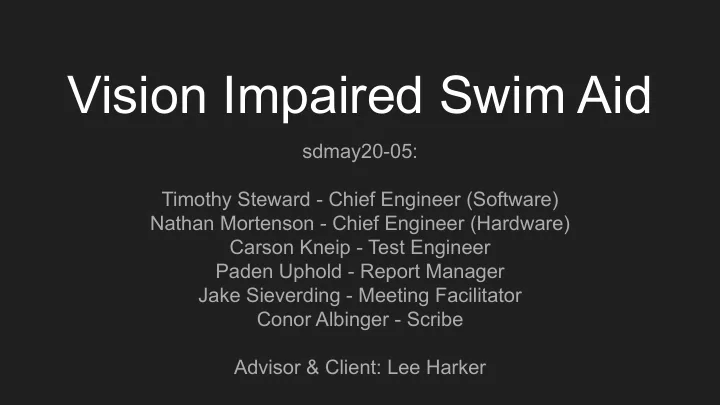
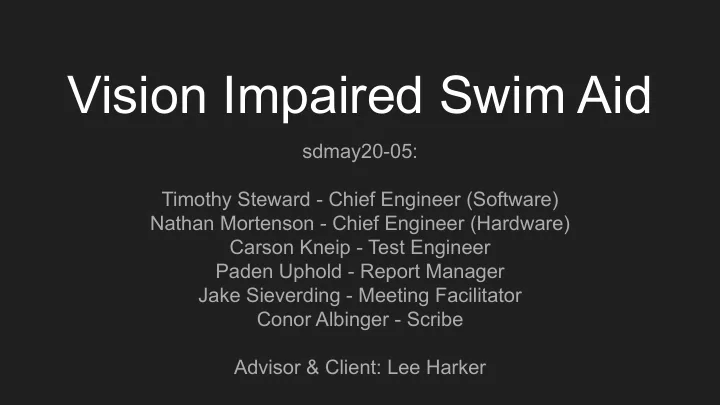
Vision Impaired Swim Aid sdmay20-05: Timothy Steward - Chief Engineer (Software) Nathan Mortenson - Chief Engineer (Hardware) Carson Kneip - Test Engineer Paden Uphold - Report Manager Jake Sieverding - Meeting Facilitator Conor Albinger - Scribe Advisor & Client: Lee Harker
Project Vision The goal of our device is to help vision impaired lap swimmers be able to swim by themselves and gain more confidence while doing so. We also believe this device would be useful to people who aren’t disabled, and simply just struggle to find the wall when doing the backstroke or different strokes. “Sometimes disabled people tend to feel discouraged from doing things that are difficult. I think this device will make the swimmer feel more secure in the water, and allow them to practice more often by themselves.” -Brandon Schellhorn, Teacher for the Visually Impaired , Iowa Braille School
Conceptual Sketch Control Box Camera Headphones 2nd Control Box Computes the swimmer’s Captures an image of the Receives radio signal from Detects the user to warn distance using computer swimmer. the control boxes and warns them when they reach the vision and sends radio user that they are near the other side. signal to headphones to edge with sound in their warn the user when they ears. reach the edge.
Functional Requirements ● Functional ○ Waterproof to protect hardware from getting damaged ○ Camera always needs to detect swimmer ○ User friendly for vision impaired users ○ Headphones need to always be able to tell swimmer when to turn before they hit the wall
Technical Constraints/Considerations Technical Constraints ● Our biggest technical constraint is in our sensors, we have decided to use sonar, IR or a camera. Although after looking more into computer vision we have found that we can get more accurate data ● Transmitting audio signal the entire distance of pool Considerations ● So far we have had the ISU swim coach respond to help and said we can talk to his vision impaired/blind swimmer and he could give us some help with the project. ● Brandon Schellhorn, from Heartland AEA, gave us good feedback on how his swimmers get set up in the pool.
Potential Risk and Mitigation Potential Risk ● Some of the risk that we have to consider for this project is waterproofing the device and keeping the hardware safe. ● Another big issue would be if we do not detect the swimmer before they hit the wall. Mitigation ● We made sure that all the electronics are water proof so we do not damage them and tested to make sure the water will stay out ● We have found that using Computer Vision and a simple camera we are able to detect the swimmer at all times through testing different videos
Design Diagram Signal Power FM FM Radio Digital Radio Between Boxes At one end of the pool On the swimmer At the other end of the pool Control Box Control Box FM FM FM Uwater FM K7 FM Battery Battery Transmitter Receiver Arduino & Arduino & NRF24L01 NRF24L01 Raspberry Headphones Raspberry Transceiver Transceiver Pi Pi Camera Camera
Prototype Vexilar Sensor ● Designed to find fish Intended use: Our Results at Pool: vertically in freshwater ● Each line is indicating that there is an object at that depth ● Complications: ○ Not made for pool water ○ Not designed to detect horizontally ○ Detecting walls and pool floor
Prototype Sharp GP2D12 IR ● Can successfully detect presence of swimmer Limitations ● Can not detect distance of swimmer from edge ● Can not detect the swimmer if no body part is above the water
● In our testing we were not Prototype MaxBotix MB7072 able to detect the presence of a swimmer Reflected ● Frequency: 42 kHz Initial Pulse Pulses Generated by the Sensor Initial Pulse No Generated by Reflected the Sensor Pulses
Prototype BlueRobotics Ping Sonar ● Alternative to MaxBotix MB7072 ● Frequency: 115 kHz ● Same results as MaxBotix Sensor Back of Pool: 25m First Test
Computer Vision: Finding the lane Original Image
Computer Vision: Finding the lane Blue Parts
Computer Vision: Finding the lane Convex Hull Largest
Computer Vision: Finding the lane Find Left, Right, and Top Edges
Computer Vision: Finding the lane Mark 5 Yard Increments
Computer Vision: Finding the swimmer Moving Average of Previous Frames
Computer Vision: Finding the swimmer Find the Difference
Computer Vision: Finding the swimmer Mask Highlights and Outside of Lane
Computer Vision: Finding the swimmer Find Max
Computer Vision: Finding the swimmer Find in Relation to Lane
Prototype FM Radio
Project Schedule
Items Cost Project Costs MB7072-200(maxbotic sonar) $83 GP2YOA710KF(Sharp IR) $17 NRF24L01 Radio Transceiver Modules (Aideepen) $7 RBDS FM Transmitter $40 Walkercam FM headphones $35 Uwater FM headphones $45 Blue robotic sonar $279 Raspberry Pi $35 Arduino $30 Prototype Camera $50 NRF Radio Module $7 Total $628
Prototype Costs IR Prototype Sonar Prototype Computer Vision Sharp IR Sensor (4) $68 Blue robotic sonar (2) $558 Raspberry Pi(2) $70 Arduino (2) $60 Arduino(2) $60 Arduino (2) $60 RBDS FM (2) $80 Prototype $100 RBDS FM (2) $80 Camera(2) NRF Radio Modules $7 NRF Radio Modules $7 RBDS FM(2) $80 Uwater FM $45 Uwater FM $45 Headphones Headphones Uwater FM $45 Headphones Total $750 Total $260 Total $355
Engineering Standards and Design Practices ● We are using the IEEE Standard for Floating-Point Arithmetic (IEEE 754) in our computer vision computations ● We are using the Recommended Standard 232 (RS-232) for serial communication between the Arduino and Raspberry Pi
Accomplishments ● Detects where the swimmer in the pool ● Can communicate with the swimmer via FM radio ● Both side’s control boxes communicate with each other
What We Would Do to Further This Project ● Test with our end users ● Further refinement on vision systems ● Create an interface for the user ● Implement a case with all of the components together
Thank you for watching!
Recommend
More recommend