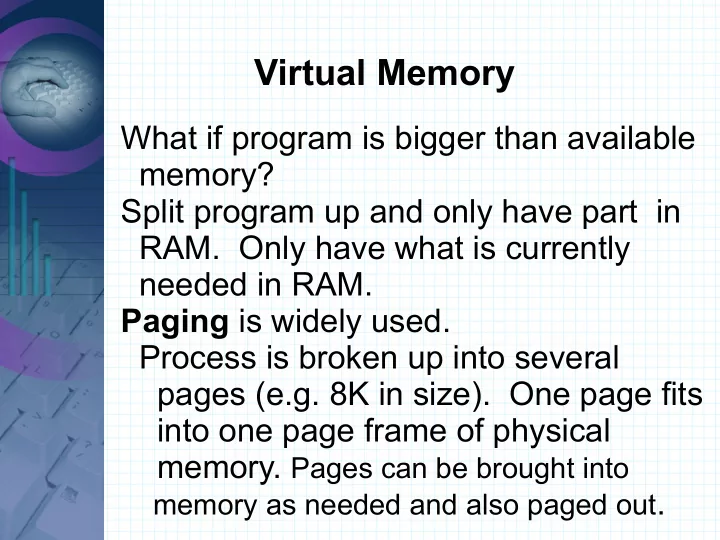
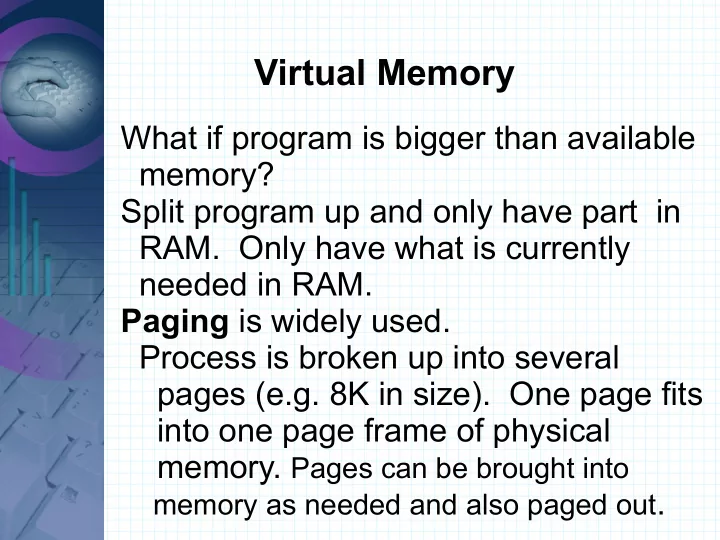
Virtual Memory What if program is bigger than available memory? Split program up and only have part in RAM. Only have what is currently needed in RAM. Paging is widely used. Process is broken up into several pages (e.g. 8K in size). One page fits into one page frame of physical memory. Pages can be brought into memory as needed and also paged out .
Virtual Memory Virtual memory vs. physical memory MMU (Memory Management Unit) maps virtual address to physical address. Pages are of size 2 n ex. If addresses are 16 bit and page size is 1k how many pages big can a process be?
Paging If addresses are 16 bit and page size is 1k how many pages big can a process be? With 1k page size need 10 bits for offset into a page. That leaves 6 bits to address pages Max process size is 2 6 = 64 1k pages
Paging Relative (virtual) address = 1502 1k Page 0 page User size Process - 1502 - Page 1 2700 Bytes Page 2
Paging Relative (virtual) address = 1502 = 000001 0111011110 = page 1, offset 478 1502 - - offset 478 Page 1 Do example with a 4k page size instead
Paging The page table gives how to find physical address from virtual address. Look in page table to see if page is in memory or not. If so, look up page frame number. If not, generate a page fault and bring the page into memory. One of the things in a page table needs to be a present/absent bit.
Paging The page table function mapping must be fast and the table can be very large. ex. 32 bit addr and 8k page size has 2 (32-13) = 2 19 = 524288 pages. 64 bit address space ... very big! Each process needs its own page table. With each instruction 1, 2 or more mem references are made – so must be fast.
Paging One simple idea for implementing a page table is to have it stored in a set of registers. Problem is the expense of loading on context switches. Another idea is to have the page table in memory – slow. Multilevel page tables ex. Split address up into 3 parts Have several page tables and don't have them all in memory at once.
Structure of a page table entry ● Page frame number ● Present/absent bit ● Protection (r,w,x) bits ● Modified bit (dirty bit) ● Referenced bit ● Caching disabled
Translation Lookaside Buffers Having page table in memory slows performance down. The principle of locality says only a few entries in a page table are used a lot. The TLB is hardware to map virtual address to physical address. - usually is in the MMU. Basically is a cache to hold part of the page table. Management of TLB is done in software with many processors. The TLB will have hits + misses – good mgmt. Is important.
More on page tables Page tables can be large and take up a lot of space. (i.e. 1 million entries) With 64-bit addressing the page table size is way to large for memory. (i.e. 30 million GB). A sol'n is to use an inverted page table. Have an entry for each page frame of real memory. Result is much smaller. An entry has what process and virtual page is in the frame.
Inverted Page Table However virtual address is much harder - must search the inverted page table entries for the process and virtual page number. Use the TLB to solve this. Must only search on TLB misses. Could use a hash table to speed up lookups.
Page Replacement Algorithms How to choose which page to evict from memory? Need to evict to make room for others. Fewer page faults the better the performance. When a page is selected it will need to be written out to disk if it has been modified. Otherwise the new page can just overwrite. Want to select a page that will not be needed in the near future. Same issues occur with cache design.
Optimal Page Replacement Alg. Minimizes page faults If a page will not be used again select it. Otherwise, select the page that will not be needed for the longest time. Easy as that. Impossible to implement though. Can be used to compare how good other algorithms might be.
Not Recently Used (NRU) Select a page that hasn't been used recently. May not be needed in the near future. Usually works ok. One way to implement is to look at referenced bit and modified bits for the pages. The referenced bit is set to 1 when read and to 0 on clock interrupts. Get 4 combinations.
Not Recently Used (NRU) Class Ref Mod 0 0 0 1 0 1 2 1 0 3 1 1 Select a page randomly from the lowest class with members.
First-In First-Out (FIFO) Select the page that has been in memory the longest. Has problems. Rarely Used. Suffers from Belady's Anomaly. - Possible to get more page faults with more page frames than with fewer page frames. Ex: 5 pages 0-4 referenced: 3 2 0 4 3 2 1 3 2 0 4 1 Calculate # of page faults with 3 and 4 page frames using FIFO.
Belady's Anomaly Ex: 5 pages 0-4 referenced: 3 2 0 4 3 2 1 3 2 0 4 1 Calculate # of page faults with 3 and 4 page frames using FIFO. With 3 frames get 9 page faults. With 4 frames get 10 page faults. Stack algorithms like LRU and optimal do not suffer from this.
Second Chance Algorithm Improvement of FIFO. It looks at the referenced bit. If the oldest page is 0 then select it. If it is 1, clear the bit and put it at the end of the line. Clock algorithm - Same as second chance except pages are kept in a circular list.
Least Recently Used (LRU) As a result of locality in programs, pages used recently are likely to be used in the near future. So select the page that was LRU. Requires updating a linked list on most memory references. Not feasible. Instead have a hardware counter that is stored in the page table entries and select the lowest. LRU can be simulated in software.
Not Frequently Used (NFU) Is one software way to simulate LRU. It uses a software counter stored in each page table entry that starts at 0. The ref. bit is added to the counter at each clock interrupt. Select the lowest counter. Keeps track of how many times total a page has been used rather than how long ago. Will keep pages that were used a lot, but may not have been used recently.
Not Frequently Used (NFU) Can be fixed to simulate LRU well by implementing a shift register with the counter. Right shift the counter 1 bit and add referenced bit to the highest bit. This implements aging.
Working Set Algorithm Demand Paging – load pages on demand when they are needed. Start off with no pages of process loaded. Only a subset of all pages are referenced repeatedly as a result of locality. Working Set – pages a proc. is currently using. Thrashing – a process causing a page fault every few instructions. Try to keep the working set in memory.
Working Set Algorithm Prepaging – load pages before needed. Programs generate lots of page faults when first started then use a small working set (ex. a loop). OS must keep track of pages in the working set. Could define the working set as pages used in the last k instructions. Can approx by using execution time instead. An algorithm would want to evict the page referenced longest ago.
WSClock page replacement Alg. Uses clock algorithm based on working set info. Simple to implement. Gives good performance. Much used. Uses a circular list of page frames. Info includes time of last use, reference and modified bits.
WSClock page replacement Alg. Page currently being pointed at is examined first. If ref'd is 1 set it to 0, look at next page. If referenced is 0, and page is old and clean evict it. (not in working set) If dirty write it to disk and look at next. If entire list is searched and a write has been scheduled keep looking. If no writes all pages are in working set - evict a clean page. If none clean, evict current page.
Paging Design Issues Local vs. Global Allocation Policies How to allocate memory to different processes? How many frames does each process get? When a page fault occurs should all the pages in memory be considered for eviction or just the pages belonging to the process generating the fault? Global algorithms usually work better.
Paging Design Issues Working set size can change. By watching the page fault frequency (PFF) can increase or decrease the number of frames allocated to a process. What to do when PFF is high for all processes and the system is thrashing? - get more memory – no - kill processes – no - swap out some processes – Load control – degree of multiprogramming
Paging Design Issues Page Size The OS can group frames together to get larger page size. Reasons for a small page size. Less internal fragmentation Less unused code/data in memory. Reasons for a larger page size. Less pages -> smaller page table Loading a larger page from disk is almost as fast as loading a smaller page.
Paging Design Issues 4k and 8k page size are commonly used. With RAM getting bigger larger page sizes are starting to be used. No optimum size. Compile time option for page size.
Separating Instruction and Data Spaces Instead of having one address space could have separate spaces for Instructions and Data. Some caches do this. Could be able to address twice the total space.
Shared Pages May have several copies of same program running – same code. Have them share pages. With read only pages no problem. What about when a page gets written to? - Copy on Write (COW)
Recommend
More recommend