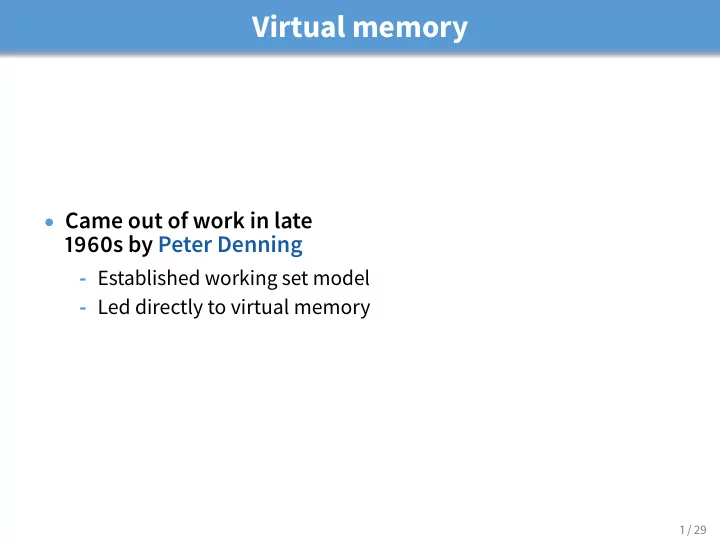
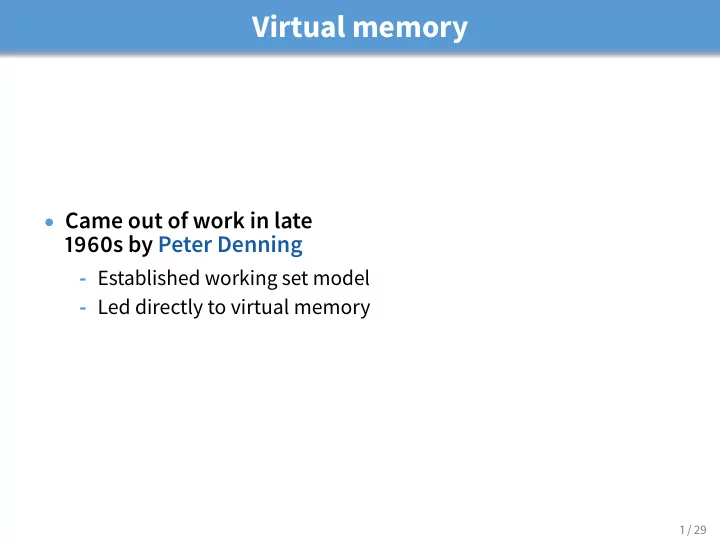
Virtual memory • Came out of work in late 1960s by Peter Denning - Established working set model - Led directly to virtual memory 1 / 29
Want processes to co-exist 0x9000 OS 0x7000 gcc 0x4000 bochs/pintos 0x3000 emacs 0x0000 • Consider multiprogramming on physical memory - What happens if pintos needs to expand? - If emacs needs more memory than is on the machine? - If pintos has an error and writes to address 0x7100? - When does gcc have to know it will run at 0x4000? - What if emacs isn’t using its memory? 2 / 29
Issues in sharing physical memory • Isolation - A bug in one process can corrupt memory in another - Also prevent A from even observing B ’s memory (ssh-agent) • Protection - Need to stop a process from writing into read-only memory - What memory is executable? • Relocation - At the time of programming it is not known what memory will be available for use when the program runs - Programmers think of memory as contiguous but in reality it is not • Resource management - Programmers typically assume machine has “enough” memory - Sum of sizes of all processes ofen greater than physical memory 3 / 29
Virtual memory goals Is address No: to fault handler legal? kernel . virtual address Yes: phys. . . 0x30408 addr 0x92408 memory MMU load . . . • Give each program its own virtual address space - At runtime, Memory-Management Unit relocates each load/store - Application doesn’t see physical memory addresses • Also enforce isolation and protection - Prevent one app from messing with another’s memory - Prevent illegal access to app’s own memory • Allow programs to see more memory than exists - Somehow relocate some memory accesses to disk/SSD 4 / 29
Virtual memory goals Is address No: to fault handler legal? kernel . virtual address Yes: phys. . . 0x30408 addr 0x92408 memory MMU load . . . • Give each program its own virtual address space - At runtime, Memory-Management Unit relocates each load/store - Application doesn’t see physical memory addresses • Also enforce isolation and protection - Prevent one app from messing with another’s memory - Prevent illegal access to app’s own memory • Allow programs to see more memory than exists - Somehow relocate some memory accesses to disk/SSD 4 / 29
Definitions • Programs load/store to virtual addresses • Hardware uses physical addresses • VM Hardware is Memory Management Unit (MMU) virtual physical addresses addresses memory CPU MMU - Usually part of CPU core - Configured through privileged instructions (e.g., switch virtual address space) - Translates from virtual to physical addresses - Gives per-process view of memory called virtual address space 5 / 29
Definitions • Programs load/store to virtual addresses • Hardware uses physical addresses • VM Hardware is Memory Management Unit (MMU) virtual physical addresses addresses memory CPU MMU - Usually part of CPU core - Configured through privileged instructions (e.g., switch virtual address space) - Translates from virtual to physical addresses - Gives per-process view of memory called virtual address space 5 / 29
Implementing MMU: base + bound register • Two special privileged registers: base and bound • On each load/store/jump: - Physical address = virtual address + base - Check 0 ≤ virtual address < bound, else trap to kernel - Each process has its own value for base and bound • How to move process in memory? • What happens on context switch? 6 / 29
Implementing MMU: base + bound register • Two special privileged registers: base and bound • On each load/store/jump: - Physical address = virtual address + base - Check 0 ≤ virtual address < bound, else trap to kernel - Each process has its own value for base and bound • How to move process in memory? - Change base register • What happens on context switch? 6 / 29
Implementing MMU: base + bound register • Two special privileged registers: base and bound • On each load/store/jump: - Physical address = virtual address + base - Check 0 ≤ virtual address < bound, else trap to kernel - Each process has its own value for base and bound • How to move process in memory? - Change base register • What happens on context switch? - OS must re-load base and bound register 6 / 29
Base+bound trade-offs • Advantages - Cheap in terms of hardware: only two registers - Cheap in terms of cycles: do add and compare in parallel - Examples: Cray-1 used this scheme • Disadvantages 7 / 29
Base+bound trade-offs • Advantages - Cheap in terms of hardware: only two registers - Cheap in terms of cycles: do add and compare in parallel - Examples: Cray-1 used this scheme • Disadvantages - Growing a process is expensive or impossible - Needs contiguous physical memory free space - No way to share code or data (E.g., two copies of bochs, both running pintos) pintos2 - No protection, only isolation gcc • One solution: Multiple base + bounds - E.g., separate registers for code, data pintos1 - Possibly multiple register sets for data 7 / 29
Implementing MMU: Segmentation physical gcc memory text r/o data stack • Let processes have many base/bound regs - Address space built from many segments - Can share/protect memory at segment granularity • Must specify segment as part of virtual address 8 / 29
Segmentation mechanics • Each process has a segment table • Each VA indicates a segment and offset: - Top bits of addr select segment, low bits select offset (PDP-10) - Or segment selected by instruction or operand (means you need wider “far” pointers to specify segment) 9 / 29
Segmentation example physical virtual • 2-bit segment number (1st digit), 12 bit offset (last 3) - Where is 0x0240? 0x1108? 0x265c? 0x3002? 0x1600? 10 / 29
Segmentation trade-offs • Advantages - Multiple segments per process - Allows sharing! (how?) - Don’t need entire process in memory • Disadvantages - Requires translation hardware, which could limit performance - Segments not completely transparent to program (e.g., default segment faster or uses shorter instruction) - n byte segment needs n contiguous bytes of physical memory - Makes fragmentation a real problem. 11 / 29
Fragmentation • Fragmentation = ⇒ Inability to use free memory • Over time: - Variable-sized pieces = many small holes (external fragmentation) - Fixed-sized pieces = no external holes, but force internal waste (internal fragmentation) 12 / 29
Implementing MMU: Paging • Divide memory up into fixed-size pages (e.g., 4KB) • Map virtual pages to physical pages - Each process has separate mapping (stored in page table ) • Extend mapping with per-page protection bits set by the OS - Read-only pages trap to OS on write - Invalid pages trap to OS on read or write - OS can change mapping • Other features ofen overloaded on paging: - H/W sets“accessed” and “dirty” bits to inform OS what pages accessed, and written, respectively - Ofen also adds execute/non-execute per-page permission 13 / 29
Paging trade-offs • Eliminates external fragmentation • Simplifies allocation, free, and backing storage (swap) • Average internal fragmentation of .5 pages per “segment” 14 / 29
Paging data structures • Pages are fixed size, e.g., 4K - Least significant 12 ( log 2 4K) bits of address are page offset - Most significant bits are page number • Each process has a page table - Maps virtual page numbers (VPNs) to physical page numbers (PPNs) - Also includes bits for protection, validity, etc. • On memory access: Translate VPN to PPN, then add offset 15 / 29
Example: x86 Paging (32-bit) • Paging enabled by bits in a control register ( %cr0 ) - Only privileged OS code can manipulate control registers • Normally 4KB pages (base page size) • %cr3 : points to 4KB page directory - See pagedir_activate in Pintos • Page directory: 1024 PDEs (page directory entries) - Each contains physical address of a page table • Page table: 1024 PTEs (page table entries) - Each contains physical address of virtual 4K page - Page table covers 4 MB of Virtual mem • See old intel manual for simplest explanation - Also volume 2 of AMD64 Architecture docs - Also volume 3A of latest Pentium Manual 16 / 29
x86 page translation Linear Address 31 22 21 12 11 0 D irectory Tabl e O f et f s 12 4-KByte Page Page Table Physical Address 10 10 Page Directory Page-Table Entry 20 Directory Entry 32* 1024 PDE $\times$ 1024 PTE $=2^{20}$ Pages CR3 (PDBR) *32 bits aligned onto a 4-KByte boundary 17 / 29
x86 page directory entry Page-Directory Entry (4-KByte Page Table) 31 12 11 9 8 7 6 5 4 3 2 1 0 P P U R P Page-Table Base Address Avail G 0 A C W / / P S D T S W Available for system programmer's use Global page (Ignored) Page size (0 indicates 4 KBytes) Reserved (set to 0) Accessed Cache disabled Write-through User/Supervisor Read/Write Present 18 / 29
x86 page table entry Page-Table En ry (4-KByte Page) t 31 12 11 9 8 7 6 5 4 3 2 1 0 P P P U R Page Base Address Avail G A D A C W / / P T D T S W Available for system programmer's use Global Page Page Table Attribute Index Dirty Accessed Cache Disabled Write-Through User/Supervisor Read/Write Present 19 / 29
Recommend
More recommend