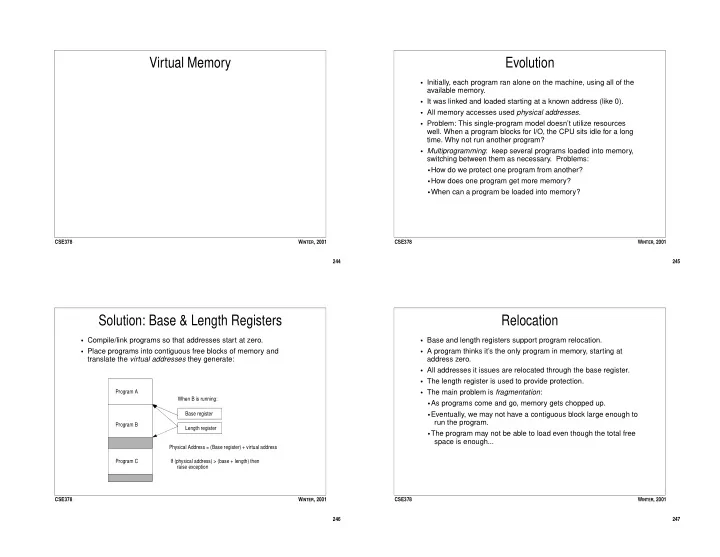
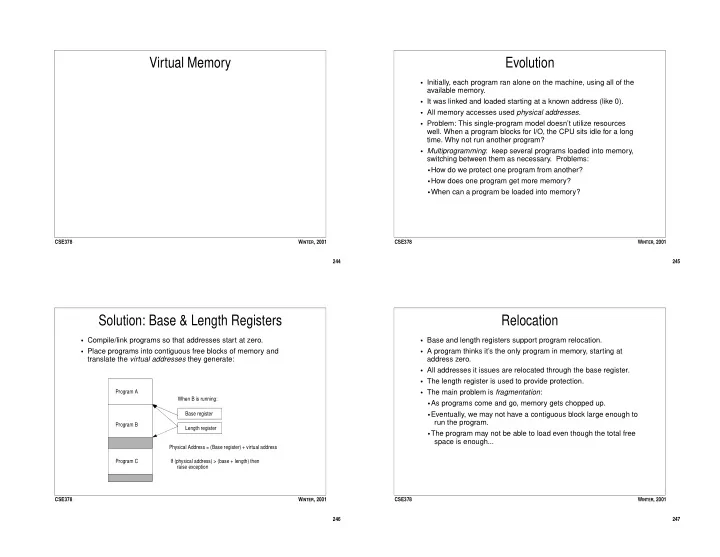
Virtual Memory Evolution • Initially, each program ran alone on the machine, using all of the available memory. • It was linked and loaded starting at a known address (like 0). • All memory accesses used physical addresses . • Problem: This single-program model doesn’t utilize resources well. When a program blocks for I/O, the CPU sits idle for a long time. Why not run another program? • Multiprogramming : keep several programs loaded into memory, switching between them as necessary. Problems: • How do we protect one program from another? • How does one program get more memory? • When can a program be loaded into memory? CSE378 W INTER , 2001 CSE378 W INTER , 2001 244 245 Solution: Base & Length Registers Relocation • Compile/link programs so that addresses start at zero. • Base and length registers support program relocation. • Place programs into contiguous free blocks of memory and • A program thinks it’s the only program in memory, starting at translate the virtual addresses they generate: address zero. • All addresses it issues are relocated through the base register. • The length register is used to provide protection. Program A • The main problem is fragmentation : When B is running: • As programs come and go, memory gets chopped up. Base register • Eventually, we may not have a contiguous block large enough to run the program. Program B Length register • The program may not be able to load even though the total free space is enough... Physical Address = (Base register) + virtual address Program C If (physical address) > (base + length) then raise exception CSE378 W INTER , 2001 CSE378 W INTER , 2001 246 247
Virtual memory: Paging Paging in Pictures • Basic idea of paging is to divide the virtual address space into • Note: N can be larger than M; programs A and B share frame 3; equal sized chunks: pages . virtual page 2 (Program A) is not mapped. • Divide physical memory into equal sized chunks called page Physical Memory frames . Program A Virtual Address Space page frame 0 • Provide relocation information for every page of a program, so page frame 1 virtual page 0 that any virtual page can be stored in any physical page frame . page frame 2 virtual page 1 • Thinking in terms of memory hierarchy, physical memory acts like page frame 3 virtual page 2 a fully associative cache between the processor and the disk, ... ... pages are blocks (lines). ... ... • Because disk transfers are expensive: ... virtual page N ... • pages are large, to amortize the cost of transfer ... • a write-back policy is used, so changes are only written to disk virtual page 0 ... when a page is replaced virtual page 1 ... virtual page 2 page frame M Program B Virtual Address Space CSE378 W INTER , 2001 CSE378 W INTER , 2001 248 249 Page Tables Page Tables in Pictures • Paging allows a virtual address space larger than the physical Program A V.A. Space address space. A’s page table virtual page 0 • Each program has a data structure called a page table , that 1 virtual page 1 Physical Memory provides relocation information for each of that program’s pages. 1 virtual page 2 page frame 0 0 • Each page table entry (PTE) indicates: ... 0 page frame 1 0 page frame 2 ... • where the virtual page is stored (which physical frame) 1 virtual page N page frame 3 • valid bit : is the page in memory? If the valid bit is zero, an ... frame number attempt to access the page results in a page fault . ... valid bits ... • dirty bit : has the page been modified? ... • protection bits : used to control read/write/execute access ... Program B • reference bits : used to implement/approximate LRU replacement ... virtual page 0 1 ... virtual page 1 1 • A program can run without having all of it’s pages in memory: page frame M 1 virtual page 2 some pages can reside on the disk . B’s page table CSE378 W INTER , 2001 CSE378 W INTER , 2001 250 251
Translating a Virtual Address Processes • Page size is always a power of 2: we can view an address as • A process (a program in execution) is defined by: consisting of a virtual page number, and an offset. • Registers: PC, a stack pointer, general registers • Example, page size = 4KB, or 2^12 bytes • Page tables: which point to the data (program text, stack, etc) • bookeeping info: open files, limits, time used, process ID, etc. Virtual Address: 31 12 11 0 • On a uniprocessor, only one process runs at a time. Switching Virtual page number offset from one process to another is called a context switch . • Performing a switch from A to B requires interrupting A, saving the The page table maps A’s state (registers, PC), loading B’s state, and jumping to the new Page Table virtual page numbers to physical frame numbers. PC. 1 • In a simple model, processes are in one of three states: • Running - in control of the CPU • Ready - waiting for the CPU 31 12 11 0 • Waiting - waiting for some event (such as I/O completion) Phys. frame number offset • CSE451 CSE378 W INTER , 2001 CSE378 W INTER , 2001 252 253 Protection and Sharing Speeding Translation: TLBs • Address translation can be used to protect processes from each • To translate a virtual address into a physical address, we have to other and to allow processes to share date. do a lookup in the page table. • Different processes have their own page tables which generally • Translation costs (at least) one additional memory access. point to different locations in memory, providing protection -- a • Solution: build special hardware ( Translation Lookaside Buffer ) to program cannot generate a physical address that belongs to “cache” PTEs. another process. Virtual Address: • If two PTEs from different processes point to the same physical 31 12 11 0 location in memory, then those processes share that page. MIPS TLBs are Virtual page number offset fully associative and • Also read/write bits associated with PTEs can implement finer- small (64 entries) grained access. • To make this work, programs must be prohibited from modifying their own page tables! D V Prot Tag (VPN) Data (PFN) CSE378 W INTER , 2001 CSE378 W INTER , 2001 254 255
Memory Access in Pictures Memory Access • On each reference, hardware searches TLB for translation info. Virtual Address Handle page • On a TLB hit , the physical address is passed to the cache. fault. Restart • On a TLB miss , either the hardware or software searches page instruction. TLB Lookup miss table (in MIPS this is in software). invalid hit • If we a valid PTE, it reloads the TLB and continues translation. Look up PTE. • If we find an invalid PTE, this means a page fault has occurred Access (see below for how to deal with this). valid Cache • TLB miss resolution is fast (10-30 cycles), and is often Reload TLB accomplished in software (e.g. MIPS). hit miss • Handling a page fault takes much longer (because disk access is Fetch data from needed), so the process is usually switched out. Read data from main memory. cache (slightly (slightly different different on write) on write) CSE378 W INTER , 2001 CSE378 W INTER , 2001 256 257 TLB Organization Page Faults • TLBs are small caches holding PTEs • Pages either live in memory (at the frame given by the PTE in the page table) or on disk. • MIPS organization: fully associative, write-allocate, write-back, random replacement. MIPS TLB holds 64 entries. • The OS maintains this information in the page table and other per- process data structures. • What happens on a context switch? The PTEs in the TLB are no longer valid for the new process. Two options: • When a program attempts to access a location that is not in memory (PTE valid bit unset), we have a page fault . • Flush the TLB on each context switch (can be expensive if there is a lot of switching) • Resolving the fault takes 100,000s of cycles (disk IO), so the process which faulted must be interrupted and another process • Append a process ID (PID) to the virtual address. This way, the switched in: context switch . TLB can hold mappings for more than one process. • In order to restart the program later on, the process state must be saved, including all registers (and the PC) and the page tables. CSE378 W INTER , 2001 CSE378 W INTER , 2001 258 259
Recommend
More recommend