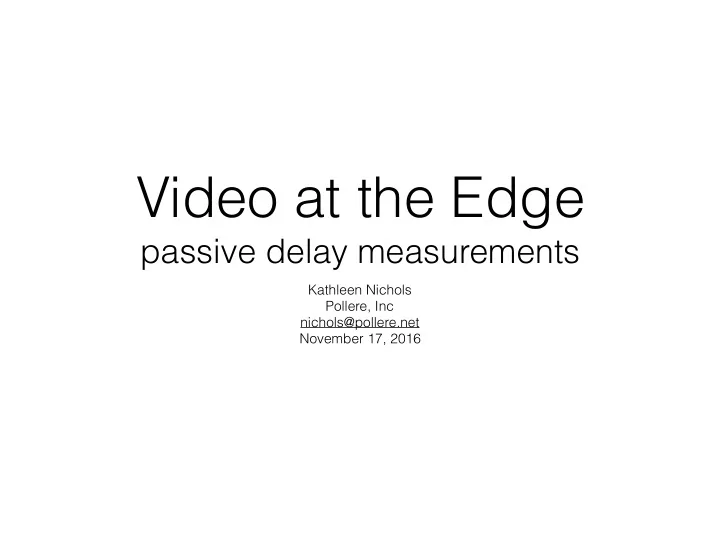
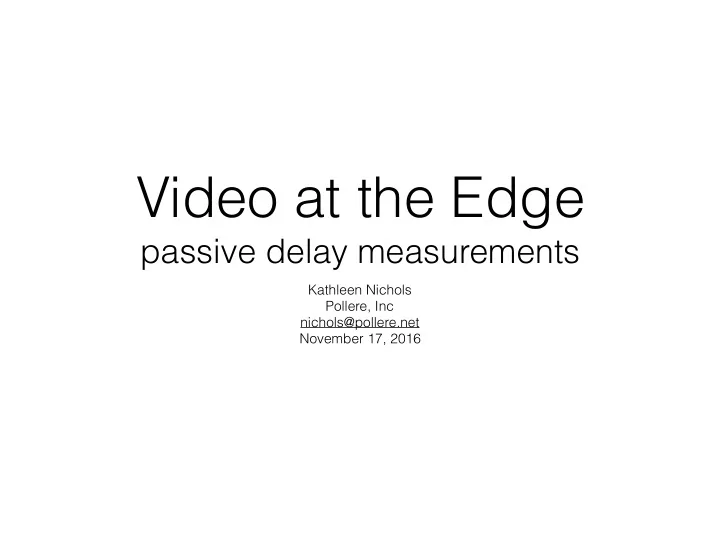
Video at the Edge passive delay measurements Kathleen Nichols Pollere, Inc nichols@pollere.net November 17, 2016
Talk Roadmap • Netflix and YouTube network characterization • delay profiles • delay localization • Passive measurement rocks! • a wealth of information available in packet headers that can be post-processed • also possible to extract information from packet headers in real time • Visualization of information as it streams
Diagram of Measurement Setup Delay is relative to the packet capture point (CP). red lines are round trip delay (matching packets from reverse flows) • blue lines are delay variation (relative to the minimum seen) • Moving CP gives different information at the edge, usually both flow directions available • in the Internet, might only see one direction • most of the experiments have CP next to modem •
Netflix Video Delay Variation: Server to CP Four flows interleave at Each color is a different flow a time ~10Mbyte bursts The video is in multiple at ~23Mbps interleaved flows Delayed upstream from CP Delayed downstream AppleTV client 09.11.16 180Mbps ISP link, CP at modem
Bursts of ~1Mbyte arrive at 14-15Mbps Netflix video, Chromecast client, 10.03.16, Apple wifi, CP at modem All flows from same server IP. No interleaving, multiple sequential flows
Netflix to chromecast client 10.07.16 Slower cable connection (40Mbps ISP link), google wifi CP at modem Shows queue delay upstream of the CP (from server to modem) an internet delay 11ms minimum RTD CP to server blue flow is active here but can’t compute delay median variation in delay each packet sees over a 10 minute interval This Netflix video is from 100716
Netflix video, 11.02.16, 180Mbps ISP link, CP at modem Four flows interleave Apple Netflix app relative spacing shifts over time behavior clearly differs from Chromecast Netflix app at this bandwidth, burst delays iPad stay small client (wifi)
NF110916, HP desktop running Windows 10 in Chrome browser, CP near client all Ethernet, DSL ISP 20Mbps server-to-CP delay variation quant blue red 25th 2ms 3.7ms med 3 6.8 75th 6.5 17 After pre-load with four flows, two flows remain • blue one is 3.4Mbps overall mostly in 2.5MByte chunks every 4sec bursting to 18Mbps (line rate) • red one is 96Kbps overall in 200KByte chunks every 16 sec sent in 8Mbps bursts. Often gets delayed by blue flow Overall: 26ms minimum RTD to server, 50 microsec to client • the statistics reflect the delays the red bursts see • client-to-server delay variation had a median of 1ms • server to client median delay variation is 2.8ms for blue flow and 6.8ms for red
Per-packet Delay Variation of Netflix video for a range of experiments median values in seconds next to box plots • Serious delays when the delay from the server includes client network (likely to be oversubscription in hotel network) • IQR wider for lower rate downlinks; bursty nature creates more delay with lower speeds, bigger bottlenecks
YouTube video: 40Mbps ISP link, chromecast client Taken 10.08.16 Seven flows from same server IP Server minimum RTD is 88ms • Blue flow ~880Kbps overall (768Kbps after burst) in bursts • Burst pattern of one short (~175KB) two long (~1MB) every 20 seconds. • Arrival at CP up to 50Mbps
More analysis possible adding sequence numbers builds to > 90ms of delay on client side builds 45ms of queue upstream of CP • This comes from post-processing packet trace • Exploring ways to use seqno data in real time
YT, 180Mbps • Same YT video, different location on 10.26.16:180Mbps ISP link,11ms RTD, wifi link seeing ~45Mbps • Only opens 5 flows (1 is only briefly active) • Annotated with sequence space holes and out-of-orders
Host-to-CP delay variation just the tip of the iceberg • Every packet provides delay estimates for several path segments (contrast this to ping probes) • Packet header data can be used to localize delay - blue lines are delay variations - yellow lines are a noisier delay variation (available when CP sees both directions of a stream)
Localizing delay for YT10.08.16 CP to client path has a large delay, could be application or wifi or both. (Same delays Localizing delay for YT10.26.16 affect the server to client delay estimate.)
Building on Passive Packet Capture • Packet capture a fundamental tool since early days of networking • Facilitated by high-speed capture, sampling techniques (“heavy hitters”), span ports, etc. • A wealth of information in packet headers • Extracting data from headers and displaying in real-time harder than post-processing • This presentation emphasizes delay since active measurement probes reveal little about application delay • Would like to see more work using passive measurement of actual application traffic
Screen shot of web interface of streamed delay variation
This is a “delay topology” map. It updates on statistics periods which are usually set at 5 to 10 minutes. Stats are from a high quality “on the fly” estimator.
Video Streaming Takeaway • Video streaming clearly shows the influence of the storage and application chunk structure • Network behavior varies by client application (Apple “big bursts” average about 8 MBytes) • Video is not a river of flowing bytes but looks more like big ocean waves • Innocuous looking waves turn ugly when they crash onto the beach of small bandwidth ISP tails, end-user wifi networks, low-speed device interfaces and other fast-to-slow pipes • Also some evidence of entire bursts being delayed in Internet • For high speed provider links, client networks often are the problem and wifi can be the bottleneck
Passive Measurement Takeaway • Packet header capture provides rich information (payload encryption doesn’t matter) that active probes can’t get • Packet header capture capabilities in all devices would provide a basis for great diagnostics • Good TSvals allow more and better information extraction • Extracting information in real time is an interesting challenge • Making sense of information in real time is a visualization challenge • Challenging yourself is good, so get to it!
The Data and Its Processing • The data used in this talk was collected via packet header capture ( tcpdump ) in end networks, mostly home networks. Although these pcap files will not be publicly available, it is easy to obtain similar ones. • Netflix and YouTube videos were run on a variety of clients (Apple TV, iPad, Mac laptop, Chromecast, Windows desktop) connected via ethernet, Google and Apple 802.11ac routers to cable modems (unknown for hotel capture) • Most packet captures were done using a bump-in-the-wire device but one was captured on the client • Easy to replicate and extend analysis; post-processing of packet captures can be done with simple graphing tools and statistical packages • This data used a proprietary method to extract clocks from the data; older ways exist to do this post-processing (V. Paxson, S. Moon). • Round trip delays can be extracted from a two-way packet stream, see for example Marcondes et al 2007.
Resources V. Paxson, “On Calibrating Measurements of Packet Transit Times”, ACM • Sigmetrics, 1998. [removing skew from traces] S. Moon, P. Skelly, and D. Towsley, “Estimation and Removal of Clock Skew • from Network Delay Measurments”, Proceedings of INFOCOM 1999. [removing skew from traces: patented technique] C. Marcondes et. al., “Regenerating TCP Dynamics from Traces Path • Characteristics”, 3rd International Conference on Testbeds and Research Infrastructure for Dir of Networks and Communications”, Orlando, FL, April 2007 [round trip delays from bidirectional packet traces] J. Martin et. al., “Characterizing Netflix Bandwidth Consumption”, IEEE • Consumer Communications and Networking Conference, 2013 More data like this at http://pollere.net/Pdfdocs/FunWithTSDE.pdf [real-time • and post-processed delay, uses patent pending technique]
Recommend
More recommend