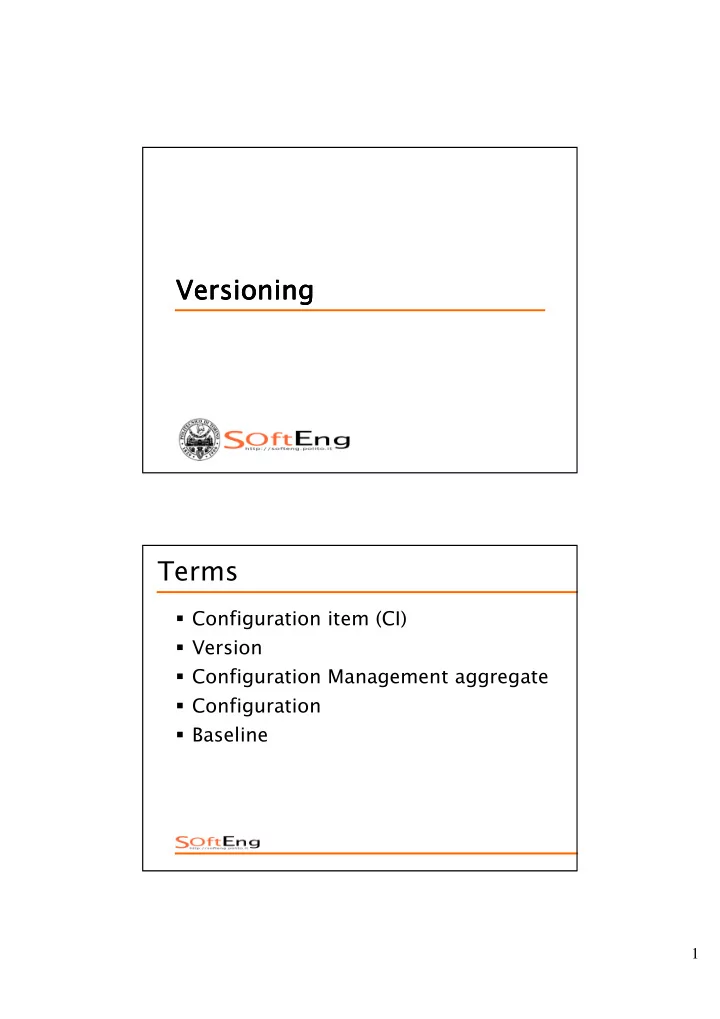
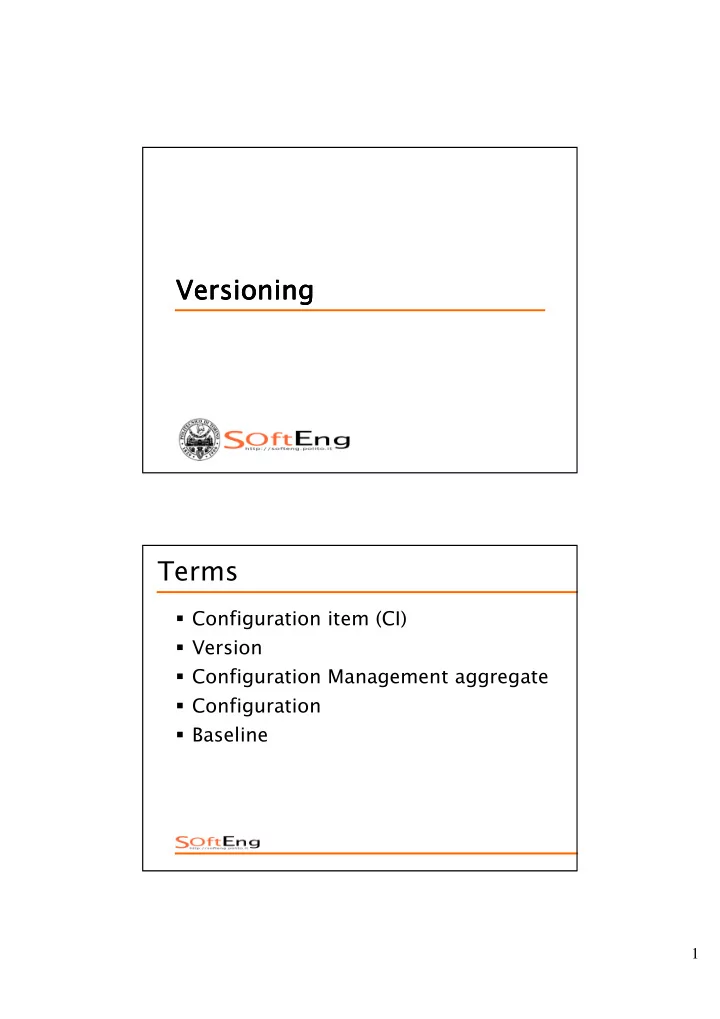
Versioning Versioning Versioning Versioning Terms � Configuration item (CI) � Version � Configuration Management aggregate � Configuration � Baseline 1
Versioning � No history � Different names � Tool capable of keeping track of versions � Same name � Different version name (ex 1.0 2.0 2.1 or 1,2,3,) � User decides when to change version (commit) � Always possible to recover a past version Versioning – CI � CI, configuration item � Element (file) under configuration control � Has a name and a version number � All its version numbers are kept � User decides to change version number with specific operation (commit) � It is possible to retrieve any version 2
Configuration Item � Unit for the CM system a work product or piece of software that is treated as a single entity for the purpose of configuration management. � May correspond to one/more document(s), one/more programs – Simple example of CIs – Requirement document – Design document – Source code module Version � Instance of CI � Ex Req document 1.0 Req document 1.1 � 3
Version identification � Procedures for version identification should define an unambiguous way of identifying component versions � basic techniques for component identification � Version numbering � Attribute-based identification Version numbering � Simple naming scheme uses a linear derivation e.g. V1, V1.1, V1.2, V2.1, V2.2 etc. � Actual derivation structure is a tree or a network rather than a sequence � Names are not meaningful. � Hierarchical naming scheme may be better 4
Links between CIs Ex. � System 1.0 (configuration 1.0) – File2.c 1.0 + File1.c 1.0 + Readme 1.0 � System 1.1 (configuration 1.1) – File2.c 1.0 + File1.c 1.1 + Readme 1.0 5
Configuration � Set of CIs, each in a specific version config 2 config 2 config 2 config 2 ClassA 1.0 ClassA 1.0 ClassA 1.0 ClassA 1.0 ClassA 1.1 ClassA 1.1 ClassA 1.1 ClassA 1.1 ClassB 1.0 ClassB 1.0 ClassB 1.0 ClassB 1.0 ClassB 1.1 ClassB 1.1 ClassB 1.1 ClassB 1.1 config 3 config 3 config 3 config 3 config 1 config 1 config 1 config 1 baseline baseline baseline baseline � Choices of CM system � What parts of software system become CIs � (not all documents may become CIs) � Changes to CI are subject to procedures defined by CM system � Typically, change must be approved and recorded � New version of CI must be generated 6
Configuration � Snapshot of software at certain time � Various CIs, each in a certain version � Same CI may appear in different configurations � Also configuration has version Baseline � configuration in stable, frozen form � Not all configurations are baselines � Any further change / development will produce new version(s) of CI(s), will not modify baseline � Types of baselines � Development – for internal use � Product – for delivery 7
Derivation history Record of changes applied to a document � or code component Should record, in outline, the change � made, the rationale for the change, who made the change and when it was implemented May be included as a comment in code. If a � standard prologue style is used for the derivation history, tools can process this automatically Component header info 8
Derivation history - svn Svn – version identification � In subversion a version is called � revision � Each configuration has a new number � Each element changes revision, even if has not been changed revision# 1 2 4 5 3 A A’ A A’ B B B’ B’ 9
Branches printer printer printer printer printer printer printer printer printer printer printer printer printer printer printer printer driver 1.3 driver 1.3 driver 1.3 driver 1.3 driver 1.0 driver 1.0 driver 1.0 driver 1.0 driver 1.1 driver 1.1 driver 1.1 driver 1.1 driver 1.2 driver 1.2 driver 1.2 driver 1.2 (windows) (windows) (windows) (windows) branch branch branch branch printer printer printer printer printer printer printer printer driver 2.0 driver 2.0 driver 2.0 driver 2.0 driver 2.1 driver 2.1 driver 2.1 driver 2.1 (linux) (linux) (linux) (linux) (linux) (linux) (linux) (linux) Merge printer printer printer printer printer printer printer printer printer printer printer printer printer printer printer printer printer printer printer printer driver 1.3 driver 1.3 driver 1.3 driver 1.3 driver 1.4 driver 1.4 driver 1.4 driver 1.4 driver 1.4 driver 1.4 driver 1.4 driver 1.4 driver 1.1 driver 1.1 driver 1.1 driver 1.1 driver 1.2 driver 1.2 driver 1.2 driver 1.2 (windows) (windows) (windows) (windows) (windows) (windows) (windows) (windows) (windows) (windows) (windows) (windows) branch branch branch branch printer printer printer printer printer printer printer printer printer printer printer printer merge merge merge merge driver 2.0 driver 2.0 driver 2.0 driver 2.0 driver 2.1 driver 2.1 driver 2.1 driver 2.1 driver 2.2 driver 2.2 driver 2.2 driver 2.2 (linux) (linux) (linux) (linux) (linux) (linux) (linux) (linux) (linux) (linux) (linux) (linux) 10
Change control Typical situation � Team develops software � Many people need to access parts of software � Common repository (shared folder), all can read/write documents/ programs 11
Change control - repository copy copy copy copy copy copy copy copy repository repository repository repository copy copy copy copy copy copy copy copy Repository - file server John John John John 1 copy doc.doc 1 copy doc.doc 1 copy doc.doc 1 copy doc.doc 2 copy doc.doc 2 copy doc.doc 2 copy doc.doc 2 copy doc.doc Mary Mary Mary Mary repository repository repository repository with file with file with file with file server server server server 3 copy doc.doc 3 copy doc.doc 3 copy doc.doc 3 copy doc.doc 4 copy doc.doc 4 copy doc.doc 4 copy doc.doc 4 copy doc.doc Changes by John are lost Changes by John are lost Changes by John are lost Changes by John are lost 12
Change control � Changes must be disciplined � Who controls � What is controlled � How control is implemented � Approaches � Check in – check out model, Workspaces � CCB – On top of check in check out Workspace and check in/out Check out (svn: update) workspace2 Check in (svn: commit) repository Check out workspace1 Check in 13
Check-in check-out � Check-out � Extraction of CI from repository – with goal of changing it or not – After checkout next users are notified � Check-in � Insertion of CI under control Workspace � ‘Private’ space where developer has full control 14
Repository – check in checkout John John John John 1 checkout doc.doc v x 1 checkout doc.doc v x 1 checkout doc.doc v x 1 checkout doc.doc v x repository repository repository repository with CM tool with CM tool with CM tool with CM tool 2 checkin doc.doc v x+1 2 checkin doc.doc v x+1 2 checkin doc.doc v x+1 2 checkin doc.doc v x+1 Checkin checkout vs. file system Check in /out File system � CIs are in repository � Files are in shared directory � To rd/wr CI user � Any user can get needs to do check copy of file, or work out on original � After checkout next � Users can work on user knows that CI copies of file is used by someone without knowing else that others are doing the same 15
Check in/out - choices � Who can do check in/out � Checked-out CI is locked or not � If locked, one writer, many readers – One only can modify � Checked-in CI increments version or not � If not, old version is lost Check in / check out - scenarios � Lock modify unlock (or serialization) � One can change at a time � Copy modify merge � Many change in parallel, then merge 16
Lock modify unlock John John John John 1 check out doc.doc v x 1 check out doc.doc v x 1 check out doc.doc v x 1 check out doc.doc v x NO NO NO NO 2 check out doc.doc 2 check out doc.doc 2 check out doc.doc 2 check out doc.doc Mary Mary Mary Mary repository repository repository repository with CM tool with CM tool with CM tool with CM tool 3 check in doc.doc vx+1 3 check in doc.doc vx+1 3 check in doc.doc vx+1 3 check in doc.doc vx+1 4 check out doc.doc 4 check out doc.doc 4 check out doc.doc 4 check out doc.doc First check out locks the file First check out locks the file First check out locks the file First check out locks the file No other checkouts are allowed until check in No other checkouts are allowed until check in No other checkouts are allowed until check in No other checkouts are allowed until check in Problems – lock � Locker forgets to unlock � No parallel work, delays 17
Recommend
More recommend