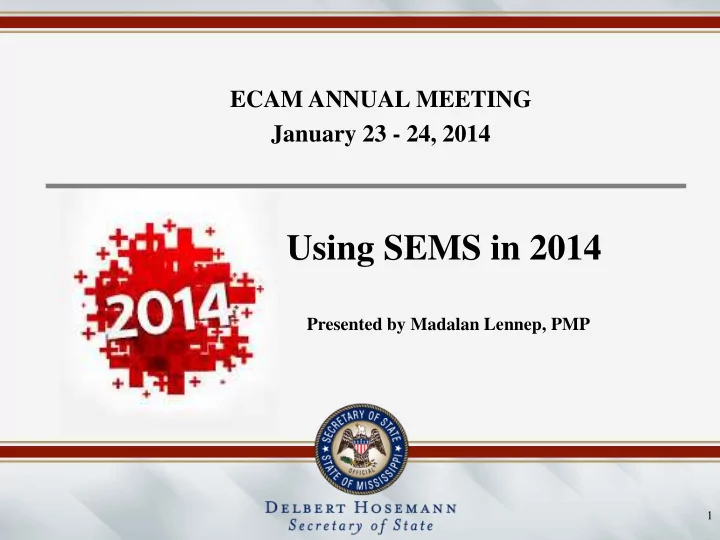
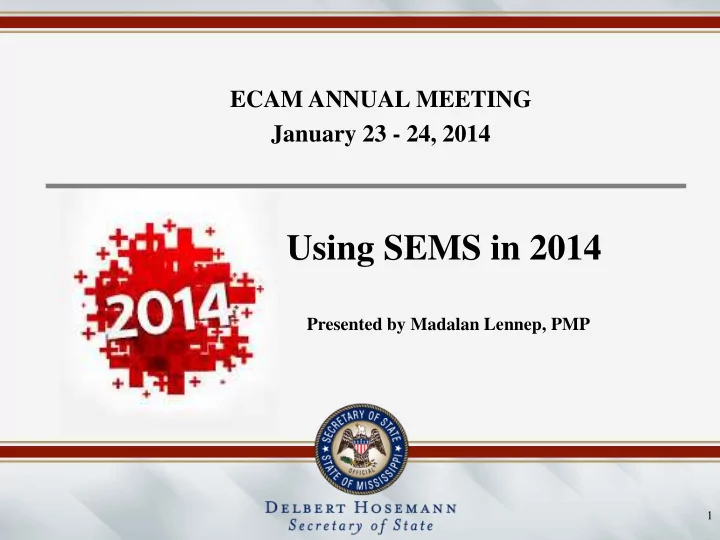
ECAM ANNUAL MEETING January 23 - 24, 2014 Using SEMS in 2014 Presented by Madalan Lennep, PMP 1
Topics to be Covered 1. Updates in SEMS 2. Election Management 3. Voter ID and SEMS 4. Voter Roll Maintenance Review/Activities 5. SEMS Hardware Refresh 6. Training Opportunities 2
1. Updates in SEMS 2013 Release Highlights 3
2013 Releases - Elections Management New Scan Application Scanner requirements: - USB Connection - ISIS Drivers 4
2013 Releases – Voter Search Print Order for VRC and VNC 5
2013 Releases – Voter Search Display Mailing Address 6
2013 Releases – Voter Search District Type Output 7
2013 Releases - Election Management Issue In-house Absentee Defaults 8
2013 Releases - Election Management Edit Election Details 9
2013 Releases – Reports and Labels VR-028 Prints by Party 10
2013 Releases – Reports and Labels E-016 Prints Current Office Holders 11
2013 Releases – System Configuration Updates to Purged Voters Function 12
2. Election Management Review • Create Election • Generate Ballot Styles • Ballot Approval Process • Database Approval Process 13
Election Management Update Districts>Position>Candidate Tab 14
Election Management Create Election • Create Election • Generate Ballot Styles • Ballot Approval Process • DatabaseApproval Process 15
Election Management View Shared Contest and Pull Election 16
Election Management Review Candidates and Save Order in Measures and Races 17
Election Management Save Order in Ballot Review 18
Election Management Generate Ballot Styles 19
Election Management Ballot Approval Process - Print Ballots and reports for review - Complete Stage 1 – SEMS Ballot Approval Form - Begin Absentee Balloting on April 19 th - ES&S Ballot Approval Process – Stages 2-3 - L&A and Printing Pollbooks - After Election - Stage 4 20
3. Voter ID and SEMS Application - SEMS Functionality - Affidavit Ballots - 21
22
Voter ID and SEMS Voter Registration Screen 23
Voter ID and SEMS Voter Registration>Photo ID tab 24
Voter ID and SEMS Temporary Voter ID Card 25
Voter ID and SEMS Temporary Voter ID Card 26
Voter ID and SEMS Voter ID Card 27
Voter ID and SEMS Returned Voter ID Card The returned envelope will be passed on to the Election Commission for voter roll maintenance. The return of this envelope constitutes a triggering event and the confirmation card process can begin. 28
Processing Voter ID Affidavits In Voter Record 29
Processing Voter ID Affidavits Held Report 30
Processing Voter ID Affidavits Accepting/Rejecting Ballots 31
4. Voter Roll Maintenance Review and Reminders Department of Health - Administrative Office of Courts - Purging Voters - DOB/SSN/NCOA - 32
Voter Roll Maintenance Review How often does SEMS get updated death records from Mississippi Department of Health? 33
State Agency>DOH Search>Tasks>Process Deceased 34
Voter Roll Maintenance Review How often does SEMS get updated disenfranchising crime records from the Administrative Office of Courts? 35
State Agency>DOH Search>Tasks>Process Deceased 36
Voter Roll Maintenance Review Is there a feature in SEMS where a county can purge more than one voter at a time? 37
38
Voter Roll Maintenance Review Can an Active voter be moved to Purged because his Jury Summons is returned as undeliverable? 39
Voter Roll Maintenance Review Can an Active voter be moved to Purged because he has not voted in the past 8 years? 40
Voter Roll Maintenance Review What is the first step in purging a voter because of an address change? 41
42
43
Continuing Voter Roll Maintenance Activities 1. Clean up birthdates in SEMS. 44
Continuing Voter Roll Maintenance Activities 2. SSN Numbers (last four). 45
New Voter Roll Maintenance Activities 3. Clean up voters registered as Mrs. 46
Election Preparation Tips Clear everything before you start: Make sure TSX Memory Cards and Voter Access Cards are cleared before beginning your Election Load process. 47
Election Day Tips Use of Supervisor Cards: - Should be placed in sealed envelope with instructions for use…..generally should not be opened until 7:00 p.m. - Inserting a Supervisor Card in an encoder will clear all ballots styles on the Encoder. 48
Election Day Tips Voter is not in the poll book: - This voter cannot vote on the TSX - This voter cannot vote on a REGULAR paper ballot. 49
5. SEMS Hardware Refresh Database Servers Old = Single Quad core processors (1 x 4) with 8 GB RAM New = Dual Quad core processors (2 x 4) with 64 GB RAM 50
SEMS Hardware Refresh Communication Servers Old = Metaframe Single Quad (1 x 4) core processors with 8 GB RAM New = XenApp Dual Eight core processors (2 x 8) with 64 GB RAM 51
SEMS Hardware Refresh Disk Space Old = Total of 450 GB New = (16) 300 GB for Total of 4.6 Terabytes 52
SEMS Hardware Refresh Network Connections Old = 45 GB Links New = 1 TB Links 53
SEMS Hardware Refresh Software Upgrades Old = 8 bit New = 64 bit 54
SEMS Hardware Refresh Hardware Costs Cost in 2005 = $1.2 M Costs in 2013 = $1.02 M 55
SEMS Hardware Refresh Benefits to the Counties Improved processor speeds, communication speeds, disk space for images, with full system redundancy for maximum availability. 56
5. Training Opportunities for 2014 • SEMS Basic Training – late February • County Exec Committee Certification – February, March • TSX Train-the-Trainer – March, August, September, October • GEMS Election Ops – late April • SEMS Advanced Training – July • SEMS Redistricting – August • GEMS Election Ops – September 57
Questions /Answers 58
Contact Information SEMS Support Center 1-877-357-SEMS (7367) sems.support@sos.ms.gov MSOS Support Staff 1-601-359-5075 Stephanie McCann Antonio Sudduth Derrick Cooper Madalan Lennep 1-601-359-1309 59
Recommend
More recommend