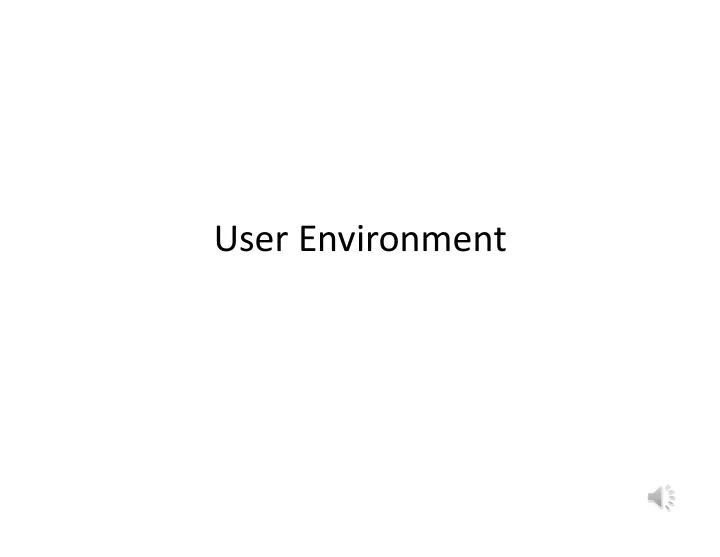
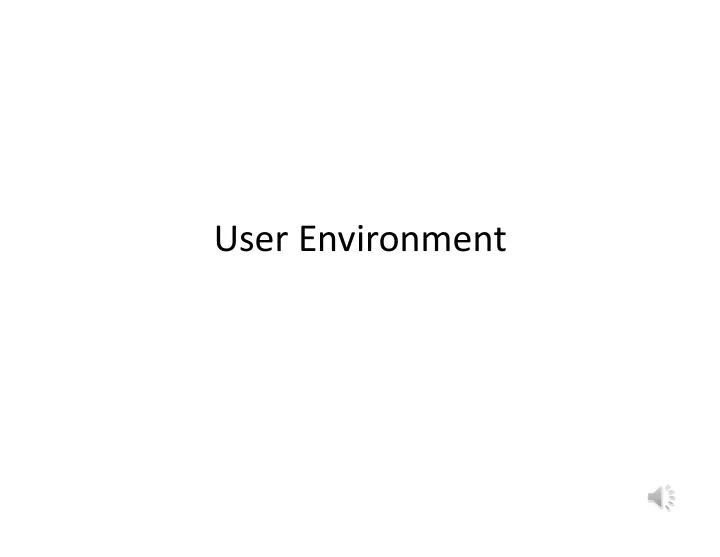
User Environment
Contextual Design: Stages • Interviews and observations – Done this • Work modeling – Five Models • Consolidation – Affinity diagrams + consolidated models • Work redesign – Task Analysis, Visioning, New task description (HTA) • User environment design – Today • Prototypes • Evaluation • Implementation 2
Transforming Work • First step is to identify a set of breakdowns that can be addressed • Generate your vision of a new system from this – What you want to solve. – What you want to keep. – How you will evaluate success. • Transform work in a way that incorporates new system you design – Synthesis of new work and system
From Vision to Design • A new way or working – Transform work using HTA to represent new work practice • An intermediary representation of system – Allows us to represent coherent chunks of work process – Allows us to define functionality necessary to perform those coherent chunks of work – Want to define the intent of the system independently of how system will meet that intent • Intermediate representation preserves freedom – Can still explore alternative implementations 4 4
Intermediary Representation Vision Designs
Breaking up System Design • Every system has places where user can work • Each place has a set of functions available • Each place has links to other, related places • UED is like a floor plan for what work will be performed where and on what 6 6
UED Elements • Focus areas (the places) • Links between focus areas • In each focus area: – Name – Purpose – Functions provided – Objects that are manipulated 7 7
Example UED
UEDs and UML UEDs UML • Logical places within system • Architecture of program – Screens, views where work – Classes with attributes, occurs methods responsibilities – No h/w or s/w constraints – Interactions between classes • A user-centric view • A programmer-centric view • Beyer and HoltzBlatt paper • Note that UED can represent a simplification of class diagram
Examples • What is intent of the following places? • What is not offered in each place? 10 10
12 12
13 13
Benefits of UEDs • Presents structural issues of system – Goal is to produce a system design that keeps users work coherent – Formalizes system structure to support work flow, connected activities • Any system you think of has UED – If system seems incoherent, probably poorly structured – Banking systems • Post-its – You can reverse engineer systems using UEDs • Competing systems, previous systems • We did this with Amazon • Called Reverse UED 16
Reverse UEDs • Consider PowerPoint 17
Reverse UEDs • Consider Outlook 18
UEDs and Contextual Design • UEDs are used to further identify what functionality your system will provide • Also shows where users need that functionality
Building your UEDs • Using HTA to capture work redesign useful for UED construction – HTA captures steps and sequences associated with new work practice – Use HTA steps to construct a UED, going through new activities one by one 20
UED Tips • Each focus area a single, conceptual entity – Should be able to define each focus area’s purpose in single sentence – User should be able to glean crisp concept of focus area’s intent from final design • Use post-it notes to define your UEDs • Think in terms of functionality system provides, rather than how that functionality will be provided – You are laying out steps for new way of performing work 21 21
UED Tips (2) • Not separated but parallels work redesign • Look at UED to check redesign – Are areas coherent? – Do focus areas overlap in purpose • Textbook suggests using storyboards – Do this too, if you feel more comfortable • Storyboards and droopy leaf figures 22
UED Tips (3) • Textbook – “We’ve found teams coming up to speed … do better thinking and designing in UI sketches, capturing them in storyboard, and then pulling out the implications for the UED.” – Feel free to mix this with UI sketching (next day) 24
Summary of UEDs • UEDs can be used in system design – Given vision and new task structure – Architecture the overall workflow through new system – Done in conjunction with work redesign • UEDs can also be used to analyze existing application – Called reverse UED in this case 25
Example UED
Moving to Design • You have your data • You have a clear vision of goals of redesigned system • You create new work flow using HTA • You create UED’s describing new work environments (system you build) • Now consider ways of meeting that vision and the tasks identified by the UED’s – Move on to UI design, platform and technology selection, etc. – Back to brainstorming 27 27
Recommend
More recommend